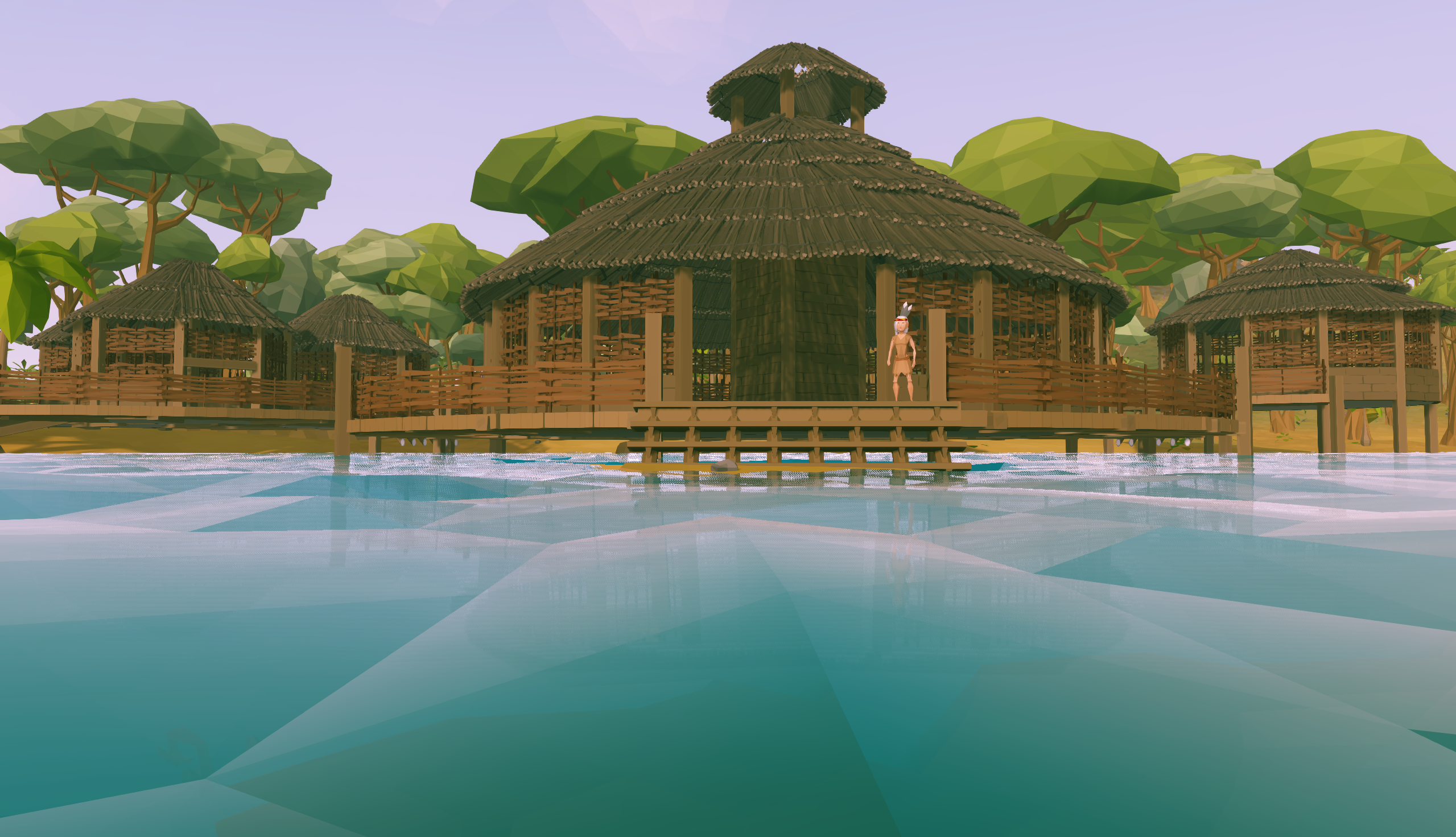-
Content Count
127 -
Joined
-
Last visited
Everything posted by Fompster
-
Hey all, So I have been struggling with this problem where I have created an instruction which checks a player's inventory for a specific item (Ingredient) and then spawns a food item (Dish) in the player's inventory, however, I am not able to successfully spawn the item into the player's inventory. The problem lies in the "Dish" variable since I keep on getting this error message when I use it. However, when I replace the "Dish" variable with the "PIZZA" entity (first picture, bottom of "Dish") then everything works perfectly but "Dish" is already equal to the "PIZZA" entity. Could anyone possibly explain why it isn't working and whether I have overlooked something or if this could potentially be a Ylands bug? Thanks!
-
Will we be able to import our own sounds effects in the future?
-

P1's Monthly Game Jam for Ylands -- 1000 USD prize (shares)
Fompster replied to RedEagle_P1.'s topic in Community News
Sounds very fun too bad I don't have the time to join right now ? Good luck to everyone! -
Wow! That looks very photo realistic ?
-
And if you forget how to play the game, or are just confused about the rules, then you can always head over to the instruction panel. The map is also big enough so that it will be fun and playable with a maximum of 16 players for the upcoming update ? Here are also some more screenshots of the arena... Thanks for the amazing comments ?
-

UNDER REVIEW [YLD-14611] Loosing the ability to click
Fompster posted a question in Bugs & Technical Issues
Hey, I don't know if this has already been said but when you press control and double click the undo button then you loose the ability to click on the screen, however, you are still able to use the keys and move around. Only way to fix it is to force the game to shut down -

What's your experience with P1 so far?
Fompster replied to RedEagle_P1.'s topic in General Discussion
As you can see by my username I am part of P1 Nonetheless I’ve been with P1 for about half a year now, and it is a HUGE community. Even now I have only met a small portion of the people that make up the clan, but they are all there for a similar reason as I am, to have fun whilst being online. Also considering this connected world that we live in, you play with people all over the world (sometimes even on the other side of the globe!) and P1 accepts everyone ranging from those that speak very little English to people who are fluent in 5 or so languages! In a nutshell P1 is a cosy virtual home -
Hi, Whenever I am working with small objects or I want to do some precise building then I come across the issue that I can't see what I'm doing due to the small GUI box being in the way. First of all is there a way to turn it off? And if you can't, can this feature please be added in the next update? Thanks!
-
English, Russian, Dutch and learned German in school but I'm not as fluent in it as the others
-
I'm currently replaying the Real Myst Masterpiece edition but they recently put up all their games for sale so someday I'm going to have a Myst marathon
-
Gonna try and finish off Myst, love the story and the graphics
-
Someone else mentioned it in another post and it was apparently due to there not being enough space at the top
-

P1 Building Competition! #5 - The Story Build
Fompster replied to RedEagle_P1.'s topic in Community News
Here is a screenshot, i also tried it with other files -

P1 Building Competition! #5 - The Story Build
Fompster replied to RedEagle_P1.'s topic in Community News
Nice work @spyler.1989. Also I cant seem to be upload my build in the workshop, it keeps on rejecting my photos -

Trigger zone doesnt see Easter Ylands Head
Fompster posted a topic in Editor Bugs & Technical Issues
Hi, I was playing around with the logics and it appears that the trigger zone doesn't see when the Easter Ylands Head enters/exits the zone, I tried it with some other entities and it worked. -

Trigger zone doesnt see Easter Ylands Head
Fompster replied to Fompster's topic in Editor Bugs & Technical Issues
@Oliver Hope_P1 I made the trigger zone so that it immersed the object, I also tried it with some other statues and it seems that it is mostly the Eastern statues that don't work, the other statues (the ones that I tested) seem to work fine. -

Blocks with dark and light sides to them
Fompster replied to Antimidation's question in Suggestions & Feedback
It happened to me too, it took me ages to find out that it was actually the orientation of the blocks that was causing the color change. It seems to mostly be the plastic blocks but it was also like that before the update. In the picture are two completely white plastic blocks with different orientation -
Cool so I take it that it works now? You deserve a nice pat on the back now And by the way can you explain to me what the function dot a: , dot b: does?
-

P1 Building Competition! #5 - The Story Build
Fompster replied to RedEagle_P1.'s topic in Community News
I made a bakery So here is the story (writing is not my strong suit so it might sound a bit choppy): Alfred inherited a broken down windmill located in a small village from his parents. It was old, unloved and musty built by farmhands many years ago. The blades had stopped turning eons ago and it was slowly decaying, returning back to the dirt where it was once made. His wife, however, fell in love with it on first sight. She convinced him to give this building a chance, she believed that it could become something great. Instead of restoring the building as it first was, they decided to put their own modern twist to it by extending it and adding a splash of red to the mill. At the end they put so much effort into it that once the mill was renewed, they loved it like their own child. However, they haven’t thought everything through, they spent so much money on renewing the mill that they have gotten themselves into great debt. Just having the mill as an attraction wouldn’t do, they needed to do something bigger with it, something different... Now the windmill brings smiles to children’s faces as they stare in awe at the beautiful structure in front of them and press their faces against the counter to get a better glimpse at the tasty treats. Everyday people follow the whiff of freshly baked bread and hot dough that flows through the streets. The couple never regretted their decision of opening up that bakery and most importantly the mill represented hope. Hope that you can make it out of the deepest pits and return more glorious than ever. That is all -
Hey Red, First of all you need to get the item that you want to interact with and set it to unpickable. Due to this you need to create a new interaction in that object's script and say what you would like to happen once the player does interact with it, in this case you want to ask a question. In the "Ask Player" script you want to specify what the password is and if it is right then you spawn whatever item you want (stored in an "Entity Template") . The player's inventory is the container container. Seems that I have misread the question at first so here was my initial response (it felt like a waste to delete it ): If you want a chest to only unlock when a player gives the right password then similar principles apply. First you need to create an "Ask Player" feature where you create a password variable and an if statement that checks if the password is correct. Create a chest and set it to "Locked". Within the chest script you need to create a new interaction otherwise your character will constantly get an error message for not being able to open the chest. Then once the character interacts with it, you should turn the interaction off so that once you do type in the correct password, you are able to open the chest. If you want the chest to be constantly open after you have written the correct password then you can delete the stuff under the "On Close" section in the chest script since that serves as a reset mechanism. Hope that helped!
-
I'm really liking the new features so far but I mostly work in the editor and here are a few things I noticed: I'm randomly getting small flashes of light when moving objects (it rarely happens but the lights come in the colors red and yellow) When duplicating objects manually sometimes the GUI box doesn't disappear Only happened once so far but after a while of building the X, Y, Z arrows kept on shrinking to the point that I couldn't click on them because they were so small Also when copying and pasting colors into another object the alpha will turn to 0 (eg. FFF4D418 -> FFF4D400) But for the rest everything is great, keep up the good work!
-

New building system 0.11 opinions and feedback
Fompster replied to Mantje100's question in Suggestions & Feedback
@bb cakes_P1 if you want to move items freely then you can turn grid placement off with a button on the bottom left corner of the screen (looks like a grid). This is only in the editor though not sure how its done in explore. -

P1 Building Competition! #5 - The Story Build
Fompster replied to RedEagle_P1.'s topic in Community News
Im in -
Testing out the rides
-
Hey Igor, First of all you need to use the event listener and place the script within that and not the map itself. Here are the settings which are supposed to be on it (when you double click it) As for the code that goes in it is this: If you have any other questions don't hesitate to ask