-
Content Count
358 -
Joined
-
Last visited
Posts posted by Mello1223
-
-
6 hours ago, handofthesly said:This would be epic! It would enable underwater tunnels between ylands for easy travel via car.
this is possible now

-
-
in addition to what oliver mentioned, you can set the creation of an event in the logic of the animators, and this will give you the option of using the event at the end of the animator cycle. then you can only change the logic of the animator that is assigned to the next path on the object that will move along those paths. but of course there are more possibilities... this is probably the easiest way. others require a lot more scripting
-
 1
1
-
-
-
also the possibility to arbitrarily move variables up and down, so that we can put related variables in one column below each other
-
 1
1
-
-
I wish you a merry Christmas and a happy new year 🥂🎄
-
warning
whole custome tools are broken until the next patch 😥
Again working!!! -
1 hour ago, Houp said:I agree. We are looking into it.
a downloaded you tool,and now i test it,but it dont want work for me ... when i press play,nothing happen... btw,this script... jesus....


-
 1
1
-
-
2 minutes ago, Houp said:I see. I tried to share it with google drive. (link is in the previous commit)
yes, this works, but it would be great if it could be downloaded directly from the forum
-
1 hour ago, Houp said:Hi,
while developing custom tools I have created tool which can make "domes"(without overlapping blocks). The script is not anything which you should use to learn anything (its quite messy) but the tool should be useable.
Hi. it looks great, and I will definitely like to look at the script, but the attachment cannot be downloaded. a friend who wanted to download a set of my tools also reported a similar problem to me
-
if you have a problem downloading the file from here, please contact me on discord
-
I bring you a group of my first nine custom tools.
do not forget to extract them from the zip file before placing them in the folder.
folder adress : C:\Program Files (x86)\Steam\userdata\xxxxxxx\298610\remote\Tools ( \ xxxx \ is your own number )
the group contains :
CUSTOM TOOLS group A (1).zip
- circle manual 0.1
- color randomizer 0.2
- elipse 0.1
- offset 0.1
- path 0.1
- picture generator 0.2
- random pos/rot 0.1
- selector 0.1
- set selected entity as nonpickable 0.1
circle manual 0.1
generates entities in a circle with a predetermined
radius, entity type, the center of the circle which represents the logic of the reference point,
the size of the entity which determines the number of entities in the circle -- 2 * Pi * r / entity size .
rotation offset means the rotation shift of the individual generated entities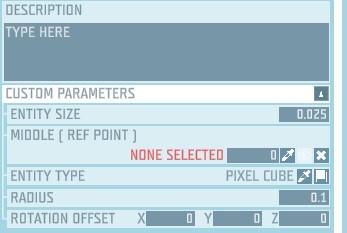
after entering the data, just start play, and the tool will generate a circle according to the parameters
color randomizer 0.2
changes the color of marked entities
you have two options to choose from.
1. interpolation between two colors (color a - color b)
2. random color from group
random color array lenght- it determines how many different colors from the array will be used
elipse 0.1
like a circle, it generates an ellipse. in this version there is also an entity count, but you do not have to enter this value,
because the number of entities is generated based on the calculation of the approximate perimeter of the ellipse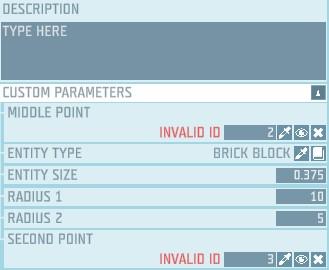
you do not need to enter the position of the second point, just mark it. this point is used for recalculation.
offset 0.1
displays the complete distance and the distance of individual vectors from the marked entity to the next entity that you hover over with the mouse.
to use, you must first mark the entity, turn on the tool, and then switch to the next entity..
path 0.1
after setting the path logic and other data, it will generate entities along the path.
you can also turn on the color change. first set the color you want to use, and then set which color number to change
offset is the distance between individual generated entities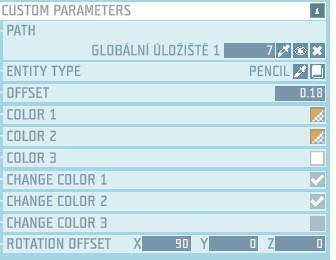
picture generator 0.2
it's a version of a script I created a long time ago.
first is necessary to set up a data set
here is tutorial for it:you can set the type of entity and with that you also need to set the size of the entity, so that the entities do not overlap if it is not necessary.
pixel per frame means how many entities will be generated in one cycle. this number depends on how powerful your computer is. strong computers = bigger number, weaker computers = smaller number. it affects the total image generation time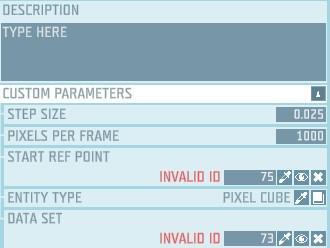
random pos/rot 0.1
sets a random rotation and position according to the entered data
tool ( script ) divides the entered value into two halves, and accordingly moves or rotates the entity randomly forwards or backwards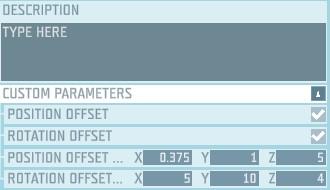
selector 0.1
requires to mark one entity as soon as possible. then after starting the tool will find all the entities on the map either by type or color.
you can also use color and type aligned, this will mark entities of the same type and the same color as your first marked entity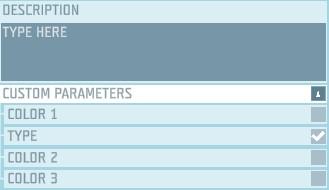
set selected entity as nonpickable 0.1
this does exactly what it says in the name. will change all marked entities to non-pickable.
the entity per frame value is intended for converting a large number of entities at once,
for users with weaker PCs. a larger number (5000+) requires a more powerful computer.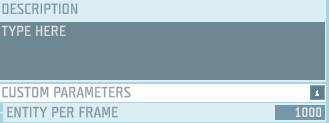
I will be happy if you leave me a suggestion for other tools.
you can also contact me on discord : mello#4849
nick in game : mello1223
youtube : https://www.youtube.com/channel/UC_62Ul6r80mLbormhR50piA -
52 minutes ago, Houp said:Dobrý deň, preddefinované veľkosti sú v "veľkosti mriežky" (násobenia 0,375 m). Väčšinou ich chcete použiť.
Vlastná veľkosť je nastavená v metroch, pretože inak by bolo naozaj ťažké mať krok pohybu rovný 1 metru.
I already explained it to him on discord
 the problem was that he wrote decimal numbers without a leading zero like : " .1875" but it must be " 0.1875"
the problem was that he wrote decimal numbers without a leading zero like : " .1875" but it must be " 0.1875"
-
it would be much faster if you visited the official discord, there I can show you through the stream how you can set it up, or I'll watch your stream and find out why you can't write decimal numbers
https://discord.gg/ylands -
1 minute ago, Amber Icon said:move it with step number set to 0.1875 which mean 1/2 basic building block
-
only 4 decimal places after the number are displayed, but if you use the number in a variable, it counts more decimal places
-
it also works with decimal numbers, but you have to write a dot instead of a comma. and the basic setting of the grid is 0.375, this means that if you want to move something by one basic building block,( in grid= global mode ) you have to move it by 0.375m. it is set to avatar size. avatar is the size of 5 basic building blocks, which means it is 1,875 m high,like +/- real person
-
I don't know if I understand correctly what you mean, but it seems to me that everything you mention here can be done in the editor
-
if there is interest, the next tutorial will be for the A-star algorithm
-
 1
1
-
-
test version of the intro for video tutorials
-
Amazing!!! 🤩
-
 1
1
-
-
if you would like to slightly improve your editor maps, in this video you will find instructions on how to add custom commands to your map, and here you will also find instructions on how to share the map in the workshop.
-
in this video we will create other instructions that will create a random maze for us. an instruction to check neighboring cells of raycast aids, the raycast instruction itself, an instruction to remove walls in the maze between individual cells, a backtracker instruction, and an instruction to select a random neighboring cell and move the current cell to this random cell
-
 1
1
-
-
I will gradually add my video tutorials to some of my creations in this thread.
As a first to introduce you to the
Random maze generator
This is the first attempt to create video tutorials in which I use a voice reader. in the first part, I will show you step by step how you can create a grid generator for a maze, created with the help of spawn entity from template tiles . this generator uses the backtracking method, and as inspiration I used instructions from the wiki and videos about programming in Unity. one of my ylands editor teachers, Jchobs, gave me the idea to create this generator, and I am grateful to him for that, because it was really fun.
-
 1
1
-


.thumb.png.a62d652e753eaf6b152722a4f939257b.png)
.thumb.png.e0c593e07987a600f5a1916cdb31d5db.png)
.thumb.png.9b29d2e4dc58bca2626d54ef921459ad.png)
.thumb.png.4eeeab44132793639af93f9106a0d59e.png)
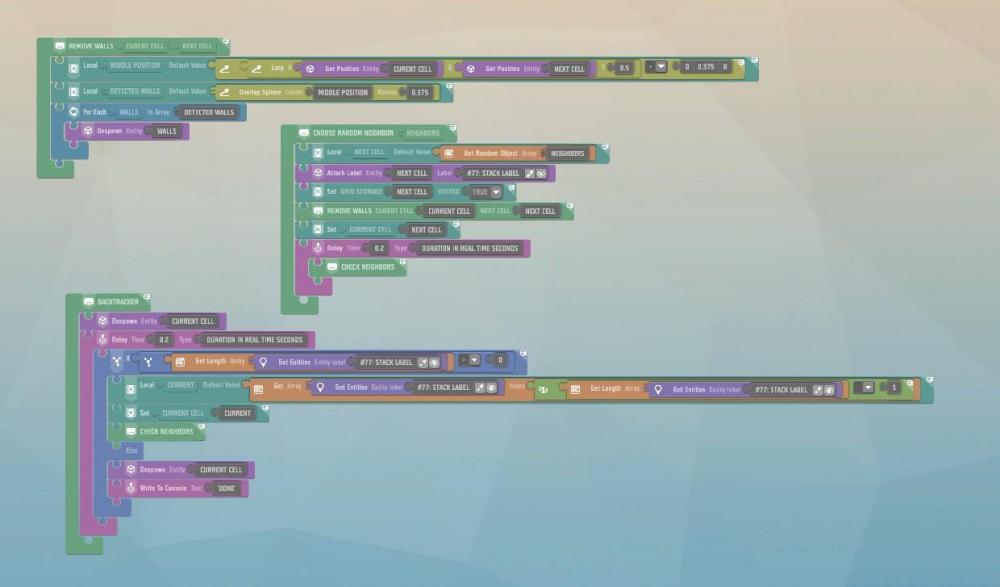

"Satisfactory" ylands edition
in Community News
Posted