-
Content Count
52 -
Joined
-
Last visited
Posts posted by DanielCoffey
-
-
Jeunekeum54 - what Ane is asking you is *which* EU server are you trying this on? She will then be able to look at its specific issues.
-
 1
1
-
-
Have a look at the Reporting Guidelines on how to submit an informative bug. At the very least BI will want you to attach the log files from the game world concerned.
-
Impatiently bumping your own posts, especially at short intervals, is not likely to obtain a sympathetic response. Give the devs time to deal with the issues on their bug tracker and they will get back to you when they have positive news or further questions when they are ready.
-
-
I see in the second picture you are testing the axiom "Pigs might fly..."
-
You are going to end up with quite a collection of undead in there soon!
-
He's just horsin' around.
-
You could suggest a Basic Composter made from wood and nails which takes hay/grass/raw food and gives Basic Fertilizer. The Advanced Composter could be made from iron/copper and take all the earlier Basic ingredients plus wood pulp/sticks/cooked food and give Advanced Fertiliser. You could add glass and Ylandium gizmos for the top tier one which would yield vials of the Miracle Gro in return for scarce ingredients.
-
If you could get that to work, you have the potential of making craftable items with a variable effect. For example a Basic Plant Fertilizer which knocks one day off the growth, Advanced Plant Fertilizer which knocks three off and perhaps Ylandium Miracle Gro which advances the full five.
-
 1
1
-
-
5 hours ago, Indomitus said:...and don't get distracted.
That will be the hard part! I did a Hanging Gardens of Babylon build in Minecraft and that was the major issue.
-
 1
1
-
-
Refreshing the screen a couple of times may help too.
-
I think I can add something to this issue as I have just been affected by it. I am in the situation where I have items to perform crafting in my inventory, the tool is in perfect condition and the recipe indicates x of x items are present but I get the Failed message.
I noticed that when I right-clicked to take some planks from a container that they appeared in my inventory but also stayed in the container. The ones I had could not be dropped, dragged back or destroyed. Nor could they be used in the recipe. I could see the x of x resources for the recipe but got the failed message.
I have a suspicion that although they appear in my inventory, they are possibly still present in the chest in some way so when I try to use them, the game doesn't think I have them on me.
I could add more planks to my inventory by making more and they would stack on top of the 8 I had picked up but I could still not use any despite adding plenty more.
As well as those 8 planks I also have two stone railings that I can't use or drop so my inventory is slowly filling up with unusable components. When my account got renamed today (Name Already Taken issue) earlier orphaned items in my inventory got cleared
-
I would like to propose a new Tool available in Exploration games - the Iron Rake.
In Exploration games we currently have the ability to Flatten terrain with a shovel, Remove terrain with a spade or pick, Add terrain (roughly) by dropping dirt but we have no way to Smooth terrain like we can in a Creative game. It will be a great benefit to folks wanting to repair dirt levels at the edges of buildings, repair damage when mis-clicking on terrain or make smooth path or roadways.
Iron Rake : 1x Iron Bar, 1x Pole, Any Hammer in Blacksmithing Station. Effect : Smooth Terrain in small radius. Animation : same as Shovel.
-
 5
5
-
-
Thank you Ane - I can confirm that I have been successfully renamed back to my preferred name. I even appeared in the body of my temporary character so I still had all my stuff and would have had control over my PB if I had deployed one.
Well done and thanks again..
-
 1
1
-
-
Cheers Ane - good to know it is in hand.
-
I agree it would be nice to know how this is going on as I would like to deploy a PB over a build I have started.
-
 1
1
-
-
On that subject, Kimbuck, I think that you used to get one a year, starting at 100 but these days it is 100, then a wait to 105. You only get the one a year after that. Damn cutbacks!
As for me, I am only half way there to that first telegram.
-
My email is danielcoffey67@gmail.com and the BI account should be DanielCoffey.
-
 1
1
-
 1
1
-
-
Thanks for organizing this, Ane.
I can confirm that my account DanielCoffey is the one that Daniel originally belonged to and is the one where DanielTemp is residing. As I mentioned, DanielTemp is empty and can be discarded.
-
My preferred Ylands character name is Daniel. I created a temporary character called DanielTemp which is no longer needed.
Once Daniel is re-associated with my Ylands account, DanielTemp can be deleted as he is already stripped down and has no PB active.
-
 1
1
-
-
When you have a solution for those of us affected by this issue, please can you tell us what we need to do to recover our preferred name (and avatar if we have one).
Watching this thread.
-
 1
1
-
-
What was the issue with digging not producing resources? Is it possible that the resources are spawning on a slope above you instead of near your feet?
-
Version : 0.9.0.51083
Platform : Windows 10 Steam
Bug : There is no Remove button on an Exploration MP server so you can never delete your avatar.
Steps to reproduce : Since I have fallen victim to the "Name already in use" bug for linked accounts, I created a temporary character to continue playing on an online passworded server. It is an Exploration Game. I have noticed that I cannot remove that character.
When I look at Single Player offline games I see Start New Game, Refresh, Remove, Play. When I look at an online private server game I only see Start New Game, Refresh, Join. The Remove button is missing.
-
Version : 0.9.0.51083
Platform : Windows 10 Steam
Bug : Lanterns placed in Stone Arched Window cannot be picked up.
How to reproduce : I built a wall using 2x1 stone blocks and added a stone arched window (the one with the rounded top). Some time later when the wall was hardened I made a standard lantern and wanted to see what it looked like in the arched window. I could not get it lined up how I wanted it using Free Place mode so I used "G" to Fine Free Place the Lantern to get it in the middle of the ledge. I then quickly discovered I could no longer pick up the Lantern. I suspect it is "inside" the bounding box of the arched window.

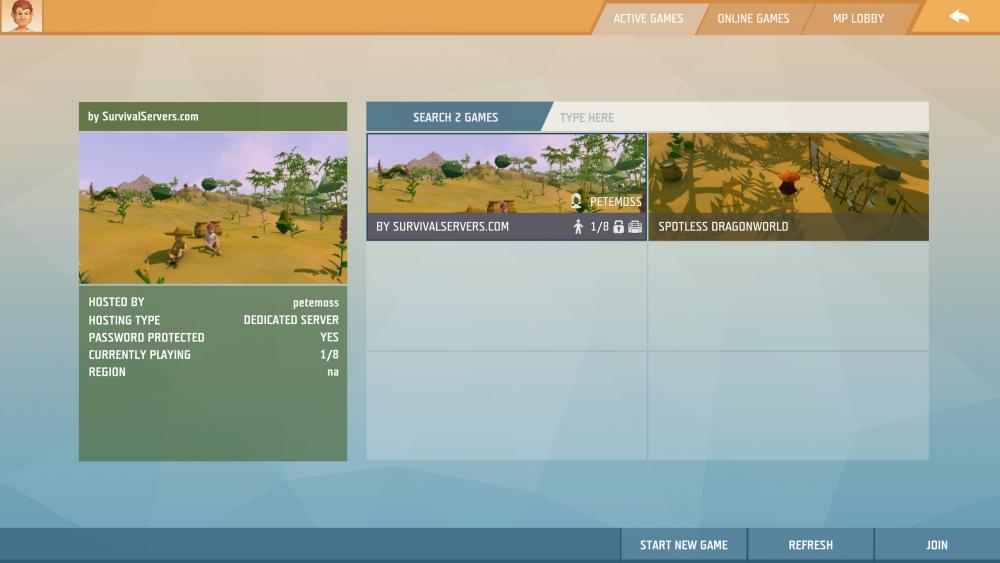
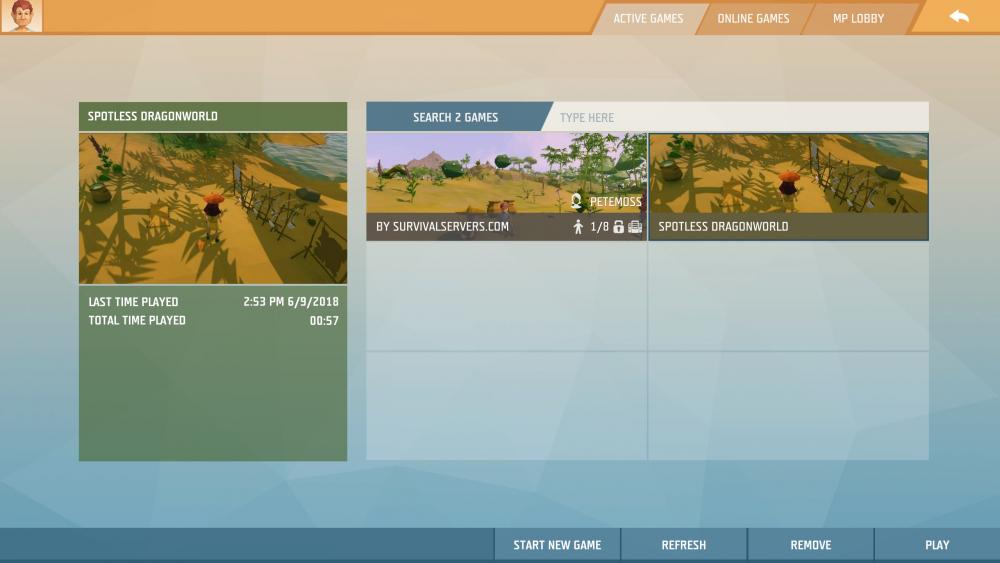

Dev Diary #65
in Dev Diaries
Posted
Curved walls?