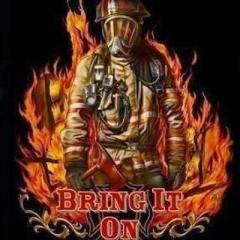Search the Community
Showing results for tags 'DEV ANSWER' in content posted in Bugs & Technical Issues.
Found 132 results
-
Hello my game crash all time i start it....
-
I don't play the single player mode, only on my dedicated server. There are many bugs that prevents being sold on the game so far. I understand it is in Alpha but I feel certain things should have been resolved by this point. 1) You die of starvation when you're logged out. I pointed this out before and was told it is a known bug. Very important to fix this. 2) Pieces are too difficult to place. It's very hard to build any type of decent house. The pieces just won't snap where you want them to, even if it is a legitimate position, you just can't get things to line up. You should consider a "blueprint" type system for some more complex objects like houses where you gather all the materials needed, click a blueprint and place a fully built structure. 3) I have 3 players who once joined my server (days ago) and disconnected (according to my Server Monitor) and are still on my map, just standing at the spawn point. Player's avatars are not being removed after they disconnect. 4) The audio/video sync is way off when chopping trees. The sound occurs way before the animation. I have over 120 fps too. 5) Server Monitor is itself very confusing. Clicking "Start" does not start the server. I'm not sure what it does, but the server won't start until you click "Host A Game". The "Restart" doesn't seem to work either. You can't create a server name in the monitor. You create a name, but it isn't used for the server. You have to start a single player game and edit the default name, then quit, copy the file from the Documents/.../...Ylands subfolder, move it to your server, and use that. It's awkward at best. If this were a project by a small Indie company, some of these things could possibly be overlooked, buy Bohemia Interactive is hardly a newcomer in developing games. For me, the game is unplayable in its current state and I could not recommend it to anyone.
-
I was playing with a friend who was hosting the Indiana Jones map. Occasionally my hot bar would freeze - I would be unable to use the item in my hand, unable to pick up new items, and unable to change any of the items in the bar. My character still walks around and takes damage as usual, but I am unable to do anything. I have not found a pattern to when this is triggered but it happened multiple times. My friend who was hosting did not have these problems. Exiting to the main menu and jumping back into the map resolved the issues, but it would happen again later on.
-
So i was playing yesterday with my GF and we discover a major bug , at first it was annoying but ..... So we have two ships , we decide to explore , so we took one of the ship and go to the nearest island we can find. Explore etc etc etc , and we go back to the ship BUT , once i click on the ladder i got teleport on THE OTHER SHIP at the main island ! So i decide to try again , i click on the ladder and nothing happen , then i click on the other ladder cause ships got two , and i got TP on the other ship. So ships got two ladders , and one of each ladder as transform into a portal thing. I can now instant travel between those two islands by simply click on a ladder Every kind of ladder on islands has transform into a random teleporter aswell , i click on a ladder and i got teleport in the midle of the forest on another island.
-

DEV ANSWER Active Controller Auto Detect Bug
handofthesly posted a question in Bugs & Technical Issues
Hiya, Just encountered this bug/glitch where the auto detect for the controller/keyboard is freaking out. As soon as I stop moving the mouse or pressing keys on the keyboard it jumps back to gamepad and the camera flips up and spins straight away making it very hard to play. The only way around it has been to change the Active Controller setting to just Keyboard & Mouse rather than auto detect. I have no gamepad/controller plugged in or active and the mouse and keyboard are generally working fine on the desktop and on other games like Minecraft as well. I've got a video recording but I can't upload .mp4 files here unfortunately. **EDIT** I did have a PS4 controller plugged in via USB and didn't realise at the time and this seems to be what caused the issue. -

DEV ANSWER [YLD-6421] Loggout Starving on Dedicated Server
R4m8o85 posted a question in Bugs & Technical Issues
Hi, I'm hosting my own server. Unfortunately, I have the problem that my character is always starving. That means that I'm really logging myself out in the evening and when I get the next day again with the server I get a message that my character is starved. So I must always responce my character. Is there already a solution for this? Cheers -
Message:Hi!Friend bug Yland game. (1 hours free,and buy.)Please check photo (sorry,advanced prntscr)Black screen Menu and game.1gb video card Geforce 210,DualCore Intel Core 2 Duo E6550 , 2333mhz 7x 3334gb Ram DDR2 (2gb ram game use)yland ini fileb analytics.enabled=0f audio.master.volume=1b audio.music.customEnabled=0f audio.music.volume=0.6f audio.sfx.volume=1f audio.sfx.editor.volume=1f graphics.resolutionScale=0.520352364f graphics.camFOV=40i graphics.preset=-1b graphics.enviroDynamic=0b graphics.cloudsVisible=0b graphics.waterReflectionEnabled=0i graphics.AOType=0f graphics.farclip=160i graphics.levelOfDetail=0i graphics.shadowQuality=0b charCreation.favorite.created=1i charCreation.favorite.hair=1i charCreation.favorite.hairColor=1i charCreation.favorite.head=0i charCreation.favorite.skinColor=2b charCreation.favorite.isFemale=1s charCreation.favorite.name=Yob misc.showTutorialHints=0b graphics.gameWindowed=1v graphics.resolution=1280 720v graphics.windowPosition=37 9v graphics.resolution.windowed=1280 720i misc.lastPlayedSvnRevision=34323i misc.lastPlayedSvnRevisionMinor=24s lastPlayedGame=Play;676c3551-dabd-4b74-a209-836b3ecb6393b codexTopicRead.charpanel=1b codexTopicRead.cube=1b codexTopicRead.crafting=1s lastGameSaved.dayTime=Days runtimeSeconds=166.349863267038Thanks info. Please fix bug. win 8.q And buy 2 game
-

DEV ANSWER Custom gamemodes won't appear in serverlist
WijkagentAdrie posted a question in Bugs & Technical Issues
I've made a custom gamemode, but whenever I host this on my server it won't show up in the serverbrowser. Creative/Explore work just fine. Adrie -

DEV ANSWER ram consume, sharks, inventory, craft
Shderman posted a question in Bugs & Technical Issues
Good morning, I have been trying to test the game during the 60 minutes free and I thought a good game with a future if it finishes. I still have 15 minutes left to spend but I doubt I can play it, in fact, the constant falls have eaten a quarter of an hour of free time in what took to close the game forcibly since the meter did not stop until then. Recently installed it has not given me problems, but as I have been advancing it has started to suck in RAM more and more. I have been consuming 82% of RAM. In addition, constant declines have come as much from opening the inventory as from selecting the manufacturing tab. Sometimes I have managed to access without falling, but when I have to "make" some object has fallen and it has been for most of my playing time. Another fault I have seen has been with the sharks, they are buried in the earth or they do not attack. -
Hi team, Well what can I say? What a fantastic game, I purchased Ylands not long after watching the E3 Showcase and have been enjoying it ever since. I load up Ylands on a daily basis and play for many hours. At the moment I streaming Ylands on a daily basis on a popular Streaming service (not sure if I am allowed to say which?) to promote and show off how wonderful Ylands is. I am currently using the explorer mode on the basis I want to discover all recipes and crafting at my own time and speed. I was playing Ylands on a dedicated server to begin with, with a few friends, however they have decided to call it a day for now, until there is a more major solution/fix to the server problems. With finding Ylands a great game to play in a relaxing environment, it does have its moments and frustration points. Perfectly understandable considering it is in Alpha. So anyway on to the gripe at hand lol. The multiplayer game that I am hosting for the forth time (as the other times we have had to delete and start over) has decided to bug out again, I have been meaning to post on numbers of occasions, but I just want to get in and play lol. So at the moment we are not able to access storage baskets and chests. If I decide to log out to the main menu, the storage chest I just tried to access flashes up on the screen before the game closes? We can still create/craft/mine etc, but accessing inventory and chests is impossible . Multi re-logs does not fix the problem and am not sure what else to do? I have been saving extra game saves in different folders on my system, to do roll backs, but I have become a little tired of rolling back after creating so much, so for now, I will hold on playing multiplayer and wait out for a fix or solution. I look forward to hearing from you Team and keep up the good work, Sith
- 3 replies
-
- Multiplayer
- Bug
-
(and 3 more)
Tagged with:
-
I have been able to place and light torches within the caves, however, I have placed a torch on the outer wall of my house, inside and out, but it won't give me the option to light or pick up?? Bug?
-
Hello, i just bought this cool game yesterday, built a ship and was traveling for a few hours. I came across an island that had a strange cube with faces and other figures, inside was some sort of energy circuit. I was wandering inside of it when i suddenly started falling trough the map, my character started freezing and dying, i quit the game and i don't know what to do, i don't want to loose all this progress. Is there any way of getting above ground or a command like ''fly'' ? Will be happy to receive help and a possible solution !
-

DEV ANSWER Launcher crashes as soon as clicking Login
Orquarius posted a question in Bugs & Technical Issues
I open the launcher, and the second I click Login, it crashes and says "YlandsLauncher.exe has stopped working" it happens every time. YlandsLauncher.log YlandsLauncher-previous.log -
The update helped fix the freezing problems on the multiplayer maps, but I've noticed there are some glitches happening. When I try to open my map, it won't let me. I quit to the main menu to relog the scenario and that's when my map briefly opens up before I appear back at the main menu. Also, some of the items in your inventory won't disappear. I can physically see the item get dropped on the ground next to me, but it's still showing up in my inventory. Once I relog it doesn't show up in the inventory anymore. And lastly, I've noticed the hot bar slots are somewhat glitchy. I try and remove something from the hot bar and it doesn't get removed. I try and and add something to the hot bar and it won't go there. Just a heads up on some of the things I've seen so far. Edit/Update: Can't dig or mine anything on the map as well. None of the materials are visible when trying to dig.
-

DEV ANSWER Game hangs when beginning saved game load
Chris Warren posted a question in Bugs & Technical Issues
Game hangs / freezes when beginning specific saved game load. Does not affect starting a new game. Using latest version. Output log and DxDiag attached To save time, and to make this post searchable, the log ends with these deserialization errors: Deserialization Errors (1) error deserializing object uid=34412 proto=EntityPrototype 'BLACKBERRIES' (3144) disposed entity at ylands.Entity.DeserializeEntity (ylands.Entity _, ylands.persistence.BinaryDeserializer bu, ylands.ObjectReadContext context) [0x00000] in <filename unknown>:0 at ylands.Entity.DeserializeFromBinary (ylands.persistence.BinaryDeserializer bu, ylands.ObjectReadContext context) [0x00000] in <filename unknown>:0 (Filename: C:/buildslave/unity/build/artifacts/generated/common/runtime/DebugBindings.gen.cpp Line: 51) output_log.txt DxDiag.txt The image shows that the game process is still using CPU while frozen, but I've left it for over 10 minutes before now and has not recovered. -
Windows 7 Professional x64 Antivirus: avast Java: ok Directx11: ok Graphics card update: ok My configuration my problems
-
Animals stopped reacting to me.... all birds dont fly away predators dont atack etc. And one thing with animals: some after they die i cannot skin them (dont show the GUT text), and after some times they show like live, but cannot kill them just stays live-like in place. (so far mutated hiena)
-
The current ship helm model is actually about 3,5 blocks wide instead of 3 like it shows on the grid. See attached screenshot. Adrie
-
1- When i play with my friend, im build a boat and get in, when i get in my friend is automatically sit ground and stuck like that. When i move on the boat, he just follow me when sitting lol. He try to relog but he always stuck like that and cant move. 2- When i try to dig somewhere there is opening holes and i can see the through world, i can see mines etc. 3- Im build a big house with woods, im add furnaces, carpets and lanterns, but when i look to my house my fps going 20-30. 4- Im not sure how this happening but i think when im use a ship, on the FPS my hands, weapons, tools etc. is going invisible and AI's wont strike me, even i hit to them. 5- When i run to some banana trees (or green rainforest trees) im going on top that trees. Questions and suggestions ; Q- There is a backpack in the game? I cant find it, if had It would be nice. S- If u guys change the box stock limits it would be nice, im build a barrel but that had just 9 stock, its too low. S- The dungeons is so deformed and boring, u guys add some ancient temples, castles etc. Well, sorry for my bad English.
- 6 replies
-
- Bug
- Multiplayer
-
(and 1 more)
Tagged with:
-
Finnaly had some time today to play this great game again Came across a few minor glitches that i decided to report to make this great game even better If this have been reported before then i am sorry for that, but i dont have time to read all the topics posted allready as i am sure you will understand First glitch happened when i put food inn 1 of my 2 ovens on my boat, lit them both up and flew to a island close by to pick up more stuff. When i got back 1 of my ovens had totaly glitched out as you can see from the images cant be interacted with No idea why this happened, but now im stuck with a "torch oven" that never stop burning Forever burning Another thing i noticed while saling is that my ylandium torches seem to light up the entire seafloor, i have no idea if this is intended or not but here is a screenshot to show you what i mean. The animal glitches i am sure you are working on but just to be sure il report what i found anyway Killed a sleeping puma mid day and i heard the sword hit him and he fell over but i was unable to gut him and the ZZZzzzZZz signs never disappered. Mutated Leopard sleeping mid day (never found a cave on this island eigther) Seemed weird. When i am gutting animals or doing other things that require me to hold down the mouse key, the progressbar seem to glitch out sometimes but the animation still keeps on going. Map glitch blue squareish thing you see at the bottom of the island: These next 3 images is kinda the same thing but i just wanted to point it out because it seems kinda weird. I was flying too this polar island from my boat and decided to fly high to get a good birdseye view of it. Then i got the freezing sign which is fair enough since i flew towards it tought that was the reason: When i went down (same exact spot) i did not freeze: When i stood on the highest point in this island i did not freeze eigther?!? Another random thing i noticed is that a polar bear takes 3 hits to kill with my mastercrafted ylandium sword which is fair enough, but is it really inteded? Since i 1 hit everything else, brown bear, pumas, rabbits any animals i find in caves etc. Everything basicly, expect for the ostrich for some weird reason takes 2 hits to kill Maybe a ostrich is more thick skinned that a brown bear and demon leopards? Seems unbalanced to me atleast, but i dont really care as long as the parrot gets more HP! Sorry for the lengthy post but i just wanted to let you guys\girls know about these "finds", keep up the good work!
-
I found out that wen you flatten a certain area and you move up "1 level" and start flattening on that level this could happen: It creates a empty space under the surface you flatten of about 30/40cm
-

DEV ANSWER CRASH - Print Screen & Alt + Tab
handofthesly posted a question in Bugs & Technical Issues
Second crash encounter so far, occurred after I Print Screened (PrtScrn) and then hit Alt + Tab to get out to the desktop whilst the game was running. I had done this plenty of times before without a crash occurring but this time was different for some reason, not sure why. No picture sorry but will attach output_log file. Cheers! output_log.txt- 1 reply
-
- crash
- print screen
-
(and 1 more)
Tagged with:
-
Heya Guys! First of all, an awesome game! Found it by coincidence and fell in love with it! Well I wanted to generate a massive land to explore, and played around with the editor. Upon entering the game, I found out when moving, rotating ingame and such, all the shadows are "jumpy" "jittery" Tried various graphics settings and such, but it seems nothing seemed to help, so my only apparent conclusion is that it has to be a bug. Bug: Shadows Jitter and jump all across the screen upon movement. Ways to reproduce the bug: Go into the editor, create a terrain with a custom name, custom seed and geographical location. Save the file, enter the Terrain/Yland you have created. I have attached the save / scenario to the post Hopefully its on my end, and not a bug PLEBIE_PLEBWORLD_-_OCTANEN.zip
-
Seems like the first person camera has collision while 3rd person camera doesnt i dont know if its intended or a bug its not really annoying but it could be a problem if you could pass throught certain gaps in pvp by switching cameras like in the short video i took for example
-
Hi there, I have just experienced my first ever crash. It seemed to happen as I was planting a bamboo shoot. It is interesting to note in the right-hand corner of the image attached that my burning torch extinguished almost at the same time. Whether this has any significance to the crash I do not know. Please find the output_log.txt file and a DxDiag.txt report attached along with the image. Many thanks, Hannah output_log.txt DxDiag.txt