Search the Community
Showing results for tags 'KNOWN ISSUE'.
Found 186 results
-
Hi y'all! First bug report so let me know if im missing anything. Earlier I came across a bug, when a seed container is in your inventory, and tall palm trees are in it, if it is equipped it plants with an amount more than you actually have. I.e. I had 3, and noticed it would let me place more. I'll try to recreate it/post an image next time im on. This was in a private mp.
-

RESOLVED Character wipe upon loading save game(UPDATED)
Antimidation posted a question in Bugs & Technical Issues
I just experienced a complete character wipe from a previous save game. At first i thought I had died but I remembered logging off on a dock I had built so sharks couldn't get me and this is a private game with a password. When i loaded the game it placed me in the character creation screen and every time I backed out and restarted the game it did the same thing again and again. I finally just recreated a character and it dropped me on my original starting island...all my structures were intact but all my crafting knowledge was gone, so I gathered materials for a little starter sail ship and set out to where i remember my main base being, everything was still there. The biggest down side is probably the loss of all the seeds I had collected along with all map data since the items my previous saved character had were all gone. Has anyone experienced this or has a work around perhaps to retrieve the lost character? If not, this should be on the list of priorities...losing character data is a huge blow to enthusiasm to play for people starting the game. I'll continue on to research more bugs. Thank you. UPDATE: I just had this happen again on the same game after managing to get most of my stuff back and also managing to find my home base islands, along with a couple other islands for materials i needed. This is a very devastating bug that discourages me to play adventure mode. I'll stick with Creative and the editor for now. I hope this one is at the top of the list of priorities. -

KNOWN ISSUE Invisible ladder made me fall through the world.
Brendank10 posted a question in Bugs & Technical Issues
My friend and I were playing a fairly new multiplayer world when the ladder in our hut seemed to disappear for both of us. I first right clicked it to see if it was still there and it teleported me a few feet down and I began falling through the world. I fell all the way until I hit the ground of a cave and died from fall damage. Then my friend went to investigate and he too fell to his death after right-clicking the ladder. Hope this will be fixed soon. output_log.txt output_log_clean.txt BRENDAN_AND_NICK.zip -
not sure if this has been submitted as i didn't see other poses regarding it (i didnt look to hard) so I will summite one as it is really annoying. not sure when or how it happens but its to often. item in the inventory get stuck off the inventory menu dialog page as you can see the cross bow and Flint lighter are below the menu, (have had it down as far as the quick slots at the bottem of the screen. These bugged items still are usable only if in a quick slot but you cant access them or remove them, only way to remove or fix this is 1. restart your game, or 2. if youre lucky and its in a quick slot. you can freeplace the item on the ground. interact with something while changing to a tool. then picking that placed item back up, bringing it back to a useable item back in your inventory. another bug related to this one is when you have these bugged items, it fills a spot in your inventory but has the item avatar off the menu. so you have a filled empty slot. As you fill up your inventory slots, sometimes it will permanently drop an item you tried to pick up with your filled inventory. These stone chunks you can not pick up and now litter my cave. you cant build over it either so this can screw up someones build if it happens in the wrong spot.
-
Hi, There is a random bug (I guess it's caused by missing "drag and drop" during opening boxes, crates and chests) that make "seventh" slot unusable (in 9 slot containters). It's hard to say which one is broken in slots of different containers (different than 9 slots big - I'll let you know). You can easily check inventory slot problems, by filling all the slots - I don't remember which one was it, if I find it - I'll edit my post). Broken slot can be spot simply: slot is empty, but with number in it. Item in the slot is wrongly shown down below the item window. Sometimes you can drag item by drag item from the place you see these "in the air", but mostly you cannot do anything (I'm trying to understand why you can sometimes click on the image - below the window, and use or move items and sometimes you cannot do anything - only reloading helps). It's also impossible to add anything to the slot (of the same kind) or replace slot with any other item. With Regards, Bartosz
-
A bug ocurred when I am playing in a server and I go to menu, more later, when I enter again in the server, the map restart and I dont know where I am. There is only one small point where I place myself, but everything else discovered by me is lost. This happened to me on a friend's server in the middle of the Sea Institute and I lost everything, but apparently, being the host, this does not happen
-
Hi, I was playing with my friend in multiplayer. I got kind of lost and when I found our ship, It was completely bugged (see screenshots). I tried to run on the ship and got stuck. When I tried to write the unstuck command, my game got frozen in chat and then crashed completely. It only happened to me, my friend (as the host) saw the ship normally. Thanks. 2017-12-29_194208.zip output_log.txt output_log_clean.txt
- 1 reply
-
- 1
-

-
- multiplayer
- bug
- (and 5 more)
-

KNOWN ISSUE Unlimitted Flax Seed for planting
CavemanMo posted a question in Bugs & Technical Issues
Hi, I decided to work at night to plant some flax seeds. I opened my seed box I had crafted earlier and right clicked on the flax seeds. I then began planting my 50 or so seeds to discover that the counter never reset when I planted them from the seed box. If I stop planting it works correctly but as long as I keep planting it is letting me plant as much as I want.. Good thing for me...... however. Having a great time. Thanks for your hard work. CavemanMO -
Earlier I was running across the field, I came close to the shoreline when I saw a shark try and get me. I ran on and when I returned he was half way up in the field near woods. I was not aware that sharks could chase me on to land...... See picture.
-

KNOWN ISSUE Unreachable Host | Packet send fail
Minipomme posted a question in Bugs & Technical Issues
Hello ! I have a problem with my dedicated server, I can see it in the list of servers, I can create a character, but just after I load a little before getting the Unreachable Host error. On the server side, I looked at the logs and noticed that the connection is fine, except when sending data packets because I have the error "Packet send fail" several times before to be kick following the timeout. I tried with a friend, to know if it did not come from my firewall, client side, but same error. I already have several game server with steam on my server, all work very well, so the steam ports are open and I saw very little information about ports for Ylands. Sorry for my little english level. Thanks in advance. output_log.txt output_log_clean.txt log_clean.txt log.txt -

KNOWN ISSUE First person lets me move my ship by walking into it
bihlbo posted a question in Bugs & Technical Issues
When in first person on board a large ship, if I walk into an object built onto the ship, I begin pushing the ship rather easily. This is more pronounced when strafing to the side against objects. Example of objects: the mast, the helm, a stove, etc. Makes it easy to just propel the ship forward over shallows and land, but also makes free building things carefully while in first person (the easiest way to place things) maddening and dangerous. -
Hi, probably will keep updating on bugs. Just a quick one, if you punch a ladder on a boat, it can make it "move" to an undesirable location, usually below its original location. Now if you use this ladder thats "moved" (presumably still attached) it can make you warp straight through the floor. Easy to solve, don't punch ladders on boats but yeah, any fix?
-
the large ship no longer stays still when trying to place stuff on it, it seems like the outline for placing stuff can no longer pass through objectives and thus just smacks the ship about
-

KNOWN ISSUE Building objects stuck in large ship
TjarkS posted a question in Bugs & Technical Issues
Hi, after the lastest patch i discovered a bug in multiplayer. When i try to build a ship hull fore ore a shipp hull aft as the host, the game starts to laag and the modell pushes the boat. Additionally I cant build these objects. Its now very difficult to build a large ship in multiplayer, because the players, who joined have laags when they are on the boat. Pls fix these two bugs ASAP.-
- Bug
- large ship
-
(and 1 more)
Tagged with:
-

KNOWN ISSUE Steam Engine and Helm placement post Dec 19 patch
blfonsworth posted a question in Bugs & Technical Issues
Last night after the patch I started working on a new Large Ship. I got to where I wanted to put a steam engine and the helm down and it's just not liking it at all. When I try and place the helm, the boat acts like I just dropped several tons on top of it, it pushes the boat down, waaay down. It doesn't flip out or spin or anything, it just sinks way down like a heavy weight was just put on it. Once it settles, the helm stays red and if you try and place it down it gives you the error that it's too far away. When trying to place the steam engine it doesn't cause any motion glitches with the ship's hull but instead it says 'there's not enough room'. I tried putting it in the engine room I built which has plenty of clearance (several block spaces) around it and above it. -

KNOWN ISSUE Steam powered ship driving irratic
Scott937 posted a question in Bugs & Technical Issues
I recently finished building a steam powered ship. For it's maiden voyage I took it for a spin to the nearest yland I had already explored. The trip there was fine. I arrived at the yland, put down the anchor and went ashore to do some mining. I made sure I anchored myself in deep water (I've spent way too much time digging my other ship out of shallow spots). When I returned to my ship, it started doing really bizarre things. While I was on the shore, before I had even boarded the ship, it started lurching side to side and at one point actually shot up in the air maybe 15 feet. I finally managed to get aboard using my propeller pack, but now the ship acts like it's either hitting the bottom, or is attached to the land with a rubber band (that's the best way I can explain it). The water below me is quite deep, so I am 100% sure I'm not hitting the bottom. Also my anchor is up, I triple checked that. If I power up my engines, the ship will most forward VERY slowly, but will rubber band backwards about 5-10 ship lengths every once in a while. It also will not turn. It keeps acting like it's running aground on whatever side I'm trying to turn towards. I have tried rebooting the game and my PC and neither seems to help. I've included my saved game file. The ship in question is the one directly in front of my character. If you board the ship, engage the engines and try to drive around you should see what I mean. Hopefully that is enough information for your devs to figure out what's going on. Also a note, I have not used the "computer" that seems to be causing issues for a bunch of people. If there is any other debugging information I can provide, please don't hesitate to ask. SCOTTS_WORLD.rar -
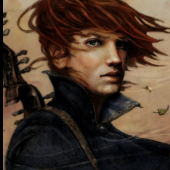
KNOWN ISSUE 54 hours of game and loving it, but I'm getting really sick of the inventory bug
DanMothe posted a question in Bugs & Technical Issues
This bug is still happening even after the update. It keeps happening a lot to me. I have to log out and log in every time this happen, it's annoying as hell. I can't move the bugged item and can't move other items to it's place -

KNOWN ISSUE Multiplayer Bugs: Non-Host Issues
AkanuWolf posted a question in Bugs & Technical Issues
When playing on a friend's multiplayer server, I was encountering a few problems. Only the host was able to place down energy type blocks like the windmill, lamps, and what not. This was a little frustrating to deal with due to all of us having our own projects that we wanted to work on and all of them having to deal with energy usage. There was another issue with the map, we were having an issue with the maps only being drawn by the host. Any maps that is carried by other players would reset and have nothing drawn on them. -
Game crashes when enough recipes are gathered and you have to search/scroll to find items to craft. Really like the game but this makes it really hard to play the games plz fix as soon as possible:)
-
Hi all, somewhat trivial bug, but perhaps a fix for the future - If you are sailing your ship/boat/raft, and you bump in to an animal such as a shark/seagull/vulture/horse etc - the animal acts as a greater or larger or denser object than your ship, and the animal is able to push or even throw your ship aside as if it weighed nothing at all. I think if a ship hits an animal, that animal should go flying, or perhaps die? However, I would quite like to be able to take a horse on to a ship - and sail the ship without the horse flipping it! The horse remains static as the ship begins to move, when the horse bumps in to the mast or another part of the ship that creates a blockage for its path etc, this creates an anchor effect. Also it would be nice for the horse to not die in the process if animals are made to die on impact! Thanks
-
Hi! I bought this game about week ago. My FPS is dropping from more that 100 to about 10-15 after a while of game play. After that drop happens, FPS stays there between 10 and 15 until I load that game again. I've been trying to use every visual settings from low to ultra and even with lower resolution but nothing seems to help me with that. After that drop I can't even save the game. I changed Ylands.exe file properties to use windows 8 compatibility mode (with administrator mode) and without full screen optimization. Since I changed these settings I had no trouble anymore in single player but today I started to play with my friend (I was hosting) and that problem was there again. I noticed that many times when that happens I use campfire, not sure yet tho that this is related to this problem. My specs are i5 6300hq, 8bg of RAM, GTX 1060 6gb. Any idea how to solve this or is this already known issue to developers? output_log.txt
-
Hello guys! First of all, awesome game, congratulations to the developers, keep up the great work. So my friend whenever he tries to open up the craft menu , randomly after some secs the game crashes. Is this a known issue? thanks! His CPU is Pentium G4560, 8GB RAM, GTX 1050 graphics.
-
There must have been a Tsunami while i was sleeping. I knew there were sharks around my ship .. but this one was determined to follow me
-
Probally not the only one but, i builded a ship and when ever it was snowing or raining it was inside the cabin as well. thank you love the game
-
this bug is annoying because you cant access the items that are in the bugged slot. the items marked with a red circle are in the slots with the red X's so i cant put anything else in that slot and i cant access the item in that slot. When will this be fixed? i dont really know when it happens, i think it happens with the torch when i make a burning torch when i have the normal torch in my hand. I think this is when it happens, dont quote me.



