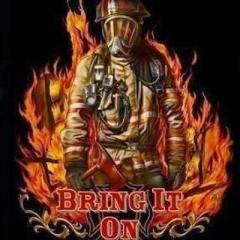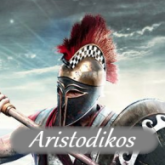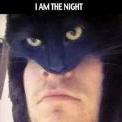Search the Community
Showing results for tags 'RESOLVED' in content posted in Bugs & Technical Issues.
Found 577 results
-
I know people have asked for a submarine but I believe the raft shouldn't be one When placing the raft on a dedicated server it immediately went to the bottom like a stone. EDIT: Further analysis has shown that the floating capabilities of boats and ships are also not what they used to be.
-

RESOLVED I Can't play Ylands :( Help Please
Lethal Turtle posted a question in Bugs & Technical Issues
I was downloading YLands and I ran the setup as administrator with compatibility with windows 7 but the download suddenly stopped and gave me this message(the message is in the picture) what should I do? please help me YlandsLauncher.log YlandsLauncher-previous.log -

RESOLVED Items without collision/function
WijkagentAdrie posted a question in Bugs & Technical Issues
I've been trying a few things in creative, but for some reason I can't interact with for example the large dressoir or the large iron table. It has no hitbox so I can walk through it and I also can't use the annihilator on it, it will just annihilate the block behind it. The items are placed on a ship hyll if this matters. Other smaller drawers and chairs work perfectly fine. -
Found another horse bug, don't know why it happens but it just happens Created a little video of the bug:
-
Wenn using the bow (draw it to shoot) and than dropping it while the rope is pulled this happens: This is a static position cant switch gear/tools anymore, and wen forced manually (in the inventory moving stuff around) you get the error of the boat......
-
hope this is where I am suppose to post this. hi, I played the free 1 hour game a few days ago and just purchase the game. When I opened the game, hit the start button, it crashed. It told me to send you these log files: thanks, AlchemistDagger error.log output_log.txt
-
When me and my friend try to sail our boats, me or my friend sit down in the floor and cant move until dead. Need to fix this please!!!
-

RESOLVED Sound of the tree impact the ground is SO LOUD!!!!!
Kittipon Kankhuntod posted a question in Bugs & Technical Issues
When I cut a tree down, then It's fall down to the ground the sound of this is too loud. Fix it pls. -
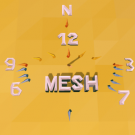
RESOLVED Hotbar Red indicator for a broken item
Mesh333 posted a question in Bugs & Technical Issues
Hi Ylander Devs! The Hotbar Red indicator for a broken item can be broken! When repairing an axe the axe must be kept 'active' in the Hotbar or it will retain it's Red indicator as broken, although it IS actually Repaired. Please see images below: 01 Hotbar Red indicator for broken axe 02 Inventory confirms axe is broken 03 Cause bug by changing Hotbar item 04 Open inventory to Repair axe 05 Repair the axe while not holding it 06 The axe IS repaired 07 BUG the axe is shown broken Work around 08 Workaround - Place something else in Hotbar 09 Workaround - Place the axe back in Hotbar 10 Fixed - The Hotbar displays the axe as Repaired - Smashing! I came across this while playing a few days ago, added it to my list of things for feedback and have chopped a lot of trees to try and replicate the issue today, but it IS repeatable now I know what caused it, (changing to an empty hand before doing the repair). I have not tested this for other items. I hope this is helpful! -
Hi, after to days update, when i shoot a boar with a bow I cant skin it, and sometimes it slides over the terrain. thx
-
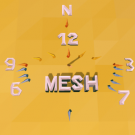
RESOLVED Screen shot file naming convension is not 24 hour
Mesh333 posted a question in Bugs & Technical Issues
Hi Ylander Devs! On my computer the Screen shot saved file names are not in the 24 hour file format. e.g. A screen shot taken at 17 minutes past 10 in the evening should be 22:17 but is saved as: Ylands_170505_101750 Please see image below:- 1 reply
-
- Feedback
- Screenshot
-
(and 1 more)
Tagged with:
-
As title says, Yesterday i closed the game as i m usually doing before sleep. I trying loaded today, i was able to see my character in its currect situation and menu screen but when im entering the game it drops me on character creation find attached the save game PHALANX.rar
-
So I made a grand journey to reclaim my stuff from the jaws of a mighty shark and once I achieved this, I hopped back on my boat. Feeling as if I should call it a day, I quit to main menu while I was sailing. My character was still manning the helm as I quit. The save screen is now stuck and is spinning perpetually. Help? EDIT: I forced quit and reloaded the game and my save appears to be intact. I guess you don't want to do anything while on the boat other than sail.
-
I recently experienced that if i place sand or gravel ( not by pressing V, but adding ) on flat ground im able to build a small tower yielding 10-17 of the same resource even if i just had 1 in my inventory after mining it. If i dig a small hole and place sand the ratio is 1:1 as i would expect. Guessing its some sort of exploit or bug ?
-

RESOLVED - Video - Help me with this third person camera bug! - Video -
Gracekain posted a question in Bugs & Technical Issues
See video.- 3 replies
-
- CAMERA
- third person
-
(and 5 more)
Tagged with:
-
I did buy the game today when generating maps... it freezes always at 22,2% or 33,3% of raising oceans. Would appreciate soem help, this game looks great!!
-
When i try to load up the world it freezes at 33.3%
- 1 reply
-
- 1
-

-
i noticed that wen you start a explore map on Ylands it goes online as a MP server wen you don't even start a MP server by the regular multiplayer menu. Now i don't know if it is on purpose but maybe it is an idea to create a "option" to select if you want to go "public" or not, like the options you have to do wen you "host" a mp server in the MP menu. I can not let my son play Ylands explore (survival) at the moment as i don't like the idea of a 5 year old playing Ylands and everybody can join in without any "parent control", and it stops me from playing my own explore maps as i already had a "thief" stealing all my supplies i searched for to build my new house (got them back eventually wen the person died after leaving the server).
-
Just started this game and so far a big fan. I started just before the wonderful writing patch and maps worked fine then, but after the patch i cant seem to get the maps to work. I make it, open it, and then the game sorta freezes up. i can move my mouse around but i cant click anything. my guess is that the map it self is invisible. so i have to close the entire game and start it again to play more. anyone else experience this?
-
So if you get knocked of your horse you can not move at all and then you have to restart your hole game for it to work again this happens all the time
-
Just bought this today. First time I played the water was there, I quit for a bit, loaded the game and the water has disappeared. Tried reloading world and restarting the game, making new world, but it does nothing. After several relaunch attempts the water was back on the main menu, started a new game, water's back.
-

RESOLVED Writing on blank signs on ships
WijkagentAdrie posted a question in Bugs & Technical Issues
If you try to write on a blank sign that's placed on a ship, whether it be against the hull or any block on the ship, the sign disappears as soon as you confirm the text. Steps to reproduce: 1. Build a ship. 2. Place a blank sign anywhere on the ship. 3. Try to write something using a knife. 4. Confirm your text. Severity: Minor Repeatable: Always -
hey, i found one of those big cubes with the emots on display. after cracking it open, i was rumaging inside and suddenly fell through the ground. i fell for a moment, and them seemed to hover on the spot (maybe still falling) i died of coldness not impact afer a fall. dropped items on death did not fall o the world surface, but seem to be lost somewhere down where i died. though there were "cave sounds" i dont think i fell into a cave, i did craft a torch while falling to verify this i could reproduce it, by facing the center of the cube-structure and walking backwards. fell again with the same result.
-
When trying to do some physics test (make a dry dock) I tried to drop a boat hull on the ground. Instead of falling all the way in the big hole I made it stopped at what normally would be the water level and did floating animations there. The hole didn't have *any* water inside or flowing in at that time. See attached screenshot! Adrie
-
I can open other worlds completely fine but for 1 specific world that I'm most advanced on I can't? Also love the game picked it up a few days ago and damn, you got me hooked, but can i get some advice on how to stop this from happening? I've tried restarting my computer only so far and it didnt do anything.