Search the Community
Showing results for tags 'UNDER REVIEW'.
Found 446 results
-
.thumb.png.1d6497349d0744a873ee5afa910da51e.png)
UNDER REVIEW [YLD-28655] Output logs for Crashes
ocnoglittle posted a question in Bugs & Technical Issues
I will join the crowd and start putting my crash logs here Hopefully more data = more fixes and a better game for everyone ? output_log_clean.txt output_log.txt -
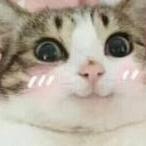
UNDER REVIEW [YLD-24181] The arrow does not show
3dm-Phoenix posted a question in Suggestions & Feedback
arrow ?! -

UNDER REVIEW [YLD-26672] Crash with Unity Error message
spiritchaser28 posted a question in Bugs & Technical Issues
So I have been having multiple problems with the game timing me out. I mainly play on YWD servers. Journey to the 12 Kingdoms and Origins. There is now a 5th server for Origins that is only listed in multiplayer lobby (Nitrado server) Anyhow when it goes to time me out or I see the spinning wheel of death...I wait for it to bring me back to the main screen, and sometimes it never occurs. I end up closing the program with task manager when this happens. It just happened again so I decided to come here and attach the input/output logs, but guess what? They aren't in the folder for the time played. I don't always have to close the program this way, but thought you might want to be aware. When it odes timeout again and closes properly I will send you the logs. It's been crashing so much lately that I will add the logs here soon when it does occur again.....fair warning, since the update this has happened so much I think you will be seeing a lot of these logs. (With the exception of the logs that do not save) -

UNDER REVIEW [YLD-26883] Particles on dedicated server (1.4.1)
Azaren posted a question in Bugs & Technical Issues
Particles on items and characters not work after patch 1.4.0 or 1.4.1 (only on dedicated server,?) In editor and editor test work correctly. -

UNDER REVIEW [YLD-26703] Bug with Crushing Damage in Throw command
Azazil00 posted a question in Bugs & Technical Issues
So I was trying to make script with a Crude mace that, on a heavy attack, would launch a large rock forward to hit and damage an opponent. I have made similar scripts a multitude of times, but I wanted this one to deal crushing damage since it is launching a large boulder. I noticed that when I set the damage type to crushing in the throw command, nothing would happen, and nothing in the "On entity hit" and "On ground hit" parts of the throw command, such as particle effects and sounds, would happen either. I tested the same script on other weapons and it was providing the same results, so I changed the damage type next, and after changing just the damage type to Pure, everything started working as intended. -
So I'm currently trying to create a skill that launches a projectile, and I want the projectile to have a trajectory in an arc shape, like if I hurled a large boulder. So to do this, I've got gravity enabled, and I wanted to utilize the vertical Angle Delta to shoot the projectile upward at a small angle and have gravity pull it down. From the looks of it, the angle you put in only works depending on what horizontal direction you are facing. On one horizontal axis, facing one direction, the angle is correct and positive. If you change direction on the same axis (turn 180 degrees), the angle then becomes negative and shoots the projectile straight into the ground. If you look to either direction on the other horizontal axis (turn 90 or -90 degrees) it seems that the angle turns to zero. I think something may be going on in the code that makes this work, but I am posting it here instead of on the bugs page because I am unsure if this is intended or not. If it is intended and I am misinterpreting how to use Vertical Angle Delta when shooting a projectile in the skill editor, please explain to me how this parameter actually works, as the Horizontal Angle Delta seems to work as intended (or at least how I would intend it).
-

UNDER REVIEW [YLD-26570] Mast will not place in certain area on Catamaran ship
Jeff Vaughn posted a question in Bugs & Technical Issues
On the left side of the boat, the mast will not place next to the other mast. In fact it "forces" the placer to move to the left and won't allow to place against the other mast. On the other side, it works perfectly. The whole ship, on both sides, is made exactly alike. I can label this as a "game" issue. Three will fit on the right perfectly while, on the left, they won't come close and go "red". The left side was snapped after it moved but, trust me, it won't place on the left side next to the back mast. -

UNDER REVIEW [YLD-26381] event listener | time trigger
jchob posted a topic in Editor Bugs & Technical Issues
@NaruTheHuman, maybe you? When I setup an Event Listener to listen game logic type Time Trigger, it doesn't show up the event ON TRIGGER. Why? Is that on purpose For example, I can listen to Trigger Zones in a label which takes an index as a reference. Then I use Event Listener to type trigger zone, and finally the event ON Entering Zone I want to do it automatically with Time Triggers. I need it because it's the way I script. I work a lot with instructions and variables as "global scope" to make my script independant of entities/logic picking icon, making it better to spot errors. It's like using C# Classes because I have many objects that is the same class. Because of that, my entire scripting lost it's point and I need to rework everything. I just needed that ON TRIGGER event listener. I can make it "manually", but I think that event listener ON trigger for time triggers should be availabe. That's the purpose of having a Event handler. Please? ? Makes sense? -

UNDER REVIEW [YLD-26213] Join button missing in creator club page on some browsers
RedEagle_P1. posted a question in Bugs & Technical Issues
Join button missing in creator club page on some browsers: -

UNDER REVIEW [YLD-26214] Cannot edit assets, get this error:
RedEagle_P1. posted a question in Bugs & Technical Issues
-

UNDER REVIEW [YLD-26215] When I look at my own creations while logged in on Chrome/Win10 I get this:
RedEagle_P1. posted a question in Bugs & Technical Issues
-

UNDER REVIEW [YLD-26211] Creator Club Info
RedEagle_P1. posted a question in Bugs & Technical Issues
Creator Club Info Cannot change profile info. Does accept the changes but on refresh reverts back. -

UNDER REVIEW [YLD-25769] Can't remove player's skill
F.hao posted a question in Bugs & Technical Issues
When i use remove code to remove player's skill, i found it not work, player still could use the skill. I log all the skill belong player. console says the skill still here. So can you guys know this code is work good? Tomorrow I will send a video here for this problem. -

UNDER REVIEW [YLD-25542] No Dynamic animals bug
RedEagle_P1. posted a topic in Editor Bugs & Technical Issues
It asks even when there are animals: -

UNDER REVIEW [YLD-25505] aticfx64.dll caused an Access Violation (0xc0000005)
estebandb7 posted a question in Bugs & Technical Issues
Since I start using windows 10 I got this problem, the game doesn't start and show me a game client error, I find the error log and I want to know what to do, please help I attach the error log files, thank you so much error.log output_log.txt -

UNDER REVIEW [YLD-25476] Old maps seed broken
RedEagle_P1. posted a question in Bugs & Technical Issues
Sometimes we like to work on maps over a of a few months and there can come a lot of issues if changes made impact those maps. In this case we have a older map that we generated a long time ago in which we have been building a city roleplay. Sadly when I opened it today I noticed that all of the trees were displaced from the newly-formed terrain which seems to have appeared differently altogether. Basically I'm thinking that the same seed produces a different terrain and now the trees no longer fit on that terrain. I would really like to see a fix to this as otherwise this map is dead. It seems to me all older maps generate like this. So if you have a map you generated in editor a while back now its terrain/trees dont fit. -

UNDER REVIEW [YLD-25413] Attack command doesn´t work correctly
Azaren posted a question in Bugs & Technical Issues
In my game i try make attack pets only by command, but command does not work corretly. If i go into trigger zone, pets only stay, on second enter pets run away, on thirt enter pets stops again and on fourth enter, pets attacks me. I delete all zones, trigers, script and entities and upload this (bugged?) world PS: In new (empty) world command work correctly on first entering world test.rar -
Please, rebuild NPC "counter" attacks. If player attack hostile NPC, NPC under attack only stay and do "ah, ah, ah...." ... omg WHY NPC´s under constant attack only stay and look´s at me?! Why NPC only stay and can´t attack too? (After 5-30s of player damaging, NPC make a step or two and start attack too)
-

UNDER REVIEW [YLD-11801] Beige Clothing while chopping wood.
Igor Q. posted a question in Bugs & Technical Issues
-

UNDER REVIEW [YLD-24788] Shoe coloring mixup bug.
Hunter-Over-Fire posted a question in Bugs & Technical Issues
when the suit shoes are equipped to an npc or player, they are normal, however, when they are spawned as an item, The black on the shoes is replaced with the cyan coloring of the shoe laces. -

UNDER REVIEW [YLD-24572] Shears apear as a screwdriver.
Hunter-Over-Fire posted a question in Bugs & Technical Issues
The shears -

UNDER REVIEW [YLD-24004] Can't Join a Friend's server after first login
Drone303 posted a question in Bugs & Technical Issues
log_2020-05-16_161540clean.txt log_2020-05-16_180632clean.txt log_2020-05-16_182614clean.txt output_log.txt output_log_clean.txt -
I can rename the new pets in game, but when I leave the Ylands program it always resets the name to the default name called 'Pets Screen'. All of my older pets that I had named are still ok, with their original names.
-
Hi since a few weeks I cant play anymore I have a crash at launch. WARNING: Shader Unsupported: 'Hidden/PostProcessing/Uber' - Pass '' has no vertex shader WARNING: Shader Unsupported: 'Hidden/PostProcessing/Uber' - Pass '' has no vertex shader WARNING: Shader Unsupported: 'Hidden/PostProcessing/FinalPass' - Pass '' has no vertex shader WARNING: Shader Unsupported: 'Hidden/PostProcessing/FinalPass' - Pass '' has no vertex shader Shader 'Hidden/Ylands/FXAA': fallback shader 'Hidden/FXAA II' not found Unloading 3 Unused Serialized files (Serialized files now loaded: 19) Crash!!! Files included Thanks for help output_log_clean.txt output_log.txt
-

UNDER REVIEW [YLD-21106] Game starts, white screen, infinite load wheel
D. Macleod posted a question in Bugs & Technical Issues
I put a discussion in through Steam months ago, at which point a dev said they'd get back to me when they found the issue and never did so here I am. Launch game through Steam, game window loads up and sits on a white screen and my pointer becomes a loading icon. It'll stay white screened with an inifite loading wheel pointer until I click something, at which point it says the game is not responding. I've tried verifying game files through Steam, reinstalling, etc. output_log.txt output_log_clean.txt
