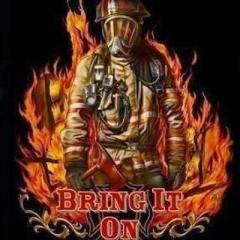Search the Community
Showing results for tags 'UNDER REVIEW' in content posted in Bugs & Technical Issues.
Found 403 results
-
DxDiag.txt output_log.txt output_log_clean.txt
-
Since update i cant place new straw blocks (the smollest size) near the existent ones (of the same size) on the grid, it always says, that "there isnt enough place". Also in editor I cant place a small straw block between two existent ones on the grid. Is it a bug, or when not, how can I manage it? P.S. Other blocks (stone, wood etc.) seem to work properly...
-

UNDER REVIEW [ YLD-11705] ESC sometimes does not exit screens
Indomitus posted a question in Bugs & Technical Issues
This is a kind of specific issue. It only happens the very first time I open a screen (such as a map, workstation, or my inventory screen) when I first start or rejoin a game. That first time, I have to click the X to get back out. Every time after that it works correctly until I close and rejoin that game again. -

UNDER REVIEW [YLD-13472] Editor won't show animals added, but they are there
XXon posted a question in Bugs & Technical Issues
Editing an Explore game and adding/deleting lots of animals and items. When placing animals, it works fine, but then after five or so minutes it screws up. It places the animals, but you cannot see them and the select box is steady glowing, hung up on the last thing I deleted or something, it won't deselect. If you save and reload, you will see all the animals you placed. It works fine for a few minutes, but then it begins again. I wanted to finish the map, so this happened 8 times in a row I would guess. -
Our sharks have decided to keep out of the air. I have seen them onland but that's not completely new. Recently, the other animals have taken to the air. It seems that they do drop from the sky as you move toward them. Often getting stuck in trees. This seems to be new since 0.11
-

UNDER REVIEW [YLD-13447] MP : bodyless avatar and missing water after releasing ship helm
kimbuck posted a question in Bugs & Technical Issues
Several times when releasing ship helm ... the screen goes olive green and all you see is a bald head... after a few clicks with escape or another action...you return ..and sometimes the water surrounding you disappears. usually it comes back after a movement around ..but today it did not... screenshots and logs attached output_log.txt output_log_clean.txt -

UNDER REVIEW [YLD-13448] Multiplayer maps not remaining in active games window
MyPa553ng3r posted a question in Bugs & Technical Issues
We have two servers, each with an identical map. When you choose one, or the other, the active games window will only show one, not the other. It can be found in MPLobby, but it does not stay persistent in the Active games window. We have tried renaming one map, but still same issue. Thank you. output_log_clean.txt output_log.txt -

UNDER REVIEW [YLD-13449] "Free Placing Mode Active" screen overlay
Indomitus posted a question in Bugs & Technical Issues
After constructing a workstation, boat, or other large item, the information overlay at upper right of the screen will stay visible. Sometimes the lower part of the text says "filled in with script". It does not go away until I choose an item, press V to activate free placing, then press V again to turn it off. -

UNDER REVIEW [YLD-13466] New Update Crashed My Framerate
The Noble Yeoman posted a question in Bugs & Technical Issues
I posted this in the Steam forums and was asked to post it here, so here it is. After the new update, my framerate has decreased significantly, and I'm unable to play the game (I'm guessing it's at 10-15 fps, maybe lower). I have no clue why this would be, but here are my output log and output log clean files, as well as a dxdiag report. I hope this can get fixed soon! output_log_clean.txt output_log.txt DxDiag.txt -

UNDER REVIEW [YLD-8527] Epilepsy inducing shake
TheSparkPlug posted a question in Bugs & Technical Issues
When inside any building and looking down - eg: to access my blacksmith station - the screen starts shaking violently as if it is rapidly switching between two slightly different viewpoints. i can reproduce this in many different buildings with ceiling heights of anywhere between 8 and 15 blocks. Some have lamps hanging from the ceiling but not all do. The angle at which i have to look down varies with each building. It happens so regularly that I had to stop playing after an hour or so because it gave me a headache. Changing several of the graphics settings did not stop it. I am fairly sure it could trigger seizures so you might want to give this some urgent attention. -
Wenn cutting down trees i noticed a lot of the logs were falling thru/in the ground, some i even needed to dig up before i could pick them up.
-

UNDER REVIEW [YLD-13102] The game closed with compositions
Spyler.X posted a question in Bugs & Technical Issues
When selecting a composition with enough objects the game gives an error and closes. It does not always happen, it has happened twice and in both cases it was the first time I used the composition with the new update. I've tried again with the same one that gave the error and failed twice more. in the third attempt it worked. output_log_clean.txtoutput_log.txt -

UNDER REVIEW [YLD-13366] adding soil / sand from container is erratic / not working
kimbuck posted a question in Bugs & Technical Issues
Trying to level an area .. .. the add dirt etc action does not want to work ..especially at the shoreline..and instead it forms a layer on the water surface...( see screenshot ) ... Leveling with a shovel sees the soil flatten but float in a layer above the terrain underneath. Also the invisible ship bug is still there, and also the return of the invisible horse glitch . ( see screenshot)..with the rider getting either stuck in a spinning animation and the rider partly falling through the earth when dismounting. After all the hype as to what 0.11 would bring... i shudder to guess what 0.12 will contain... -

UNDER REVIEW [YLD-13137] Connection Timeout to friends server
wonderbread92 posted a question in Bugs & Technical Issues
My friend and I have been playing a new server he hosts for the past 4 days now with no issues, and now when I try to connect I get a connection timeout error and cannot join his game anymore. We have tried to turn the server into a shared game, change all of the settings every other way. I have port forwarded my pc to have a NAT type of open as well as he. Still no resolution. Please help we have gotten so far.- 2 replies
-
- technical
- connection
-
(and 2 more)
Tagged with:
-

UNDER REVIEW [YLD-12073] Entity Names don't output to Player Log?
Indomitus posted a question in Bugs & Technical Issues
I don't know if this is really an error. It just seems strange to me... While playing with the logic, I decided to build a quick test to see how long it takes in-game for some of the plants to grow. It's fairly simple, with timer triggers to check the Entity Name and compare it to a previous answer. If it changes, the new name and Game Hour are assembled into a single string, which is then pushed into an array to wait for output to the Player Log (under Debug) at the end of the test. The logic works fine, and it captures everything I want it to, EXCEPT when I output the items in the array to the log, the entity names are not there. Instead I see text like this: ^EntityPrototype=105.Name$ When I noticed this, I added a command to output to the Console at the same time as it outputs to the log. The Console shows the actual names, but the log does not. What confuses me about it is that I'm expecting them to be string values, already assembled and set to a specific value. They're stored in an array until I pull a lever to output them, but the contents seem to depend on where I'm outputting. That seems strange. For my specific uses here, that is not a problem because I am more interested in the times that were logged. Changing "Get Name" to "Get Type" gives something more readable, but this is still kind of strange. As I said, I would have expected the stored string values to be more solidly defined. I'm attaching my scenario, as well as a sample of the Player Log. I changed one of the 3 "plots" back to "Get Name" for the sake of showing the difference. It is "Plot 1" (the one at far left). PLANT_GROWTH_RATE_TESTING.zip -
Built a small yacht the other day. There seems to be an invisible barrier stopping me to go only in one direction. I've tried to disassemble everything on that stop and reconstruct but it stiil seems to be there. I can cross that spot if I jump though. Video is uploaded on YouTube. If allowed I will share it in the forum.
-

UNDER REVIEW [YLD-12009] Respawn after offline death?
Just Paul posted a question in Bugs & Technical Issues
TL/DR I guess my main questions are why did I even die offline in the first place? And why did the game start me like I'm a brand new character on the server I started??? My boat was stuck because of a freeplaced item... Once the boat was freed with anchor up and full speed ahead it threw both my wife and I off the boat and took off until it ran out of coal... This buggy glitchy game is almost more annoying than its worth playing.... Last time I played on my server with my wife I logged off on my boat off the shore of a different island than my starting island, in fact quite a distance away from my starting island. My wife continued playing without me for a couple days on that island our boat was parked at. two days later while offline I some how died and all my stuff was on the ocean floor beneath my boat.... I wasn't able to log on for another couple days and when I did I was spawned at the main island with not even the map I had on me, which when I had died before always spawned with me... So now my wife and my boat are very far away and I have nothing on me to even get back to them and the really bad part is the boat wont move under her control... This is just.... Almost game breaking for me. My ship randomly spawning on shallow land or on my dock instead of next to it where I parked it. No. My ship randomly wanting to not be in the water. no not even that. Trying to dig my ship out of shallow water only to have the water continue going more shallow making it nearly impossible to dig out. Nope that wasn't even too horribly bad that I didn't want to play the game. Now this... THIS me dying offline in a safe place and getting spawned all the way back to my starter island with nothing and my boat some how wont let my wife control it. Yeah thats pretty bad! I wouldn't have even known it was my starter island except my wife had gone around the entire island she was at twice and didn't see me. I then started looking around, died from a mob of wild cats, only to find my original town... Yes yes I can remake everything because all my work stations are here, but that is not the point... EDIT! It started me as a new character... No recipes revealed... nothing.... And now I've made it back to my boat and with anchor up neither of us can control the boat? It wont move front or back. It tries to and acts like its still anchored without the anchor down...??? (so frustrated) The water is very deep. The boat will reverse for a very short distance then act like its going up a ramp and stop. Going forward it does the same thing, almost acting like its still anchored to something but with nothing anchoring it nor any land preventing it from going back or forward..??? -

UNDER REVIEW [YLD-11730] Unable to Click to Select Marble Block (floor)
_MMS_ posted a question in Bugs & Technical Issues
While building in the editor, I was unable to select the Marble Block that is 2x2x1 (attached a photo) after placing it down by clicking on it. The only way that I can remove it is by undoing its placement or to drag for a selection. Meanwhile, I'm able to use all the other Marble Blocks (and every other block I've tried) just fine. I've tried using the block in other files, as well as reloading the game, but it's still unclickable. -

UNDER REVIEW [YLD-7939] Game freezing in crafting menu
Flo Le posted a question in Bugs & Technical Issues
Hi, i have an issue with the crafting recipes in the crafting menu. Whenever i start a game and progress far enought, my game is freeting when opening the crafting menu oder scolling down in the crafting menu (depends on how much posible recipes i have in the menu) now i startet a game wirth only a very few ressources so far and the game is freezing when i try to open the crafting menu. All was good, as long as i had no lether in the inventory. With the lether in the inventory, my game is freezing again. i have a sceenshot (a very bad, i know, but i reacted to slow for a better one). The screenshot shows all the materials ia had. Without the lether, i could open the crafting menu and do whatever i wanted to do. There need to be a corrupted recipe, which needs lether. Please let me know, if you need any more Infomation about it. I realy want to get this fixed. I realy enjoy the game so far, but can't play it for long and can't realy begin to build much. Best regards Florian Lemmer PS.: I had an issue with the forum here the last time and sent you and email. Sorry for that. But now i am trieing to go the right way. -

UNDER REVIEW [YLD-11416] Multiplayer Standing in water causes performance drop
Alientato The Manhunter posted a question in Bugs & Technical Issues
When a friend and I are playing on a sharegame together, regardless of who is hosting, and regardless of who enters the water, we will get a large performance tank because of this. any time anyone touches water, the host gets horrible performance. in my instance being host, I went from 100-120 fps, down to 6 fps any time my friend touched the water. this also happens when someone takes control of a ship, however, if they sit in the water for about 10 seconds, performance goes back to normal where it should be. It doesnt matter how much water they are touching, ankle deep, or swimming, this happens, but its only for about 10 seconds. output_log.txt output_log_clean.txt -

UNDER REVIEW [YLD-11351] about the blueprint station in use message...
kimbuck posted a question in Bugs & Technical Issues
I started one of my own created blueprints and got that dreaded message "someone else is using that" ... and after about 5 minutes "ding" was heard and the blueprint station was usable. About the same time, Bojo was using a blueprint of the same building at the spawn area.. and when it was finished, mine then became workable. I now started another building, using one of the free ones supplied, and it to gave me the same "other person using it" message ... whilst touring the island i came across another player using the same blueprint.... and theirs is still under construction. so it seems possible if someone else is using the same blueprint on the same server somewhere ... it causes that message?. I know that occasionally i hear a strange "ding"... from a blueprint being completed ..somewhere , and when our server had just started the new map , Bojo and I were the only ones on the server, yet she could hear the " ding" from a completed blueprint on my island even though she was several islands away . Could this be the cause of the issue? -
Hello Ylanders and Bohemians, Today, i came back to Ylands hoping to find a really better mechanic, all greased and shiny and ready to roll... With my Buddy Vel, we joined an official server, and did play for a lil while, enough to explore three islands, but all of a sudden, while anchored near a desertic island, we found ourselves stranded on our own ship, unable to touch anything on it, all was "TOO FAR AWAY". Even the ladder to climb on the ship, right under our noses were too far away, and same went for all the crafting devices on deck, too far away, too far away, too far away... I m getting close to 200 hours here, i really do appreciate Ylands, and i CRAVE to be able to play it with my friend, i really hope some day, we ll be able to have a satisfactory experience from start to end because that is truely all we both want (and i m sure we re not alone in this case) Thanks for all the efforts on the part of the team, but this is still ... TOO FAR AWAY (in all red caps)
-

UNDER REVIEW [YLD-9414] Bug official serv 12 / ladder
CdriXX posted a question in Bugs & Technical Issues
Hello, problem on official serv 12 when I want to use ladder (see picture here). -

RESOLVED [YLD-11624] save - wrong download (old save)
ThomasB74 posted a question in Bugs & Technical Issues
When you start the game, it shows a save that is about 6-8 months old. After the game is played and ended, the Save menu appears, which is the last one. However, when the game restarts, the problem is repeated, and the old save is on the menu again. DxDiag.txt output_log.txt output_log_clean.txt PROBLEM SOLVED. When syncing, the old save is saved to the SaveGames folder and saved with the number 1. The game is changing both saves. -

UNDER REVIEW [YLD-11332] Right Joystick Moves View Very Slowly
Rice Snob posted a question in Bugs & Technical Issues
I am playing using a Windows Xbox 360 wireless controller. No matter what I do, the input from the right joystick makes my character look around VERY slowly. It takes 10-20 seconds for me to pan from left to right. I've tried turning off all Steam controller configurations and making all adjustments to sensitivity from the Ylands game menu, I've tried using Steam community configurations for the game, I've tried creating my own Steam configurations, and I've even tried using Pinnacle Game Profiler. Nothing seems to affect the rate at which I can move my field of vision (and almost nothing reliably overrides the way the controller is configured to work by the game itself, either. Alternate key bindings are mostly ineffectual). Game pad support for this game is bad enough, but I would persevere if I could at least look around at a normal speed. I'm sorry, but I'm a game pad person; nothing you can say will convince me to play with a mouse and keyboard, so I'm highly motivated to solve this problem! I haven't attached any of the suggested files, because I'm not sure they would be of use in solving my problem. I will attach them later if necessary.