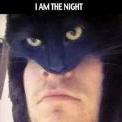Search the Community
Showing results for tags 'bug'.
Found 290 results
-
Before I get into it, I just want to mention how great of a game this is and how much potential I see in it. Important note: This error only happens if you are a guest on a server. This bug only occurs when you step on the deck of the boat. I have yet to play single player but I doubt this bug appears there. This error occurs in all platforms. Explore, Creative and in the "More Games" option. What the error is: When you're on a boat, the game-play is uninterrupted. As soon as you get off the boat your character starts bugging out. It's kind of hard to describe but for example the walk animation remains when you enter water. My attempts: I've tried many different ways of getting on the ship. Using the propeller pack to fly onto the ship Jumping from a higher elevation onto the ship but the error persists Tried using the ladder up and down the ship Leaving and joining the game. Suicide Falling from a high elevation to break my legs and go unresponsive Some solution to this 1) die and select "respawn as a new character" since simply dying is not enough for fixing this issue 2) Creating a new account
-

UNDER REVIEW [YLD-6912] Joystick Input being read into Mouse and Keyboard setting
Pyelot posted a question in Bugs & Technical Issues
I filled in an in game feedback form also, On first entering the game, after moving to the steam version, from the non-steam version. The controls AUTO-DETECT had selected 'I believe' my joystick x,y inputs and throttle (Which I did not previously use). So I could not use my mouse to select any many item. I could hear multiple audio queues that the like the curse was passing over a menu item. but couldn't select anything. I managed to use the joystick to select the 'mouse & keyboard' only settings. This allowed me to use the menus and start the actual game world, however my character kept rotating. I realized that the joystick throttle input was still being registered and so I noticed that setting my throttle in the center of it's position stopped the spinning. (Full throttle spun the character the opposite direction) We need the joystick device to be disconnected from 'the 'mouse & keyboard' device option.-
- Keyboard error.
- joystick control
-
(and 3 more)
Tagged with:
-
I was playing with a friend who was hosting the Indiana Jones map. Occasionally my hot bar would freeze - I would be unable to use the item in my hand, unable to pick up new items, and unable to change any of the items in the bar. My character still walks around and takes damage as usual, but I am unable to do anything. I have not found a pattern to when this is triggered but it happened multiple times. My friend who was hosting did not have these problems. Exiting to the main menu and jumping back into the map resolved the issues, but it would happen again later on.
-
Hello I have not yet received yland workshop all pictures are white (only when I am logged in) and I can not subscribe to anything thanks for your help! (car I have had no support answer...)
-
Hello! I've been working on setting up a server for public and friends. Which works fine (port forwarded and all).. But the problem is that when I launch the Server Monitor I can no longer launch the game on the same computer. I also tried nosingleinstance as a target parameter, but that changed nothing. Is there any known work-around? -EDIT; I assume it has something to do of the fact that the sever monitor is also called ylands.exe (?) DePemy
- 5 replies
-
- 1
-

-
- multiplayer
- server monitor
-
(and 5 more)
Tagged with:
-
Hi team, Well what can I say? What a fantastic game, I purchased Ylands not long after watching the E3 Showcase and have been enjoying it ever since. I load up Ylands on a daily basis and play for many hours. At the moment I streaming Ylands on a daily basis on a popular Streaming service (not sure if I am allowed to say which?) to promote and show off how wonderful Ylands is. I am currently using the explorer mode on the basis I want to discover all recipes and crafting at my own time and speed. I was playing Ylands on a dedicated server to begin with, with a few friends, however they have decided to call it a day for now, until there is a more major solution/fix to the server problems. With finding Ylands a great game to play in a relaxing environment, it does have its moments and frustration points. Perfectly understandable considering it is in Alpha. So anyway on to the gripe at hand lol. The multiplayer game that I am hosting for the forth time (as the other times we have had to delete and start over) has decided to bug out again, I have been meaning to post on numbers of occasions, but I just want to get in and play lol. So at the moment we are not able to access storage baskets and chests. If I decide to log out to the main menu, the storage chest I just tried to access flashes up on the screen before the game closes? We can still create/craft/mine etc, but accessing inventory and chests is impossible . Multi re-logs does not fix the problem and am not sure what else to do? I have been saving extra game saves in different folders on my system, to do roll backs, but I have become a little tired of rolling back after creating so much, so for now, I will hold on playing multiplayer and wait out for a fix or solution. I look forward to hearing from you Team and keep up the good work, Sith
- 3 replies
-
- Multiplayer
- Bug
-
(and 3 more)
Tagged with:
-

CANT REPRODUCE Eating things that arent supposed to be eatable
MisterMkey posted a question in Bugs & Technical Issues
So I was in the middle of the sea, searching for new land, had a map(9) and some food(8) on me, so I wanted to see where I was going so I switched threw the inventory. I passed my tools and weapons, came to the food and the map, left clicked the map and ate it. I later found out that you can eat every item if you timing it right, select any food, switch to any item, wait like 500ms and left click, item gone forever, food still there :c -

Bug with placing sands [Fell outside the world]
Altarys posted a question in Bugs & Technical Issues
Hello Dev-Team! A lot of people have fell through the world as I can see and I think it is a very hard bug to correct too! I did indeed fell by placing sands, and by some guru magic found myself trap and fell to my cold death. So It's just to say here that this bug can occurs when placing some block mostly sands and dirt I presume! -
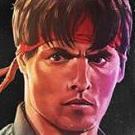
CANT REPRODUCE Fell through world, no longer can connect to server
Spf77 posted a question in Bugs & Technical Issues
Me and my friend were playing when he fell through the world due to something going wrong, so he quit and tried to reconnect. Ever since then he cannot, at all, reconnect. He tries, gets to 1300 ping and "lost connection to host" we started a new world and he can connect with 500 ping, then loads,and goes down to 90. We have no idea what to do. This is not a dedicated server. -

RESOLVED Player Model, Items, Inventory, and Crafting not saved
magicturtle25 posted a question in Bugs & Technical Issues
Hello, Just wanted to start by saying this is a fantastic game and the fact that all the devs are so responsive to issues on here is awesome! Really makes me glad to support your company. Anyways, unfortunately I ran into an issue today when trying to play. I logged in and my character did not seem to be saved properly. It looks like it reset to a default character (no clothes/hats/etc.) I had also been hosting a multiplayer game and when I log in to that I don't have any of the items, neither inventory nor action bar, or crafting recipes that I had when I last logged off. Other players can log in successfully and they seem to have all of their items still. I ran into an issue with loading games yesterday so I tried deleting the BadLoadBackup folder (a solution recommended on the forums) and that seemed to work, as far as loading goes. Not sure if that could have caused this issue, as I logged in and out a few times yesterday without issue and this just started happening today, but figured it was worth mentioning. I attached the output_log file so hopefully that helps, and please let me know if you need any other information from me and I'll try to give it to you. Thanks!! output_log.txt -
So, when I get into the main menu, none of the menu buttons work so I can't play. Haven't seen this bug anywhere so apologies if this has already been answered. The input area when you start the game by pressing play ang shift is showing a whole bunch of joystick inputs but if thats the problem, i haven't got the slightest clue which ones to change. Any ideas?
-
Hey guys I have the problem that if the updatet is loaded with the launcher and press play, i get the the "Error data folder not found Datails : There should be 'Ylands_Data' folder next to the executable " Cant start the game at all. We were in the game than restarted it for the update but since than it wasn't working We will try to re-install and see if it helps Thanks for the game anyway so far because its amazing :-)) DPS
-
So i was trying to join my friend when i realized that the servers appear alphabetically and that he named his beginning with F so that will be down the list, but there is no way to scroll and the search bar function doesn't work
- 6 replies
-
- 1
-

-
- Bug
- ServerList
-
(and 1 more)
Tagged with:
-
So i start the game and perma stuck in this view with no button ( already try switch off antivirus and play as administrator) nothing change? Someone can help ?
-

RESOLVED My game wont launch at all
Full Tilted Ice Cream posted a question in Bugs & Technical Issues
I bought the game got the set up file and download it with no issues and then after installing the launcher and clicking on it it pops up on the dash then disappears nothing actually happens. I make the file run in windows 7 mode, and ran as admin and no change. I am have no file in my change log under game. Here is my DxDiag file.Unsure on what to do DxDiag.txt -
I killed a Leopard and picked up its loot, the skin item model when in hand goes through the characters body. (Looks Hillarious, had a good laugh) Also the meat, your character holds it in the center of the meat, would be a lot better if you held it on the bone. To be honest there was a lot of item models that clip through the character model. The hit box for the spear is very off I think, tried to kill my friend but couldn't hit him at all, but he could hit me easily with a stick. I went on the explore game mode only and I made a raft to try get to another island, but after being at sea for 5 whole minutes of travelling I didn't find another island. Not sure if that's because they haven't been added to the game yet. I was playing online with my friend and created a "server", but we had to make it with dashes or with the letter "A" at the start because there is no scrolling function on the server finder. It also goes straight off the screen because there are too many. I think something that could be added to the game is (once you select an item you want to craft and it shows you the materials) you hover over the materials and a "pop-up" tells you an example of where you can find them, because I had difficulty finding things and had no idea what I was doing really. I have finished the time trial and will be buying the full game once I get paid, really hope I can help with any feedback I can give because I think this game has a lot of potential. I would have added screen shots of some of the things I mentioned, but I didn't think of it at the time.
-
Hello, I registered and install the setup.exe but when I run the launcher there is only a white window and a LOGIN button on the down right corner. When I click on LOGIN nothing happends and a CANCEL button appears and the left down corner. I can't do nothing
-
1- When i play with my friend, im build a boat and get in, when i get in my friend is automatically sit ground and stuck like that. When i move on the boat, he just follow me when sitting lol. He try to relog but he always stuck like that and cant move. 2- When i try to dig somewhere there is opening holes and i can see the through world, i can see mines etc. 3- Im build a big house with woods, im add furnaces, carpets and lanterns, but when i look to my house my fps going 20-30. 4- Im not sure how this happening but i think when im use a ship, on the FPS my hands, weapons, tools etc. is going invisible and AI's wont strike me, even i hit to them. 5- When i run to some banana trees (or green rainforest trees) im going on top that trees. Questions and suggestions ; Q- There is a backpack in the game? I cant find it, if had It would be nice. S- If u guys change the box stock limits it would be nice, im build a barrel but that had just 9 stock, its too low. S- The dungeons is so deformed and boring, u guys add some ancient temples, castles etc. Well, sorry for my bad English.
- 6 replies
-
- Bug
- Multiplayer
-
(and 1 more)
Tagged with:
-
hey, just had build a table and chair on the lower platform of the red brick tower, then tried it out and got stuck between the oven and the chair. as i are a klever git, i used /unstuck.... did warp me to the save ground below.. there goes another savegame :´( would it be possible to either fill the base completly or leave more room, so unlucky /unstuck-users can dig to freedom again?
-
Heya Guys! First of all, an awesome game! Found it by coincidence and fell in love with it! Well I wanted to generate a massive land to explore, and played around with the editor. Upon entering the game, I found out when moving, rotating ingame and such, all the shadows are "jumpy" "jittery" Tried various graphics settings and such, but it seems nothing seemed to help, so my only apparent conclusion is that it has to be a bug. Bug: Shadows Jitter and jump all across the screen upon movement. Ways to reproduce the bug: Go into the editor, create a terrain with a custom name, custom seed and geographical location. Save the file, enter the Terrain/Yland you have created. I have attached the save / scenario to the post Hopefully its on my end, and not a bug PLEBIE_PLEBWORLD_-_OCTANEN.zip
-
Seems like the first person camera has collision while 3rd person camera doesnt i dont know if its intended or a bug its not really annoying but it could be a problem if you could pass throught certain gaps in pvp by switching cameras like in the short video i took for example
-
Greetings, im build a raft and put a sleeping bag on it and im sailing. When im try to lie, sometimes a shark coming and kill me when im lie on the raft. Sorry for bad English.
-
One of the wooden beds in crafting seems to have a bit of an issue. I made a 2nd tier on my ship, put a darling wooden bed there... and.. I can't lay on it, and I can't destroy it. I can destroy the floors and railings around it, but that bed won't let me do nothing to it. I manage with the eyesore on my beautiful ship, but...thought I'd pass that on lol
-
So I made a grand journey to reclaim my stuff from the jaws of a mighty shark and once I achieved this, I hopped back on my boat. Feeling as if I should call it a day, I quit to main menu while I was sailing. My character was still manning the helm as I quit. The save screen is now stuck and is spinning perpetually. Help? EDIT: I forced quit and reloaded the game and my save appears to be intact. I guess you don't want to do anything while on the boat other than sail.
-

RESOLVED - Video - Help me with this third person camera bug! - Video -
Gracekain posted a question in Bugs & Technical Issues
See video.- 3 replies
-
- CAMERA
- third person
-
(and 5 more)
Tagged with: