1. I can not load the game into Ylands Workshop. I load my finished game from the editor for research mode into the workshop, but when loading it gives an error "Next stepAsset with same guid already exists."
As you can see from the screenshot, the name of my game automatically renames, although I did not change anything ... When a game is uploaded to a site, the original name is renamed to “resource” (Please respond quickly, otherwise I rented a server, but in the end I can’t play because of this error.)
2. Error in Workshop.
3.
1. I can not load the game into Ylands Workshop. I load my finished game from the editor for research mode into the workshop, but when loading it gives an error "Next stepAsset with same guid already exists."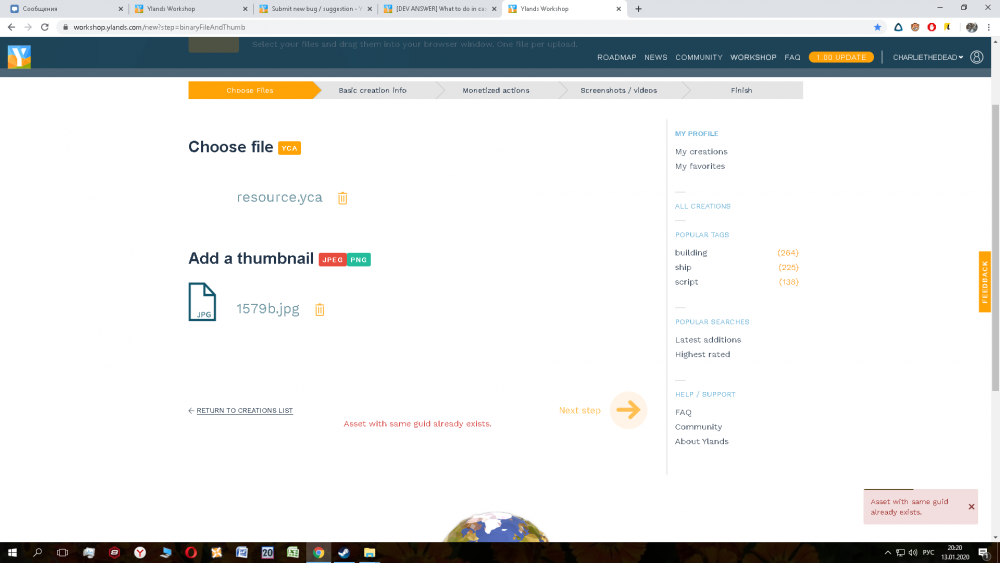
Edited by Thom_YorkeAs you can see from the screenshot, the name of my game automatically renames, although I did not change anything ... When a game is uploaded to a site, the original name is renamed to “resource” (Please respond quickly, otherwise I rented a server, but in the end I can’t play because of this error.)
2. Error in Workshop.
3.
Share this post
Link to post
Share on other sites