I've only had it running for about 40 minutes in total. Got it last night with my boyfriend but his is game working well. Can anyone help me out? If you want to directly contact me, you can find me on Steam here: http://steamcommunity.com/profiles/76561198070398177
I've only had it running for about 40 minutes in total. Got it last night with my boyfriend but his is game working well. Can anyone help me out? If you want to directly contact me, you can find me on Steam here: http://steamcommunity.com/profiles/76561198070398177
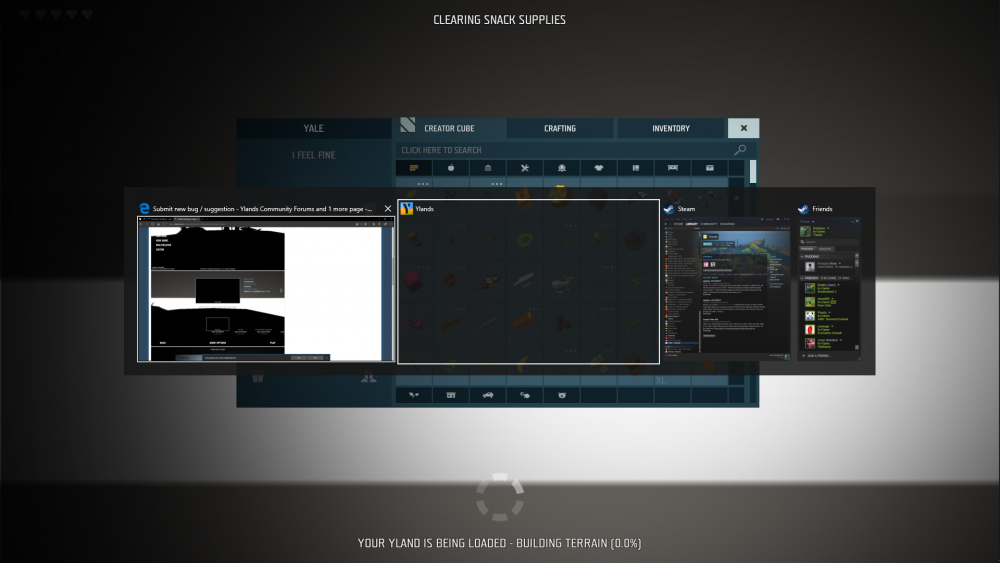
Edited by KekarinoShare this post
Link to post
Share on other sites