-
Content Count
47 -
Joined
-
Last visited
Posts posted by JMeJ2
-
-
I feel 1 thing that Ylands could really use is missions. Even just side missions to help keep the spark. I've spent hours playing this game, but I have no direction...I mean I guess that's the point, but it would be kinda cool to have goals or missions. I'm not sure if I'm explaining this correctly.
-
10 hours ago, DWsgaming said:I agree with this 100%. The buildings are off a bit because we have a 3x6 door, may even be good to have it 4x8.
-
 1
1
-
-
ANGLES!!! We need to be able to build on a grid in game the same as it works for the editor. Setting furniture in game is random and annoying. Also (possibly more important) being able to build with angles for building material objects (not just furniture) at set values of 5°,15°, 30° & 45°. The editor allows you to set the angle for furniture but doesn't allow you to set building materials at an angle. (On occassion it does, which is very odd, but most of the time you can't) The building process should be the same as it is in the editor. Holding H in game is just random angles (too hard to pick at a specific angle). I want to be able to rotate my walls 30° so I doubt have to spend a gazillion hours placing little wedges. I WANT TO BUILD ROUNDISH BUILDINGS & CAN'T BECAUSE THERE ARE NO SPECIFIC ANGLES. It's annoying.
This really needs to be addressed: This is a biggie - when you find existing buildings, they aren't on grid so you can't add anything correctly to them. The fact that you can't snap to anything existing is just ridiculous. I've been taking my game into the editor and moving the all the buildings on to grid just so I can add in to them. And free placing doesn't work because I keep picking my stuff up. Also very annoying.
So please fix this part.
Don't get me wrong, still by far my favorite game, but I hate that everytime I want to set down furniture or whatever I have to get out & bring it into the editor because it's the only precise way of doing things. & I'm a precise type of person.
-
 10
10
-
-
On 6/29/2018 at 9:59 AM, Seito-7f815597a5e33528 said:Thank you for the update and keep up the good work. Any idea when 0.10 will come out?
?
-
I've started a few worlds and the ones I've gone into with man-made structures are cool, but it kinda sux that you can't build onto them because they are never on grid and free placing stuff is not cool cuz you're always trying to pick stuff up. I've been taking them into the editor and moving the whole building to grid and it works, but, can you PLEASE just put the buildings on grid when you make the map? I mean it doesn't seem like a difficult request, just 1 less step for us.
-
8 hours ago, bojo2736 said:You can. Choose the item, hold CTRL and perform whatever action you want.
this is what I do too...
-
I'm stupid excited for pets...
-
 3
3
-
-
20 hours ago, olliolse said:i just think… cows in ylands!?
OHHHH!!! & chickens! OMG I bet they'd be so cute. The animals in this game are adorable, makes it hard for me to kill them. Hurts my soul when I kill crabs, pigs or goats cuz they are so damn cute, but you have to sometimes...

-
-
1st, I really like how the new format looks. 2nd, I really dig that you changed the stations to 12 spots instead of 9 (9 was a weird #). 3rd, I appreciate that you've added more magic blossoms and they seem to rebloom more often (at least I think you have, maybe it's just the island I'm on, but before, every island that I had been on only had about 2).4th, I love that you made changed the tree log yields to suit the actual trees, and that most all of the yields went up, some went way up. I noticed because I made a small spreadsheet with the log counts so that I wouldn't waste my time on cutting down trees that yielded very little and have been updating it as I go... I'll post that later, shows amount of hits (with the war hammer; best thing to cut down trees fa sho) and how many each tree yields.
Point is...I just want to say thank you for your hard work, and though there may be some wacky things going on, I just want you to know that you are appreciated, so...again, thank you for your hard work!!
-
 1
1
-
 1
1
-
-
I do appreciate the help, but something is just not right about it.
-
6 hours ago, Indian Chief said:Hey JmeJ2, I had the same thing. Keep opening and losing the dying stand until the clothing item etc show up, and slow and steady you'll be able to paint everything you want... but it's a bug that will hopefully be fixed

I've tried this, as well, the only way I can do it is to get out of the game and get back in, but it still only shows a small fraction of what I'm holding.
-
7 hours ago, handofthesly said:I have found that if you select a rather large item, like the seed box or soil container, that it blocks your view of your character. So if you change the item you want to dye to say, your shirt, you can't see it because the seed box is still in your hands.
The only work around I've found for that is to re-select the large item, and click on it again in the left slot of the "Item to Dye" box in the top right corner. This puts you back to empty hands and you can choose another item to dye without the large item obstructing your view.
Is this what you are referring to?
Not exactly, and no it's not working right at all. So here's my inventory...
I use seed packets and such for everything because it helps with space, but before, it didn't matter at the dyeing station it listed every single seed packet, coal basket and soil container plus everything in them, now I get hardly anything shown at the dye station and it changes what is shown and I have no idea how or why it does this.
So to keep them organized I paint them so that I know what is in each container. (there's a trick to this, but it works and it's the only way for me to deal with the small inventory space that is given especially considering all that there is to collect, but I make do. So yeah, I carry wood, tools, iron, cloth in each of these contatiners...I'll let you know what I do for it if you want, but right now I'm just annoyed that I had to free place everything and paint it with the paintgun. Took some time that's for sure.
I'd love to show you, but I keep getting this error: "There was a problem processing the uploaded file. -200" I can't even get steam to do it right, apparently it's not my night for technology. I just want the dye station the way it used to be, as I'm getting a small fraction of what I'm carrying shown or available to dye. It should show everything, like it did before.
-
This is seriously annoying, please make it like it was before. I literally have to dump all of my inventory in order to dye my outfit. Just wondering; why did this change?
-
I don't know if it's a bug or what, but the dyeing station is so hard now. I literally have to dump all of my inventory to dye seed packets, coal baskets & soil containers. I use these too expand my inventory as it's the only way to have my inventory sort of better. I use many of these and I can put more than just seeds in seed packets as well as the other containers, but what happened to the dyeing station? I used to be able to see everything I had in the last version, now, if I pick a seed packet I can't get back to dye my clothes. Ugh....I don't understand.
-
I'm wondering if this has been made possible yet.
-
Ohhhh! Can I unlink it then?
-
Seems like seeds are the number 1 culprit, but, they go into my basket, or sack, but they remain in my inventory but aren't really there. I get out then back in & it's fine, but the inventory space is too valuable. Hoping that in .10 they make inventory bigger, not great when you spend more time dealing with inventory than playing, but...having said that, I love this game so so so much.
-
5 hours ago, Fight or Flight Gamer said:I created a character just like my original female, saved it, linked it & went into my old game. She (my original character) is gone. Now there is an old, bald man instead! No idea where he came from. My house & stuff is still there
Same exact thing happened to me (bald dude, not me) and no I can't find that saved game anywhere and I worked really hard on it.
-
 1
1
-
-
I LOVE YOU TOOOOOO! WOOHOO! But... I'm having problems. *sighing*

-
Well...are you saying Monday then? I need my Ylands fix (i presume it's exactly like a heroin fix, but different ...maybe even worse... I mean, I've never done heroin but I understand that there's pain and illness & right now my heart is breaking... which is painful). But seriously... I can't wait that long.


...worse comes to worse I'll just make a new 1 but ugh... I'll probably lose all my stuff.
*wipes tears from face, knowing it will be okay*
-
I got in the newest version of the game, created my name, bought some blueprints with my coyns. Then went to my last game and I showed up as some bald dude with nothing in hand and so I exited. Now I get back in, it wants me to create a new character, so I did but then when I went to pick my name it said it was taken because I had already created it, so now what? How do I get back in as me with the stuff I bought from the store? I'm afraid to do anything because I'm afraid that I'll have lost all my decorations and blueprints and saved games.
-
I'm having the same problem and I ...it's asking me for a new name and that my name is taken after I just created it, and after I linked my account and bought stuff with coyns and now...well ugh.
-
 2
2
-
-
I got in, linked my account, picked my name, bought some stuff with coyns, started to play on my last game and I showed up as some bald dude, then got out, and now I get back in and it isn't me & it says my name has been taken because I created it. I don't know what to do. I can't play and I want my stuff back. How do I relogin as myself?


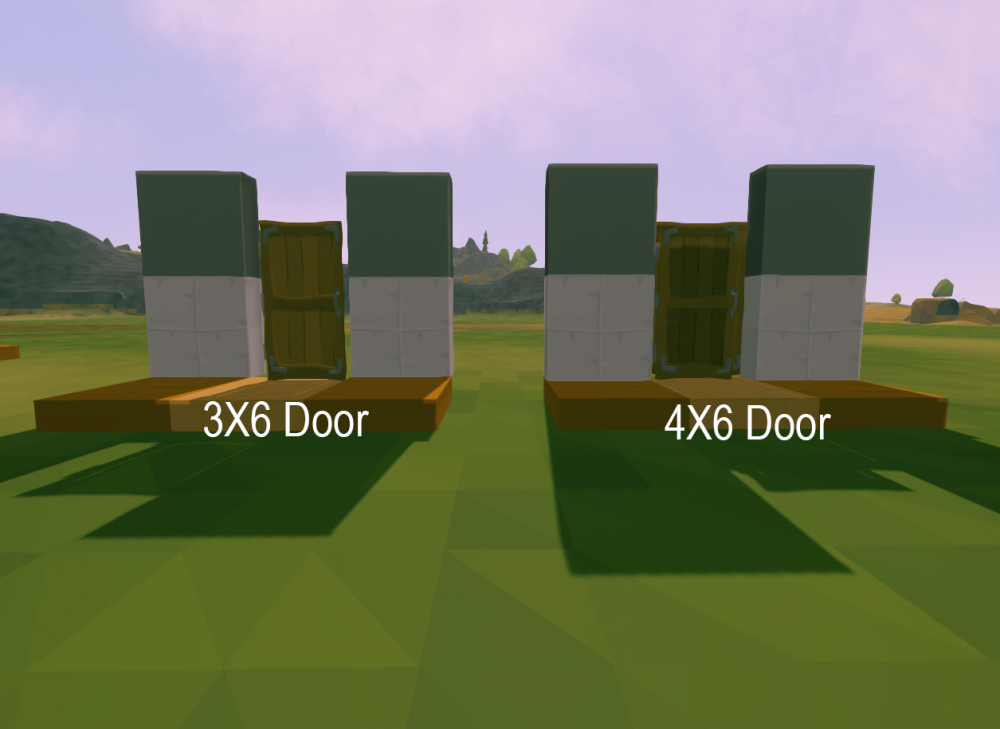
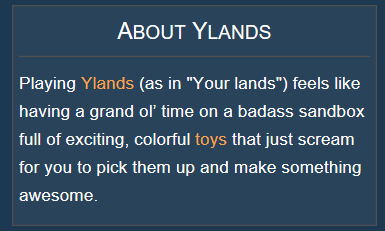
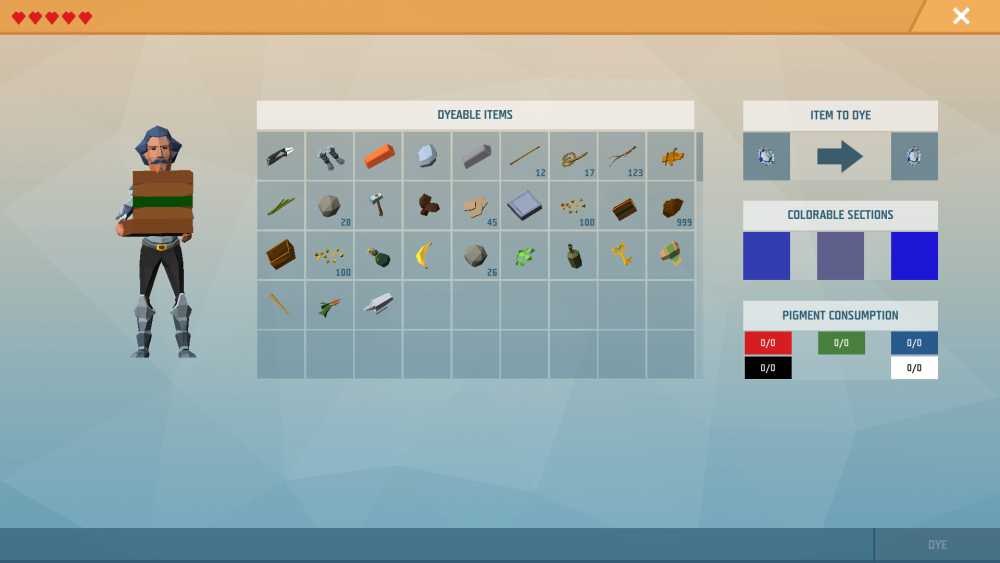
Dev Diary #45
in Dev Diaries
Posted
You played for 2 minutes deleted it? If that's the case your opinion is nil. This is one of the few games that I've played that is EA where I've had no problems with FPS. If you really have fiber to the home then there is something seriously wrong with your set up. I'm a COAX/Fiber designer for Cable TV and home feeds for internet. I have a cable modem that wizzes. My game r4uns very smoothe, but...I also have a beast of a pc, but honestly, I don't think it needs as much power as my pc has.