

belrathius
-
Content Count
37 -
Joined
-
Last visited
Posts posted by belrathius
-
-
Lakes, rivers, waterfalls (which means different elevations and *seemingly* reacting to gravity), small single streams (like with a faucet), large single streams (like with a fire hose), etc.
-
 1
1
-
-
Hi Bob,
Thanks for the friend invite, it's appreciated. Side question, how do I check out your game? Please forgive my ignorance, I have not been playing YLands very long and there are still some aspects that I have yet to learn, having spent most of my time so far learning how to use the editor and scripting.
As an aside, if you find any of my projects on the workshop of value to your game (the animal breeding stuff, the driveable wagons, etc.), you have my express permission to use them in a published game..
Thanks,
- Belrathius
-
 1
1
-
-
Actually, this was perfect, thank you. And it makes more sense now why they would structure like this. Again, thank you.
-
 2
2
-
-
How does one build a resultant vector if they are deriving the values for the axes from independent sources? There are two scenarios I must consider.
First, a single axis. For example, I am attempting to develop a moving object (an elevator) that must remain relative to other objects, and the total composition must endure being placed anywhere, at any altitude, and with any rotation/facing. To better understand how it can or cannot move, I need to understand the placement of other objects in the composition, and then formulate the delta and move the piece accordingly. The problem is, I can't seem to get this to work. Heck, even the SET Y Vector fails to work as expected.
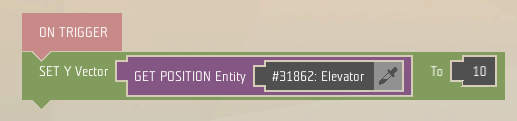
This does nothing, the object remains at the ground level, and it gives no error. How do I properly use the SET vector commands when moving an object along a single vector?
The second scenario involves two axes. The same premise as above, but now I need to open the elevator doors BUT the issue of random placement and facing requires understanding both the X and the Y deltas needed. If this was for a static map, I could easily plan my Move To Object and be done with it, but my work is always expected to be workshop-viable, so I need to handle facing and placement variances. Ergo, sliding doors must factor in changes to both the X and Z axes while remaining true to their visual path.
Any help would be greatly appreciated. Thanks.
-
Hi Bob, any chance that offer could extend to another? If so, my in-game name is also Belrathius. If not, I can respect that.
Also, I am really intrigued by your water. What pieces did you use to get such a seamless environment?
-
Hi, jchob,
First, thanks for the tutorial. I did learn something useful, but I also interpreted from the video that what I want can't be done. At one point you stated that the keybindings were for the map. This defeats my objective, sadly. Let me give you a clear example. I have uploaded to the workshop a driveable forklift. Unfortunately, the fork portion does not raise or lower. I would love to change that, but it seems wrong to require the driver to exit the vehicle to adjust the fork portion, especially since activating or departing the vehicle causes it to change state, which includes the level of the fork. What I would love is to have a custom keybind that could alter the position of the fork. Now, changing the fork position is easy enough but the keybind is what I'm struggling with, and it needs to be just in the scripting so that it transfers with the item and not the map. Otherwise, it doesn't help the forklift that others download from the workshop - which is, frankly, the whole reason it was made. Sadly, it sounds as though what I want isn't possible because BI has constrained keybinds to a map and not game logic that can be transitioned between maps. If I am wrong, I would love it if I am, please let me know how best to fix this.
Thanks,
- Bel
-
I would love an answer to this question as well.
-
1 hour ago, belrathius said:This was really helpful. One question, though. Could the Get Vector and Set Vector functions be used to throttle the speed of a vehicle? For example, let's say a race had a "tar trap" that, if one went through it, would slow your vehicle down for a specified period. Could this be done by somehow affecting vectors? Obviously, it would be better to affect speed directly, but I don't see a way to do that.
Nevermind, I found the answer to my question in another discussion. The approach is to simply use scaling with velocity.
-
This was really helpful. One question, though. Could the Get Vector and Set Vector functions be used to throttle the speed of a vehicle? For example, let's say a race had a "tar trap" that, if one went through it, would slow your vehicle down for a specified period. Could this be done by somehow affecting vectors? Obviously, it would be better to affect speed directly, but I don't see a way to do that.
-
On 12/12/2019 at 1:27 PM, Sprout said:So, 2.5 years later, how do we pause in singleplayer?
Well, I tried the in-game menu thing (the gear icon one) like suggested elsewhere and that clearly doesn't work.
It seems wrong that it was stated in a different thread that it was coming "in version 0.5 or 0.6" and yet here we are years later, at version 1.1.1, and this is still not available. It's not like it is a complex concept, and it already seems like everything is frozen in time in the editor so clearly the code supports it. I have seen other suggestions made by players that got implemented, so it doesn't seem like the devs ignore the players across the board, so it boggles the mind that this particular issue is still outstanding.
Watery Water: Your thoughts/Ideas?
in General Discussion
Posted
Ooooh, fish tanks, I love it. Goof thought on the different fish types.