-
Content Count
2 -
Joined
-
Last visited
Posts posted by enchiladas
-
-
I was building on a ship in creative mode. I was playing for a few hours, placing and removing blocks with left and right clicking respectively with no issue. I was using the building plans to do this. Unexpectedly, I was no longer able to remove blocks by right clicking, instead it would put me in "alt building mode" for a flash.
Troubleshooting: I was still able to place blocks both on vehicles and on land (stationary). I attempted to do place and deconstruct blocks both inside and out of the building plans mode, again both on land and on vehicles (ships). In both modes I was only able to place blocks. I exited the creative world and reloaded it, and got the same thing. I tried restarting the game as well, but again, no dice. I know that the game is able to recognize that I am right clicking, because it will put me into the alt building mode, but cannot deconstruct at all.
Please let me know if there is any other information you need from me, or if there is a known fix for this issue. Thank you!
log_2022-08-25_115522_clean.txt
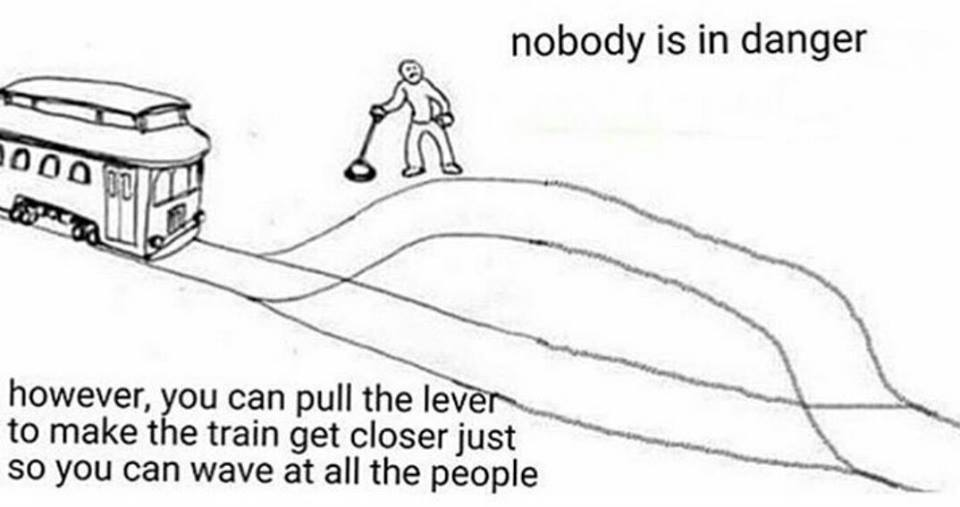

Gallant Galoot: Small ship built off grid
in General Discussion
Posted
Hello folks!
I wanted to share with you a smallish ship that I built over the past few days. Building off-grid is significantly more time consuming than building on the grid, but the shapes you can make are basically unrestricted because you can clip blocks into each other and rotate them however you like. While many of you probably already know this, it was something I discovered very recently. Here are some screenshots of the mostly finished ship, which I call the Gallant Galoot.
The reason I say it is mostly finished is because I do not yet have the painting tool, so I cannot paint the ship in the way I would like. Other than that, the downsides to building off grid are, like I said earlier, that it takes quite a while to get everything to be rotated and moved just right, and even when you put the time in, you will still end up with lots of creases and lines as you can probably see. The other is that getting things to be symmetrical is almost impossible. I settled for "good enough from a distance" but even so, it took quite a while and I also used blocks on the grid as a sort of level to get curves and angles to line up, then deleted the "grid" blocks once I was satisfied. All in all, this is going to be how I build ships from now on. The last downside is that I dont think you can blueprint builds built off grid, so unless I am mistaken, the only way you'll get to sail on the Gallant Galoot is if I sail her to you.
Anyways, I be wishin' you a fair wind on your voyages,
Enchiladas!