

Destinus
-
Content Count
7 -
Joined
-
Last visited
Posts posted by Destinus
-
-
I'm having very serious Framerate issues currently. I've played Ylands before it was released on steam, and I used to have over 80 FPS all the time (despite some lag spikes here and there). Today I bought Ylands on steam, and when I launched it, I never get over 10 FPS (As you can see in my screenshot) despite my specs being way over the requirements. I've tried lowering the graphics to the minimum possible, changing my Nvidia settings, but I still can't manage to get better frames. I really would appreciate some help on this, because I don't want my money to go to waste on a game I really wanted to play.
System Specs:
-Windows 10 x64
-Nvidia GTX 1050 4GB VRAM
-8GB RAM
-DirectX 12
EDIT: If I run the game as admin directly from the steam game files, the game seems to recover the usual FPS. I still would like someone to help me figure out why launching it from steam destroys my FPS.
-
I'm aware of the typo in the title, but for some reason I can't edit my post.
-
Hi,
I've been sailing for 30 minutes now, and no islands in the horizon. In the beginning I followed the birds, but then they disappeared. I've been sailing for so long and still no island. I've spent a lot of time making this ship, but what's the point if you're going nowhere ? Does anyone know what to do to find an island or birds ?
Thank you to anyone willing to help.
-
57 minutes ago, Shadow72 said:It looks like some of your files got corrupted. Reinstalling the game should fix it.
Ok thank you a lot. Good thing I gave you those files. I guess I'll wait 18 hours to play the game. Shouldn't be too long, but I can't wait to test this out
-
1 hour ago, Shadow72 said:NVM, I forgot the trial isn't on steam :).I would try redownloading the game to see if it fixes it. Something might have gotten corrupted.
I can't get it from the steam it says it will be available in 18 hours.
Here's some of the files you usually ask for when reporting a bug:
-
Hi,
I've downloaded Ylands to try it out for 1 hour, but I can't seem to be able to make it work. The launcher works, it downloads everything it needs, then it says 60 minutes left. I click PLAY, the game launches, but I'm stuck on with a scene view with 2 mini islands and a boar. I know this is supposed to be the starting menu, but I don't have it.
System Specs:
-Windows 10 x64
-Nvidia GTX 1050 4GB VRAM
-8GB RAM
-DirectX 12
If anything is required just ask me and I'll post it as an EDIT.

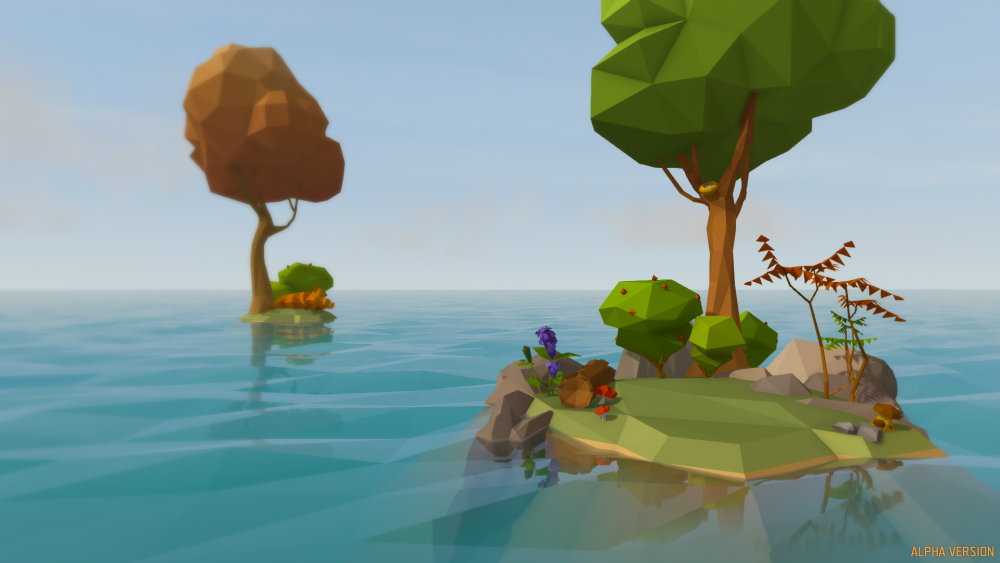
Extremely low framerate
in Bugs & Technical Issues
Posted
I can see that the Ylands developers are very interested in game breaking bugs. Thank you for the non-existent support, I had to go through the bug myself to figure out the solution. I'm seriously starting to regret buying this game.