-
Content Count
509 -
Joined
-
Last visited
Posts posted by WijkagentAdrie
-
-
Hello everyone!
[tl;dr with raw numbers is below the pictures]
As one of my 2 new upcoming ships I'm working on will be a fast sail yacht, I've been doing loads of tests on the sail engine mechanics. One of the developers that was at Gamescom told me that for cars, there is a maximum amount of engines per car. After that any additional engines won't make the car faster. Based on that I did tests and found out that this is also true for ships.
My test setup consists of a barrier, a blocked wall to see relative distances and a targetplate. Shooting the targetplate will move the barrier blocks 500 units towards the sky. So when I first put both ships against the barriers with full throttle, I can get a fair start to get accurate measurements. For accuracy I also did the tests in multiple directions to see if the wind was of any influence.
Anyway, the tests I've ran and their conclusions:
Small masts vs. Large masts: Small masts only give 60% of the speed of a large mast. To count your total "amount of sails" you have to multiply the amount of small masts times 0,6 and then add the amount of large masts. For example, 3 small masts + 2 large masts will give me 3 * 0,6 + 2 = 1,8 + 2 = 3,8.
Small ship vs. Large ship: Small ships and large ships both have the same speed with an equal amount of masts. The top speed for large ships is however higher. On the other hand, the small ship accelerates way faster than the large ship with an equal amount of masts.
The maximum amount of masts: Assuming large masts count for 1 and small masts only count for 0,6, small ships reach top speed with 4,6 and large ships reach top speed with 5,6 masts. Any more than this will not make your ship any faster. Although the large ship's top speed is higher, even with the extra masts it still takes maximum view distance for the large ship to catch up with the small ship due to the small ship accelerating a lot faster.
Mast placement: It doesn't matter where your mast is placed and with what rotation. Even flat on the deck it will work.
Wind direction: Wind direction penalty is the same for both small and large masts.
Weight: Only the ship size will determine the weight. Even if you build a massive marble cube on your ship, it will not be any slower than a ship that's only a mast, a hull and a helm.
Engines: Steam and Ylandium have the same power output,
The maximum amount of engines: For the small ship the maximum amount of engines is 4, for the large ship it is 5. Engine top speed is higher, even if the sail ship has the wind in it's back, both with maximum engines. It is fairly close though with ideal wind.
I hope these numbers can help you guys make your ships more useful and economic to sail
 When you want to go fast on coal it's gonna be expensive in the long run, whereas if you're just running one engine vs one sail I think I would go for the engine instead as you will be faster in all directions.
When you want to go fast on coal it's gonna be expensive in the long run, whereas if you're just running one engine vs one sail I think I would go for the engine instead as you will be faster in all directions.
If there was a way to control the wind I could measure top speeds and accelerations more accurate, but until we can I guess this is as accurate as it gets

Adrie
-
 2
2
-
 5
5
-
 3
3
-
-
On 17-11-2017 at 1:27 PM, WijkagentAdrie said:Hmm, I've found quite a frustrating bug...
Yesterday when painting my ship, i started painting a few blocks, when I realized that I'd better make a copy of it to have a backup. So I copied it, dragged it and then started painting. When I was done I saved the world, and then shut down the game. (I always manual save, check it saves, then click exit game and when it prompts to save again I click no).
Today when I logged back in I found my ship being unpainted, they do have the few painted blocks before I made the copy though.
I've had this same thing happen to me today with a ship that has never been copy pasted
 Only the first few blocks I've colored have stayed on the ship. I saved my game, loaded up a new world, then went back to the saved game. This is all in the editor. Also, some blocks are glitching into each other: blocks I've deleted have been undeleted and are clipped into the blocks I've placed after deleting those blocks. I'll send my savegame to Ane so you can have a look. Definitely one to put high on the list as there's nothing more frustrating than losing a lot of work due to something like this.
Only the first few blocks I've colored have stayed on the ship. I saved my game, loaded up a new world, then went back to the saved game. This is all in the editor. Also, some blocks are glitching into each other: blocks I've deleted have been undeleted and are clipped into the blocks I've placed after deleting those blocks. I'll send my savegame to Ane so you can have a look. Definitely one to put high on the list as there's nothing more frustrating than losing a lot of work due to something like this.
Adrie
-
I managed to get myself stuck into my ship helm quite a few times and have been able to reproduce it:
Have a stationary ship,
Be in control,
Right click to leave the helm,
Run forward into the helm.
It feels that after half a second the character/helm both solidify, trapping you in the helm. You can easily unstuck yourself by going back into the ship helm and leaving it again, but it is annoying.
Adrie
-
Hello,
Currently the placement of the default ship ladders is pretty bad. The ladders on both hulls are asymmetrical, the right ladder being placed more to the front of the ship.


Besides this, on the small ship the left ladder is placed a bit above the hull:
But most important, I would like to have the ability to remove the ladder within 2 minutes of spawning the hull. Currently the only other way is by using explosives, which damage the hull which can't be repaired at the moment. The ladders don't fit the majority of my ships. I understand they are rather useful, so like I said, please make them removable for a certain amount of time. I think that putting the climb option on the right click and the remove option on the radial menu would work, so you can still climb it to get on board in those first few minutes without accidentally removing it.
Adrie
-
1 hour ago, Xaroc der Chihuahuamagier said:Hello Ylanders,
unfortunately since the last update nobody can choin my map that i host. Theres always the message "host unreachable". That means, that we can not make videos anymore =(.
We even tried to create a new world, but there's the same problem. Do you already know about this issue and do you have any solution for us, we would need a video for sunday.
greetings
XarocAre you hosting dedicated? There will be no update for the dedicated server yet as the dedicated still needs more work, and bug fixes having priority for the Steam release. The lead designer said this about it (I marked it in bold):
On 20-11-2017 at 11:50 AM, Aleš Ulm said:Let me thank you again for all the feedback (it's more important now than ever before) and give you an update on the current situation
* we are currently putting all the reported issues into our system (since it's all done in a single thread we won't be changing its name to show the issue number but if you ever needed to know under which number is a certain thing filed ask Ane and she will tell you)
* later today we'll be making a post describing all the changes made to the tech-tree and what it means for you (we'll provide the link in here)
* for Dedicated Server Beta to work properly with this Steam version some things need to be addressed first and it's quite likely that the updated version will be available shortly after the game released on Steam and not before that since now we're focusing mostly on bug fixing
* absolute priority fixes for us currently are:
- Dedicated servers crashing with players unable to log in
- Adding ways for players to easily return to servers where they played via MP Lobby
- MP games getting unplayable as soon as ships come to playWe plan to release a large patch on 29.11. (releasing one sooner would mean a lot of additional time spent on closing it down and putting it to test at the cost of bug fixing) which should contain these fixes (obviously along with dozens of others - it's time the jumping sharks finally started to behave
 ) - that will basically be a Steam release candidate for us. Please note that in the upcoming days we will be working extremely hard so the communication from other people than Ane may be rather sparse and you may get some answers with some small delay. If you encounter any additional bugs we will very grateful if you report them to us.
) - that will basically be a Steam release candidate for us. Please note that in the upcoming days we will be working extremely hard so the communication from other people than Ane may be rather sparse and you may get some answers with some small delay. If you encounter any additional bugs we will very grateful if you report them to us.
Adrie
-
Hmm, I've found quite a frustrating bug...
Yesterday when painting my ship, i started painting a few blocks, when I realized that I'd better make a copy of it to have a backup. So I copied it, dragged it and then started painting. When I was done I saved the world, and then shut down the game. (I always manual save, check it saves, then click exit game and when it prompts to save again I click no).
Today when I logged back in I found my ship being unpainted, they do have the few painted blocks before I made the copy though.
-
 1
1
-
 1
1
-
-
Here's a few screenshots of my sail yacht Chernogorsk with a fresh new coat of paint
 I've also added a small wooden gate that can block access to the living room and the bedrooms. Also, he/she who came up with the "palette" button is a genius, it makes it so easy to come up with a working palette for large builds and apply it on the go. +rep to you
I've also added a small wooden gate that can block access to the living room and the bedrooms. Also, he/she who came up with the "palette" button is a genius, it makes it so easy to come up with a working palette for large builds and apply it on the go. +rep to you 
-
 2
2
-
 1
1
-
 5
5
-
-
In the editor:
Painted a chair, pressed ctrl+z to undo, chair disappeared. Even redoing won't bring my chair back. The same just happened to a vase and a bunch of stone blocks.
-
 1
1
-
-
Thanks for the loads of Coyns! I'm already looking forward to the furniture skins, I'm gonna pack my boat with them! The Ylands dedicated servers seem stable for the few minutes I played, is there an update/fixes for it? If so I'll start it ASAP

Adrie
-
The "batmobile" car engine can't power the headlights (i used the "batmobile" version as well). When I switch the engines on they won't power the energy stream. This was tested on the official server.
Edit: none of the engines power anything at all it seems.
Unstuck doesn't seem to do much when you're in the water with a car. None of the unstucks got me and my car out the water.
-
Anyone can add here as you play, I'll kick off:
The steam engine which looks like a train boiler has problems with it's size, it keeps saying it's outside the vehicle boundaries,
When hovering with the mouse over the coyns shop icon (after pressing esc), it reads Ylands codex.
Edit:
I'm unable to use the different color layers on for example the car parts. Painting either of them colors both of them that color. Nor can I pick the 2nd or 3rd color.
-
 1
1
-
-
With 0.6 upcoming, I'm preparing to paint my last few ships, so I thought I'd show you guys my actual shipyard

As with my house, the design should be useful in explore, so easy to get materials and easy/repetitive to build. Because of this I decided to build it with limited height, so ships will have to be built/repaired with their masts taken down.
Like my house, it uses the same materials and is built on water. It's more "closed", by using lots of slopes. It's very repetitive to build, and therefor easy and quite quick to do

I haven't decorated the interior yet, but there's enough space to store lots of shipbuilding materials and place some crafting stations on either of the 2 floors. Currently inside is my sail yacht Chernogorsk, with it's masts removed. You can move it in/out by using the backup engines

Here's some more detailed/better views. Inside I can "freeplace" wooden panels to make walkways to get on my ships while they are there. When the ship is done, I can simply pick them up and move them around.
Here's some views of the wooden timber frame with the roof/walls moved out of the way. It's a fairly straight forward build, which doesn't take much more than a lot of wood and bamboo

Thanks for having a look and commenting!
Adrie
-
 1
1
-
 1
1
-
-
-
Dropping a few more ship suggestions:
A crane/winch to put on the back/side of our ship to lift a small boat, to be able to get to shore and back. It doesn't make sense to craft a raft/boat and to leave it behind every time, whereas trying to get close with a ship will quite often make you run aground.
Ship naming: When placing the hull, a window should appear to name the ship, similar to taming horses. Renaming could be done with the radial menu by the owner. After the boat has been given a name, it would be nice to see the actual name on the boat on either side of the bow and on the stern.
Boat building rights could be managed with the radial menu, as well as transferring ownership to other players.
-
 1
1
-
-
I've found some -I think- unintended behavior with the flags: when you place the flag in the editor it normally rotates due to the wind. If you place it upside down though, it first flips itself upright and then moves into the wind. Since it's impossible to see when something is upside down this leads to funny situations

Adrie
-
 1
1
-
-
I was playing my truck trial map today, hosted on my dedicated server. I have no idea if that's related to the problem or that it would happen when someone else hosts it. Anyway, I drove my car all the way to the end of the map and back, only to discover that all other cars were gone. Nobody else had joined me in the mean time. I did use the /unstuck a command on my way, so I tested this when next to the other cars but they wouldn't disappear. I verified it by reloading the map and trying it with both the small and the large cars, but with the same results. It only happens to cars apparently as the rafts I use as a bridge were still there. I've included log files for both "games" I tested.
09-11-2017_15-58-50_monitor.txt
09-11-2017_16-20-27_monitor.txt
-
 1
1
-
-
-
1) Are you sure you're on the right Bohemia Interactive forum? This isn't DayZ

2) With the current multiplayer state this doesn't seem to be a problem
 Even when my server was running and griefing was happening, zergs weren't one of them. May also have to do with the fact that the game isn't that well known yet.
Even when my server was running and griefing was happening, zergs weren't one of them. May also have to do with the fact that the game isn't that well known yet.
On a more serious note though: With the upcoming shield barrier generator you can make yourself a safe house, fortress/castle/watchtower to defend yourself and your precious items. Also due to the fact that the map consists of islands, fresh spawns first would need to get enough boats to get to islands etc. As long as you're away from spawn island you should be good. I believe it's not as easy in Ylands as it is in Rust to gather a group of freshies and go and hunt well geared players. Destroying any base within a shield generator I believe will be impossible, plus the most important items such as keys and maps will be no-drop. So very little reward. Plus I believe that it's not really what this game is about in general.
-
The current armchair collision box model seems far larger than the actual chair, leading to weird situations:
Even after moving the chair a little bit further I still wasn't been able to pass. After moving it to it's final position I was able to pass
 :
:
I also checked it without the painting at that location, to make sure it wasn't the painting or the combination of the 2 blocks.
-
-
I already PM'd Ane on this, but here is a longer explanation: The model for the 1x1x2 wooden block slope is actually a tiny bit bigger than 1x1x2. If you try to place a block in front of a slope, you can only do this by placing the slope first and the block second, as illustrated in the screenshots:
The size difference is very hard to notice, and because of that can be frustrating for people unknown of this "problem". I understand that having the blocks a bit bigger could be a design decision, but if so I think the small extended edge shouldn't have a hit box.
Adrie
-
6 hours ago, Rudy.cz said:Yes you can. You can pick up the color from sandstone block and apply it to any other block or item.
Thanks for the answer
 Could you also shed a light on how this is gonna affect balancing? For example, why would I go to the desert to get sandstone if I can just get stone and paint it?
Could you also shed a light on how this is gonna affect balancing? For example, why would I go to the desert to get sandstone if I can just get stone and paint it?  Even more so with marble which is fairly rare to get.
Even more so with marble which is fairly rare to get.
Adrie
-
 1
1
-
-
I've been wanting to make a house for quite a long time in Ylands but up until now I never was really happy with them... They are either too big, too boring or just too expensive to make in the explore gamemode. I've set myself a few goals to make one and gave it another go.
The requirements I've set were:
Explore gamemode minded: It had to be sort of safe/secure, bearing in mind the upcoming energy barrier generator, so not too big of a footprint and preferably rather square as I guess the barrier's footprint is gonna be square or round.
Easy to mine/acquire main materials,
The possibility to place plants nearby to keep it sustainable, or another source of food,
Enough storage space and all the work stations, this should be my main hideout,
Preferable near the water so I can keep my ships and boats at home,
Expandable, so it can grow with me as I get further and further in the game.
After trying to build a nice house in the polar biome, I found that there's not enough resources there, especially ores, to make that a viable option. Instead I've tried to explore the option of open sea bases and fortresses. My first little sea house is here:
It's built mainly of bamboo and wood, 2 of the most common, easy to get resources. Both are 100% sustainable, so expanding the base in this style should be very easy and cheap. Although at the moment I haven't got any place to plant any trees or other plants I could either make a small platform on poles or place a ship hull to function as a barge.
Here's a small pier. The pier will not be protected but isn't that valuable or prone to grief I think

Here's the entrance. It's the only way of getting in and out, even though the rest of the house looks very open!
Upon entering the house you enter my work room. Here you find my workplace with the crafting stations

Around the corner at the tanning rack you'll find my bedroom
 To get some more privacy and to keep the mosquitoes away I can close the curtains on the bed
To get some more privacy and to keep the mosquitoes away I can close the curtains on the bed 
Either from the bedroom or the crafting place you can access my storage and cooking space. There's a few chests/drawers there, and a ladder to access the chest on top of the bedroom.
Finally in the back with a nice view is my lounge place. It features 2 comfy arm chairs and a bamboo bed, should any of you want to stay over

I think overall I managed to get a lot of my requirements fitted in this building. I hope the shield generator will be big enough to cover the entire house! The main disadvantage is that I only use 1 floor and there for lose a lot of space for storage etc, but I think the house looks better this way and there's enough storage room for now

Thanks for watching/reading!
Adrie
-
 2
2
-
-
The FOV slider in the menu seems to be bugged. After you exit the game and start it again it will always go back to the default 65 degree FOV, although the slider will remain at your set FOV.







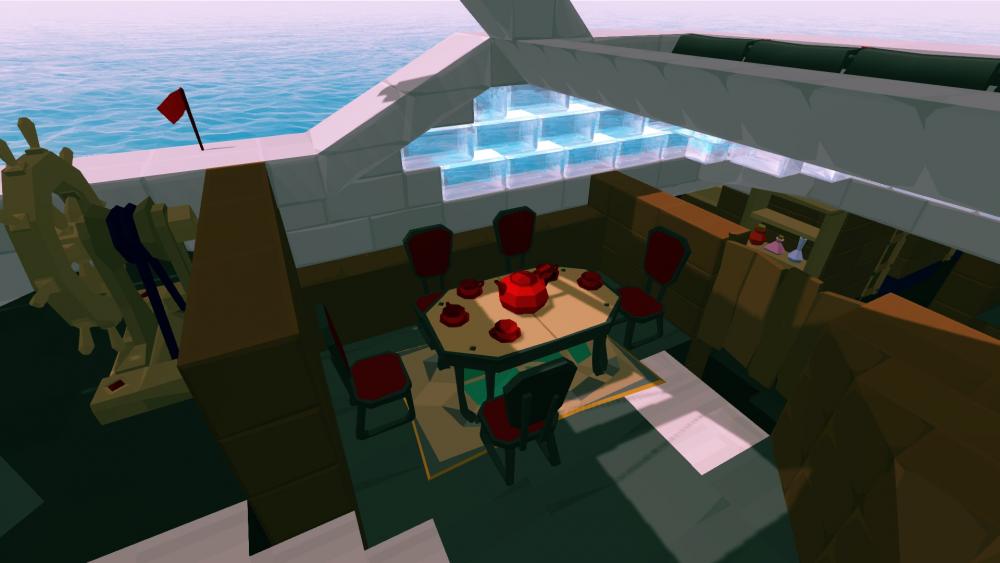




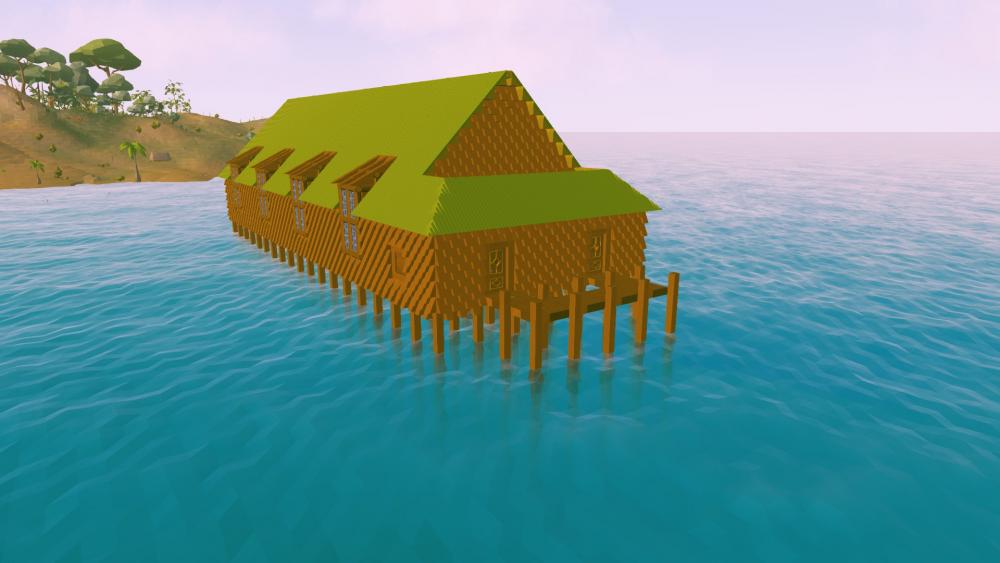
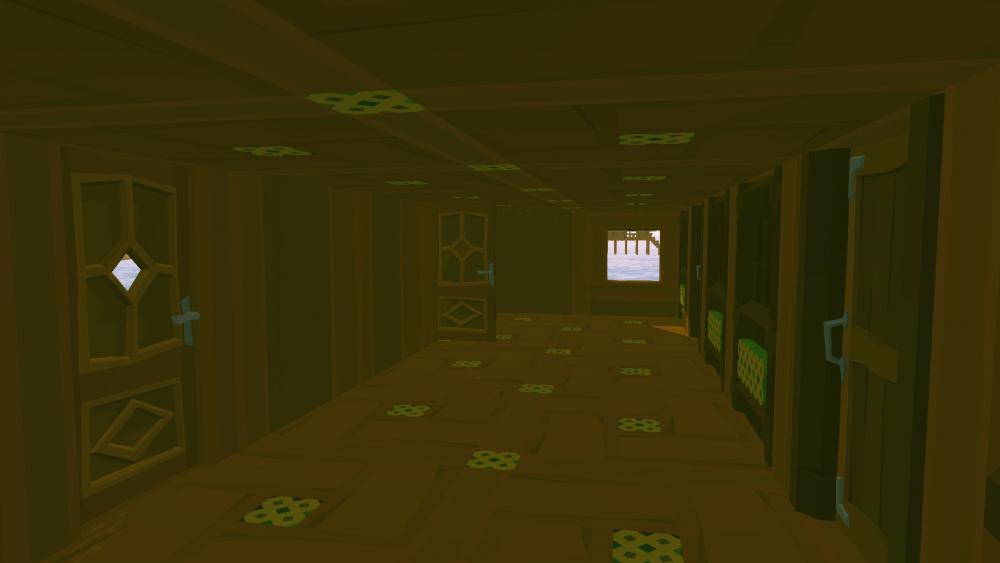

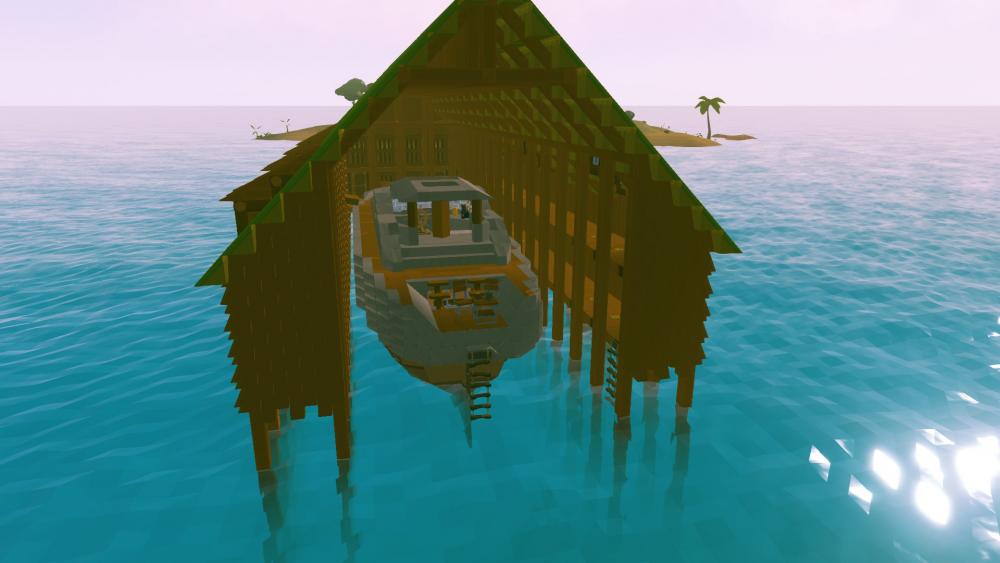
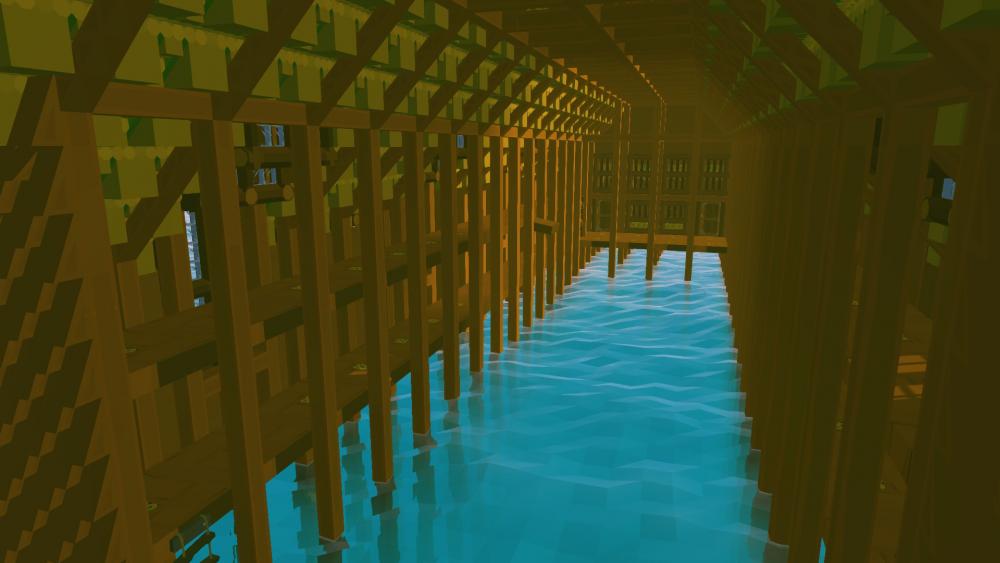
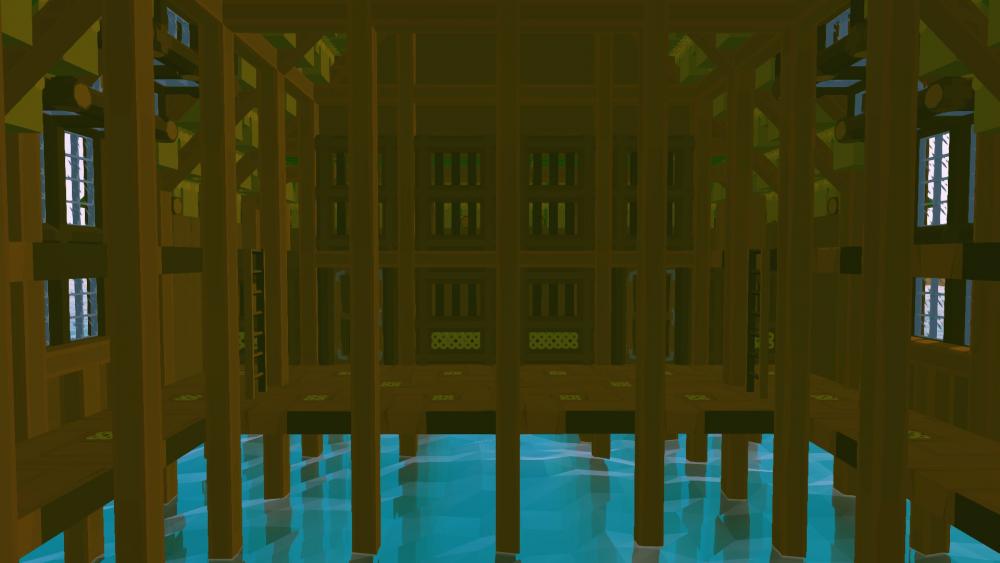
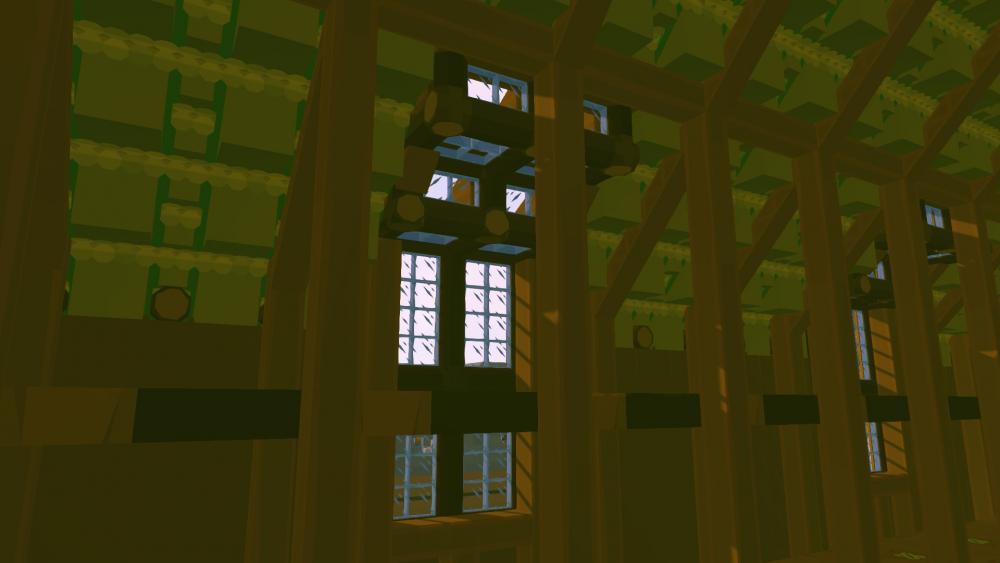
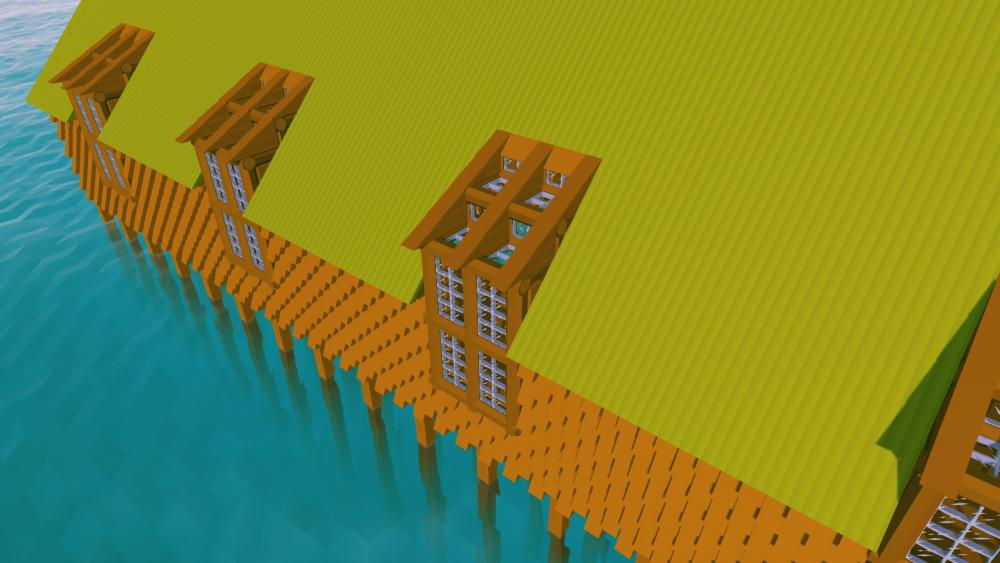
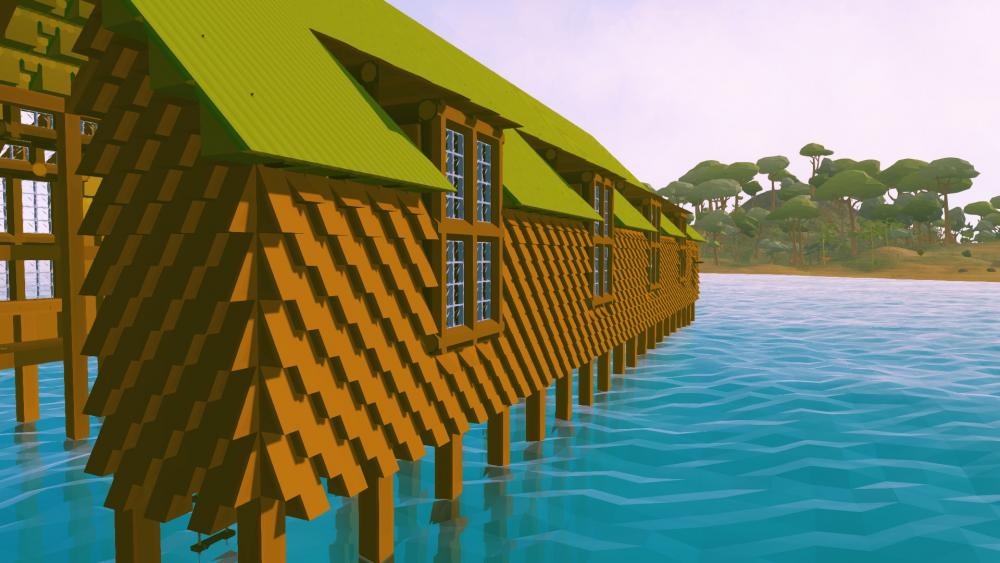

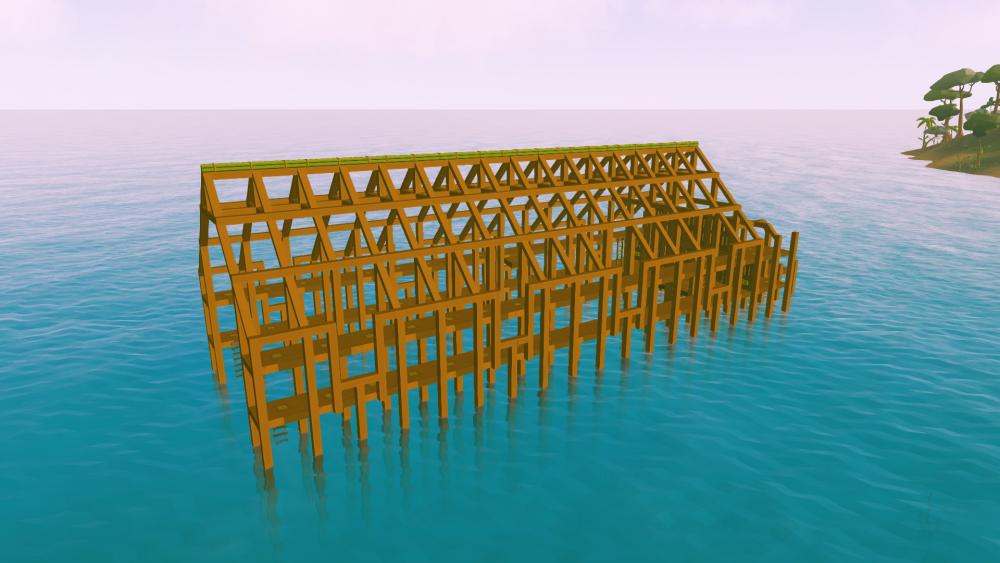
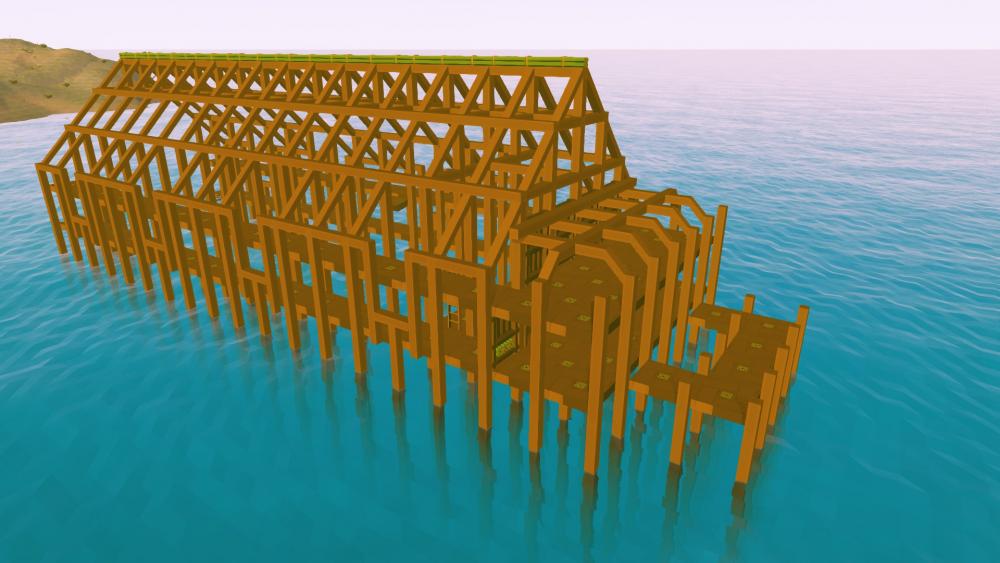
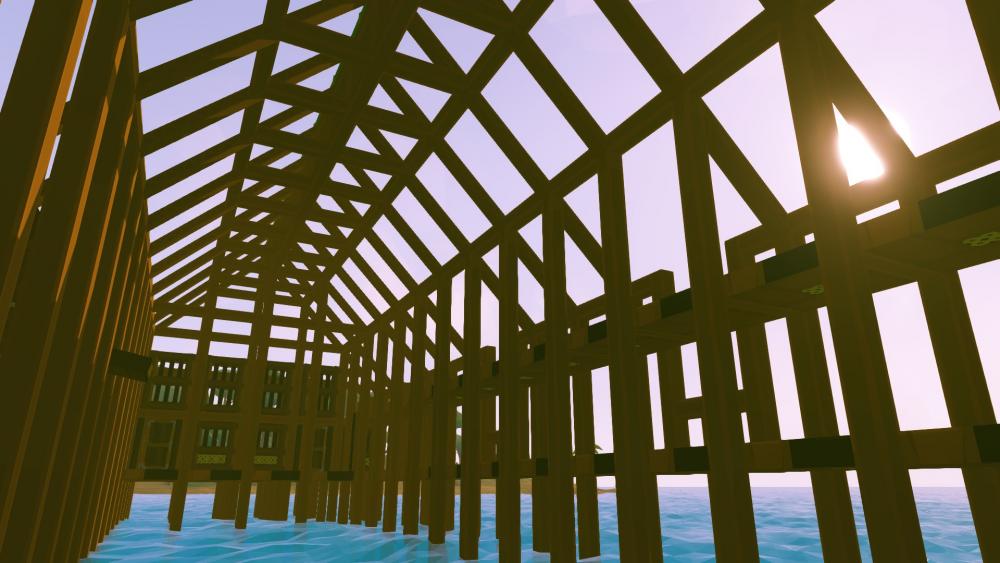

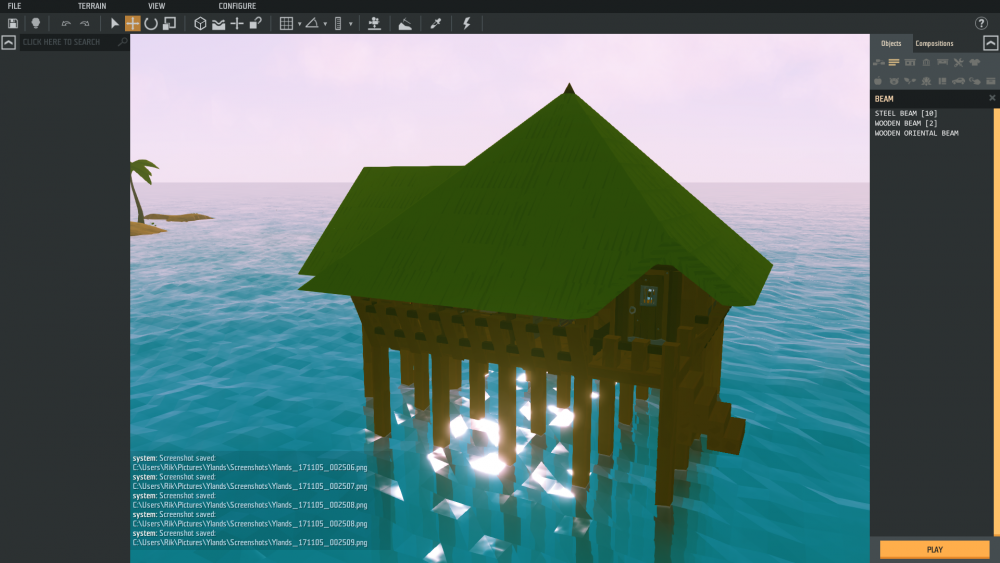
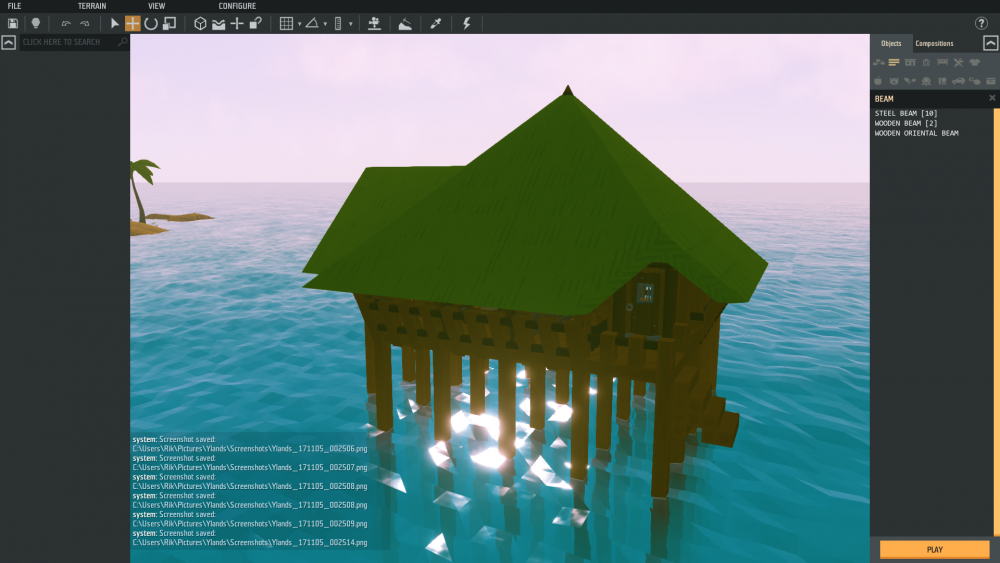
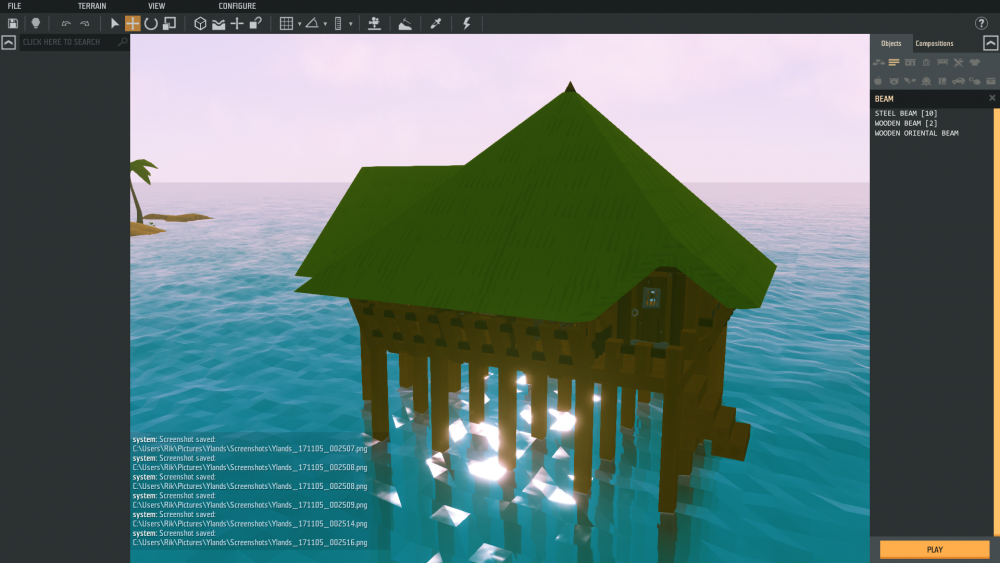


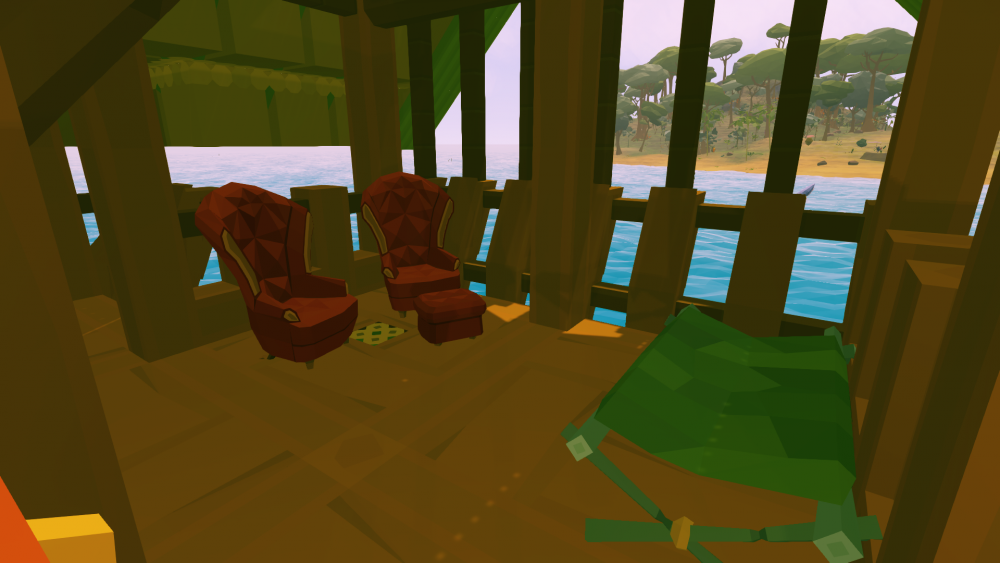
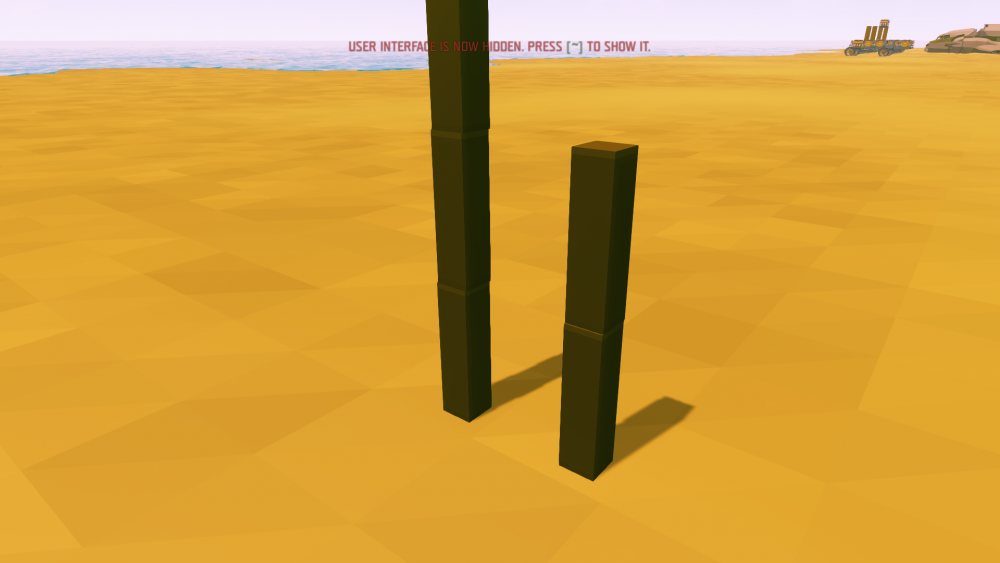
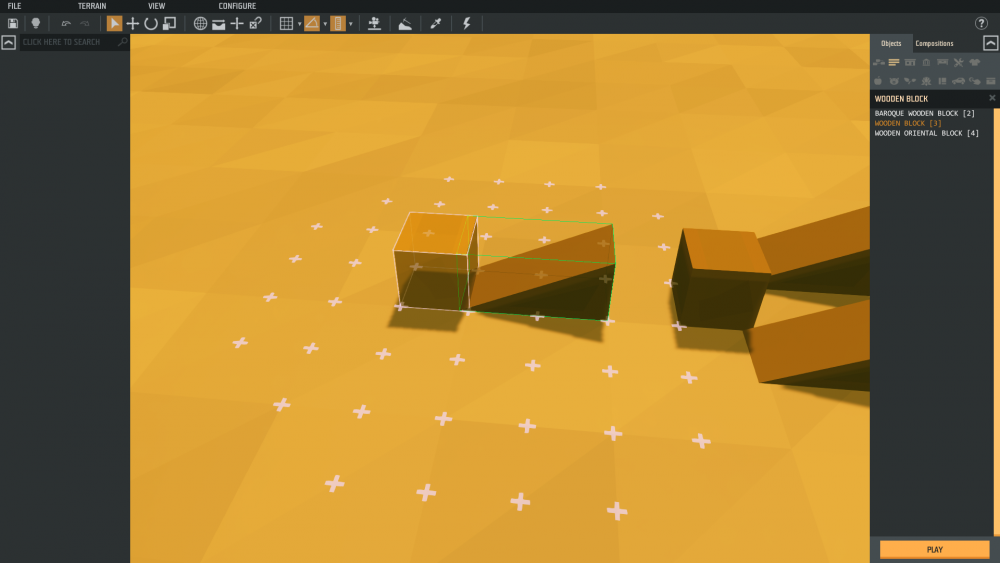
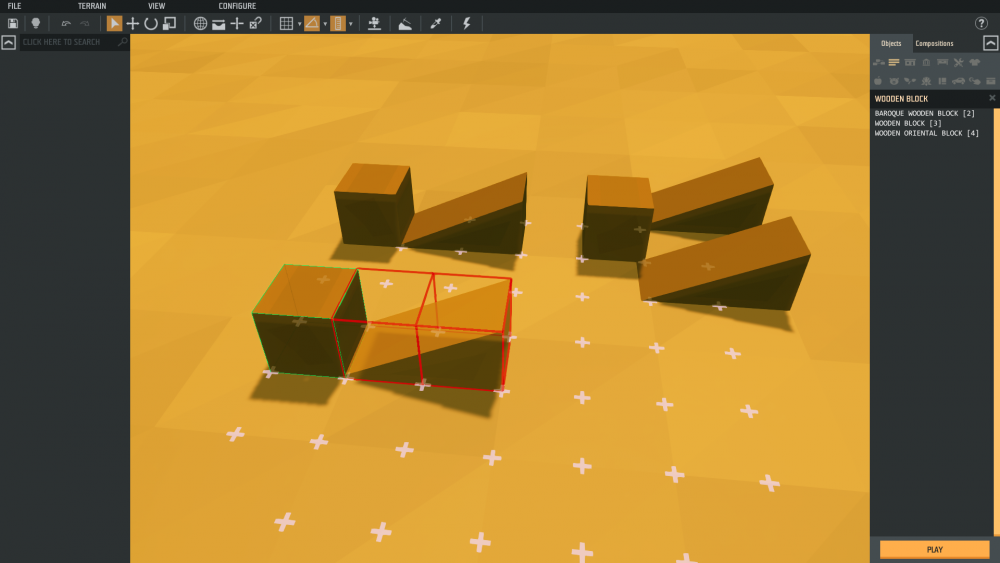
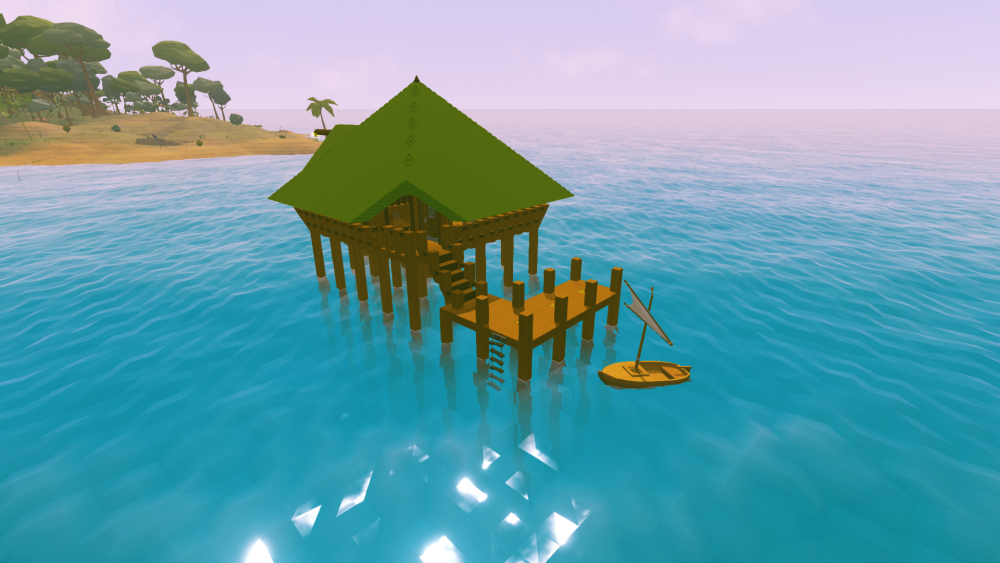
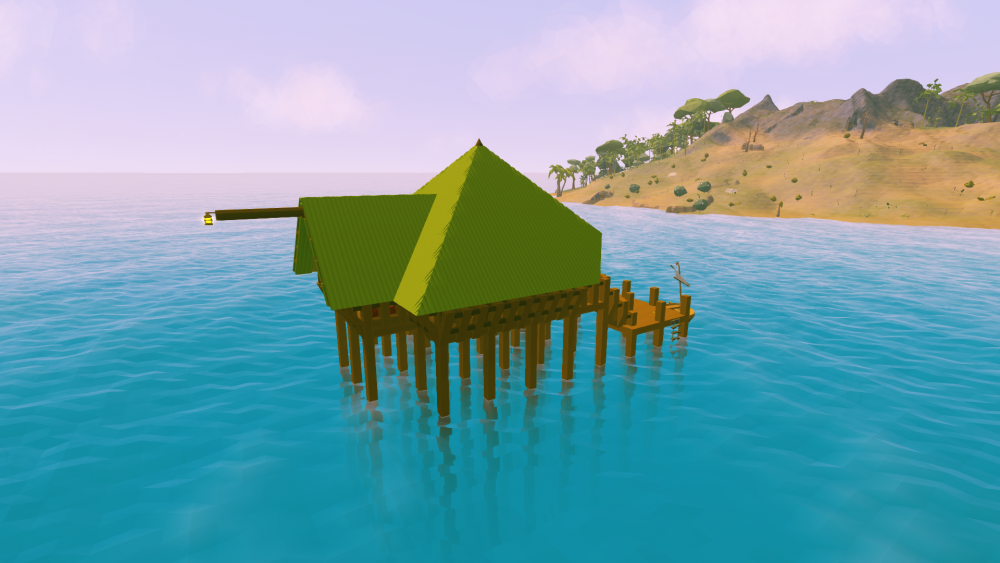
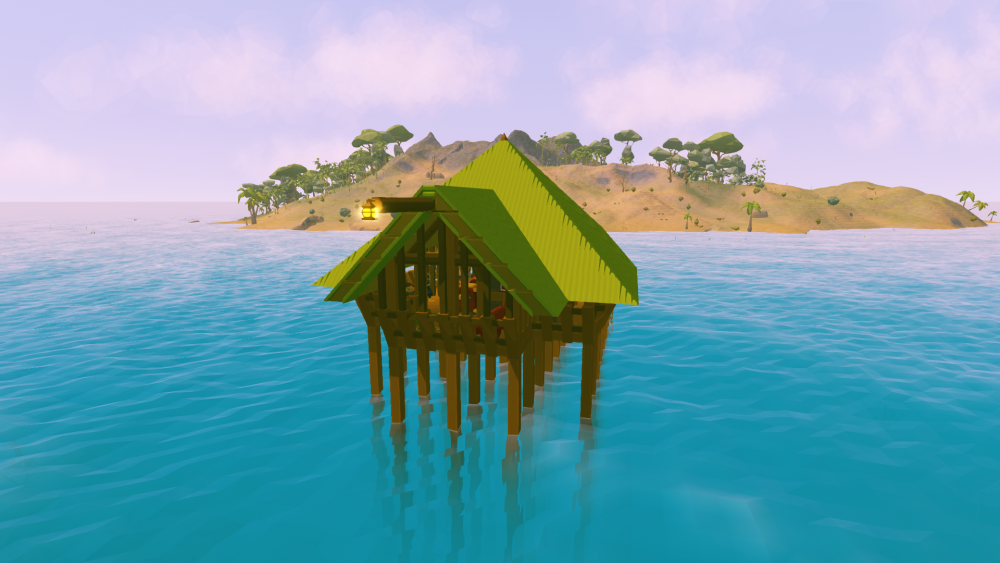
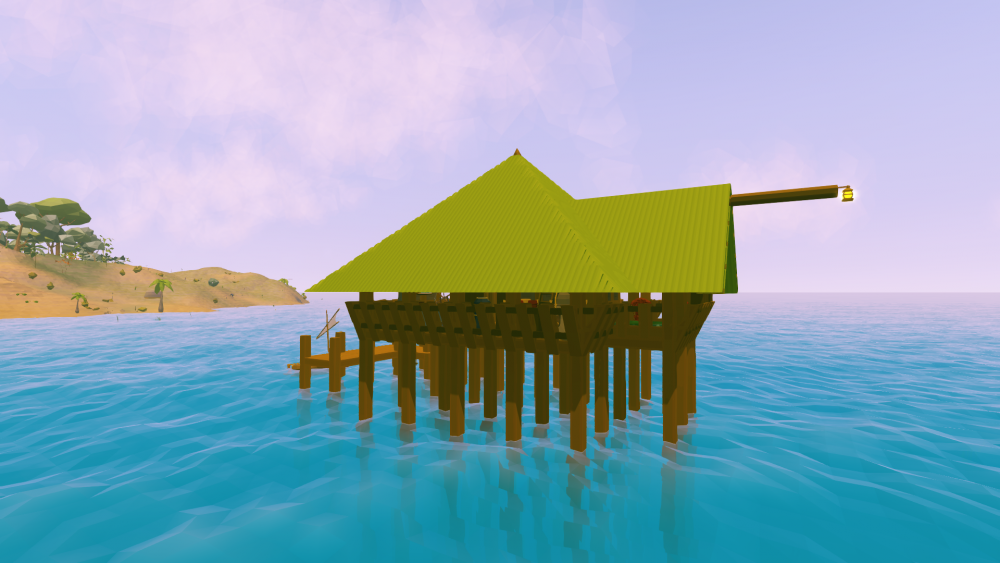
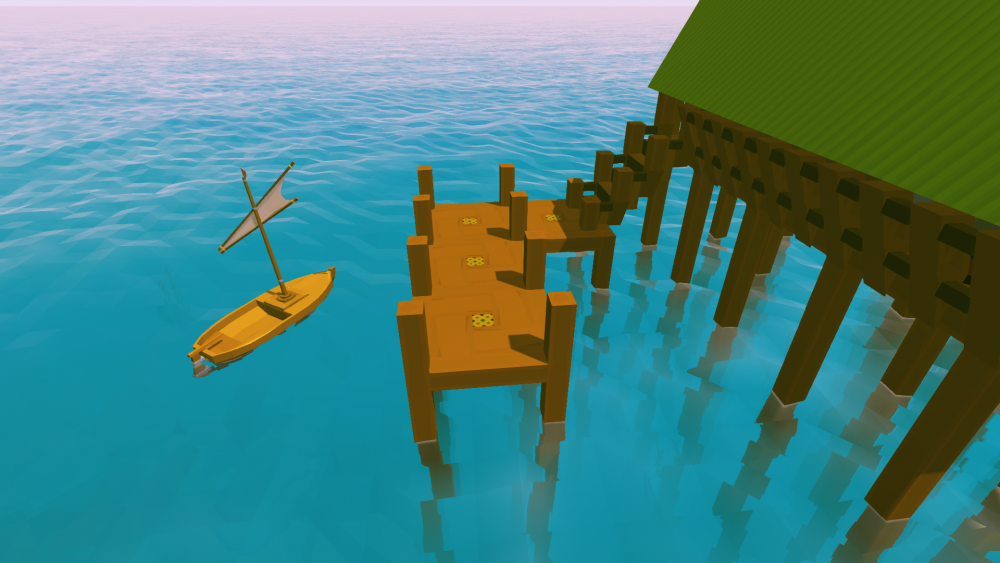
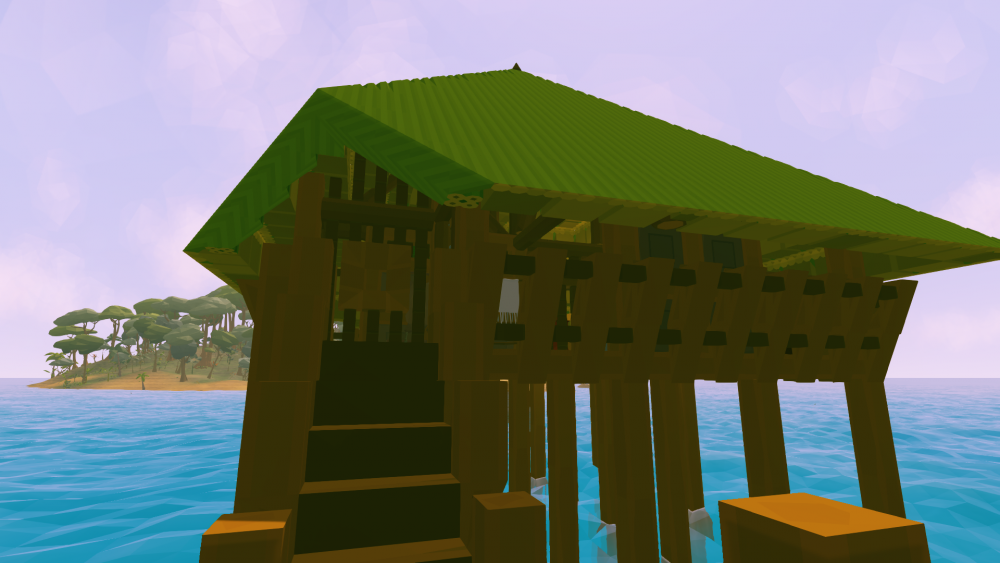
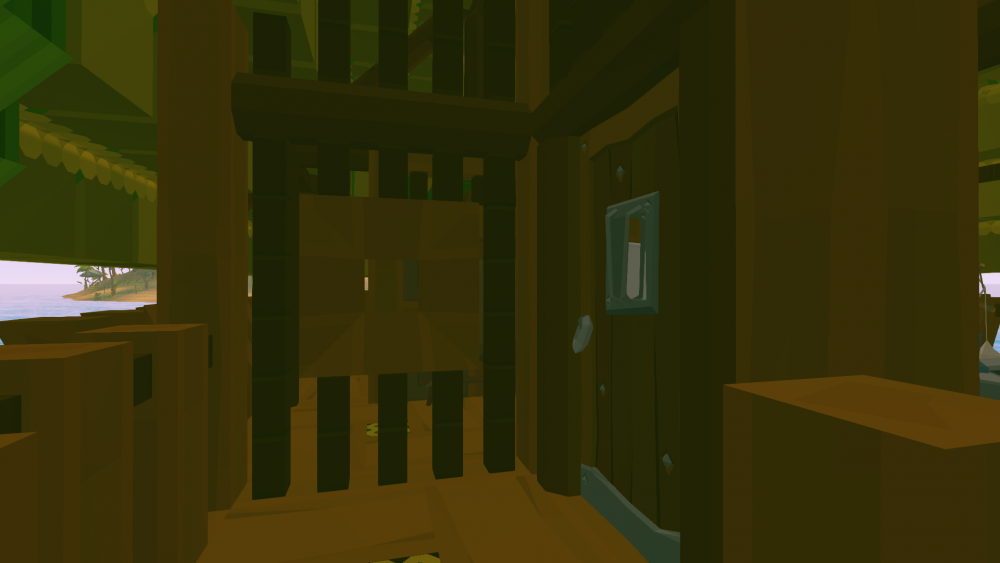
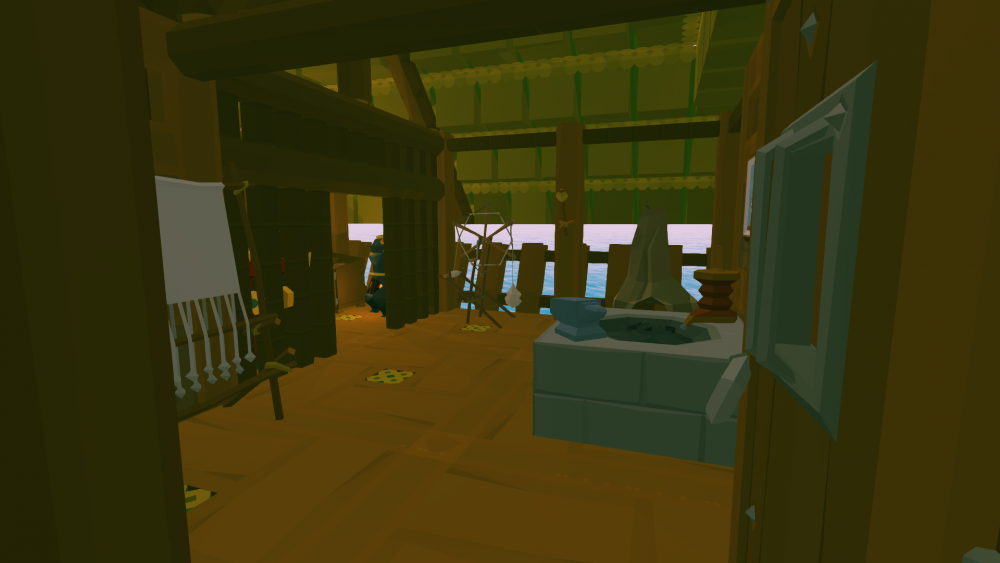
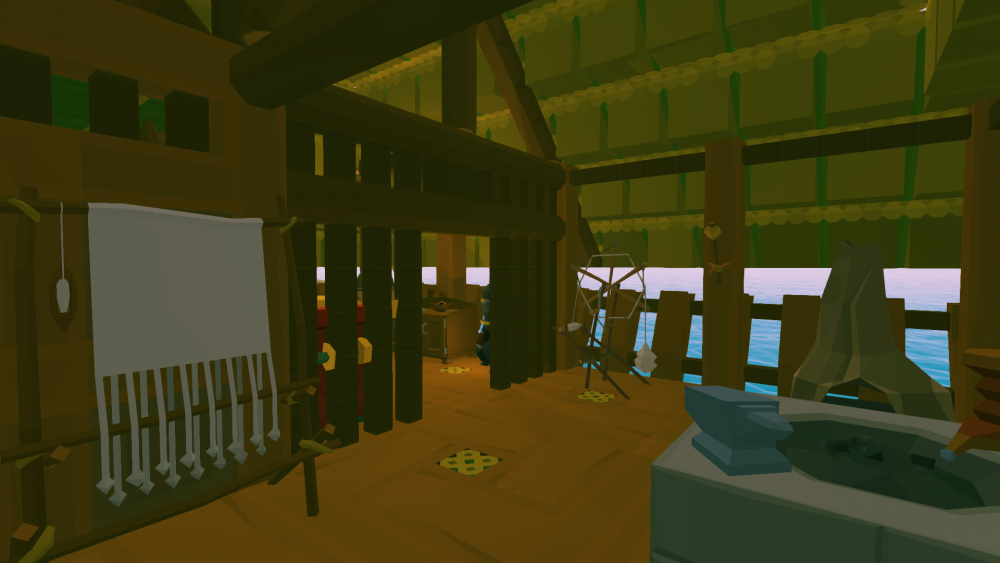
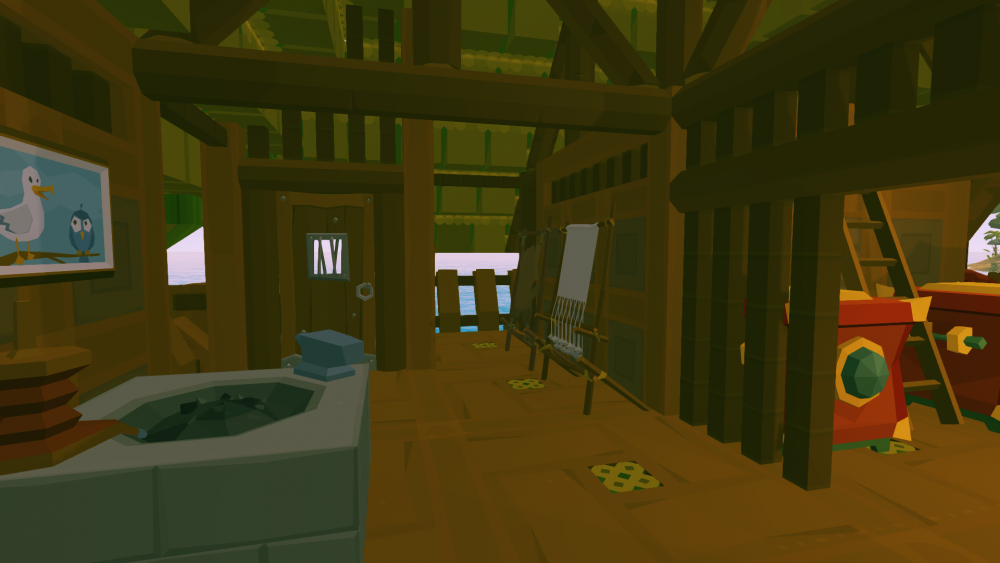
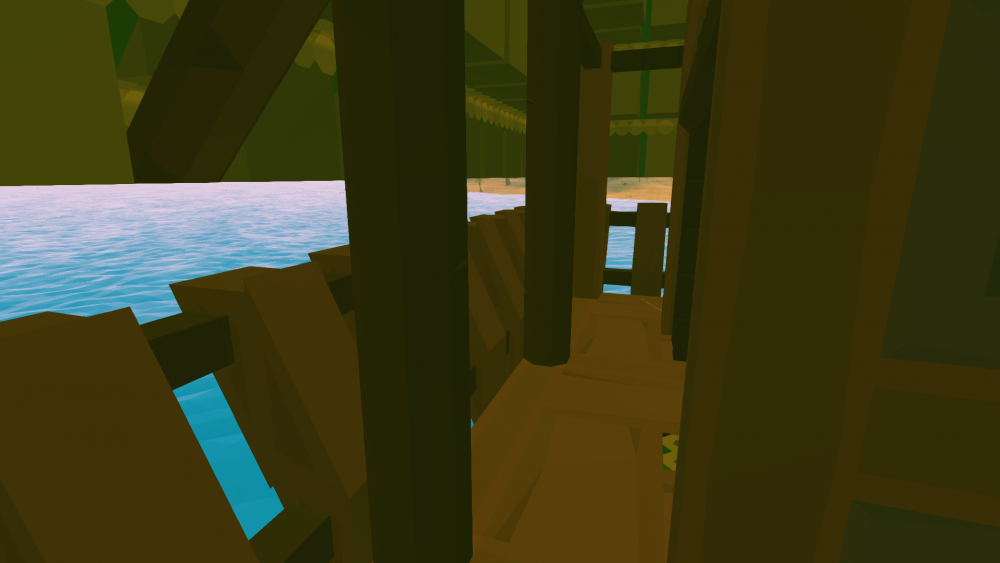
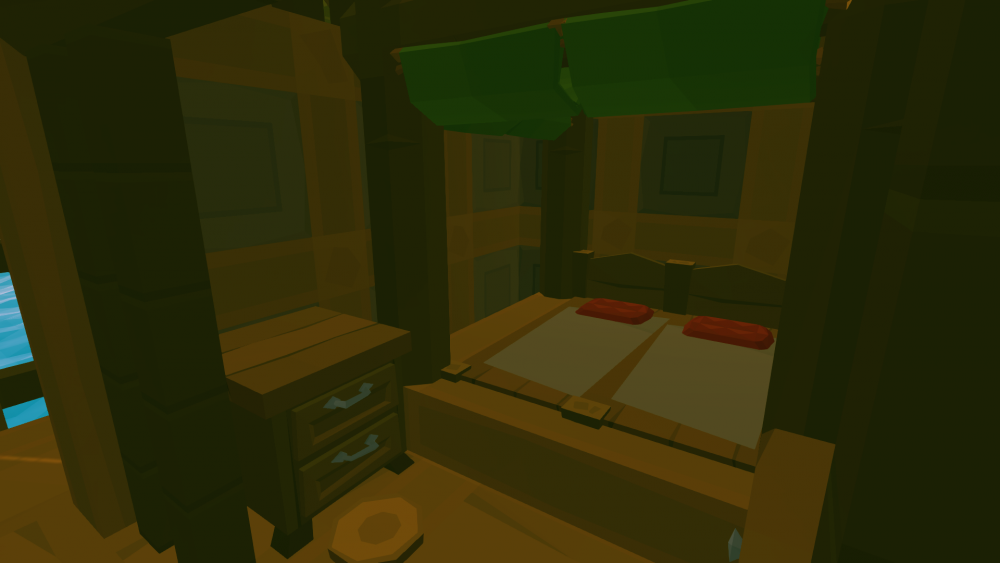
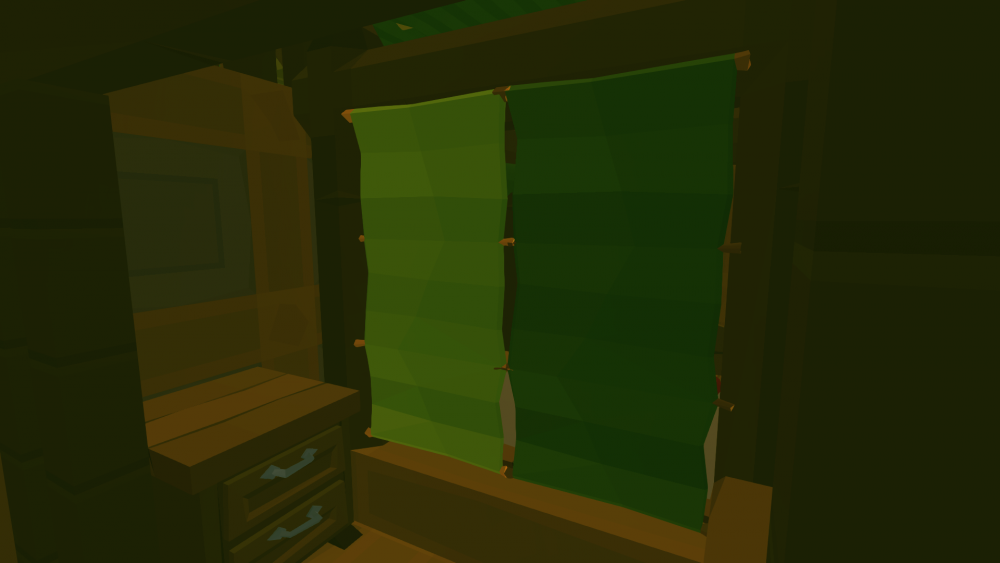
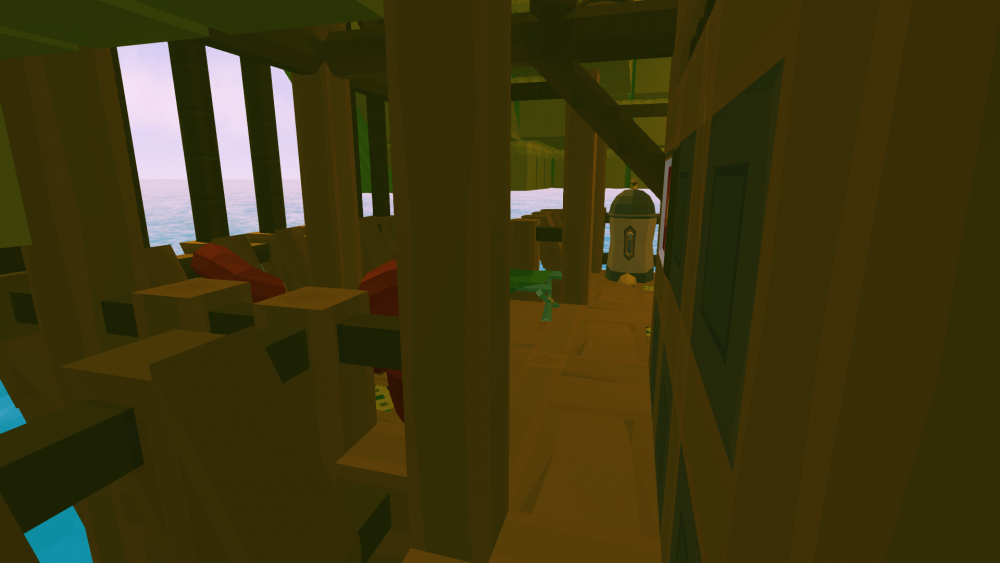
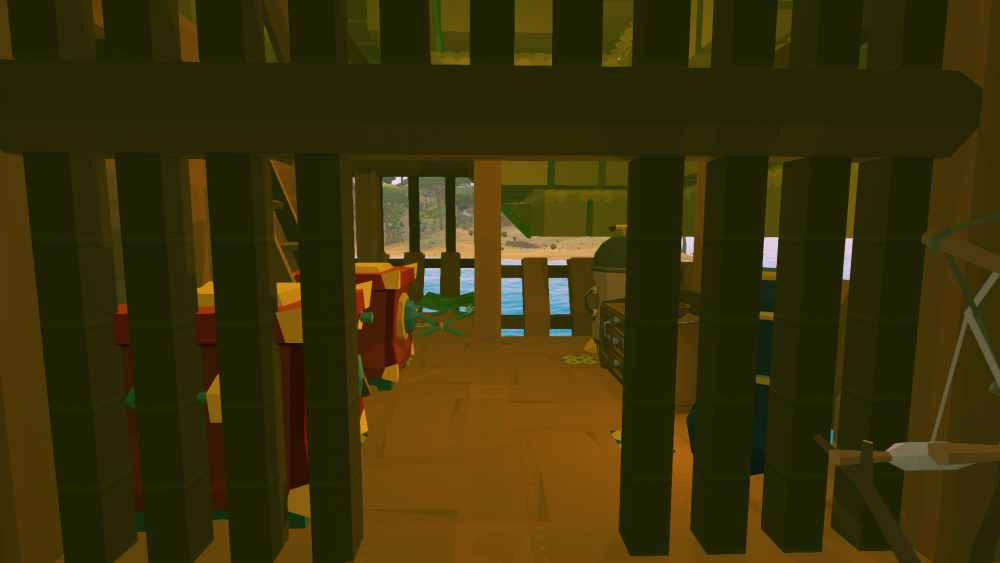
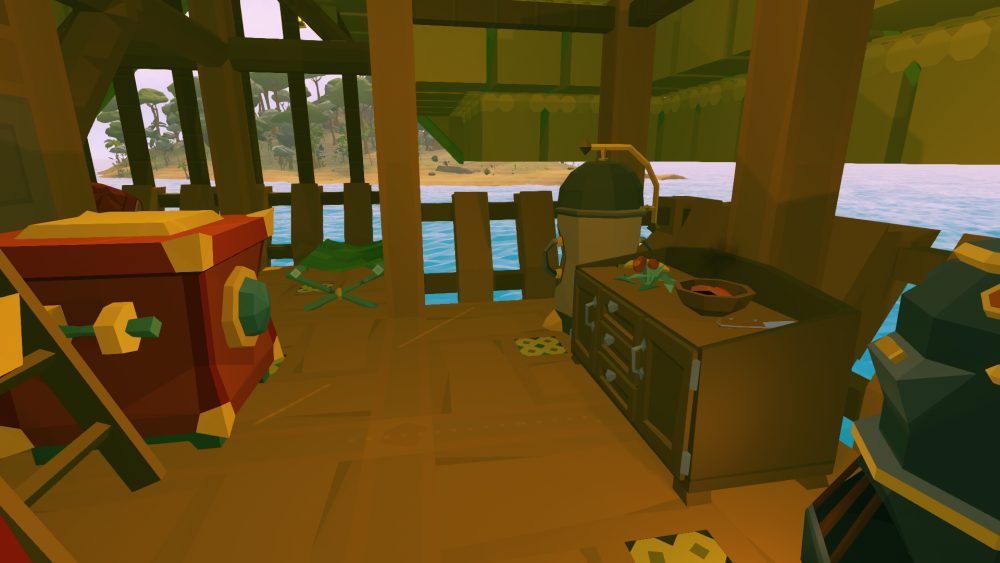
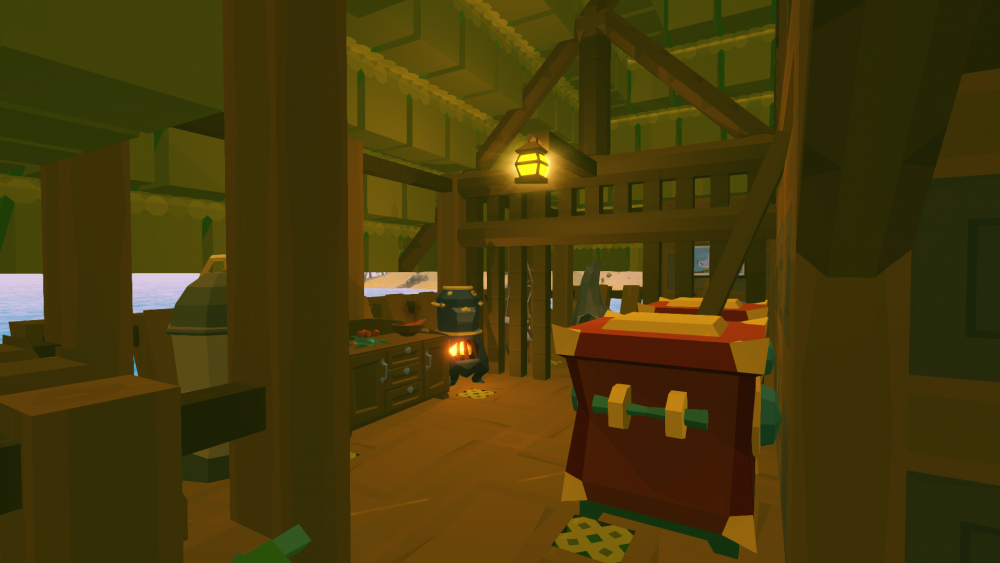
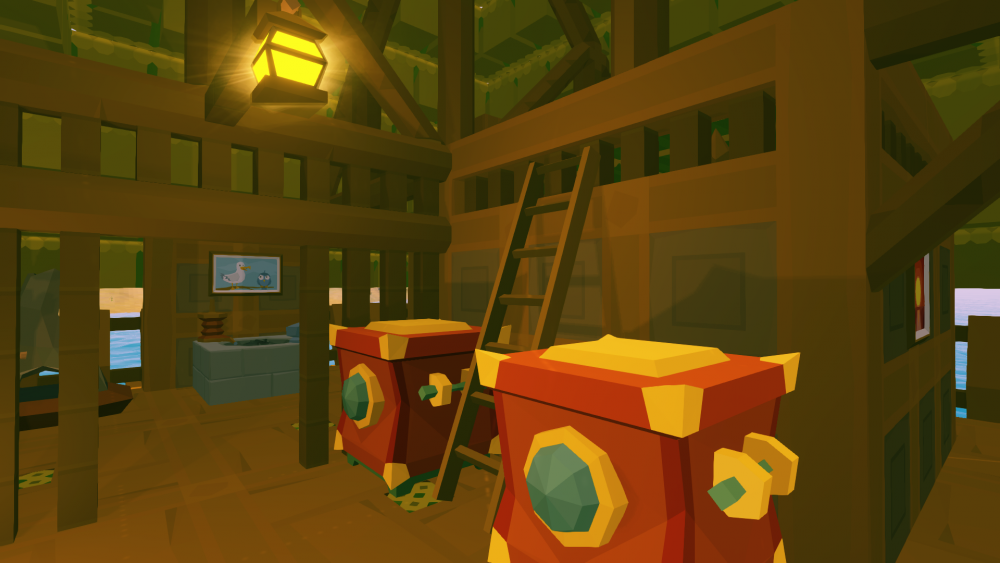
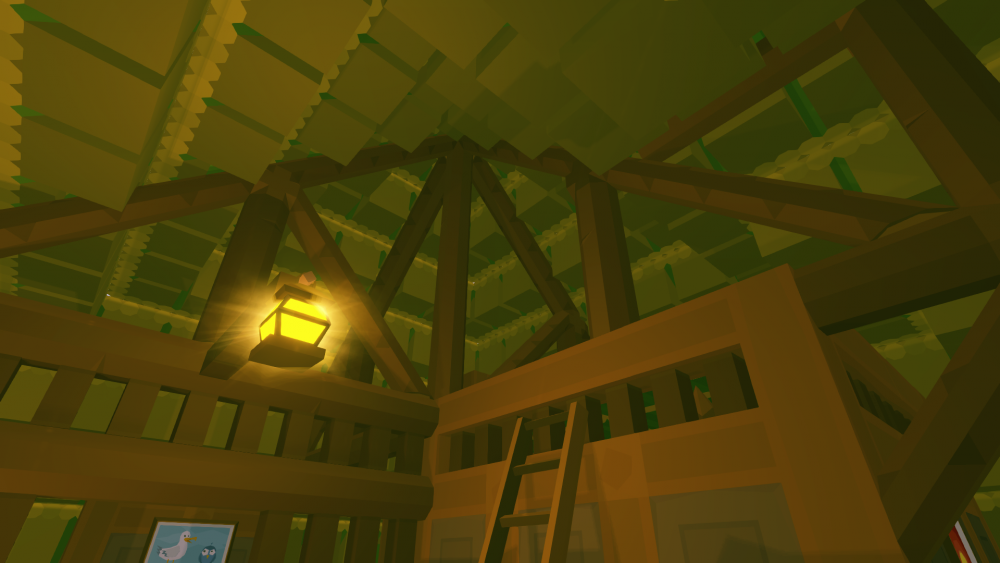

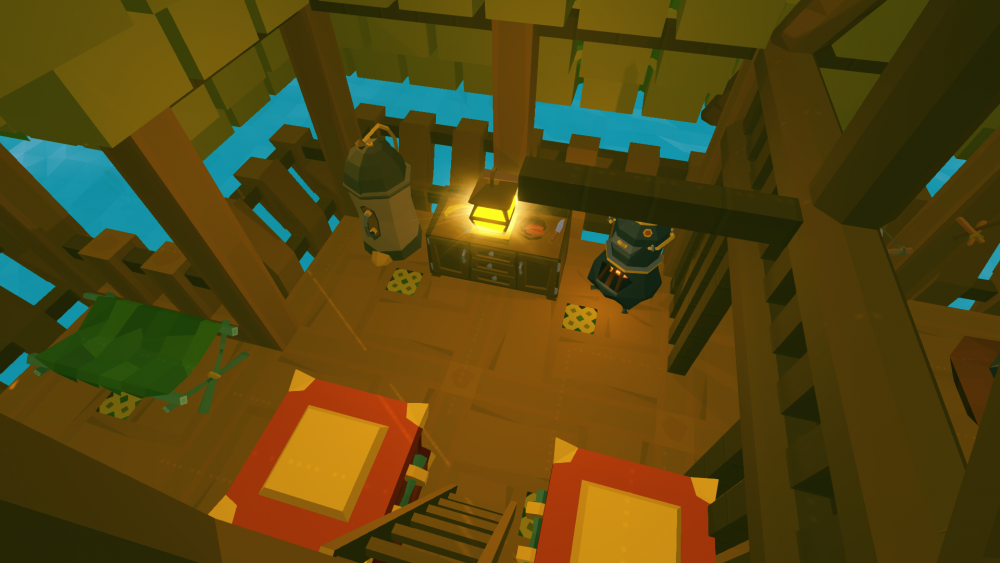
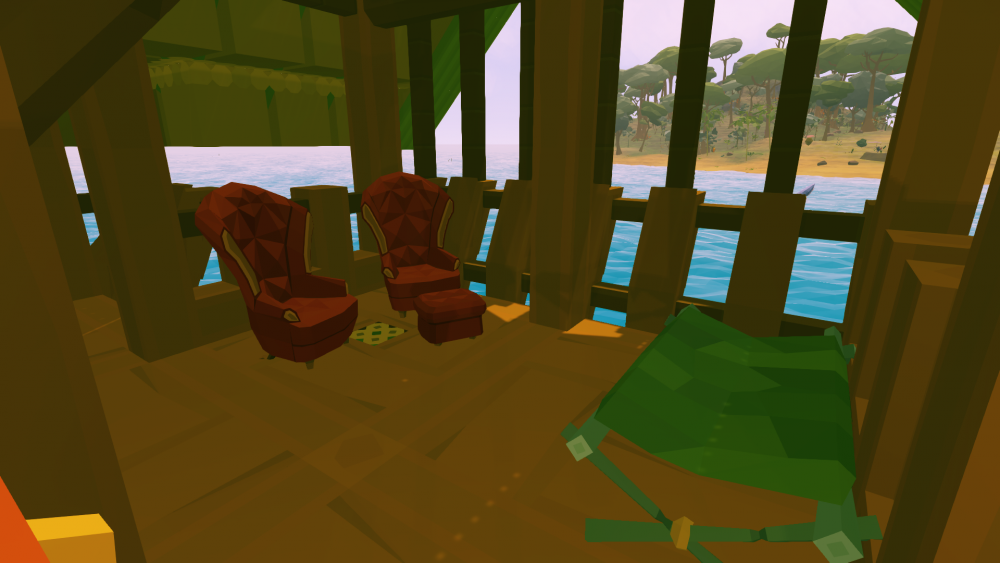
0.6 bugs
in Bugs & Technical Issues
Posted
For the car chassis: This was on a server hosted by you guys, using the paint gun,
For the second quote, this was in the actual savefile I've sent you earlier. I was editing a explore game file in the editor. Also note, those items were actually placed on ships! If you look at the ships in the file you can see that after saving and then closing the map and reopening it some blocks reappear inside other blocks.
The third one is the same as the second one.
I will make a new world either tonight or tomorrow and have another try, especially at #2 and #3. This world is a few updates old so I'll have a look whether I can reproduce it with a fresh world, both while editing a new editor scenario as well as editing an explore map.
How would I find the log for this? Would it be the normal output_log.txt or the output_log_clean.txt? I have played on other servers in the mean time.
Adrie