-
Content Count
374 -
Joined
-
Last visited
Posts posted by Oliver Hope
-
-
-
I joined back when P1 was doing the big tencent competition and was pleasantly surprised to finally find a group of mature gamers, Finnallyyy. Everyone was friendly and always willing to help me whether it was finding my way around the server or in Ylands.
-
 1
1
-
 1
1
-
-
Saw this a bit late but I love eating home made fruit mince pies and stollen (with homemade marzipan of course).
-
This does sound like something that need to be fixed in the mean time i recommend shift double clicking on scripts to open them.
-
8 hours ago, Indomitus said:I just did a little testing, was easily able to replicate it of course, and here's a possible option: If you scale the zone on the Y axis to about 30-40 meters thick (or more) it will eventually trigger after they recover from the ragdoll. There is still the strange moment when they stand up in mid-air and start falling again, but at least it would put them back up onto your map like it's supposed to.
Thank you ill put that in place as a temporary solution until it is fixed, thats half the problem fixed.
-
8 hours ago, Igor Q. said:Worst case scenario just add zones that slow down player velocity so they dobt crumple?
Or wait till 0.12 when you can prevent fall damage...
Not really possible in the circumstances but thanks
-
On 1/7/2019 at 7:03 PM, Houp said:1) it seems to be problem with ragdoll, we will look at to this
2) probably in 0.12 you will be able to set player immune to fall damage (he will not turn to ragdoll then)
Hey im at a bit of a loss for a solution. In a game we are working on the map is in a void world so players can fall off, usually they would get teleported but if they crumple as they fall off by hitting an edge they wont and this leads to them being stuck falling until they freeze to death, not something I want players to deal with.
Its also a problem if players crumple(but dont fall off the map) and another player shoots at them again they should be teleported
I have considered killing the player but its not supposed to feel like you have died
-
1 hour ago, Ane said:We are not able to reproduce the issue
 Any chance you could send us the logs?
Any chance you could send us the logs?
Hey Which logs would you need ?
I’m not home for a week but I can send them when I get back.
-
Hey
When I click on a colour block in a script to edit the colour and then i press cancel my screen freezes, i cant select deselect blocks ect i can only interact with the editor UI, what i usually do is just click edit script and then everything goes back to normal
-
9 minutes ago, Indomitus said:I remember a similar bug while building the Octagon. There was a bug with the large trigger zone that also affected other parts of the game as well as the zone not working right. I still don't know the real cause, but I remember that simply rotating the trigger zone on Y was enough to make it work.
Short story short i gave it a try and it didnt help
 Thanks though
Thanks though
-
Hey it seams I cant set the position of a player when they are damaged and falling
trigger zone that should set position
Script:
video:
As you can see i take fall damage and then fall off the edge
2 is written to console so we know the trigger zone was activated, for some reason it wrote it multiple times
but the position of the entity wasnt changed
Edit: everything works fine under normal cercumstances ie i hurl myself of the edge without taking fall damage for testing purposes
-
31 minutes ago, Rudy.cz said:You mean that sources like lights, crystals or spotlights (etc.) do not cast shadows? Unfortunately these do not do that due to the technical limitations and performance reasons. Only light casting shadow is the sun.
Yeah thats what i mean is light casting for crystals, spotlights ect something that can be added later,can we expect it?
-
On 12/26/2018 at 1:45 PM, Ane said:What entities in particular are getting deleted?
When I decided to report this im pretty sure it was plastic blocks but i think iv had marble blocks do it, possibly some others
-
 1
1
-
-
Hey
Not really sure where to put this.. Maybe we should have a Editor topic? Anyways when will we get raycast lighting so that light doesnt go through walls?
^Maybe we already have raycast lighting and i have no idea what im talking about
 , if so any idea when light will stop going through walls?
, if so any idea when light will stop going through walls?
-
I made a global storage with instructions to make using all of these functions super easy
-
 1
1
-
-
Hey all
Please Note: I discovered a bad bug, if any of your RGB values are less then 10 you wont get the color you expect this bug has been fixed and I updated the download on the 13/01/2019.
Inside this global storage are 4 instructions to make customizing text easy as pie! It will work for any kind of text output : console, UI, bubble and warning text.
Just place the composition down in any scenario and you can access the instructions from any game logic in that scenario.
In these example i will just be writing to console on game start because its the easiest, but of course you can use them anywhere else.
Set Colour - You can set the color of text with this instruction.
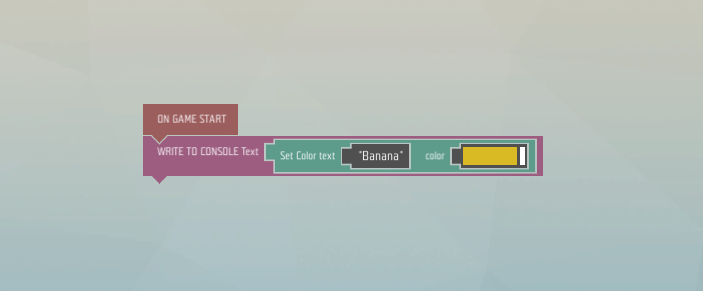
The first argument is for your text the second one is for the color.
NOTE: The alpha sets the transparency of text with 255 being completely opaque and 0 being invisible.
here you can see the output.

Bold - This instruction makes text bold.

Just chuck your text in ; )
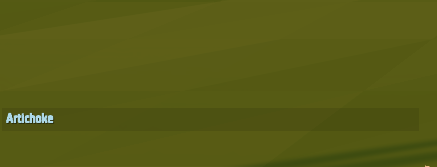
Italic - This instruction makes text italic

Same as Bold, just put your text in.
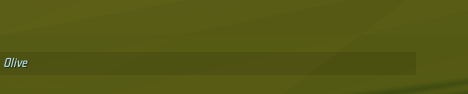
Skip lines - Use this instruction to make spaces between your lines or just go to the next line.
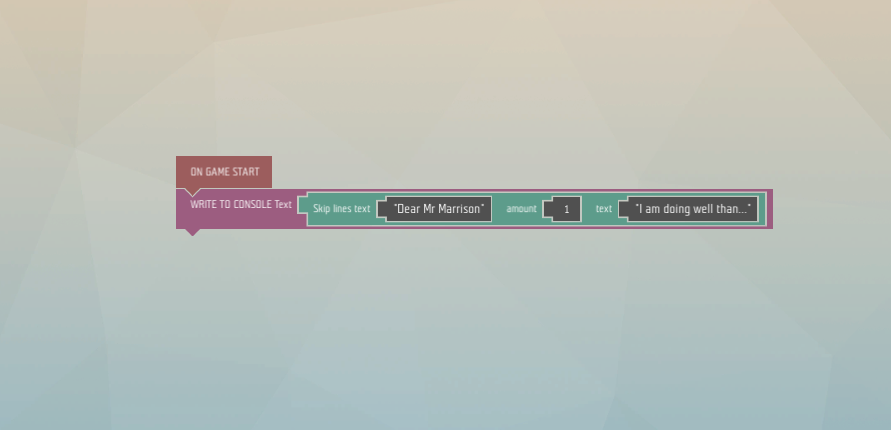
The first and last argument is for your text and the second one is for the amount of lines to skip, leave as 0 if you just want to go the next line.
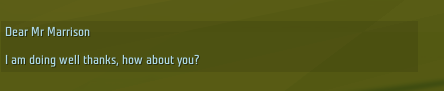
Now of course these all can be used in conjunction with each other.

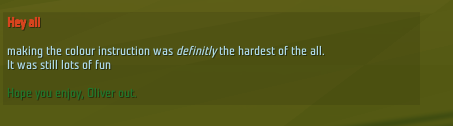
New features as of 20/4/2019
for the new functions i am not providing any pictures as i feel they are quite self explainatory especiely if you understand the older functions.
Size - This function changes the size of text:
The first argument is for your text and the second is for size as a number.
Format List - takes a list and formats it( This function currently doesnt work properly due to what i believe is an ylands bug)
argument NO 1 is for your list, it must be seperated by a character eg " ; " argument NO 2 is for that same seperator
There are also two other instructions which are used in within the colour one; Decimal to Hexdecimal takes a decimal as an argument and returns the equavelent hexdecimal and Remainder which takes a numerator and denominator as arguments and returns the remainder. Feel free to sure these in other circumstance.
Note: im trying to get this onto the workshop but having some problems with that so for now your going to have to extract the file and insert it into the compositions folder. The folder can be found at C:\Program Files (x86)\Steam\userdata\xyz\abc\remote\Compositions (xyz and abc are a list of number that are different for each user so you just have to look throught them all, or just search .ycomp in userdata to find the folder with compositions in it (i recommend pinning the folder when you find it))
If you need any help or have suggestions reply to this post or send me a DM.
-
 6
6
-
-
1 hour ago, Rudy.cz said:It was blocking also the script instruction, but we will change it according to your feedback

Thank you
 i feel it should be the same for locked doors, imo its more likely you will want to just open the door and leave it locked and if you dont want the door to open if its locked you could just use an if statment and check if its locked
i feel it should be the same for locked doors, imo its more likely you will want to just open the door and leave it locked and if you dont want the door to open if its locked you could just use an if statment and check if its locked
-
Hey Hey
I like to have a global storage of useful functions in all my games that i can update and transfer around as a comp, will these functions, if not being used, affect the efficency of the code at all?
well we are at it do scripts that arnt attached to an event affect anything?
-
7 hours ago, Rudy.cz said:Hello.
Thank for suggestion. In scripting WIKI we have added to each script tile a version when it was updated, so it is now possible to list what has changed each update.
There are already things which are being implemented along the 0.12 update at the moment, so it also some kind of sneak peek

You can have look here:
https://community.bistudio.com/wiki/Category:Updates
was looking at what is planned for 0.12 specifically at the abilty to lock equipment slots and i have a question: will this stop us being able to equip players through script if that slot is locked? if so that is going to be quite frustrating to unlock each time you want to equip stuff
-
Hey
If you try TP a bunch of players to the same position will they be offset from each other so as not to intefer with each other? iv been trying to spawn players in a small area and iv had players spawn outside of it and im trying to work out the cause
-
hey it was me who asked.
does this program not run into problems when two scores are equal ?
-
Ylands developers - I love low poly games and being creative, this game combines those two into something that is really fun, BUT the best part for me has been the editor and its visual scripting I started doing IT at school at the beginning of this year before the visual scripting came out. When it came out I could start learning concepts like arrays, classes and other things before we had even finished learning if statements and this has given me such boost, not to mention all the practice its given me while i have fun, Iv been able to breeze though my classes and get an A for my year mark. I really see this being an amazing tool for programmers just starting out as well a place where people can use there skills to make fun unique games.
Thank you again Devs, this game really helped me expand my programming knowledge.
Edit: just noticed this was my 100th post! Seems fitting that im thanking the devs with it

-
 4
4
-
-
Merry Merry Christmas* to all ylands developers!
All of us at P1 have decided to take this opportunity to thank you for all the hard work you put in to Ylands, no matter how you pronounce it, it’s still an amazing platform for all of us to make art whether using the vast selection of blocks to make massive castles or intricate little creatures or straining the left side of brain with visual scripting to bring our games to life.
Making a game is not easy, a lot of us in P1 have experienced that and we are not attempting anything nearly as big as Ylands. In the Forums you can just see the bugs and criticism pile up higher and higher but that's not what its about right now this is about celebrating all the amazing things you have managed to achieve, all those nasty bugs that have been squashed. Ylands is on the on the path to something big, WE feel it.
I invite everyone to give a personal thanks/note with a reply on this post to show our appreciation to the developers
*For those of you that don’t celebrate Christmas just consider this a massive thank you on a random day of the year : P
-
 2
2
-
 1
1
-
 1
1
-
-
I would like to make it 100% clear your color needs to have an alpha value so that you can see it.
In UI alpha = transparency with 0 being completely transparent.
It took me a while to realize my mistake

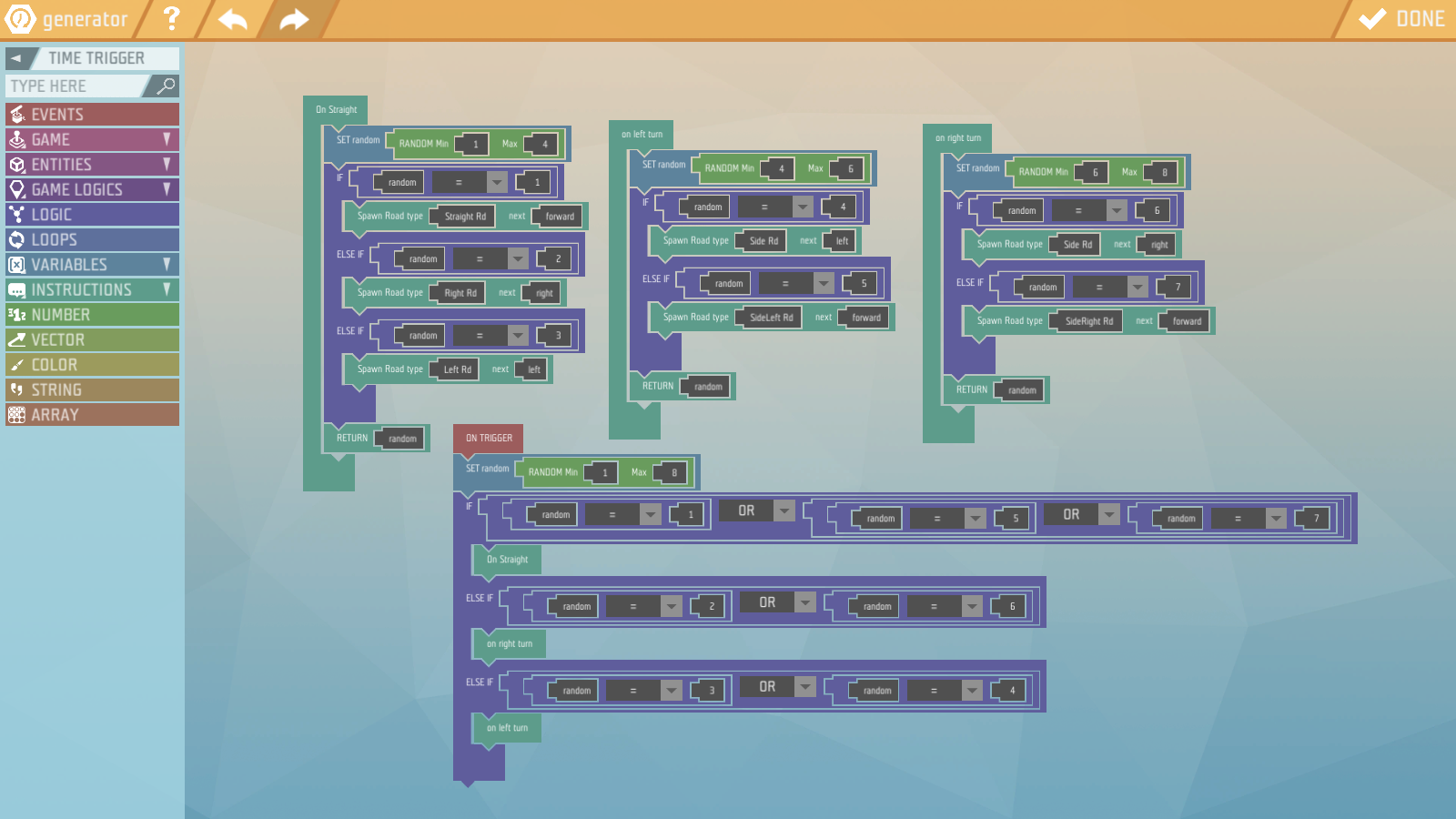


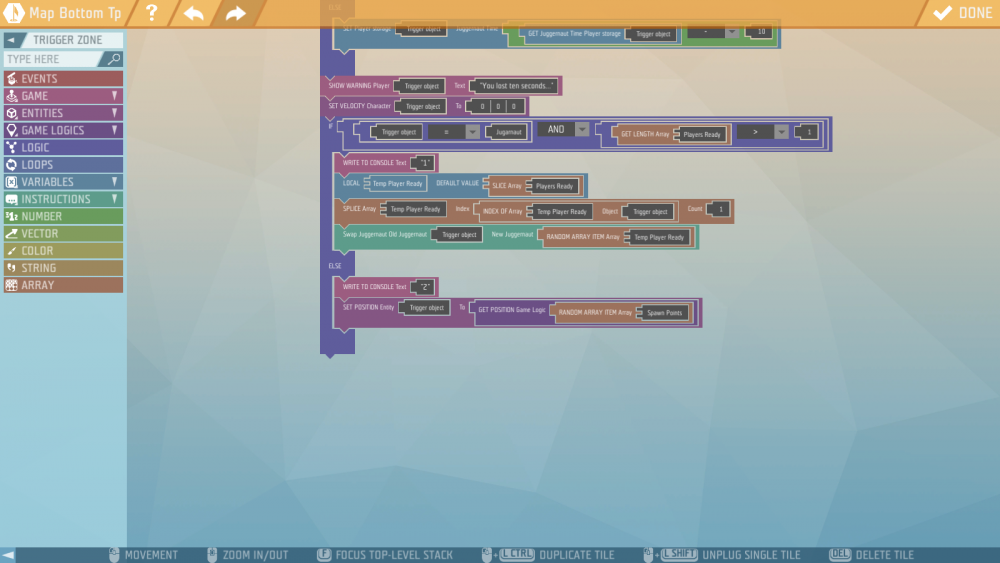
[YLD-14380] Bug: Color problems when changing between else/elseif
in Bugs & Technical Issues
Posted
This is best explained in a video: