

equieri
-
Content Count
10 -
Joined
-
Last visited
Posts posted by equieri
-
-
3 hours ago, bojo2736 said:Me: Hey look! They put the day length back to 48 min!
Also me (hiding from mutants): Why is this night so long? Whose idea was this?
Is it possible to script the day length so the days are 2/3 and the night is 1/3. How would one do this?
yes, there is a tile controlling day duration that you can change in the morning and in the evening using Time trigger logic.
-
 1
1
-
-
Hello,
bummer, that looks very frustrating
 . This issue should be fixed in 0.11.1 along with the blocks unconnected to the ship sailing away with it after being built in close proximity though. Sorry for the inconvenience and thanks for the feedback
. This issue should be fixed in 0.11.1 along with the blocks unconnected to the ship sailing away with it after being built in close proximity though. Sorry for the inconvenience and thanks for the feedback  .
.
-
Hello, yes we have decided to add further block manipulation controls. In the 0.11.1 it will be possible to move the block itself. After holding RMB the WSAD will move the block in the horizontal plane. We're trying to polish this mechanic at the moment.
Also we're trying to address the ship issue which i agree is unfortunate consequence of our desire to capitalise on the ability to hover with the block in free space and place it into difficult positions without the need to aim at an existing block on the ship.
11 hours ago, Indomitus said:The new system also can't seem to tell the difference between a ship's grid and the world grid right beside the ship. While building a ship, I decided to extend my dock a little bit, and it kept attaching the blocks to the ship, even though they weren't even remotely touching each other. Then a bit later I decided to free place a couple lanterns on my dock. The one placed near the ship moved when the ship moved.
In addition, my ship which was anchored, kept moving each time a block was added, which eventually meant some blocks refused to align with it correctly. I had to build my ship in the Editor.
AND... In the Editor, Duplicate is NOT working right. I press CTRL+D, and duplicates, I move the new ones to the location, and it WILL NOT let me release them. I end up having to button-mash to try and drop them, so I have no clue what button is actually making it happen.
edit: Apparently, it's a right-click on the mouse that release them in the Editor. This is starting to get annoying.
Building 2.0 is BROKEN.
The manipulation with object in the editor after they have been placed should not have been affected by the new building mode. I'm not sure what issue exactly you are referencing with the duplication but I've tried to duplicate objects on current and past update with previous building system and couldn't tell a difference. Maybe if you could elaborate?
Thanks for valuable feedback though. We'll try to work out your grievances and hopefully get the system to where everyone is as happy with it as possible.

-
 1
1
-
-
It would help if you could get together some sort of list of these items. When they get fixed your old builds should return to their original glory :).
-
7 minutes ago, kimbuck said:@equieri ...... yes i deduced that was the issue... the ship was 4 squares away from the pier i was building and i decided to build another a bit further way ..and saw the line of new block converge towards the ship ...! When i moved the ship, some of the blocks moved with it so they must have infringed on the ships grid.
But i still found the build system fiddly ... i looks like its going to take a while to get used to it..
I had a very, frustrating day, as you can tell!

the screenshot i took doesn't help ..just showed the blocks slightly out of alignment with no other frame of reference....
Gotcha, i can understand and sympathise. It's a big change and the issue you came across is quite unfortunate. We're looking forward to more feedback once you get comfortable with it. Thank you :).
-
5 hours ago, kimbuck said:well it seems that the blocks construction/placement field is larger now and it was interfering with the area of my ship parked 4 block widths away and attaching themselves to my ships hull indirectly!
I moved my ship further away and some of the blocks went with it!
I then found that the pier i was constructing ... the blocks would now align!
So peeps, it seems with the new placement thing, the blocks being placed have a wider area of influence around them... so do not try to place walls etc around objects already in place .. it wont work! You need to make your walls etc first ..then place the contents inside.
Looks like the building interface needs tweaking.

Hey,
could you send me the savegame and an image of where you wanted to build? I suspect that there has been some overlap of the Ship and Global building grid. With the new system as long as the block outline you're trying to place is inside the Ship's space it will inherit it's grid. So there may be some issues while building close to a ship without the intention to build on the ship itself as the block will struggle to find correct position.
Thank you.
8 hours ago, Indomitus said:There are a few issues. One is as described by Antimidation. There does not appear to be a control to precisely move blocks into position. G no longer works.
I have also noticed that blocks will not snap onto any faces that are away from the player. This causes problems with building UP (such as tall posts) or AWAY (such as floors, balconies, or docks).
If it can not be made to automatically snap on faces away from the player (which would be understandable) then we need to have precise movement controls. Perhaps they can be bound to Player movement + SHIFT keys? (example: Shift + W moves block forward away from player)
Or combined with CTRL, if Shift is a problem.
Hey,
there is a way to move the block away and towards the player. It's called Build range. It can be seen in the bottom right hint menu. It is on Ctrl + Mouse wheel on default.
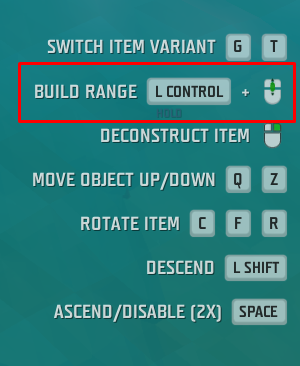
Hope this helps :).
-
On 05/10/2018 at 6:14 PM, WijkagentAdrie said:Hello Iceman! What exactly will you be working on the next few months?
Also, the offroad chassis looks cool, along with the new vehicle parts! Are the wheels seperate/changeable? Also another request, now that there's an offroad chassis, can the normal chassis get a small overhaul to be a more on-road focused chassis? This would mean running a lot lower than now, with firmer suspension for example. Anyways, thanks for showing us some more content, I really like these previews

Adrie
Hey Adrie,
every chassis has got it's own non-changeable wheels. Although in the 0.10.1 update there is also a second new car chassis coming - Race car chassis. It can be seen on the right in the picture. The attributes of the basic car chassis remain the same but the Race car chassis is more road oriented with increased capabilities such as acceleration, break efficiency and stiff suspension.
 On 06/10/2018 at 1:18 AM, handofthesly said:
On 06/10/2018 at 1:18 AM, handofthesly said:YES! Look at that FLEX and higher ground clearance too? I have been ready for this since vehicles first came out!
I really hope for the option to engage and disengage between 2WD and 4WD. I suppose asking for Diff Lock and a Winch is a bit much but those would be features I’d love to see ?
Hello handofthesly,
Haha what an interesting idea. Maybe it could be added in the future.
 For now there is no such feature though i'm afraid.
For now there is no such feature though i'm afraid. 
-
 2
2
-
-
absolutely stunning :). Can't wait to see what you will be able to do with the visual scripting :).
Can't eat food in multiplayer explore
in Bugs & Technical Issues
Posted
So sorry to hear that, we're looking into the hunger issue right now. We would like to have it fixed for the hotfix expected this Thursday.
Thanks for the feedback and sorry for the frustration.