-
Content Count
795 -
Joined
-
Last visited
Posts posted by V-Alfred
-
-
I heard that you can lure animal somehow. Put carnivore bait somewhere so you can sneak to your items
-
 1
1
-
 1
1
-
-
yep, power pack seems won't recharge at charging station. Found out at 0.5, since you can stack power cell, I won't get bothered with that thing.

-
lmao, oh well just incase you didn't know, currently ship will act so weird if:
1. there are animals (birds usually) ramming/died on the ship
2. pick up/bump something in first-person camera
3. tombstone glitching through or on top of the deck (not sure if it's fixed or not)
4. falling animation from player (example fall from high platform like platform at large mast) (not sure if it's fixed or not)
try to remove/kill it to fix the ship
-
3 hours ago, Barsian said:I´m not able to find coniferous island.
In this case, "coniferous" is in tundra & taiga, usually it's south or north before arctic biome.
Have fun!
-
I think so, I think in version 0.5 is much better than 0.6.. oh well that light helmets better be more sensitive about surrounding light

-
10 hours ago, Robert Loughrey said:How do I turn it back into a playable game?
you just open the wrong save game I guess.. there is editor save game and explorer save game, the editor save game have symbol on it
-
@nickybickyricky you better send that error folder to devs

hope it get fixed soon..
for now enjoy new save game I guess
Have fun!
-
could you upload the output_log.txt and output_log_clean.txt ?
problem I was trying to say is like "what are you trying to do?", "what happen around you?", "what kind of things that shouldn't work like that when it crash?".
if you can open your save game with editor, I assume there's could be nothing wrong with your world. Did you locate your character in editor?
update: sorry I wasn't read your post clearly, you said "I never tried to edit my world". well then lets see when you try it

-
Helloo, I'll tell you what I knew so far..
XOR, it will work if ONLY ONE of the input has power, it's like twin brother who always compete each other to become the best.

OR, it will work if one of them have power but they still work if both of them have power, so it's like mature couple who believe in long distance relationship.

AND, it will combine 2 source of energy to 1 line, so for example if you have 2 source of energy ( 2 windmill for example ) it provide low energy, but with AND you can combine it to become 1, so it has more energy! BUT you need to have 2 of them always activated together, just like AND logic, they can't stand alone.. (what a sweet couple)

Splitter, just like it says. It will split energy to 2 ways, you can stack this to get as many as you want.
Randomizer, just like it says. It will randomize a flow (1 input) of energy to 2 ways. It's good for having fun with light

Anyway, if I say something wrong, please forgive me and tell me

-
 1
1
-
-
attack at early morning UTC+1, hope there is admin live in different region..
 Someone forgot to give medicine to that guy, please be patient
Someone forgot to give medicine to that guy, please be patient
-
 1
1
-
-
-
2 minutes ago, vforventura said:ylandium dust running out very soon in my current game because I think I've cleared most
yep thats my problem too, and I'm too greedy to kill all mutated animals
 btw did you guys notice stupid guy spamming the forum?
btw did you guys notice stupid guy spamming the forum?
-
7 hours ago, Lupowop said:I'm getting good at surviving
See.. that's the side effect of afraid to die

Welldone, and have fun!
-
5 hours ago, Aslanbor said:When you click generate new terrain and it says random sites, the box has a scroll down but it let me
ah I see now, well then this is your answer atm, random sites still none for me too. Lets see in the future
 19 hours ago, Ane said:
19 hours ago, Ane said:You can't spawn any Random encounters in the Editor
-
4 minutes ago, Vonnie406 said:does a spade do something different?
yes. its speciality is for digging faster
-
3 hours ago, Henning Kaiser said:Thanks a lot for your help!
You're welcome, and congratulation you're now graduate from Sense Of Direction University
 3 hours ago, Magnarhd said:
3 hours ago, Magnarhd said:is it possible to teleport to another island via the editor?
you mean move your explore mode character to another island? that's what @Henning Kaiser doing, just find another island first.

-
-
8 hours ago, Henning Kaiser said:Can I somehow find the new char in the editor, move it to my ship and original island and continue playing?
yes you can, find your new character, click n drag it to location you want. But currently you need to do it 'brute-force' or you can say finding him/her by yourself. Teleporting editor to player character isn't available yet. Just make sure to save your editor, back to main menu, load your explore mode save game. In current editor you need to learn sense of direction properly so you don't lost in the ocean.

Good luck and have fun!-
 1
1
-
-
4 hours ago, Gman899 said:I have sailed in every direction and cnanot find more than one island.
This is based on my thought. The most easiest way to find islands is following bird that flying high between islands. Try to increase the level of detail on video setting, because currently 'view distance' is depends on level of detail. Thats make you need to be in range to be able to see the bird that flying high between island. I could be wrong, but nothing wrong to try out if you're in medium/low setting.

-
can you open that save game in editor mode? if you can, try to locate something weird. If you can't, upload the save file in rar, output_log.txt and output_log_clean.txt here so the devs can figure it out.
note:
- save file location should be in \Program Files (x86)\Steam\userdata\106713457\298610\remote\SavesGames , that number could be different from yours, so go to userdata folder then search "Save"
- outpot_log location should be in \steamapps\common\Ylands\Ylands_Data
update: *"you can or you can't" better upload it
 oh well if it's definitely crashes
oh well if it's definitely crashes
-
 1
1
-
-
1 minute ago, knoober said:It tends to happen very frequently if there are a lot of user placed items/buildings in the game already.
that explain a lot.. I have atleast 300+ parts on my ship, plus around 1000+ items on my base

-
1 hour ago, Lupowop said:any more available that I have not unlocked yet?
get kiln running, there are couple useful one

-
1 hour ago, John - NEXFER said:they have just today patched this, you should now spawn on the island you died on I believe
today patch just came out. in singleplayer or multiplayer, you should spawn at island where you died or atleast nearest/last island if you died in ocean or arctic biome.
Have fun!

-
 1
1
-
-
22 hours ago, Vonnie406 said:tried axe, pick, knife, chisel, hand!
1 tool that really important and you miss it.. the holy spade... the mighty tool for digging,.. the best friend for digger..


update: you can make it in blacksmith station only iron one so far.

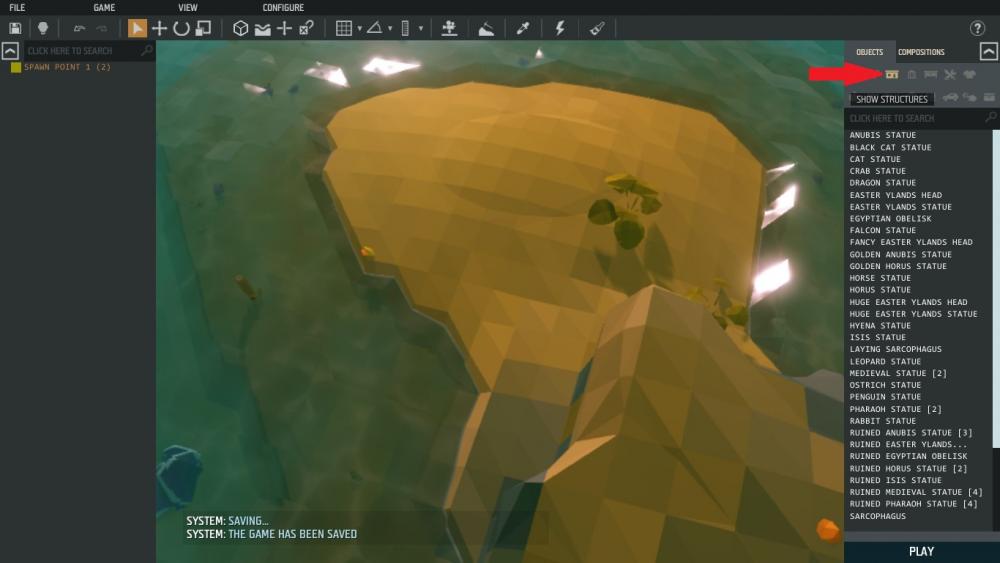
Ladder problem
in General Discussion
Posted · Edited by Velocifer
well then how about another way around, put regular one first then the long one on the second, so when you jump down the first ladder, it's shorter and less chance for you to die