-
Content Count
24 -
Joined
-
Last visited
Posts posted by KingWingit
-
-
3 hours ago, Aleš Ulm said:... The problem is that it's rather difficult to say what "feature complete" means - especially when it comes to open world sand box games (and even more so when those games are platforms at the same time). We have a list of features we want to implement and it will take literally years before most of those things get in the game - personally I think Ylands will never be "feature complete"...
I think it's rather simple to see what "feature complete" means. I bought the game with the expectation that https://ylands.com/roadmap is what defined "feature complete". Less than that at release and I'll feel slightly duped.
-
6 hours ago, Ane said:The 30 grain part

that's the least annoying part of the change... grain can easily be farmed to exponential amounts. Magic dust is rare and not really farmable. Time is precious.
Saying the grain amount is the bug is almost insulting.
-
Which part is the bug? The expense to make one or the added time to craft things while under it's effect?
-
Can we have a way to make withered trees? I'd suggest a bonfire within x range of a tree can wither it
What about burnt trees?
-
WIll the intermediary tools (axe, knife, sewing kit, saw, etc.) used to make other items ever become more robust? A sewing kit can only make 10 awning blocks before breaking!?
How large (number of islands) do you envision the world being when you're done?
Do you intend to have larger islands? Cars are merely novelty, when you can run the perimeter of an yland in only a few minutes
Could there be caves that have openings on more than one yland?
Can we have the ability to name chests to help us get more organized?
Do you have plans for any type of "redstone" mechanics?
-
-
I know I'm starting a new sleep topic while one is the most recent post, but I don't agree with everything stated in that post and wanted to draw particular attention to what I feel are real issues with the new sleep mechanic.
My grievances, in order of most bothersome to least, are as follows:
~Time does not pass while sleeping:
-You can't sleep bad weather away anymore. This is a terrible terrible thing. The weather system is awesome in this game, but being marooned by it is awful.
-Crafting workstation queues do not progress. Minor thing, but a side effect of time not passing and a change from 0.6~Predefined wake times: When going to sleep I'm asked to choose when I want to wake up, but I'm not told what time it currently is. This is a large oversight in my opinion. It is quite easy to lose track of time, particularly in inclement weather (which you can't sleep away!). Also, why would you choose anything other than morning if sleeping isn't going to do anything other than move the sun(and make you hungry)? What would be the point of sleeping until Noon if the weather will be the same and crafting stations will be exactly where they were?
~Sleeping takes longer than before. This actually ties into (and can be exacerbated by) the second point above as well. The actual moving of the sun/moon along the 'sleep dial' is slower than it used to be. If you've lost track of time and try to sleep at say, 10am, and choose morning, you're in for a long slumber with no way to abort.
I'm trying to be objective and not react negatively to change just because it's change, but while most of the other changes in 0.7 are good and a couple just need me to 'relearn' how things work, I can't find any benefit to this new sleep system from a single player perspective. Sure, it solves a MP problem, but it dumbed down the mechanic to do it. Maybe this is one of those rare issues that requires a bit of divergence between SP and MP?
-
 2
2
-
 8
8
-
-
how big?
-
This happened to me as well, though the reason I mention is another side effect... You lose access to emotes you've purchased, though it does appear your coyn balance goes back to 4.600 which is what I believe you start with.
-
ah! Thanks! I removed the campfires and I was able to place it as expected.
-
 1
1
-
-
Are you referring to all containers as workstations? The only thing in there I would consider a workstation is a cooking stove and it's empty. If I empty all the storages and recreate the composition will that work?
-
When adding a composition to an Explore save via the editor, the composition is incomplete. You can see in the screenshot what is placed in the world (left side) and what it should be (right side). Everytime I resave, remake or rename the composition, a different part of the composition is placed into the explorer save. It works fine in an 'editor save' file, but will not work in an 'explorer save'. It's also worth mentioning that when the composition is placed into the world, it does not stay selected as it does in the 'regular' editor, which doesn't allow it to be moved easily after placing. Though to be fair, I've never gotten to the moving part, since I can't get the whole thing in the world ; )
The items in the screenshot are placed in the sky to assist in selecting it after it is placed, but I have the same issue if placed on the ground.
-
It would be great if we could select a few of the emotes and assign a hotkey for them instead of having to use the radial wheel. Some of the emotes are so quick that by the time the radial wheel fades, the emote is over. I realize that the emotes aren't necessarily intended to be seen by the player doing the emote, but as a YouTuber I am often addressing the "camera" and would like to be able to emote with more fluidity.
-
 1
1
-
-
As stated above, a sharp thing or a writing tool. I also cover the signs in the first 3 or so minutes
-
It's awesome when dumb luck leads to discovery

-
 1
1
-
-
stay classy, indeed! Looking forward to what you guys bring to us on the 5th!
-
On 12/23/2017 at 3:30 AM, BoomCheeseBurge said:I've been trying to make a nice house in the mountains to make it cool but I accidently place my precious stone bricks on the wrong spot. So I decided to break it using my hammer but it didn't work. I tried other tools but it still couldn't break the stone brick. Do you have any suggestions on what I should use?
The hammer is the best way I've found. It takes about 30-35 seconds per block to break them. If you see it flash when you swing, you're making progress.
-
 1
1
-
-
8 hours ago, Lupowop said:@KingWingit I loved that video... what a crapton of work. So my thing is why not just build your base right there? I understand your point but I found (in my singleplayer world) that I just plopped it in central spot in my already existing base and then I fixed all my previous mistakes. Now when I add on I have the option of "editing" my work. Also... I'm not set up to record video but another nice "idea" for a test would be
1) can you edit existing buildings that are random gen placed? Like if you found a random tiny shack and set up shop there... can you place the barrier encompassing the shack and demolish it?
2) If you build near the water and you have your ship within the barrier... can that now be edited also?
Those are things to test

Other than that... Awesome video man... I subbed as well!
Those are good questions - perhaps I'll make a video covering the fringe cases for the barrier generator.
As to why I don't build right there, well, I have a grand vision of a base that consists of about 6 to 8 buildings filling up that whole valley and then some

Thanks for the sub! I hope you like what you find.
-
So, I had this idea for a way to make the barrier generator super useful in a single player game despite it's relatively small size. I decided to use it as a creative canvas to test ideas!
-
 2
2
-
-
there is quite a bit that can be done for some for some interesting roofs. What I'd like to see though, is an inside corner with the 12/12 roof on one side and the 6/12 roof on the other so that you can change ridge direction and roof slope smoothly
I show what I'm talking about in the first few minutes of this video:
-
I really like the freedom afforded while building. The link is to a tweet with some screenshots of my house and link to a video where I take a small tour of it.
-
 5
5
-
 4
4
-
-
So, if I understand this correctly, we get one plot of real estate with which to enjoy the building benefits? Forever? Even in single player? How large an area are we talking about here?



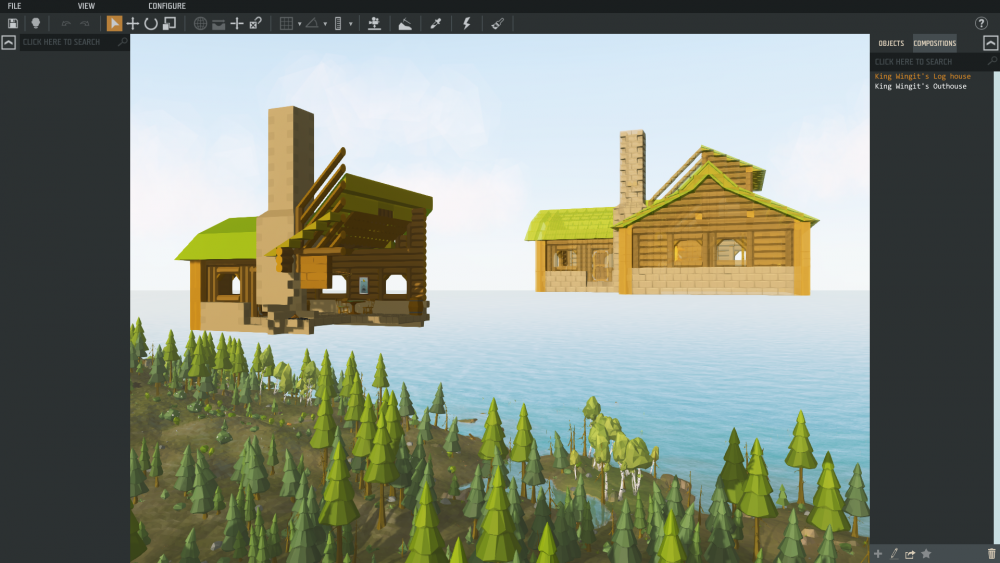
.thumb.jpg.1a44d43d2da351429d9854aec064f6f3.jpg)
.thumb.jpg.80bac5be2b36cff199b7c50c5b02fbd2.jpg)
Sneak Peek #50
in Dev Diaries
Posted
How many blueprints can we store? And for how long?