-
Content Count
38 -
Joined
-
Last visited
Posts posted by Jacob Ellinger
-
-
3 hours ago, handofthesly said:I can confirm this happens to me a lot as well
6 minutes ago, Velocifer said:It happen to me as well, especially built something on the ship. Still don't know why, it happens sometimes. And it's happened not only on specific object.
4 hours ago, Antimidation said:There is still a malfunction with certain selected objects, lets take the assets/props you can place for the stern and bow of the ship. These are large pieces that come in to customize and add to the ship hull, i'm not exactly sure why this happens, in early access games there are lots of bugs and sometimes games just flat out deteriorate as you play. When you select objects such as the ones I mentioned and hit the H key to select a rotation option, the entire object vanishes from the screen, anytime you select an option other that the default the hot key starts you on objects you want to place in the world go away, you have to go back and rebuild it to place it....then does it does it all over again. A restart is normally needed to fix these things but it doesn't always work. These are things I think need to be fixed asap. Thank you.
Hello Antimidation (and others) . I have the same bug but fortunately there is a work around for MOST of these objects. you can place the unbuilt object in your hotbar this always works for me and no restart needed. gl and happy gaming.
-
4 hours ago, Antimidation said:There is still a malfunction with certain selected objects, lets take the assets/props you can place for the stern and bow of the ship. These are large pieces that come in to customize and add to the ship hull, i'm not exactly sure why this happens, in early access games there are lots of bugs and sometimes games just flat out deteriorate as you play. When you select objects such as the ones I mentioned and hit the H key to select a rotation option, the entire object vanishes from the screen, anytime you select an option other that the default the hot key starts you on objects you want to place in the world go away, you have to go back and rebuild it to place it....then does it does it all over again. A restart is normally needed to fix these things but it doesn't always work. These are things I think need to be fixed asap. Thank you.
Hello Antimidation. I have the same bug but fortunately there is a work around for MOST of these objects. you can place the unbuilt object in your hotbar this always works for me and no restart needed. gl and happy gaming.
-
2 hours ago, Kekarino said:well the graphics card should be working fine if it's Intel but that is not a dedicated graphics card. if it's the one that comes with your motherboard IE integrated into the board itself (most pc's have a very basic one) then it can have problems because it lacks a lot of power that a dedicated gpu has. if you know for a fact that your pc or laptop has a powerful gpu then your problem looks like the game is using your integrated gpu and not your dedicated one.
If that is the case what you need to do is right click your desktop and see if you have a option called integrated intel graphics possessor or something like that and then below this should be a similar option with your dedicated gpu (assuming you have one) if you don't then I am afraid you are most likely out of luck until you can install a dedicated gpu.
All that said the only thing I can think of to try is to go to your settings for your graphics card and select properties and there should be some kind of option to update drivers. It might work it might not. Honestly at this point it's a problem that you are better off showing this thread to a friend who can fix your issue for you from your home. I can't really help more than I have even though I wish I could but without me sitting in front of your computer there is just too much that could be the problem to be addressing in text form. I'm sorry you are unable to enjoy the game.

Lastly there is a program called teamveiwer that lets others work on your computer from their computer so if you have a friend or relative whom you trust to have access to your computer you can have both you and them download the program and it will let them control your computer remotely to fix the issue. -
upvoted because this has been happening to me oo. nothing to do with alchemy table i just log off and when i log back in my character is gone...
-
1 hour ago, Kekarino said:Never mind!! Just found out that Verify Integrity Of Game Files is under Local Files... Smh on my part...
what kind of graphics card do you have?
-
try left clicking the game in steam. go to properties then select verify integrity and steam will check all the files in the game for errors and fix them.
If that does not work make sure your game is using the dedicated graphic card and not the default one.
If that does not work try adjusting the games resolution and then back again or running the game in windowed mode.
I hope one of these helps.-
 1
1
-
-
2 hours ago, Velocifer said:For that case, I don't know if that available in V mode, I could imagine what you mean by rotating to certain degree. Maybe typing number and direction of degree while holding V would be great, like rotating in 3D modelling apps.
Just tested it and v mode does work that way... sort of. there is an option at the top to choose how much a block rotates by degrees! so once you go into v mode you select the rotation line and it ticks by a degree depending on what you have it set to! After you make a perfect circle with bricks you copy the whole thing and paste it in then rotate that whole structure 1 degree and place on top of existing bricks! You can make full towers in no time this way. Thanks a bunch Velocifer!
-
 1
1
-
-
23 hours ago, Ane said:None of the animals in the game respawn. There's a chance for them to reproduce over night if there's at least one of them.
2 hours ago, Velocifer said:Same with @0ldguy , my potato machine wouldn't run recorder + game, slide show mode On if I do that.
 I assume you already knew the basic use of Editor, then here is a bit advance tips from me,
I assume you already knew the basic use of Editor, then here is a bit advance tips from me,
Hold V button to rotate or move things precisely and freely after you place and click objects and in movement/rotation widget.
Don't be afraid of trying new methods, you can always undo/redo.
Using shortcut buttons is very helpful for long run.
Always Save your progress frequently, annoying things can happen when you're not aware.

Use composition feature to have back up of many things
To make perfectly round shape, you need plenty of works, but make round with many angles is doable. Can't wait to see your creation.
Have fun!
Thank you. I will try that. However what would be nice is if there was a button you could hold to rotate (say v for instance) and then a second button that would rotate whatever block was selected by degrees! I know f rotates a block by 90 degrees but it would be nice to have a button that rotates by a single degree! Imagine if you could tap the arrow keys to rotate a single degree in that direction around an axis?
-
-
I want to make a perfectly round tower using stone bricks. I don't know if the editor is best for this. I tried doing it in creative mode but could not make a perfect circle. I messed with the editor a bit and found out how to rotate but it seems even harder to get blocks to place freely. I know that there is a lock to grid box and I unticked it but the blocks still try to lock to a grid of some kind. there is probably a very easy way to do this with the editor but I can't figure it out. Any tutorials for this you can recommend would be very appreciated. I am trying to make a epic castle and will post pics if I do make it.
-
5 hours ago, Ane said:None of the animals in the game respawn. There's a chance for them to reproduce over night if there's at least one of them.
Well that is interesting. I never knew that! so then what you are telling me is I should not kill all the mutated animals in the caves if I want to keep farming them? On the other hand I am picturing kiting some of them into a trap ala minecraft chicken farm hahah!
-
I was thinking it would be cool to fund a server for people to enjoy but I want someone to run it who knows what they are doing. I also don't want to pay for some crappy host that is only 8 dollars a months or something like that. Anyone have a suggestion or comments on this topic please leave them below. Thanks ~ Jake
-
you can't see the stars unless you have a well light area? worse yet is if you die and respawn at night you cannot find your base even if you craft a torch. can we please get a gamma correction for this?
-
13 minutes ago, 0ldguy said:Im sorry, i put everything to short cut.
Go to editor then go look for your item.
You can select all your item by pressing you left mouse then drag all of it to the respawn area, save(i think) and lastly go back to your game.
sorry bro English is my second language.
thank's for the effort.
-
27 minutes ago, 0ldguy said:For some reason that thing happened to me also when i died from starvation
in order to find the body
>island familiarisation
> editor- look for the loot
1st steady press ctrl then press all the loots one by one or the square thing.
2nd drag (copy and delete item)
3rd paste item to respawn
Is English your first language? Thank you for trying to help me however I did not understand any of that.

-
 1
1
-
-
I need some help from a ylands veteran... How to find my body/if not possible then how to use the editor to get my loot back? I lost all my stuff...
I had a single player game and logged off in a safe area. Just mining under ground. I logged back in just now to the 'create new character' screen. How can you die in a single player game when you where not even playing?! I also can't find my body or any of the loot that was on it. I checked in the tunnels under ground because I thought it might have fallen through the world but no my body is not there.
-
-
You drag and drop items into the hotbar. Then use scroll wheel to select that item.
-
They don't respawn as of last update. Ie progression is locked behind ylandium you can no longer get enough of.
-
This has been my problem too. Last update messed with spawn rates and now mutated animals no longer redrawn. I hope the development team has seen this post and mine. This kinda breaks the game.
-
I can't get enugh ylandium to make a charging station. I have been to every island in my game and every cane system in those islands and only found 2 crystals and a handful of beast. I have 22 ylandium. I decided after island hopping to go home and check if the cave system there had respawned and nothing...
-
4 hours ago, A3_Melle said:There are some "Hidden keys" laying around on several Ylands(even found 1 at a time in a birdsnest), they can be used for the "Hidden underwater" treasures(if not locked by a password riddle)but also for chest that are laying around, I know there is even a hidden pirate chest you can dig up on 1 of the Ylands

The hard to find chests have mostly random things you can't craft that easy
 the easy to find chest also have random things but those things you usee on a "daily basis" like resources, food, weapons or clothes.
the easy to find chest also have random things but those things you usee on a "daily basis" like resources, food, weapons or clothes.
I just beak chest if they are locked. I have never found a locked chest under the water though, only password locked ones. All that said I found the berried treasure with like 300 gold coins in it on land once.
-
so I found a strange key called a submarine sphere key. there was also a metal orb chest but the key did not go to it. this key is even stranger in that is is purple colored. Now the best part was the orb chest had a unique armored pants. I looked everywhere in that cave system and never found what the key goes too. Anyone know?
-
15 minutes ago, Ray Comperiati said:Recently I've been trying to finish my ship by adding the "Big Betty" Cannons to it, but placing the item moves my ship. I've noticed this has been a problem with most objects in first person but this is happening in both first and third person. So far it seems to only happen with these cannons, but I'll keep trying other things. Let me know if this is something I'm doing wrong.
I don't know if this will help but after the latest update I was having the same problem with almost any object that was not a building block. However I placed a few basic logs and then was able to place objects as normal. Every now and then I had to place a basic block to fix it again but just quickly removing them after seems to work.

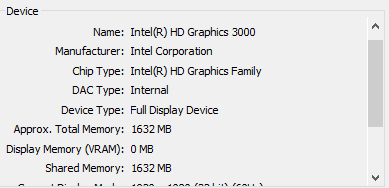

Hey there, from Colorado!
in Introduce Yourself
Posted
Welcome. peeps are friendly. game is fun. glad you'er here.