-
Content Count
509 -
Joined
-
Last visited
Posts posted by WijkagentAdrie
-
-
26 minutes ago, Unranked said:Ey Adrie. I have made a rather biggish ship but now I have to decorate the inside, and I believe you're the expert on that party so I wondered if u could give me some tips. Its a cross between a war ship and a superyacht, as big as they can get in this game. I could post a screenshot but only with your permsission since its your shipyard

Heya! Feel free to post them ofcourse, I'll have a look!
 If you want you can also add me on steam: wijkagentadrie
If you want you can also add me on steam: wijkagentadrie
Adrie
-
Hey Ane,
I've been playing a few other maps in the mean time so I guess the logs aren't gonna show it anymore right? Instead I have the map where it happens a lot. Especially the corner pieces are prone to this problem. You should be able to replicate it with this map! I've changed the .yland extension to .txt to upload, you will have to swap it back.
Adrie
-
Hello everyone!
I've been having another go at the cars since the most recent patch/hotfix. Now we can finally use the move/drag button to move parts around the car without them disappearing!

Some errors that are still present: When you move a block in the editor and then click undo, the block quite often "disappears". When you play the scenario however, the blocks are there again.
Another problem is that the grid "snapping" snaps to the world grid and not to the car grid. I have found a workaround for you guys! A block is 3.75x3.75x3.75 units big, so place the chassis on a multiple of 3.75 in all directions and the chassis is on grid
 Be sure to set the rotations on multiples of 90! This way I've been able to place/move blocks beyond the normal allowed box, with absolute stunning results.
Be sure to set the rotations on multiples of 90! This way I've been able to place/move blocks beyond the normal allowed box, with absolute stunning results.
Feedback/suggestions:
Therefor, my first suggestion is to actually either change the box we can work in and make it more forgiving, or make the suspension sit way lower. I'll show you some examples why I think the current cars are riding too high:
The front truck is made "legit" without moving parts around, and can be made like this in survival as well. I couldn't even make the front bumper the way I wanted unfortunately. The truck in the back is made using the movement of parts in the editor. Some parts are actually clipped into the chassis, and the front bumper is 2 blocks below where you can normally build and even touches the ground.
When actually testing the trucks you see that the second truck has a far better looking ride height. The gaps between the fenders and the weels look good. Obstacle clearance is compromised but not by much. Players can decide whether they want to trade obstacle clearance for looks
 I intended this truck to be more of a normal on-road model, so if you have a road structure you should use this truck! The V3S on the other hand has a higher bumper (but would still benefit from lowering the entire cabin etc.!) and is more capable off road.
I intended this truck to be more of a normal on-road model, so if you have a road structure you should use this truck! The V3S on the other hand has a higher bumper (but would still benefit from lowering the entire cabin etc.!) and is more capable off road.
I'll show you another example of what can be done with this technique with a sports car:
First off in the editor: The front fenders look very nice, but the rear ones are too low. I could place the same ones as used on the front, but then on the rear. Also notice how I clipped a 1x2 slope into 2 1x1 slopes to create a more flowing car body.
Here you can see that the front fender gets more space, but still looks quite good. The rear fender looks like a nice fit! Again the seats and engine are clipped into the chassis (2 ylandium engines on their sides), and the blocks on the side and front are next to the chassis where you normally can't even build. My suggestion is therefor to allow us to increase the overall car size, at least 1 block (but for the truck preferrably 2) down of the chassis or have the suspension sit way lower, so we have to build the fenders around them ourselves. This will greatly increase the creativity/possibilities as they feel rather limited. And with the way the editor works now we can avoid the limits anyway, however we can't apply this in survival.
Another "error" I've found is that the large/truck chassis is tilting backwards:
I believe this has to do with the rear axle being 1 block more to the center of the chassis/center of mass, while having the same spring rate. The force on the rear axle is bigger due to the bigger leverage ofcourse, so the spring rate should be higher or the center of mass should move.
The last "problem/suggestion" I'm facing has to do with the position of the wheels:
Right now the middle of the wheel sits under the outer edge of the car. It wouldb be nice if the wheels would fall just a tiny bit inside the chassis, so we can for example make fenders that cover the rear wheels like many old cars used to have
 Again, more creativity points!
Again, more creativity points!
If anyone has any additions to this, feel free to add them!
Adrie
-
 1
1
-
-
8 minutes ago, Shadow72 said:Before I say how I think it should be fixed lets go into why you are having the performance issues in the first place.
In your stadium your main building block is a stone block which is a very small block for what you are building. It looks like there are well over 10,000 of them in your stadium. Each block has 12 edges so your computer has to render over 120000 edges(This number could be a lot lower depending on if they are rendering edges that you can't see). Rendering that many edges can put a lot of strain on a computer.
There are 2 ways to fix it that I can think of.
1. If two or more of the same blocks are touching they would combine edges.
Pros:
- The user wouldn't have to do any work to make sure their builds are optimized
Cons:
- It may be impossible to do based on how blocks are handled
- It would take a lot of time to implement correctly
2. They can add new blocks called "Wall Blocks". Wall blocks are a bigger block that looks like it is made up out of multiple smaller blocks(There would be different sizes of them).
Pros:
- Easy and quick to implement
Cons:
- User would have to make sure their builds are optimized
- The issue may still exist with larger builds
Interesting views there! I've tried to use as many 1x4x2, 2x4x2 and 1x2x1 stone slopes as possible to reduce the part count. One place where this is impossible is the roof, which is mainly built out of 1x1x2 slopes and 1x1x1 cubes.
I have the vague feeling that solution 1 is already being used, because when I place 2 modules against each other I feel that the performance gets better. One thing that I do notice in the editor however, is that not every block gets placed correctly. Rotations and positions randomly vary between -0.000010 and 0.000010, when blocks are placed exactly on grid. Sometimes the variations are bigger and more odd numbers. If the system you mentioned is quite sensitive, it may affect the optimization and the rendered won't combine the edges. One of the other problems I can see with this is that Ylands apparently doesn't use any textures at all, but relies on polygons being colored. I'm not sure if this way of optimization is possible that way?
For solution 2, say if you build a large city/town consisting of many small, detailed buildings this isn't quite a useful solution right? It mainly works on large, repetitive buildings/structures.
Adrie
-
Hello!
I'm hoping to get a discussion going (also with the rest of the players!) about block limitations. I've tried to find the limit of what's possible for both the game and the editor when building my Modular Stadium:
Whether using the play area or not, high or low graphics or not, the game will keep stuttering when moving/driving around, probably when loading blocks. The result is that it's not really doable to have a race in there. My PC specs are i7 5700, 8GB of ram and a GTX 960M. Definitely not the best, but not bad either. The play area is definitely very useful though! I also have no idea on the actual part count, but be advised that the roof is made of 1x2 slopes and 1x1 blocks, double layered.
Anyway, my point isn't to say "the game isn't optimised", my question is, should this game be more optimised? Are the devs already working on this? Should we even be able to build this much? Ofcourse there is gonna be a limit to what is realistically possible and maybe I have went over that limit already with this stadium. What should we be able to build? A few houses? What will happen when groups of players build cities and literally fill an island?
I'm curious to see how both the Ylands team and the rest of the players think about this

Adrie
-
Hey all! I've been making a fully modular stadium! It's built from different modular pieces so you can create different size stadiums really fast, with just the parts that you want. The parts include entrances, staircases, VIP boxes, corners with and corners without entrances, normal straight parts and entrances for vehicles. I've thrown together a rather large stadium (7818 normal seats!) meant for car racing as an example:
I'm using a Game Area to make sure all the parts are rendered. Despite this the seats are not rendered out far which is perfectly fine, as the game performance with this massive stadium is not the best
 If you want to make a gamemode out of this I highly recommend you make it a lot smaller as with this amount of parts it's close to unplayable.
If you want to make a gamemode out of this I highly recommend you make it a lot smaller as with this amount of parts it's close to unplayable.
Here's a bunch of interior shots from inside the stadium and on the walkways/stairs!
Here's the interior of one of the 4 skyboxes!
And here's the current race track's layout. It's inspired by the Race of Champions races, the tracks cross over so every car does a lap on either sides. This prevents the cars from crashing into eachother
 The track has been made in such a way that you need to think about your racing lines to get the fastest lap times! I've also experimented with placing blocks on 45 degree angles to make curb stones which worked out quite good! I think my next build will be a normal racetrack without a complete stadium
The track has been made in such a way that you need to think about your racing lines to get the fastest lap times! I've also experimented with placing blocks on 45 degree angles to make curb stones which worked out quite good! I think my next build will be a normal racetrack without a complete stadium 
Now about the parts: There are multiple different parts. All of them fit together, and the "catacombs" are below street level.
Here's a general overview of the modules, their sizes, and a few of them combined together.
Here's the corner piece with entrances.
Here's the staircase module.
Here's the straight entrance module.
Here's a normal straight module, nothing fancy here.
Here's the VIP box module. It contains a small bar, a table with 4 seats and 8 luxurious seats to watch the race or game playing!
And here's the vehicle entrance! This entrance gives vehicles from outside access to the race track. It's made in such a way that people can't sneak into the stadium

I hope you guys like the stadium, I will upload the modules soon™, so you guys can throw your own stadiums together! I have left most decorations out as I believe this is a personal touch you should do yourselves

Thanks for watching again!
Adrie
-
 3
3
-
-
Looks very nice! I'm really curious to see more of the interior!

-
Hello,
I'm designing some buildings now in the editor, and I noticed that when the part count goes up the editor starts to struggle. When deleting an entire group of blocks, only half of the blocks get deleted when you try to delete them, some blocks are unable to delete at all. When grouping a quiet large amount of blocks it can freeze the game for 5-10 minutes. My PC specs are quite good and should be capable of handling this easier, also the functions don't require much calculation I believe (just simple grouping and deleting actions?). The builds aren't that big. Some blocks that are impossible to delete I simply drag all the way under the surface to make them "disappear", but this isn't the right solution I believe

Edit: Also notice that this behaviour is inconsistent. When reloading the map and repeating the same action (deleting the exact same group of blocks) it sometimes works flawless, and sometimes gets messed up. I haven't been able to find out what causes either situation.
-
Sounds good! Looking forward to the way to protect area's, this is gonna improve gameplay a lot on the servers! Also I can't wait to repaint literally everything I've made so far!
Adrie
-
Have you got the logfile opened, or the game running? This may prevent uploading as well.
-
Thanks for reporting, It should be fixed now. Enjoy your time!
Adrie
-
9 hours ago, Topkek said:also I really dont want to get rid of my old worlds would re installing the game remove them?
I've had the same problem with the game and had to reinstall everything to a different directory, because reinstalling to the same directory didn't work. So I reinstalled to a folder named Ylands2 for example.
Regarding your saved worlds: if you go to documents/Ylands/ you will find folders containing your savegames, screenshots, compositions etc. I would make a backup/copy of all these folders and after reinstalling the game paste them over the fresh empty folders to get back your savegames. That's how I did it and it worked for me, I didn't lose any data

Adrie
-
On 20-9-2017 at 1:29 PM, Ane said:Thanks for the report! We'll take a look at those mischiveous sharks.
What do you mean the building was leaking? The rain ran through the building blocks? What materials were you using exactly? Is it the first time it happened?
I've had the same with my last 2 ships "leaking" through the roof when it's raining. I want to test this more, but I noticed that the /weather command is not in the game. Is there any way to get this command to test?
Also, the problem with dead sharks on your ship also happens when you die yourself. The grave block that gets placed (or my loot dropping) nearly flipped my boat upside down, which I believe is related to the shark problem.
-
Hey Ales! I'm very pleased with this Dev Diary! Both the feedback on bug reporting and the dedicated server "solution" is realistic and more transparant. Perfect! I've still got a tiny suggestion/question:
Can we give certain bugs lower priorities ourselves? Or do you/Ane assign a category to it when it's being entered into the system? Some of the bugs we report are of the category "game-breaking", others are a minor visual inconsistency.
As for the dedi server: I feel this is the right choice! I will still be hosting my server to test
 Regarding this bit:
2 hours ago, Aleš Ulm said:
Regarding this bit:
2 hours ago, Aleš Ulm said:If having better DS tools is what you are after, you will get the chance to work with us more closely on its implementation and have immediate info on how we’re progressing.
What exactly can we do to help? Just play on the official dedi servers? Or is there more we can do?

Adrie
-
Thanks for the response @Aleš Ulm! I totally forgot that I've been running -translator parameter, my bad, I'm sorry! It makes sense the way it is now. I would love to help doing the translations for Dutch, I've sent Ane a message and made a crowdin account.
-
Hello,
Rotating a block which I'm about to place in the editor using the F button makes the camera move, usually towards the placed block I have selected. It's not always doing that. Rotating the block with the K button (same direction) doesn't show this behaviour.
Adrie
-
10 hours ago, kimbuck said:Are there vertical panels available ( like the stone window panels ...) and if not, could we have them in stone/wood/bamboo... it would assist with building!
Heya, did you know you can rotate every block with J, K and L? And if you hold H you can rotate using the mouse? When you hold H and you right click the rotating direction changes.
Adrie
-
 1
1
-
-
I for 90% agree with what John's posted. I think the reason I can bare with the "discomforts" is because I've played loads of early access games, mainly survival/creative. I'll list a few:
Minecraft (from early browser only versions on),
Space Engineers,
Scrap Mechanic,
Kerbal Space Program,
DayZ (mod and SA),
ARK Survival,
Rust,
H1Z1,
PUBG,
The Division,
Ylands is currently very similar to DayZ, the early access process doesn't seem to be the most streamlined among the games on the list, but because it has the highest potential it's still worth to play a lot. Just like John has with Ylands now, I've left DayZ untouched for a few months a couple of times, but always came back to enjoy it even more.
What I believe is most problematic now is feedback from the devs on the reports, but also seeing bugs reported 2 patches ago which look rather minor/easy to fix still being present in the game on the latest updates. It throws a barrier to report more bugs/problems. The monetization FAQ is already a massive step forward. It's open, transparent, and it basically covers all the questions we've had and more. It took away a lot of concerns, as the feedback is so different compared to when the first ideas were announced on monetization. What Kerbal Space Program does very very very well is their status reports. They let nearly all of their developers write a small bit of what they have been doing that week. It only takes every developer 5-10 minutes and gives the people feedback that the bugs that got reported are being worked on. Maybe you guys have been beta testing a new GUI-less dedicated server for 2 weeks already, but there's no way for us to tell. I know the developers are submerged by the project 8 hours a day and know all ins and outs, but remember that we can't see what's not being shown to us.
I think it would be right to literally go over every single Suggestions and Bug thread to see if nothing has been missed. We could use a bug tracker like DayZ has, which makes reporting easy, takes out duplicates. The really severe gameplay breaking bugs could still be reported in the forums to show what bugs need priority. One thing I do notice is that as soon as someone says he can't play due to a bug/update/the game not loading, the response is very good to help the player get back in the game as soon as possible

Another problem I've seen is in the Dutch translations: I have the feeling that the translations were 100% made out of the game and the translations haven't been tested, leading to loads of inconsistencies and out of place words which are not necessary I believe. For example the Tesla Coil translation is "Tesla spoel" (which is the 2 words literally translated, Teslatransformator would be more correct), but the "Tesla Coil Parts" are called "Tesla Rol Onderdelen". The word coil has been translated different, making no sense.
I honestly think Ane is doing a good job, I just feel that we could do with a second Ane

Contrary to what John says I think that pushing new features before old features are fixed is the best way to do it, because the earlier we get our hands on something the earlier we can help and address problems that weren't thought about. Scrap Mechanic actually gives us multiple beta builds, with for example different wheel physics to test and give feedback before the final, best result is pushed to stable.
Creative games like this will see people using things in ways other than intended. I think adding new features as soon as possible will shorten the overall development time, although it makes the game less playable now. It's a part of early access I'm happy with. I also accept that being part of early access means we're essentially the testers and bug hunters, I'm more than happy with that. It's been enjoyable so far!
Anyway, I don't like giving critique without ideas on how to fix things:
I believe the biggest priority at the moment should be the multiplayer experience. Fixing multiplayer is also gonna greatly improve sales, as 90% of the games I buy I only buy to play with my friends, usually after they recommend it to me. The multiplayer fixing can be divided into the actual technical side (the server performance, GUI etc.), and the actual gameplay element. I believe that if you introduce anti griefing measurements one by one, people always find the next way. If I can't build within a 10 block radius around your door I will build a cube at an 11 block radius, or just pack the rest of someones house to cause grief. There's no way for them to take down those blocks/walls without destroying their own house. I think a good solution would be a plotpole as used in arma 2 or a tool cupboard as used in Rust. I believe arma 2 dayz had the balance for raiding/griefing just right: Raiding is a huge hassle and you only do it when you really hate someone and got personal problems with them. Also, the Minecraft plugin systems are nice, in which you can mark areas as pvp/pve, and limit explosive/fire damage in certain areas as well.
If harm has been done (say someone builds a wall just outside plotpole/tool cupboard range, a nice backup system where you can fix/rollback only certain parts of the map would be useful, along with very detailed logs of what player hit/interacted with what object at what time with what weapon. Also have block owner/placer ID's. Even if it's a raw .txt dump we can still use 3rd party programs or MS excel to be able to search through this in an effective way, and be able to moderate our servers. What also isn't helpful is that we had a griefer, we knew his name, but we couldn't give a ban to his account as he simply logged off.
Other ways to massively improve the multiplayer experience is making islands more sustainable, bigger, and an infinitely generated world with island groups. Groups of players can have their own island(s). Groups of players could share rights using those tool cupboards.
If there's anything I (and I believe quite a few others are willing to help as well) can do to help streamline the process, to improve the overall game, than please drop a reply/topic with what is needed or a PM.
Adrie
-
Thanks for the work! It's back up

-
5 hours ago, John - Ylanders said:Looks like good fun!, which tool did you use to carve out the tunnel with lights on its roof?
Those buggies actually look like buggies! You're very talented at this.

Thanks!
 I used the editor's terraformer tool, just aimed at the rock at the right angle and then took away material! I'm working on a new bigger racemap, would you or anyone else like to contribute any race cars? I'm thinking 2 engines for a small chassis and 3 engines for a large one, either offroad or road racing models.
I used the editor's terraformer tool, just aimed at the rock at the right angle and then took away material! I'm working on a new bigger racemap, would you or anyone else like to contribute any race cars? I'm thinking 2 engines for a small chassis and 3 engines for a large one, either offroad or road racing models.
Adrie
-
-
Hey everyone! I hope the weather is better where you live, but in case it's raining all day for you as well I've got something for you to do! I've made a truck trial parcours, which you can do with your friends. I will try to host it on my server, because I'm sure it's more fun together
 The download link for the game is here:
The download link for the game is here:
You spawn in one of the bedrooms of a small log cabin.
As soon as you leave the cabin, there are 3 offroad buggies and 3 Unimog trucks parked in front of the house. The buggies run on 1 Ylandium engine, the Unimogs use 2 Ylandium engines. Despite this the buggy is still much quicker and able to climb better, but the Unimog has better ground clearance. This makes different parts of the track difficult or easy, based on the vehicle you pick! Overall the Unimog is more difficult to get around the track and is easier to get stuck with. To show you guys around, I'm gonna use the Unimog nonetheless!
First up is a bridge made out of rafts. Enter it at a straight angle and a steady speed, not too fast or too slow! After a while the rafts move all over the place, you can then either reset the map or drive through the shallow water.
On the right side before the start of the track is a small test setup with a half pipe and some sort of bridge structure, which lets you get a feeling for the way the vehicles' weight shifts when trying to climb obstacles. Behind them is a podium with a chest hiding the big prize!
Now for the actual track! I'm only gonna show screenshots of certain parts, otherwise there's not much fun in doing it yourselves anymore ofcourse
 You should be able to complete the track with both cars, in both direction, passing each "gate" made of 2 flags. Some parts are (nearly) impossible or rather difficult for either car, either in both or in one direction, so at those places there's a alternative route. The alternative can be easier or more difficult based on the car you pick! The alternative routes are marked by red flags.
You should be able to complete the track with both cars, in both direction, passing each "gate" made of 2 flags. Some parts are (nearly) impossible or rather difficult for either car, either in both or in one direction, so at those places there's a alternative route. The alternative can be easier or more difficult based on the car you pick! The alternative routes are marked by red flags.
Once you've made it all the way to the end, grab a key from the chest and make your way back to the start! The key will open the chest at the test park, giving the winner a prize!
I hope you guys enjoy it as much as I do!
Adrie
-
 3
3
-
-
Sweet! I really hope we can color literally every block
 I'm gonna have a huuuge job painting all my boats and cars
I'm gonna have a huuuge job painting all my boats and cars  Also looking forward to many small new features and fixes! I think it's also a must have for us that we can have players out of the game when logged out, so we can have safe storage of items and houses
Also looking forward to many small new features and fixes! I think it's also a must have for us that we can have players out of the game when logged out, so we can have safe storage of items and houses  Otherwise it's just waiting until you die of hunger or someone kills you, they take your keys and your stuff is gone.
Otherwise it's just waiting until you die of hunger or someone kills you, they take your keys and your stuff is gone.
Adrie
-
5 hours ago, Ane said:Have you ever considered becoming an interior designer?

I'm liking those ice blocks as a windshield!
I did, also got a university title in it

And thanks! I'm gonna see whether I can use the windshield on my other ships as well

-
 1
1
-











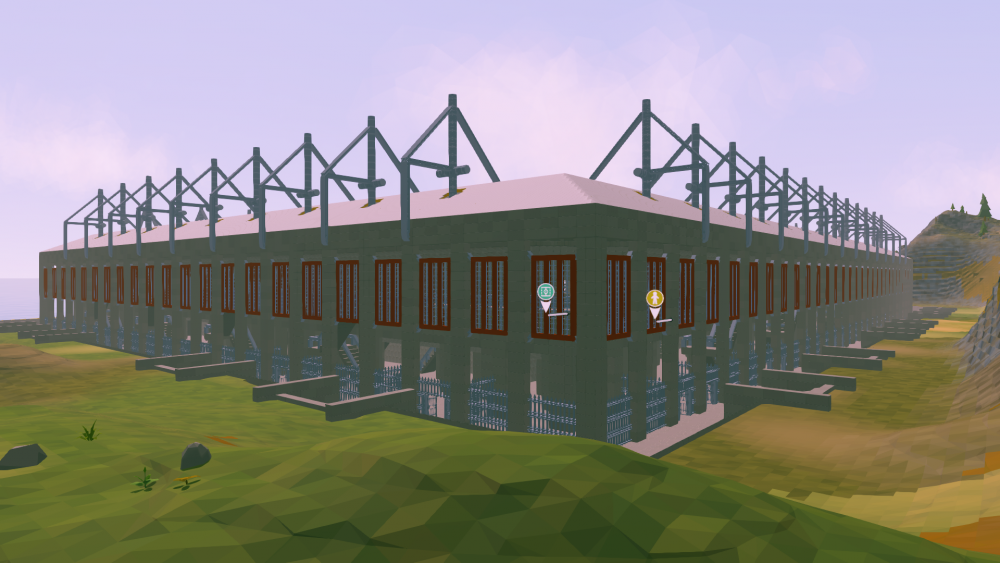
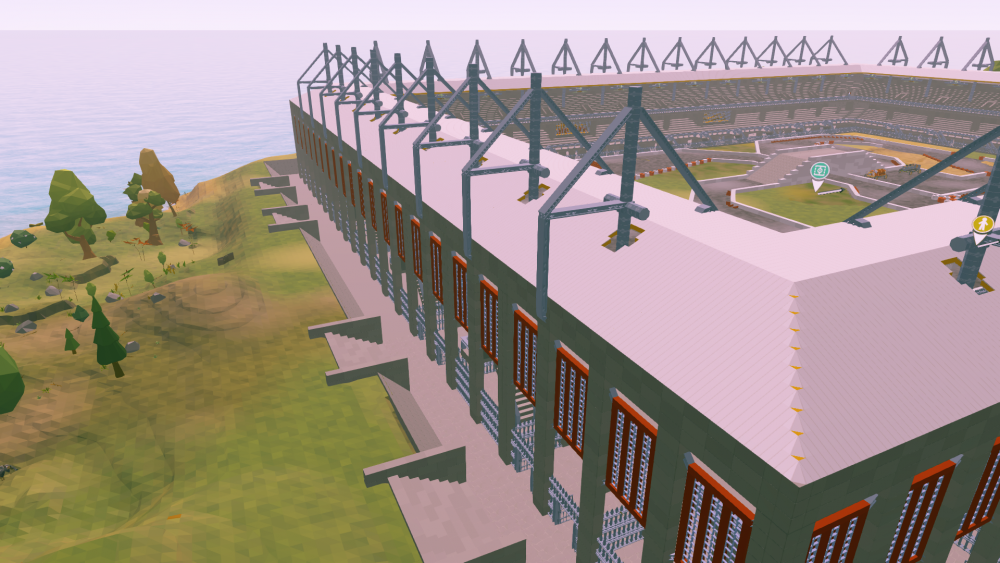

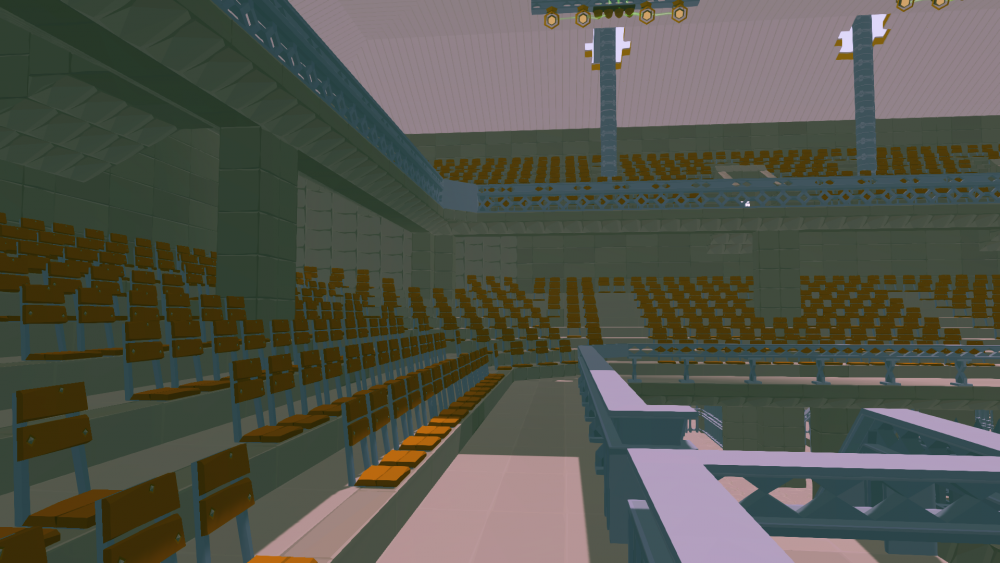
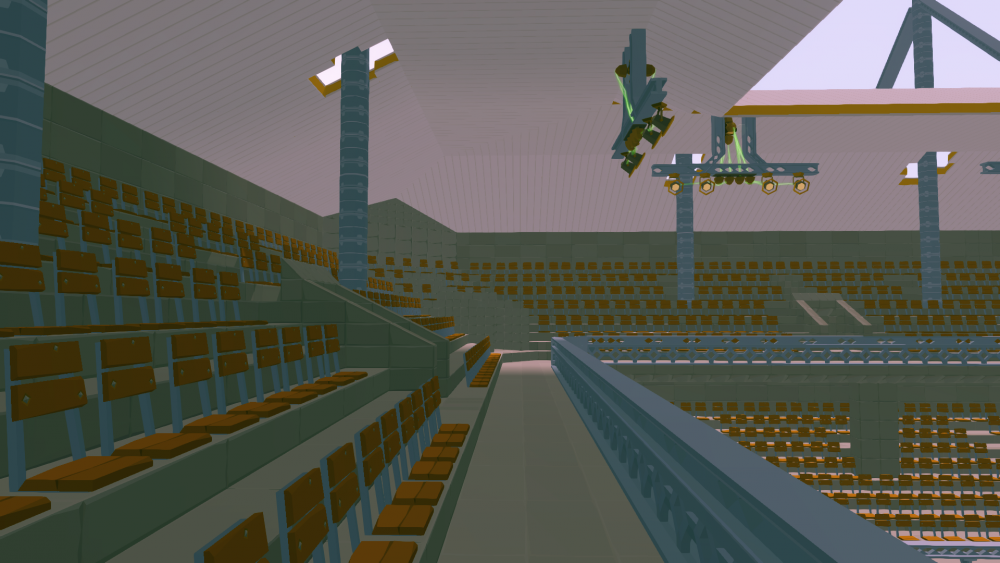

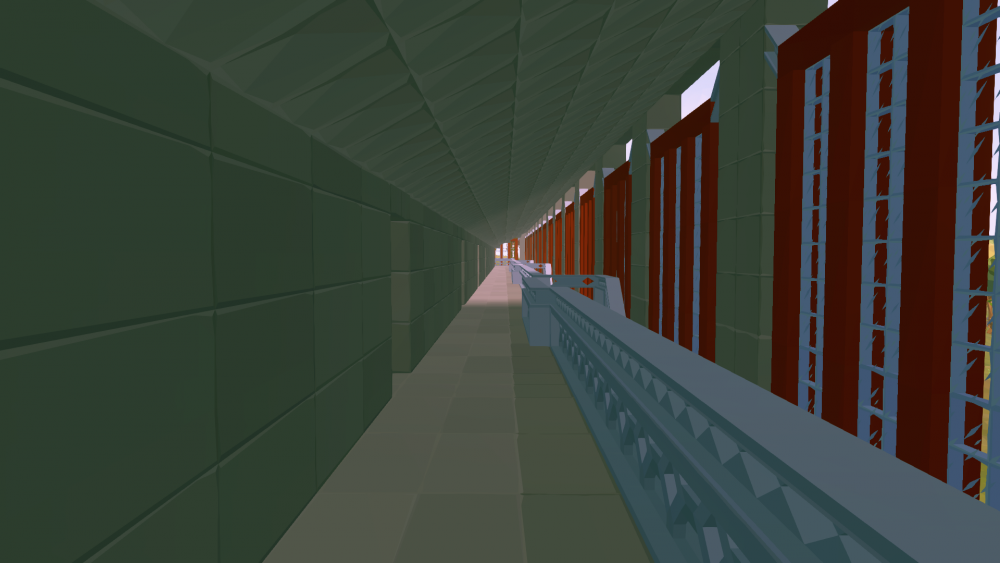
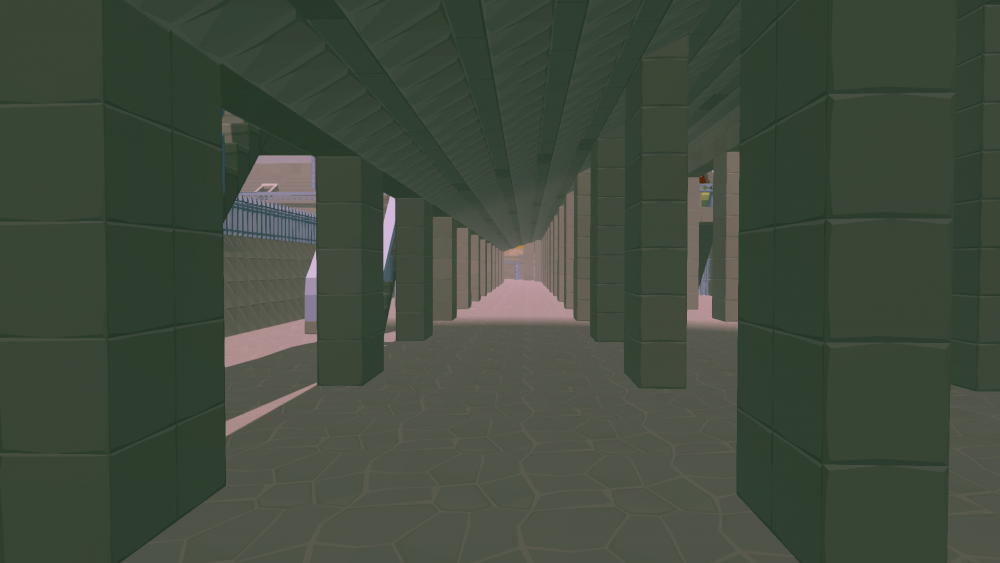
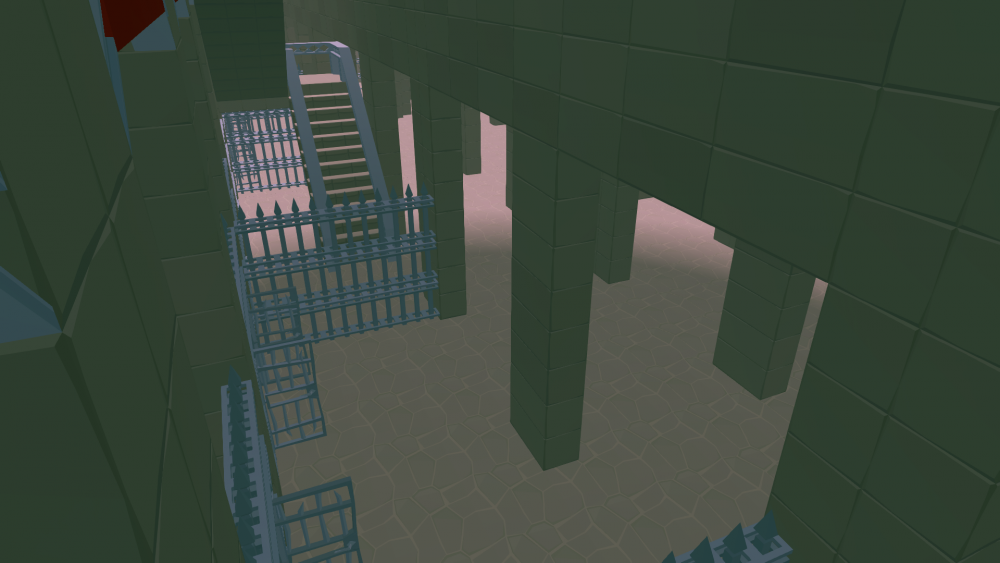

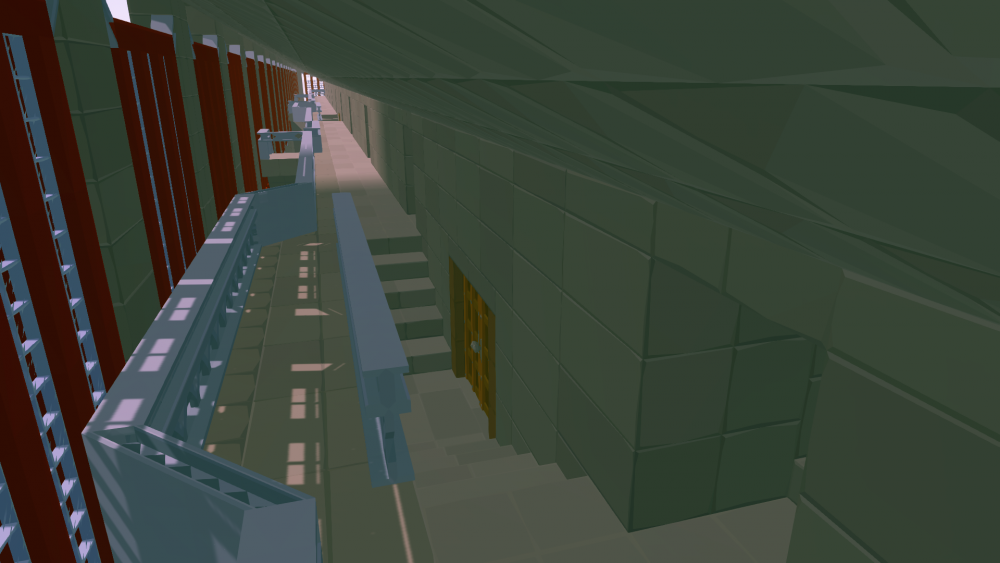
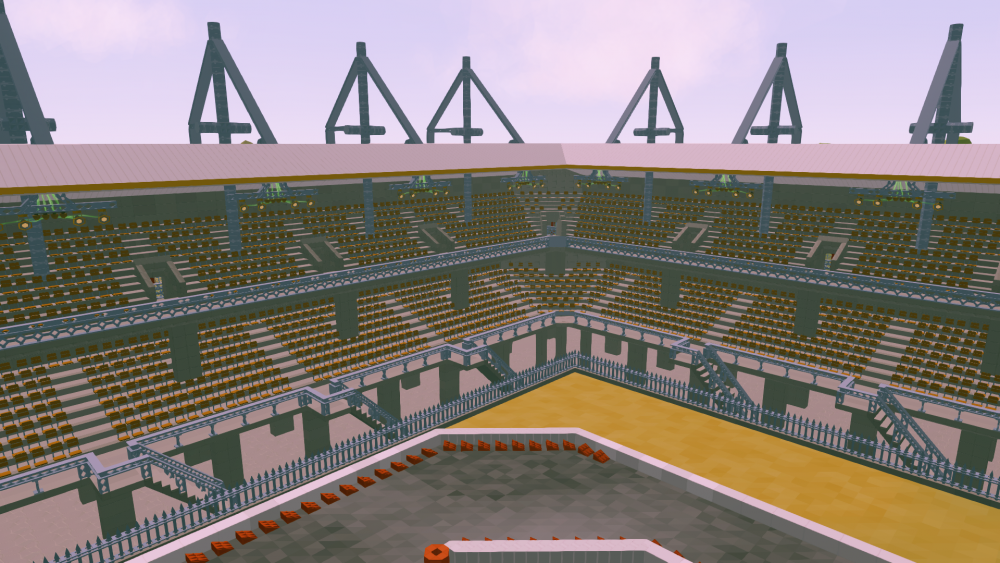
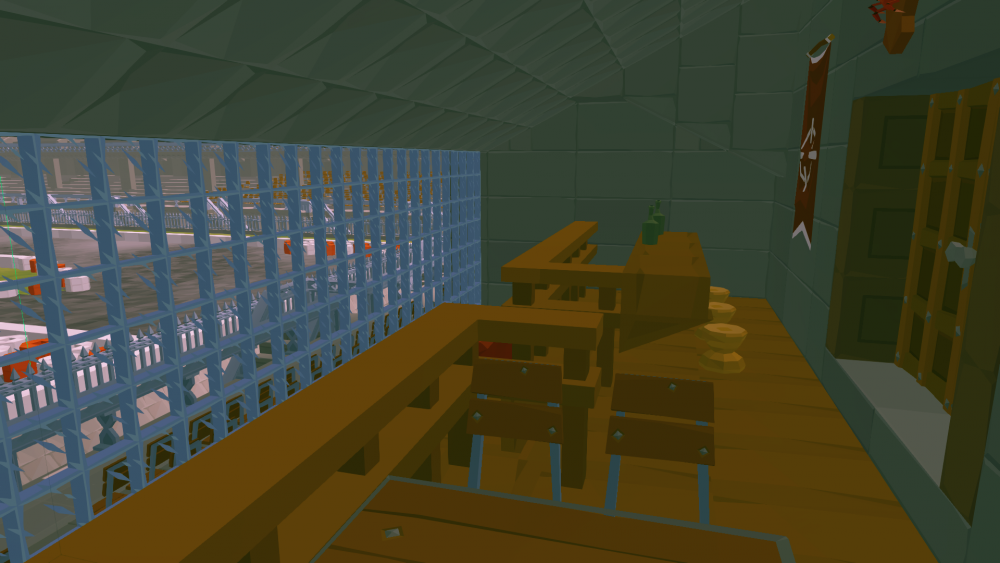
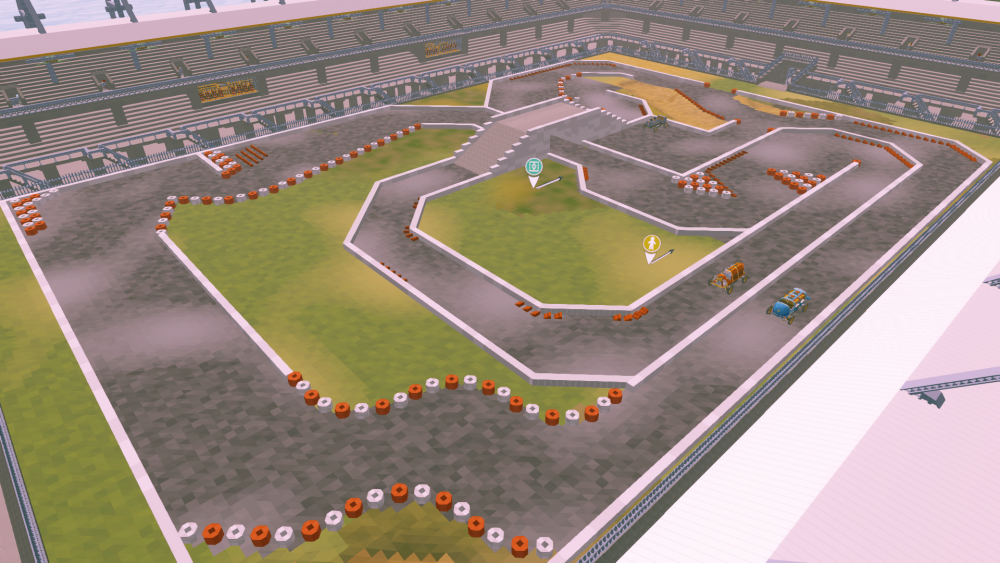
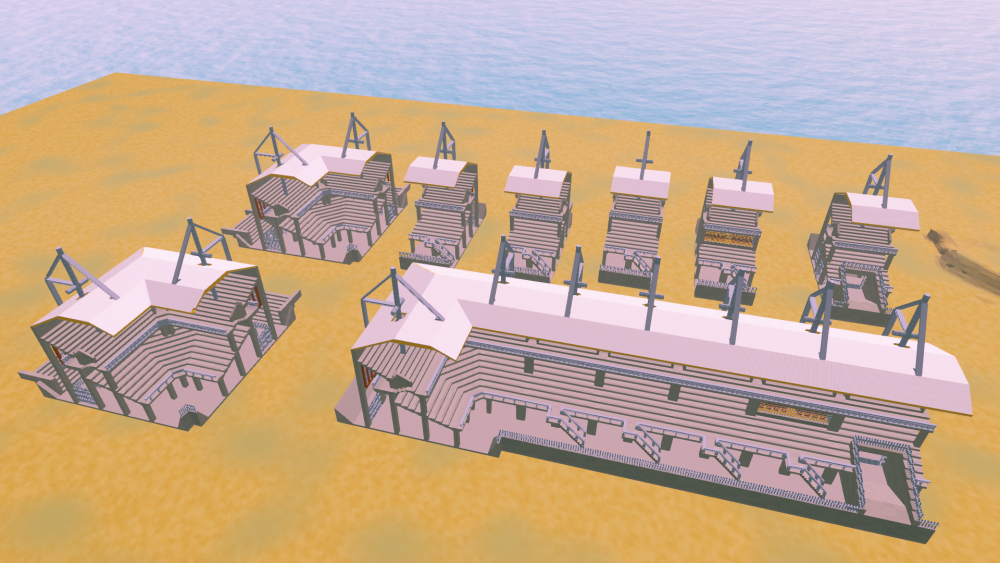
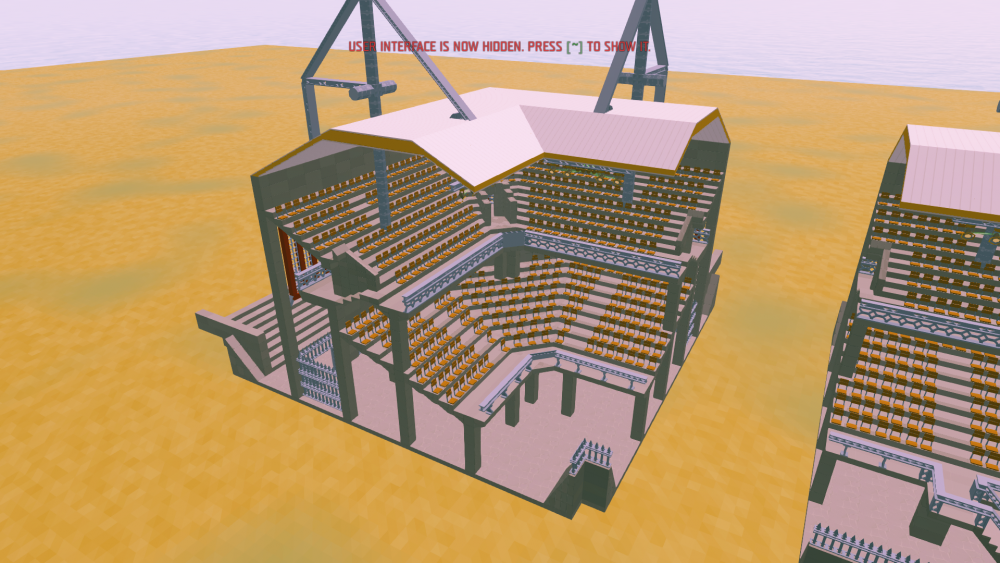
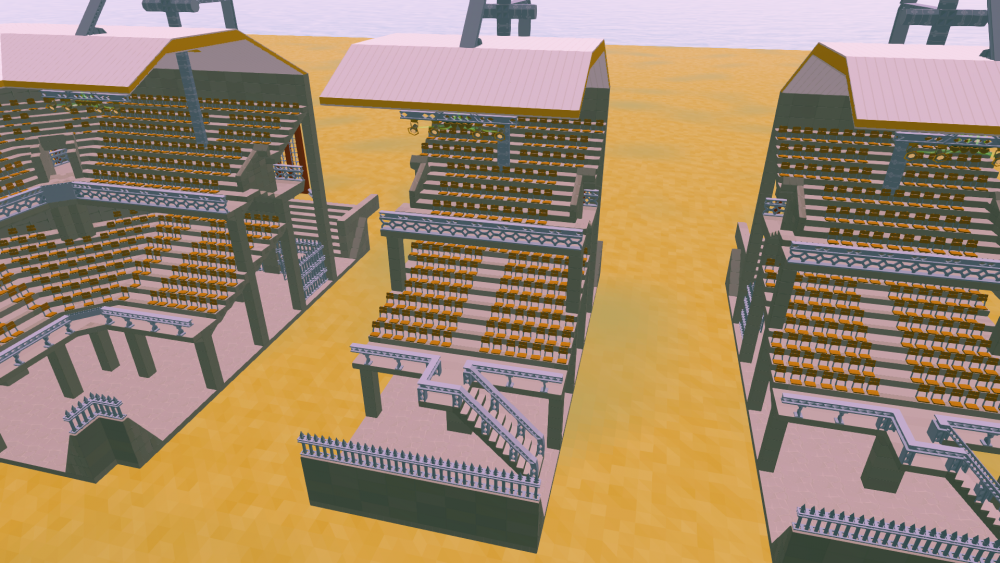
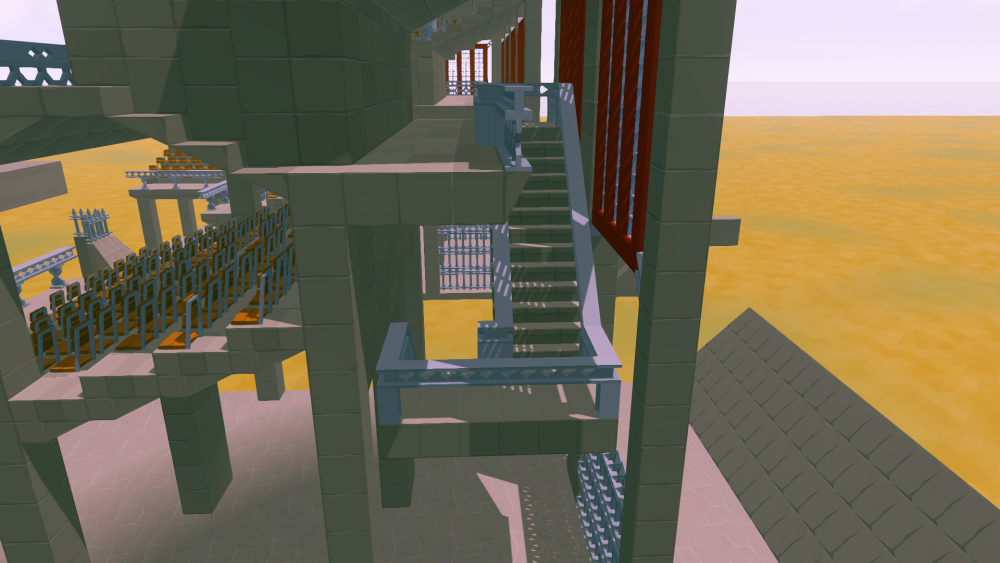
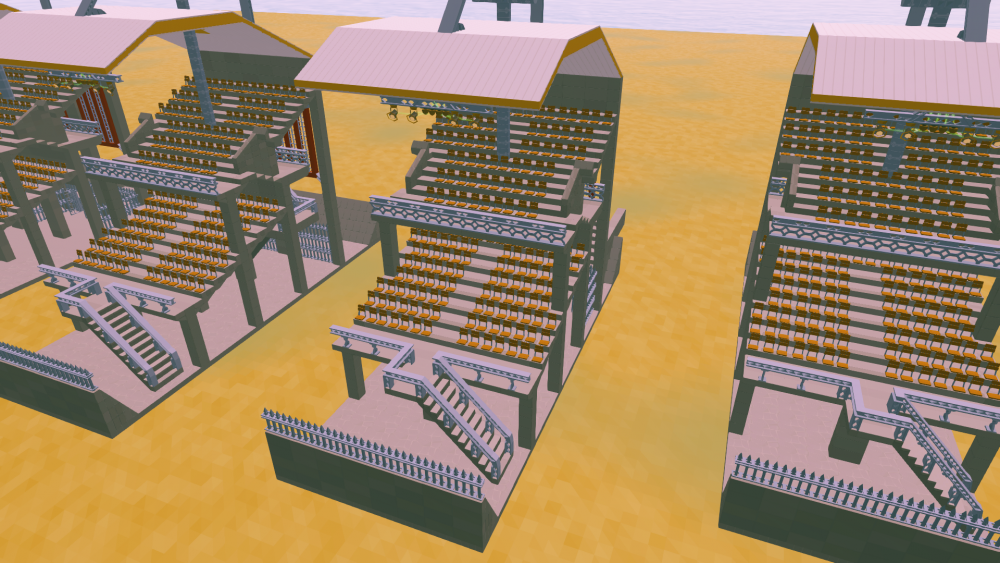
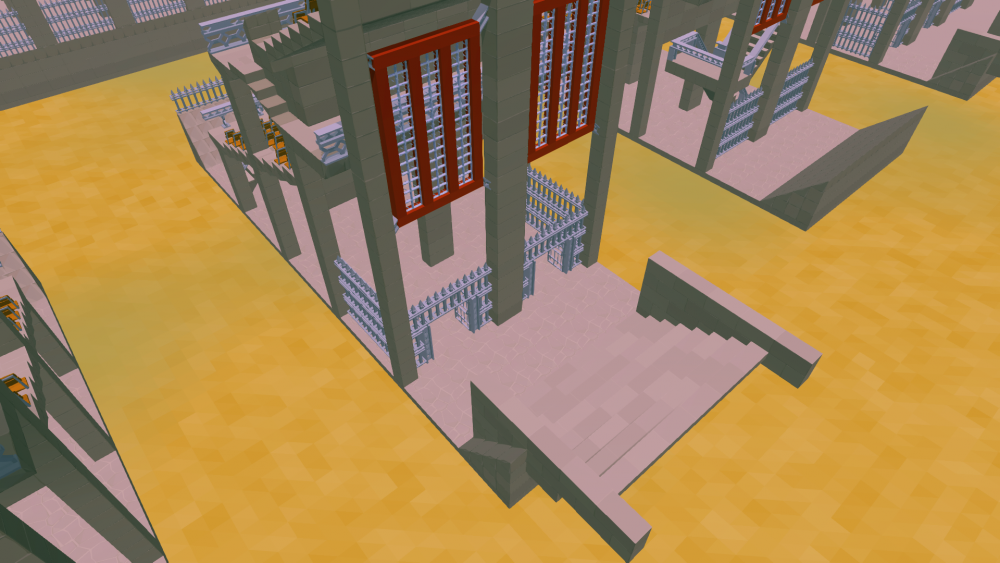
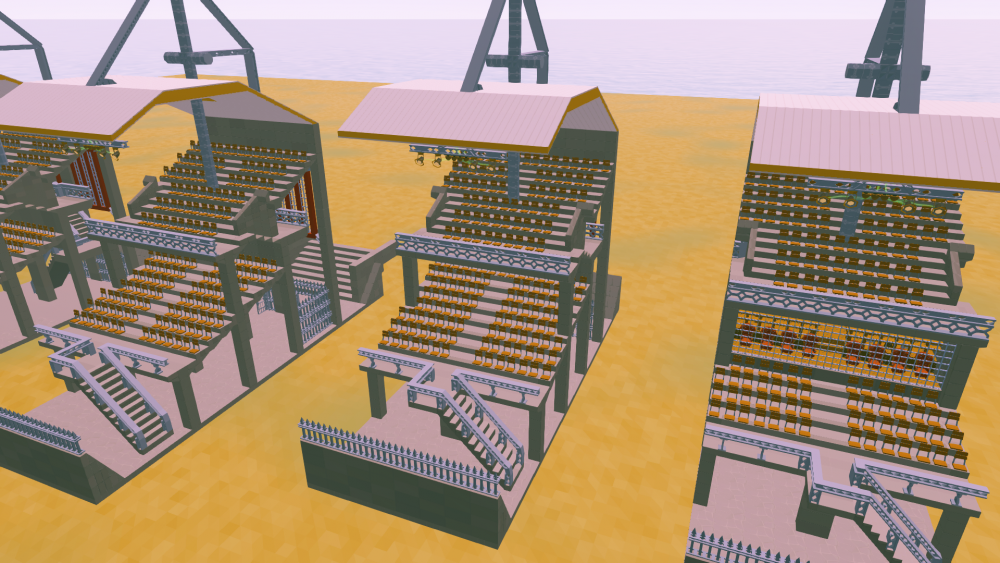
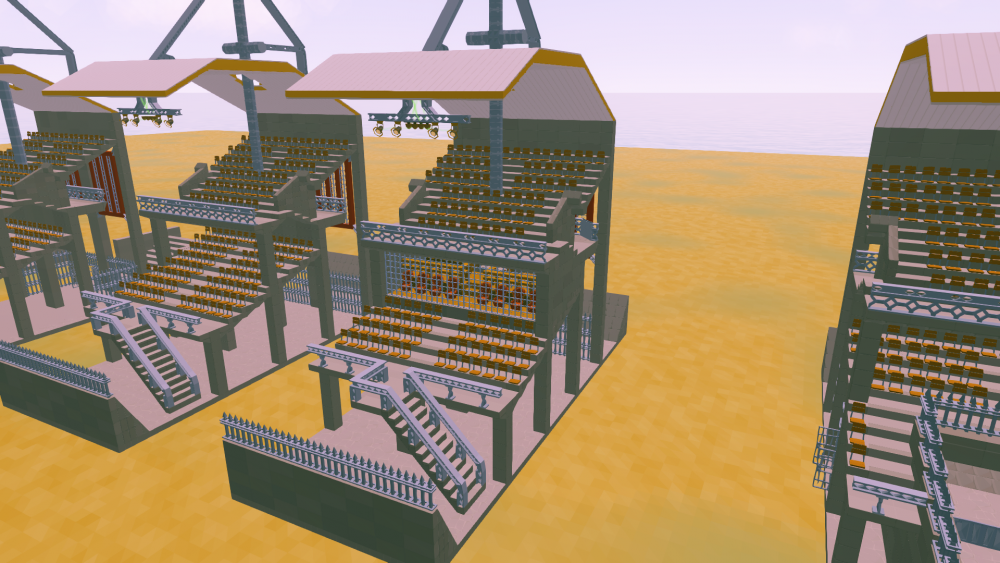
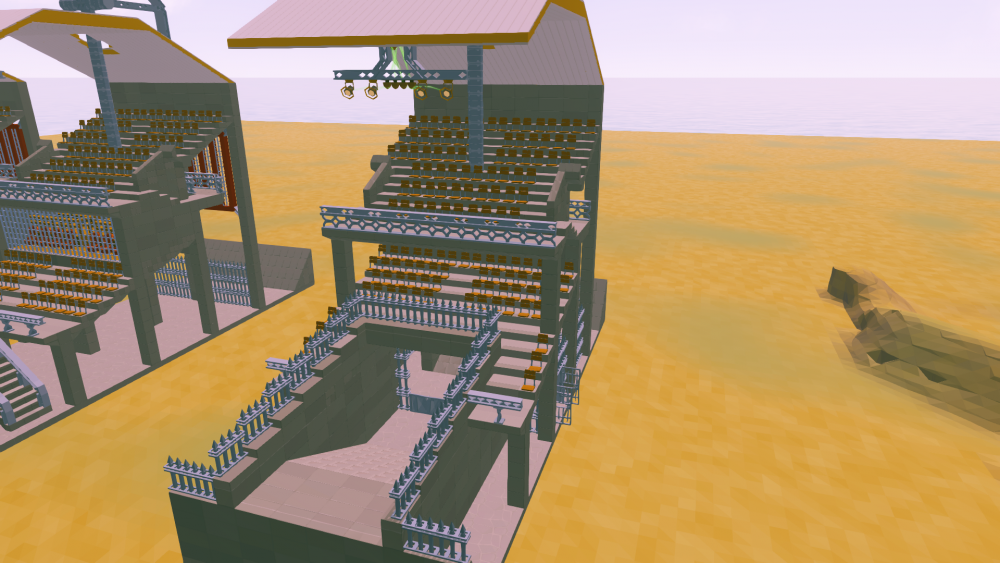
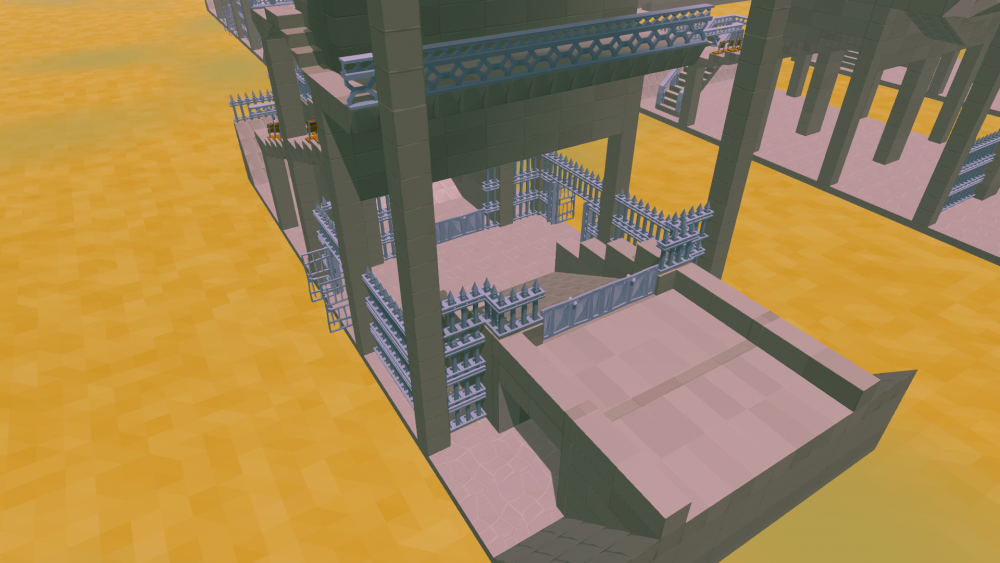
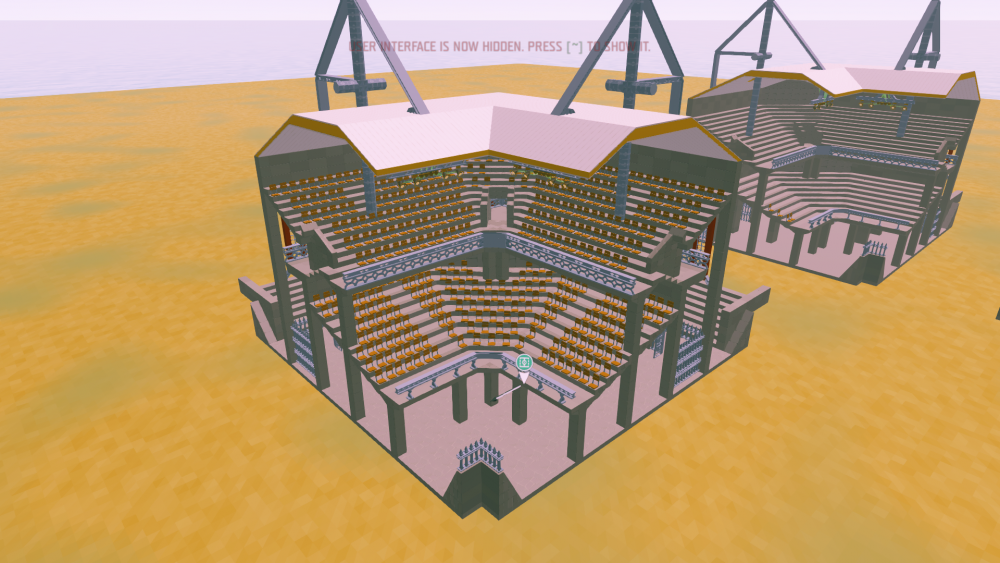

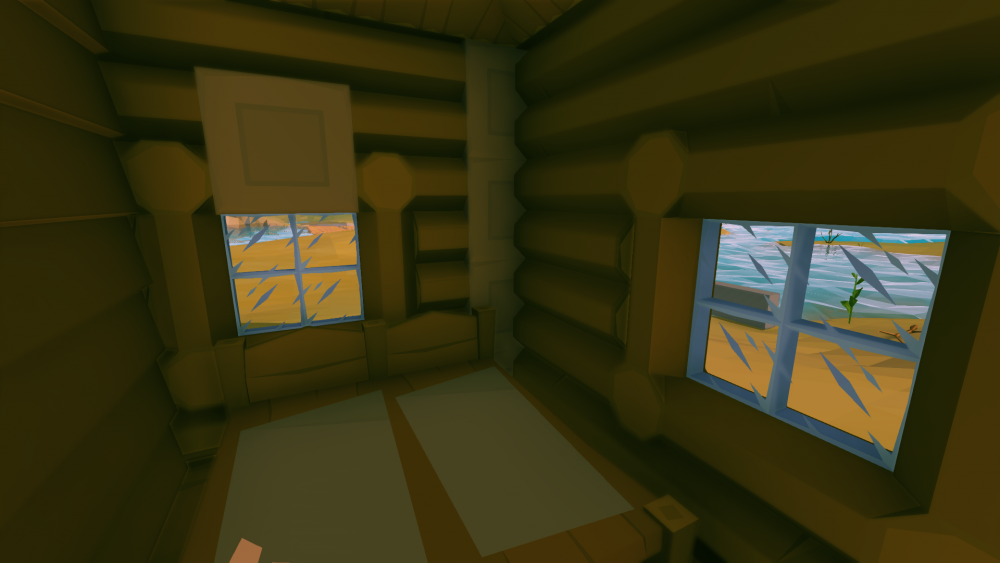









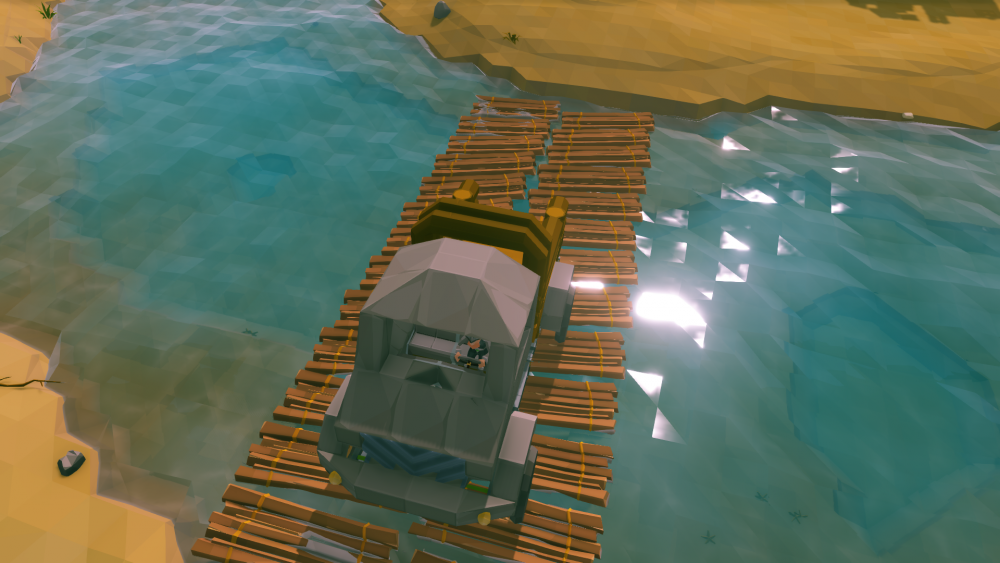




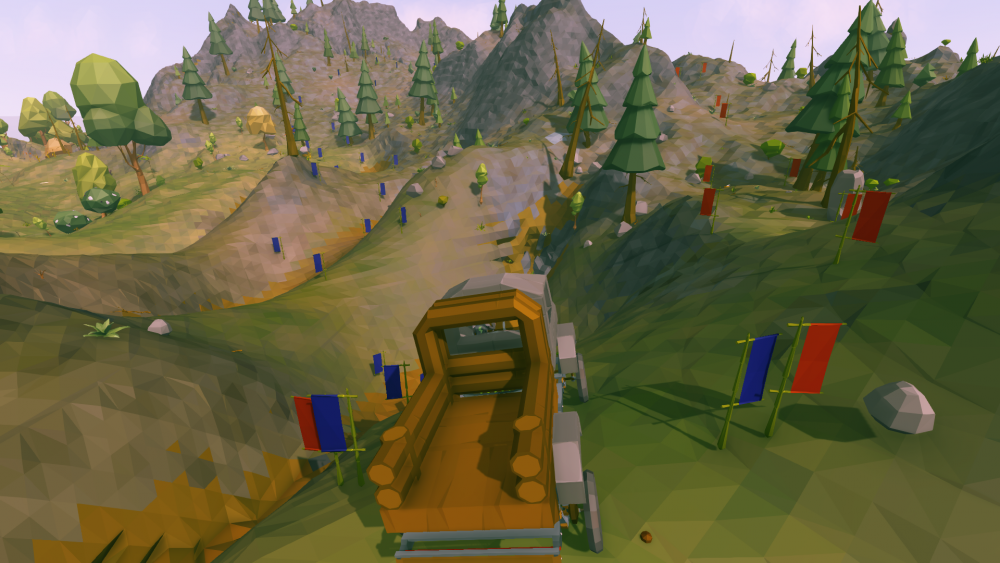
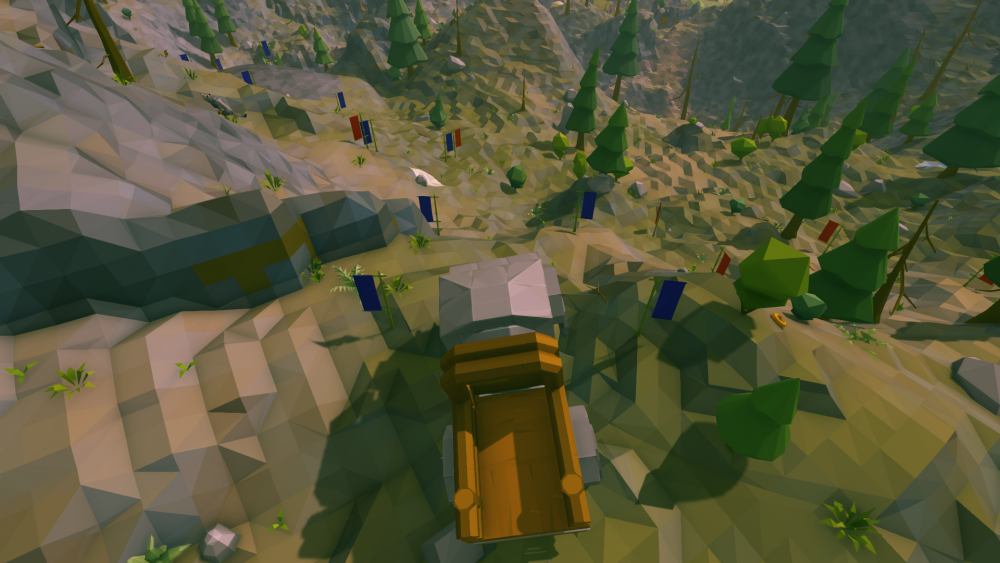


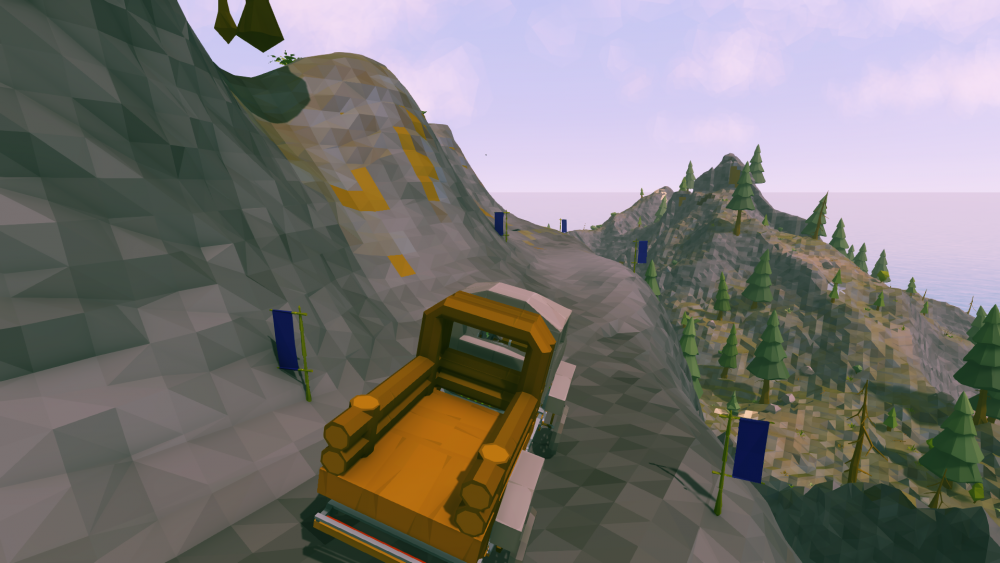
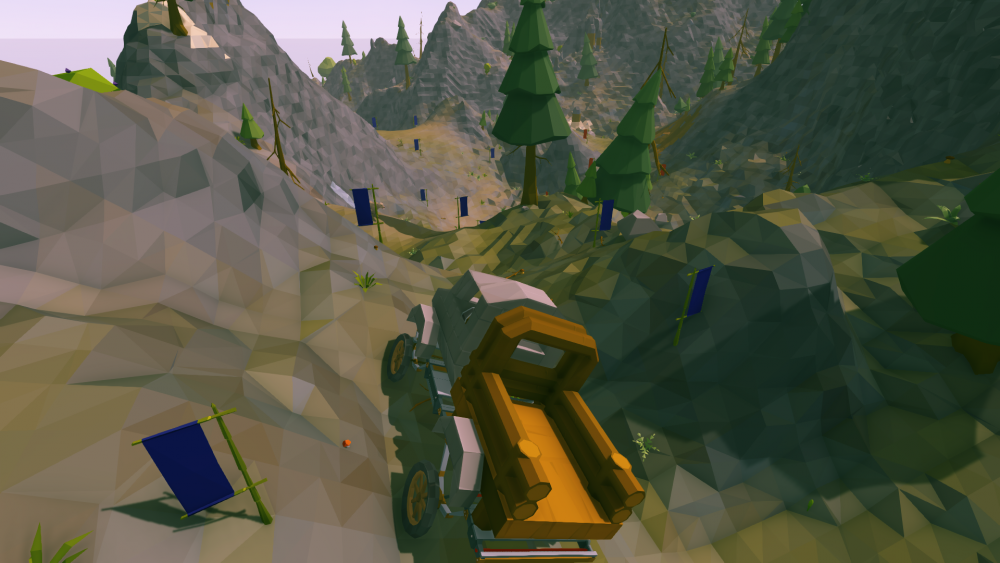

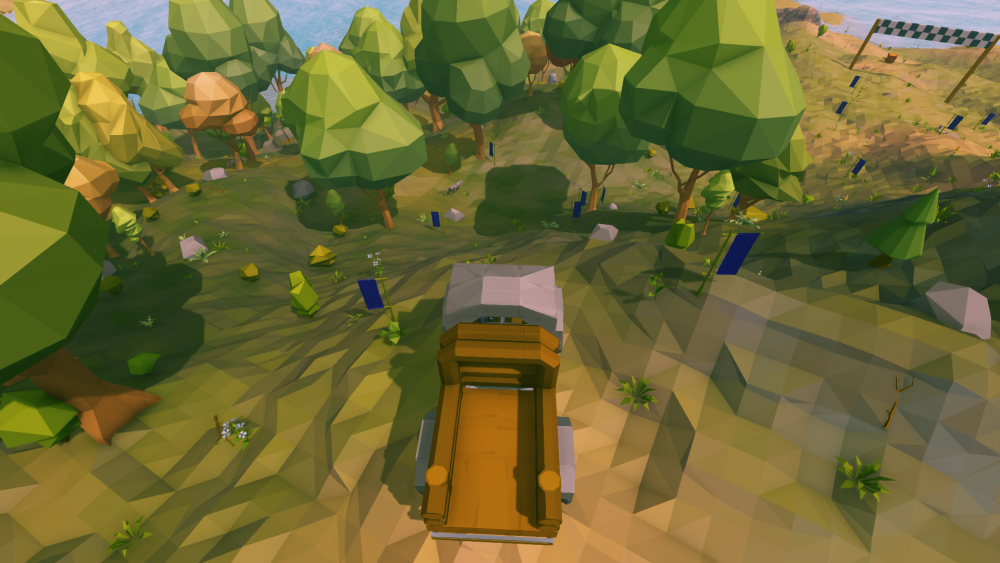


Sneak Peek #39
in Dev Diaries
Posted
Very nice idea for the energy barrier! Some suggestions/questions:
Make the non build, paint and terraform area larger than the non destroy area. This way people won't build all the way on the edges of the barrier and get built in right outside the barrier,
Will there be a way to grant rights to friends/groups of players?
Please make the initial broken generator non lootable/droppable and also not respawnable if you die, otherwise it's more worthwhile to farm players for generators, either voluntarily or involuntarily. The player made ones could be droppable ofcourse
Adrie