-
Content Count
54 -
Joined
-
Last visited
Posts posted by Antimidation
-
-
Do I need to be in explorer mode within the shield generator to be able to save builds? Or can I go into sandbox and save them there as well? If so would I need to put down a shield gen in the sandbox game?
If I save to a ship i've built is that saving the ship to that character for my profile to place in any new game I start (having the appropriate materials) or does that just save it for me to summon during that particular game session?
Thanks! -
On 1/11/2021 at 12:06 AM, Deadeye_Rob said:I just remembered, this could be the placement bug!
Do you have any trouble placing blocks in a space where there is no possibility of a collision? If you cannot place the block anywhere whatsoever, it could be the bug. To work around this, simply try to cycle through your block variations by pressing J or K. it should work.
I will try this too, and yes, I do have trouble placing blocks where there is no possibility of collision. It will come up red and tell me there is no room.
-
On 1/11/2021 at 12:03 AM, Deadeye_Rob said:Sometimes there can be little minute block placement tolerances where the blocks get placed a micron/pixel out of place. This happened especially back when you could build ships without the anchor down.
My 'Work-around' suggestion to fix this would be to do as you have done in the picture. Then, whilst holding down the Right mouse button, switch to Free-place mode by pressing V. The block should then be able to be placed whilst ignoring the colliding blocks surrounding it.
After about a minutes cooldown, the freeplaced block should harden as normal.
Hope this helps.
Thanks for the info. I actually have tried free placement once and the block fell through the entire ship onto the bottom of the ocean. I will give it a try again though. Might be the only way. Thanks.
-
On 1/11/2021 at 2:35 AM, spiritchaser28 said:@Antimidation is this a blueprint build that you are adding on to? If so one workaround is take the composition to editor and place it on zero axis and rotations x, y, and z. then save the composition again and re-do the blueprint. For some reason blueprint builds have been having the same issue where blocks won't snap if you are adding to them unless it was saved in this fashion. and that seems to only apply to blueprints that were made in editor then taken to a legacy map to blueprint. I don't think it applies to compositions made directly in exploration.
Unfortunately, no. This is me building onto the large ship hull that has been in game from the beginning I think. I've reached a wall as far as building directly onto the deck of the ship. I'm not sure if they have a problem with blocks and flooring/wall pieces not understanding themselves in the building interface or what. I've been able to build huge custom builds onto these hulls in the past but now that theres an easy way to save your ship builds I can't finish this, of course.
-
This is my nightmare right now. No, this is not the final piece in a stack, but it is on a new exploration experimental game. I would really like to finish my ship build so I can save it for new games, but I can't finish with all these block bugs. Are there any work arounds for this sort of thing? Thank you.
-
54 minutes ago, zarwil said:My gf and I can't eat food in multiplayer explore. Game just says "I'm not ready yet". Restarting game and map doesn't fix it.
I can confirm this, same thing with me.
-
 1
1
-
-
On 12/6/2019 at 12:29 AM, bojo2736 said:I don't think it is intended as a way to move items from the editor. It is intended, as far as I can tell, for players in explore to keep their creations. If you are a player and not a server administrator, you can't keep those things from one game to the next. You lose your builds forever.
If you are a server admin you make compositions and place them into the map. And as a designer, I prefer to do it that way. It allows me the ability to make the build as interactive as I want it. Making things unpickable, turning off interactions, allows you to make beautiful things that don't get destroyed.
Can you clarify some things for me please? I know you are knowledgeable about the game so I might as well ask directly.I am having a really hard time with the blueprint camera and the only response i've ever gotten is someone who sighed at me and assumed I didn't have the construction mode on my ship when taking the blueprint. In construction mode, so the glowing lines are around the ship, within my barrier, and it still tells me I can't make a blueprint with blocks and vehicles in the same blueprint. Speaking with people about this, it seems to be possible to capture the hull AND the blocks all together. Right? So why is this not happening? I'm super frustrated...from what you have said there are certain blocks that can't be in a blueprint capture with the camera? How do I know which ones these are? I haven't used anything fancy, floor blocks, wood beams, glass windows, wood windows, pier blocks, etc. I even went through this painful process of just capturing the blocks and not the hull and it captured that...but it won't align to a hull of the same size in another game. Thank you, bojo.
-
It's great that we are able to take blueprints of our ship designs now but there might be a problem with alignment of said designs onto the hull of the ship. Keep in mind I used the camera on the ship after I had sailed it around a bunch and then returned to my barrier area to get the blueprint saved. What I assumed to happen is the the ship returns to the grid when you set it to edit mode, but that's not true, otherwise you could line up your design perfectly onto the hull of the ship in another game. I suggest looking into this and perhaps making it so the ship accurately returns to the grid, snapping it in place. When I try and place my blue print on the hull of the ship it does not align correctly. To bypass all of this why not just include the hull with the blue print design in the first place?
-
On 12/11/2019 at 12:19 AM, kimbuck said:ZhakyDK ...We have tried that ... we had a Pvte run pw protected server ..and it fell over after a day. All the work and construction went out the window. And thats not the first time its happened. Multiplayer game seems to have some functionality flaws ... we get game freezes , other recurring bugs .. and when you get kicked offline by some form of crash, theres no guarantee you can get back to where you were..or to the same game.
Griefers are only part of the problem - the main one seems to be the stability of the multiplayer game ...
Fell over? You mean there was too much to handle after you and your friends built on it? I've never seen a server crash before, to be honest. I think there is an even greater reason to build now, not just for creativity, but also for literal survival and protection. Instead of just creatures at night I would love to see raiding individuals or small groups or raiders attack every now and then. Building a guard tower would have a purpose and be fun! *shrugs* I didn't really like the changes at first either but it was just because I hadn't adjusted to the new elements yet. I play on a share game and it's still loads of fun with friends. I still have suggestions though....these maps and islands need to be larger and more far apart so sailing/adventuring comes into play completely.
-
 1
1
-
-
Now that we can capture ship designs with the camera, i find it somewhat cumbersome to do so. Since ships can now be converted back and forth from travel mode to edit mode, I assume edit mode places it back on the grid? If it's on the grid it should be easy to trace a box around what you made it, but it's not. I had to place marker pillars on 4 corners in a general area around my ship (ships are pretty big builds) just so I could manage it...I also had to dive under water to visually see the square I was tracing with the camera and while using the camera you cannot use ladders, so, I had to make gradual steps with pier blocks so i could get out of the water and finish with the vertical selection. The last thing, the hull of the ship can't be saved with the design, it wouldn't let me...so after all that work of managing to get it all in the selection area I had to go back and just select the things I built on top of the hull. Is this suppose to be the case? At any rate I managed to save the ship design into my blueprints, minus the initial hull you plop into the water to build upon.
Are there any plans to make the camera more user friendly for larger selections?
-
On 12/5/2019 at 3:49 PM, SkyggeEngel said:Currently playing cooperatively with my wife and the explore map size is very disappointing. We had 4 islands, a polar region and a starter island. We finished building a boat and exploring in the span of an hour.
I remember playing this in early access and having tons of awesome locations and islands to explore, is there any way to bring this back to give the game more playability?I agree. At the beginning I was taken in by all the great atmospheric refinements and view distance. After I've played 1.0 a bit now, i've noticed how small everything feels, the islands are too close together, for one thing. Not only that but the tiers that have been added do a bit too much revealing on the map "Travel to this island first" with a huge icon telling you where to go. I can't stress this enough for the exploration part of the game...it felt amazing to just find these things for yourself and face down danger for yourself. With the tier armor and progression in game now it feels a little bit too linear. It wouldn't hurt if the starting island was a little bigger too. There needs to be more random things in the game.
What if there is a chance to find iron on your beginning island but only if you can stand to dig through stone and several layers of earth?
I'd love to see random encounters with actual pirate ships with enemies you either have to outrun, destroy, or barter? You have this amazing world and I know the design is in place for us to make it our own but I kind of feel as if Exploration is indeed an after thought. The one thing I do like about exploration now, aside from all the new lighting affects, clouds, and view distance....is the fact that there is real danger at night and it's tough gaining ground in caverns with your initial weapons. -
2 hours ago, bojo2736 said:You can. Also sharegames for three players are free.
I am confused at what the OP is stating, as if there has been some kind of tremendous wall setup to have you pay to enjoy the game, which is not the case, unless you want 8 people in game I guess. I'm asking in a rhetorical sense. I also looked over at the steam reviews and most people seem to be confused as well.....basically, the game is free to play for mini games that have been created by the community but still costs the same as it used to for the exploration aspect AND you can still do that for free in a password protected game with friends, you also do not have to pay for it again if you bought the game originally that contained everything together before 1.0....so i'm confused as to what people are complaining about.
-
I'm a bit confused, can't you just simply make a private game and give it a password and play with your friends for free without buying a server? In fact that's all I've done since this game came out...and it's great fun! I suppose I don't care about owning my own server.
-
Thank you for all your great work! Looking forward to what YOU all create next! Here's to an exciting year ahead of you. Stay classy, Bohemia.
-
 2
2
-
-
1. I'd really like to see sunflowers be a plant we run across and can grow. As a food source you can eat the seeds.
2. Flying Birds! I love the sounds you added to give jungles and forests more immersion with bird calls, I'd love it if birds were actually there! Toucans, Parrots(other than pets), Robins, Blue jays, Humming birds, and bring back seagulls...they used to mark where islands were in the sky but now since you have that beautiful line of sight in game they aren't necessary for that mechanic. What if they were to occasionally land on your ship while sailing, that iconic sound they make off in the distance, swimming in the water, flying around islands.
3. How about snake types? Snakes would probably attack you if you got too close or they would flee. They would be a danger that you would simply avoid but they are harder to see tucked in among grass and plants. They would drop meat and a unique skin.
4. Insects? I was thinking it would be kinda cool to see bees or flies around certain things, pollinating flowers or flies hovering around horses/pigs. It doesn't have to be an actual object, but rather an affect that happens(Atmospheric)? Just a thought.-
 1
1
-
-
I concur with the bug that the OP reported. This exact thing has happened to me and I thought I would double down on reporting it. I sent in feedback directly from the game about this and I came here to report it as well. You cannot place anything on the ship that is either an item that can't stack or the last item in a stack. Since lanterns can't stack, for example, when I attempt to place it on the ship it simply vanishes....the only way to place a lantern on my ship at the moment is by dropping it from the inventory option, no, really. I've lost 5 lanterns trying all different methods for placing.
Thanks for looking into it. -
I noticed this as soon as i made a new game in 1.0. There is very little to no minerals, are they perhaps found randomly underground too? My beginning island had no metals which is fine but the second island had none as well. I think they might have to make minerals more common then the current setting for sure.
-
These first two are a bit of a nag on my part :).
1. I've noticed that arrows have 2 feathers for fletching when they should have 3, each feather should divide the arrow shaft into thirds if you were to look down the shaft straight on.
2. Can we please have a good ole fashioned hefty wood chopping swing animation instead of doing martial arts on the tree with an axe? Maybe you could make a specific wood cutting axe that would use this traditional animation? Or maybe you can flip battle mode off easily when you are not attacking anything and use the axe normally? Just a thought.
3. I would love to see port holes, circular windows, the ability to make circular window frames of varying size, and curved block pieces in general.
4. The ability to do some actions while sitting down. For instance, you can eat food while sitting down at a camp fire, or you could wave to a friend while seated (emotes).
5. The ability to do actions while on horse back, shooting a rifle, or bow, emotes, picking fruit or seeds/nuts from trees.
6. For some reason Horses begin to act oddly as your game progresses, over time they seem to be attracted to my friends character that is sitting down outside our base while he's out of game, these horses are not tamed. I'm not sure if horses will get an overhaul in 1.0 but it might be something to look into.-
 2
2
-
-
A long time ago I suggested labeling the side of a block with a designated "D" or "L" for dark and light, because regardless of sun direction, blocks retain darker sides and lighter sides. I can demonstrate this with screen shots (attached). Maybe within the crafting menu the blocks can just be separated into different hue categories? Just make the entire block one shade and separate them maybe, a simple thumbnail with the color and that be that? Lets take the bamboo blocks for example, as it stands now you have to constantly flip a 3x1x3 block around not only for vertical or horizontal continuity on the texture, but for the dark or light side of the block. Are you planning on cleaning this up within the crafting menu in 1.0?
Here is an example clearly showing different hues of the same block shape.
Block texture suggestion: How about cobble stone?
-Thank you
-
 3
3
-
-
On 11/20/2019 at 4:34 AM, Adam Snellgrove said:So this will actually change quite a bit in the release, and we'd really appreciate your feedback on the changes when they come. I think some of these issues will be solved by the release update, but it still might not be perfect.
Thank you for the response. Indomitus pointed out exactly what is currently wrong with the recently crafted option. If this has changed completely in 1.0 then that is awesome!
One more thing. May I suggest that within the inventory window there be an option to click an item and then have an option to remake it if you wanted? This would be in the window with the options of "break, destroy" etc. If that is already in 1.0, please disregard.Thank again!
-
 1
1
-
-
I know that there is a rather soft value system in place for food but what if we could get a better visualization of this? Cooked meat is generally accepted as something that keeps you well fed in survival games, but when I slice the meat it becomes almost weaker than some of the smaller foods, like berries, for example. Is there any plan to add a hunger % meter? Are there any plans to add other survival values, like thirst? If so these things need to have more obvious values in place.
The recently crafted option in your craft window is currently bugged, it does not work as it should and this fix would benefit a lot of players if resolved. To get around this, i've used copy and paste on key words for the craft search field. This does not work as well with blocks, though, as they are all named the same exact thing. With more uniquely named items this works perfectly. Please fix the recently crafted option.
Thank you. -
Looking amazing! When the vid showed the map icons and waypoint system, that alone had me anticipating the next update, that was a quality of life feature that was sorely needed! I also love the details, the iguana, the new human threats, and of course the tiers of weapons, armor, and mutated creatures! Now there is something to use those cool combat moves on! Keep it coming.
I have some thoughts on upcoming features. Is there any plan to make the map larger or making the seas have more life in general?
With weapons, will we be able to throw the spear at some point? After throwing it we could go retrieve it, where ever it may of stuck into.
Lastly, is there currently any plan to implement farm animals? Raising them, breeding them, etc.?
Thanks for all the great work! -
On 12/5/2018 at 12:58 PM, Igor Q. said:1) I dont think cars are a huge deal, but definitly getting more vehicle options such as a blimp or aircrafts would be awesome. (Also a flame thrower, because why not?
2) I can agree with that, I think its due to the slow attack animations and aiming. In a game like League of Legends a person is able to input 3 ability commands, attack and move within the span of a second. Increasing the attack speed animation and recoil animation would definitly help as a start. (Also an equipable shield )
3) I actually like the FPS option in this game, while it is a bit difficult, I've had experience with Overwatch and counterstrike and find ranged weapons pretty fair overall.
Personal input:
Getting support for importing models, sounds and more scripting tools will provide all the "content" Ylands needs from new content being developed by the community.
To me, if we are going to get these things, there needs to be a purpose for them...i want airships, that;s an awesome idea...but i want a world big enough that they make sense. I want a flame thrower.....but what would you use it on? A wolf? come on. Hopefully that last sneak peak they gave us is of a new monster type or theme for more creatures they will introduce into the world. I hope they make the map bigger.
-
Digging/Altering land - It would be great if there was a more accurate way to remove soil to the point of making a vertical and flat wall. Here's the situation, i want to remove the soil under a house but i don't want to disturb the soil that's flush against the walls that i placed into the ground. Can there be a way to remove soil without going past a certain point, maybe when you have the shovel in hand you can click and drag select the section you want to dig and not go beyond this point, then when you move on yous elect another area. Think of it as a smaller version of other building games where you were allowed to simply select a rectangle or square shape of land and simple delete it all at once, but in this case you would still have to dig to remove this space. It might make excavating more precise, if you want to freely dig there would be that option also.
Animal breeding - Will there possibly be animal farming in the future?
Horses - Can we please have a way to tether a horse so it stays still and do horses still clip through fences or was this fixed?


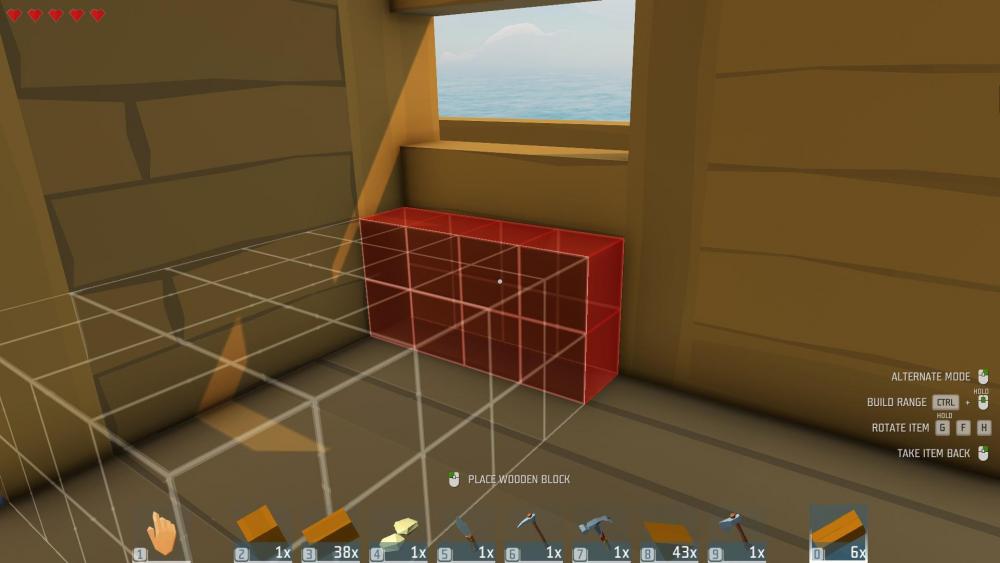
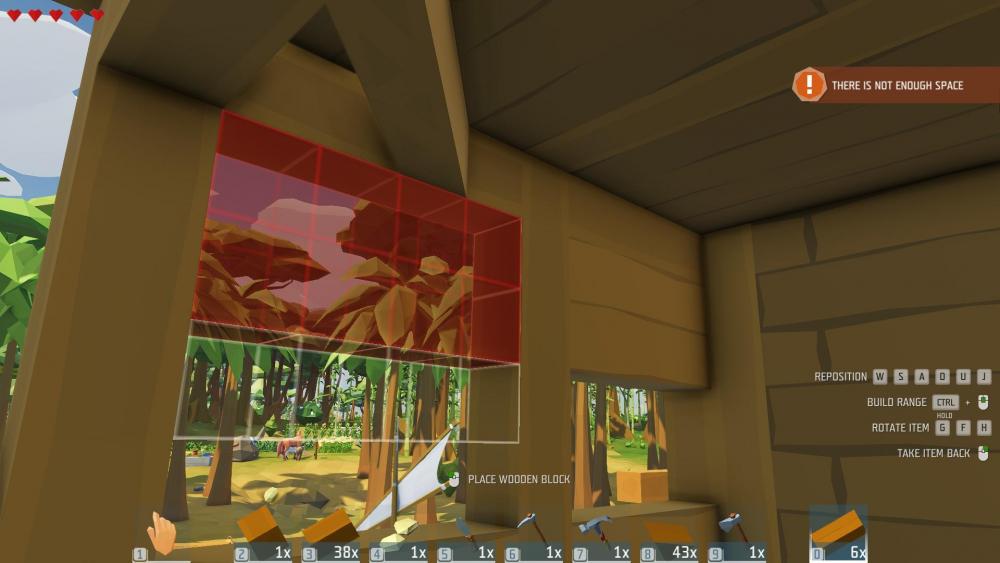

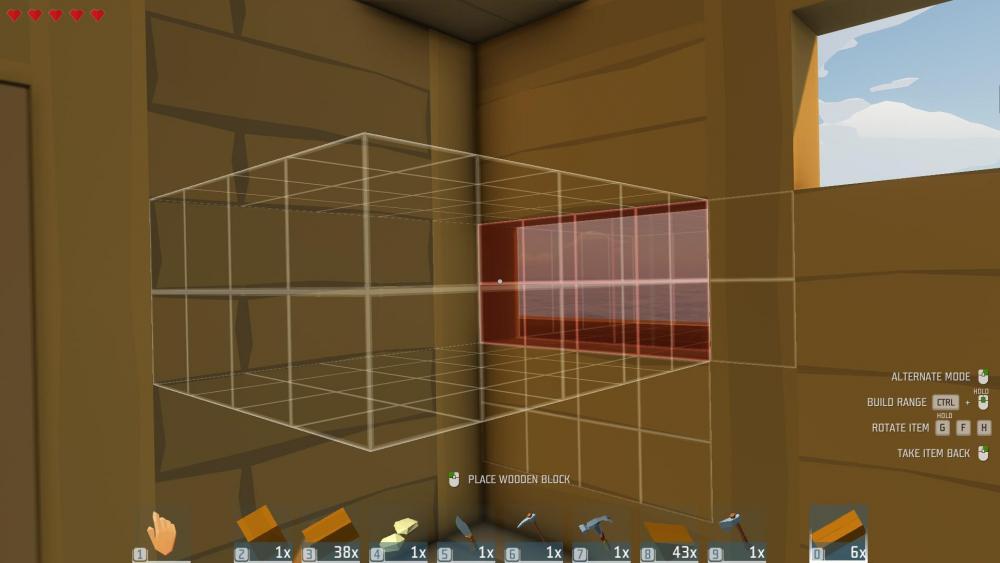
Camera suggestion/Quality of life
in Suggestions & Feedback
Posted
When selecting a custom build with the camera, there desperately needs to be an indicator showing you where your selection is beginning, maybe a highlighted 1x1 square indicating a starting point? When you get into large selections, this is almost a must. Have you ever tried selecting a ship? You need to select some random spot under water and guess that you have gotten the ship within the boundary. Also, after you finish the height selection, there should be another editing option to click and drag selected sides of this selection to make final adjustments.