-
Content Count
199 -
Joined
-
Last visited
Posts posted by Whane The Whip
-
-
Hello @Ahzzz and thanks for the reply. I daresay, that you would have less venom aimed at you, had you never bothered to reply at all.
You said: "I do not submit a mid-research report while I still have not all the answers yet."
Correction: You do not submit reports at all. After playing Ylands for 160 hours, 65 hours of which took place over the last 2 weeks, and 20 hours of which you admit to trolling a single server, and the first time you appear on the forums is to defend your grief.And earlier you said: "So i try to point out the things i think myself are wrong, as blocking the spawn point, or with dirt blast the base, or move an player outside of his barrier to kill him."
Yes, you think these things are wrong, therefore you spent the last 20 hours exploiting spawn grief. Blocking spawn, griefing spawn, terrain grief to ruin bases and spawns, and to move players outside of a PB are all well documented already, and complained about quite often on the forums. In fact this is one reason why we are getting a better PB in 0.7... due to people that have actually posted issues in the past. One might think that someone such as yourself, gifted in the art of discovering exploits, that you might first check to see what issues are already known issues. But after 160 hours of game play, you somehow did not find time to apprise yourself.
Blocking spawn, griefing spawn, terrain grief to ruin bases and spawns, and to move players outside of a PB are all well documented already, and complained about quite often on the forums. In fact this is one reason why we are getting a better PB in 0.7... due to people that have actually posted issues in the past. One might think that someone such as yourself, gifted in the art of discovering exploits, that you might first check to see what issues are already known issues. But after 160 hours of game play, you somehow did not find time to apprise yourself.
Then you said: "I also offered new players to let them out of the prison, if they hand me over their broken protective barrier to see if they are good players or trolls"
This is even worse. And whether or not someone hands over their stuff to you has ZERO basis on their status as a troll. It is you that are trolling them by griefing spawn, imprisoning players, and then holding them unless they agree to give up the most important thing they need to protect their builds.Then this: "I am trying to protect myself from disruption by others which i did not trust. That was the original idea."
Wrong again. Your original idea was to troll everyone entering that server.The bottom line as stated more than once in this thread, is that you could have easily collaborated with other players on a private MP game. Easier still, you could have simply read the forums. But you chose to troll a public server. And all of your replies only further show intent on your part as you continue to carry on as if you're entitled in some way to dictate to other players whether or not they get to enter a public and official server and whether or not they get to keep their PB. Sorry, no... you are a troll masquerading as a beta tester.
You said: "Usual response is just hate and aggression."
That is an acceptable response for what you're doing. So is pre-banning you on player servers and for that I'm grateful to have your BI Id.-
 1
1
-
-
2 hours ago, RedEagle_MGN said:I would love to be able to add a larger PB to editor maps! Imagine a solid 100x100 area for a decent base!
Ha! I would love to just be able to use the standard PB in an editor map. Hopefully we will get this when BI goes to work on the editor after 0.7. That being said, there is an option in the editor to set the HP of items, this could be useful for building spawn location. However it doesn't seem to work. When I placed a lantern with an HP of 20 and changed the HP to 15,000 (which is what a ships HP is at), I was still able to destroy the lantern in-game with just a couple of punches.
I would love to see a toggle next to HP for "indestructible" and then the only way to remove it would be through the annihilator or the editor. But if they got the custom HP's to work, it could be effectively indestructible, even if annoying to change the HP for every item in a specific area. But I suppose this would still not prevent terrain grief and its far easier to ruin things with that than destroying blocks. Maybe what we need is a "protected area" logic that works like the PB, but a little better to stop theft as well.
-
@Ahzzz It is true that you are looking for exploits, but not to report them, but to take advantage of them at the cost of others because your style of game play requires the disruption of other players. You may insist that you are here as a favor to the community, but then again, you only just now created an account to post, and it was not for the benefit of the community, but to excuse your actions. One does not need to troll other players to find exploits, when collaboration is so available.
-
 5
5
-
-
1 hour ago, RedEagle_MGN said:I have had save issues as well. I make a new file each time I save and move it out of the save folder. This seems to work well for me.
Thanks for that. I do the same as well, for all of the save folders. But this specific issue happened before I started keeping backups. As far as I knew, a scenario would not save unless I hit the save icon or chose to save on exit so at the time, I was surprised and disappointed to see that experimenting with a terrain would overwrite the scenario without warning, or prompting. I've been ignoring the loss until now because I've been planning to update the scenario for 0.7.
-
Not sure, but Wilson is right there next to it, perhaps there is more to him than meets the eye.
-
18 minutes ago, Velocifer said:oh crap, lesson learned. That's definitely something need to be added in the future. I could help you to get your scenario map file, but there is problem I think, access to game logic won't available in edited scenario, just like when you open explore mode in Editor.. I honestly never tried it, but we can try.
I believe that the .yland file is available in your Scenario folder and I would prefer that over any saved game that you might have, if you don't mind. I believe that .zip and .rar files are permitted as attachments when sending PM's and I suspect that you could just change the file extension without actually bothering to archive it.
It's not the logics I'm after but a couple of builds I have hidden under the water that I should have saved as compositions, but the .ylands scenario file as apposed to the .ylandsgame should still preserve everything.
-
When I first started learning how to use the editor I posted a waterworld scenario to the workshop. What I didn't realize at the time was that if a user decides to generate a new terrain with a scenario loaded in the editor, that the scenario auto-saves without warning so as a result, I have essentially deleted the most recent version with assets that I want to use in an updated 0.7 version. I tried to download what I uploaded to the workshop, but there is no option. I also can't subscribe to my own scenario in order to get the download.
Those that contribute scenarios should be able to download their own .ycp file from the workshop.
-
5 hours ago, Baz Foobar said:I do enjoy sailing the vast unknown...
I do too. In fact I like ocean play more than islands. I especially like the ocean during a storm when the waves kick up. And when you go far enough out the waves do seem to increase by a notch (no warning about sailing off into the deep with an editor generated world). I even created a Water World scenario that I'm planning to update sometime after the 0.7 update. The main issue I have with the explore maps used on a DS are the restrictions they place as apposed to what I can do with a world generated by the editor and that the size of an explore map seems to contribute to lag as the world is explored. The save file can get quite large too which has been known to cause issues.
[EDIT] One more thing, players can always create their own islands too, RP pirates do this some times because its a good way to hide your base... out in the deep somewhere. Two players on my DS did this too (but then they lost their island, and the main island too). Here is a screenshot they took, keep in mind this is all in survival mode, the only one with a cube is myself. I have not yet been able to find this island:
http://steamcommunity.com/sharedfiles/filedetails/?id=1286636972
-
I've been asked quite a few times how I managed to keep my server going without any resets and how I'm able to give players a welcome kit and stop them from losing items when they die. Most of the time these questions were asked in-game and it's a bit cumbersome to answer via the in-game chat box (that has vanishing text). My reluctance to explain how I've done certain things has led to the accusation that I'm trying to hoard "secrets". I do in fact want to help, just not when I'm on my server and looking after the welfare of other players. So in this guide I will answer the questions asked of me, and then some. I hope that it will satisfy anyone that needs a jump start on how to run a DS.
Nothing in this guide is a secret, a lot of server owners know about the tips and tricks available below. I'm also not an expert and since I can only have 8 players on my server, I have no problem with anyone that wants to use this guide as a template for your own DS, and if you want to add your own tips then post them to this thread, I'm always looking for a way to improve my server.
So you want to own a Dedicated Server?
The first step to getting a DS is to request access to the DS beta program. You can do that by posting your request in this thread. If accepted, you will then be sent a PM with instructions. Follow those instructions and you can have a DS up and running in under 30 minutes. I'm not going to cover those instructions in this guide since they are already well documented by the Ylands team and other Ylands community members, this guide is for running a server, not installing it. For the sake of clarification, a DS is most often considered to be a 24/7 server, so if you don't have a PC that you can leave on for 24 hours a day running the DS files, with a great highspeed connection (including upload speed) or you are unwilling to rent a hosting service, then you will probably be better off just starting a MP game directly through the Ylands client, for that you don't need any additional software or beta access, just start a new multiplayer game from the Ylands menu.
► Communication:
Once you are ready to publish your DS, make it clear to anyone browsing the list of games, where your server is located. Low latency is important for the user experience and if your server is 3000 miles away from the user, then that is going to be a factor. The easiest way to do this is to include location information within the name of your server. For example: Best Server Ever [U.S. East]. You can also be more specific, for example: Best Server Ever [Austin TX].A key element to running a successful server is to give users the ability to communicate with you outside of the game. You won't always be logged in and even when you are, other players may not be able to find you. If there is an issue, there needs to be a way for them to reach you. A website is great, if you have one. If not, a Discord server works well too, and they are free. At the very least, you should be able to put up a thread for your server here on the Ylands forum, and if there are enough of them, maybe we can even persuade the Ylands team to give us a sub forum for listing and discussing servers (nudge nudge). Then all a user needs to do is search the name of the server here on the forums. You can also include a URL to be visible with the name of your server when viewed within Ylands, it can't be clicked though so try to keep it short and easy to type, perhaps use a URL shortening service like bitly Here is how I did it:

Finally, I would recommend using the word "dedicated", "dedi", or "24/7" somewhere within your server listing so that potential users understand that your server will not be shutting down after you log out. Doing this will probably get you more server guests that are looking for long-term communities, though you will always get your fair share of trolls too. But regardless of whether or not to go public or private, it's a good idea to label your server as seen above.
► Explore, Creative, or Editor World?
Most worlds you see on the server lists are generated automatically through the DS files. However you can also create an Explore or Creative world directly through Ylands, then copy that save file over to your Server folders, or to your host via FTP. When you choose a standard Explore or Creative world, then your server will reflect this in this list of servers. For example:
You will notice that one of the servers in the screenshot above does not indicate that the world is an Explore map, instead it has a custom indicator type. This is done by generating a world using the editor. When you use this method, you can enter a name for your save file, this name will then appear in the column to the right of the server name as seen above. You can do this in the editor by navigating to Games > Settings:

Note that there is also the option to store a custom screenshot and description. Both of these also appear on the list of servers when you click on one. So by using the editor, you can really make your server stand out among the others, if you wish.
► Benefits of using the editor instead of an Explore world
If you're comfortable using the editor, then you may find that the benefits of hosting a DS generated with the editor are hard to deny.- Decide the number of islands on your server (1 - 5)
- Decide how small or large the islands are (they can be HUGE)
- Decide how tall islands can be
- Decide if the islands can include rugged terrain or not
- Use your own seed to randomize the generation of your world (and preview the seed before generating)
- Choose your biome
- The use of Logics...
- Define your own spawn point (and then build something cool there)
- Assign welcome items for new players that join (through Roles). You can even include letters in their inventory, perhaps to list rules? Or maybe your website URL?
- You decide what happens when a player dies, they can keep items, or only equipped gear, or all, or none at all. And you decide where they respawn, which can be different than where they spawned when they joined the server.
- Create triggers, this can be used for mini-games, quests, or just handing out items. (Note that there is a list of triggers but they don't all currently work in a DS state)
The editor is amazing. It gives you the ability to do lots of interesting things with your DS, things that would not ordinarily be available in an early access game, and things that you would usually have to wait for a modder to create for a DS. We get these things already built in, through the editor, and yet there will still be modding down the road. However, there are currently a couple of draw backs to using the editor to create a DS world:
1. When you use a game world made with the editor, your players do not get a protective barrier. For many players this will be a deal breaker. However, it has been stated by BI that the inclusion of a PB within the editor makes sense and that they will "look into it". But for now, you will have to factor this in.
2. There are no caves. In reality, you can easily create caves using the terrain tool. A very complex, deep, and interesting cave can be hammered out in less than 30 minutes. However, in Explore, caves contain crystals but crystals don't naturally spawn there. This means, that if you want your players to have crystals, then you will have to come up with another way. You could manually place them in a cave you create, or anywhere for that matter, it just depends on how much leg work you want to put in.
► How to edit your DS game using the editor
- Shut down your DS and Ylands.
- Use Windows explorer to navigate to your game save* file or if you are renting a server, then FTP* to your host.
- Copy your save file over to your Ylands SaveGames Folder.
- Launch Ylands, open the editor, then choose your game save found under File > Open then choose the "Games" tab and select your DS game save file. (image below)
- After editing your file, save it.
- Copy the newly edited file from your SaveGames folder back to your DS, or FTP it back to your host and choose "Yes" when asked to overwrite it.
- Launch your DS.

Note 1: You don't need any special software to FTP. You can use Windows explorer, just enter the FTP address in the explorer bar. If you get an error, then you may need to configure your PC to allow Windows Explorer to use FTP and you can find tutorials all over the internet, just do a search for "how to use windows explorer to FTP".
Note 2: Also note that if you create a DS server using a world generated with the Editor, then you will not be able to edit or add new Logics to a game save file once it has been launched in a DS.
Note 3: Your save game folder is found with all of your other primary folders under Steam\userdata\YourSteamId\298610\remote and includes the SaveGames, Compositions, Scenarios, and Share folders.
► Server performance
So far, I have found what I believe to be several factors that determine how well your server runs. I'm sure there are more. This is based entirely on my own experience and while I have seen others agree, there may be some points of contention:- Specifications of the host Computer
- The size of the game save file
- Stuff going on in-game
1. This one is obvious, the better the specs of the host machine, the better the server will run, fast CPU's, fast RAM and plenty of it, the speed of the Hard drive or SSD, connection speed to the internet, etc...
2. The second one I have found to be a major contribution to server performance or lag, especially connection time. Every DS is composed of lots of files, but one specific file is the file that is used to save all of the information that defines the world. This file can get quite large. As more of the world is explored by users, the file gets larger. So if you are running with an Explore map that has 16 islands, the potential for this file size is very large and the larger it is, the more you will encounter odd glitches, bugs, and freezing in-game. This is another reason why I use the editor for generating the world. Currently, my DS only has two islands, however I have made the islands large. The islands are so large that 98% of all 160+ (and counting) guests to my DS that decided to build, only built on one island and for the most part ignore the other island, I'm not even using the largest island choice. But these large twin islands are more than enough for users to find a place to build, even if they want to be off on their own. Even so, it's still far less area to explore than the Exploration map that most of us are aware of.
3. This one is more a less a laundry list of issues, many of which are probably still hidden from us. Many of these items are just a matter of lack of optimization, which often comes later when developing a game. Bugs cannot be overlooked either. The bottom line is that there are tons of factors going on in-game that could be wrecking your server during early access. Here are a few:
- Using the drill. The drill will rip through your server performance as much as it will through the terrain.
- Using the terrain tool, esp when painting large sections, like converting dirt to rock when making a cave. I suggest making small, paced edits when using this tool, unless no one else is online.
- Mining and chopping debri. This stuff piles up fast and users love to leave bark, woodchunks, resin, and dirt all over the place. Not only does it look ugly, but it's just more objects that have to be loaded anytime someone enters a zone that contains them.
- Placing boats in water. Sometimes the act of placing a boat can lag the entire server until there is a restart. A good indicator of any water related lag/issue is when you experience the water glitch, this is when the water seems to move normally then suddenly races to catch up. Unmanned boats will also be seen struggling to move with the water as apposed to moving fluidly as you would see in a single player game.
- The more players that are online, the more your server will lag. This isn't as much a RAM issue as it is an early access issue. I've seen some server owners intentionally keep their max player slots down to 5 or 6 to compensate. There is a noticeable difference between 2 users and 8 users logged in and every time someone logs in, you can feel it. There is also a performance conflict when someone is logging in at the same time as another, and when someone is logging in at the same time someone else is logging out. If you ever get stuck logging out, it is probably because someone else was logging in at the same time and the only way out is to force Ylands to shut down. Meanwhile, other players are usually immobile while the server works out the details. The DS does not announce when someone has logging in, but you will still get the message and the longer the server has been running, the more obvious the lag spike.
► How to manage server performance
I've seen several DS owners mention that they can't run their server more than a few days without having to reset and start all over again. This is annoying for any DS because the idea behind a 24/7 server is that you can continue to grow the server over time. My DS has had its ups and downs, but over time, I've found that through daily maintenance, the server has managed to last. I'm not necessarily claiming that these are the keys to a better performing server, I'm just saying that this is what I've done, and the server still runs pretty well with most lag being felt near spawn because most people have built there, community style. For this reason I recommend that you place spawn away from where you think players will build, you can decide where to place a spawn point with the editor, but once you launch the server, you can no longer change the spawn location. So in my case, I'm stuck with too much lag at the spawn point so in many cases, new guests have a bad initial experience with lag. This is what I do...
1. I don't use an explore world. The explore world is too large, there is too much to explore and that contributes to lag and the size of the game save file. It's also very difficult to perform clean up of discarded tree and mining debri when the debri could be spread out over the space of 16 islands. If you recall during the early days of Minecraft servers, there was a similar problem and this is why lots of server admins limited the size of their world with a world border. Perhaps in time Ylands will improve with this regard and be able to handle larger worlds. And perhaps in time we will get some convenient commands like /removeall <item> to remove discarded and non placed items like bark and dirt.
2. I restart the server twice a day, every 12 hours. This seems to help a lot. Especially after a busy period in which there were a few hours of max character online at once. My restarts are automated but if it seems like it needs it, I'll do another manual restart here and there.
3. Every two days I perform a corpse cleanup. This seems to help a lot, especially if there are a lot of dead players at spawn. The more players (dead or alive) at server spawn the longer it takes for new users to login and the longer it takes to login, the longer other players are frozen and immobile. BI even mentioned that the dead players situation is an interesting situation and in my view, it's far more complicated than what I'm summarizing here. Currently, the only way to move or delete a corpse, or a player that is still alive, is to use the editor. This means that you have to shut down your server and Ylands, then pull your DS game save file into your Ylands Game Save folder, then open the editor and go to work. This could take 15 minutes, or it could take hours. In my case, my two islands are near each other so I can usually do this in 15 to 30 minutes. I read in another thread that another DS admin spends 2 hours every day to do this on an explore world.
Corpse Removal

However, it is important to note that if you delete a corpse, then you are also deleting player data on your server. In my case, players don't drop inventory when they die, however, if I delete a player, and they return on another day, then all of their inventory is gone and they don't get a "respawn" choice, they have to restart. However, most servers are setup so that players lose items when they die so for them, this will not be an issue, you will be able to delete the corpse without any interruption to the player. Without death drops, I will typically only delete people still in their whitey tighties. Otherwise I move them to a graveyard that is reserved for corpse cleanup days. I will also move inactive players that are still alive, but have logged out near spawn, or on someones base, assuming I know the people that are building that base (I wonder what they think when the login and see themselves alone in a mass grave of dead players). Live players and corpses alike get in the way of other players that are constructing buildings, so this not only helps with performance, but it helps out your core/active members too. Some players intentionally log out on a doorstep just to troll the owner of the house with their body getting in the way, offline player characters (OPC) are an interesting game mechanic, but it can also be very annoying.
4. I also clean up debri, daily. And yes, I login daily. Even on days I don't feel like playing I will still login during the morning, at around noon, late afternoon, and once in the evening just to make sure there are no issues, that the server does not need a restart, and say hi to the regulars and make sure they don't have any issues. I clean up debri both in-game using the annihilator and also in the editor. And it's more than just mining and tree debri, people do odd things and leave messes sometimes, intentionally and unintentionally, I clean it all up. It not only helps the world to run better, but it makes it look nicer too.
5. I communicate to the core group of players the fact that I perform daily maintenance. This will be encouraging to your core group of players and in turn they will be more careful about leaving debri. Mention specifics to them too, let them know for example that the drill causes lag so that when they use it, they will use it only when needed.
6. Kick and Ban. Lots of players will intentionally troll your server and your members, it's nice to be patient and give warnings, but when you encounter people that clearly play to do nothing more than create problems, then don't be afraid to ban them. These types of people offer nothing of value and contribute to lag and will also do things to intentionally create lag. You may also need to consider handing over admin rights to another trusted user or 2 for the purpose of handling anti-social behavior when you're not around to help.
7. Fix grief. Part of keeping the good ones and getting rid of the bad ones involves repairing grief. You will want the usual set of in-game tools for this and to be able to replace broken blocks. You can give yourself the cube by dropping it next to your character in the editor, then logging in to equip it. You can even go as far as to create compositions for user builds to restore if need be without doing a server wide roll back.
No matter how much maintenance you do, you will still get lag and performance issues at varying degrees. The bottom line is how much work you put into creating the world, and maintaining the world. If you just want to let the DS generate the world while you do nothing more, then you can count on your server having a very short life span. Maybe later the DS system will be more forgiving, but for now, attention is your best tool.
-
 1
1
-
 2
2
-
 2
2
-
13 hours ago, Baz Foobar said:If we can simply have a custom player role defined on the exploration map, that'd be perfect.
I would rather see the PB added to the editor so that it can be included in the inventory of a role, then we can use other logics in MP too, not just roles. The editor is perfect for creating MP maps, it's just missing the PB. There is a long list of things I can do with a MP map using the editor that I can't with the explore map. At the very least, Aleš is aware of this need and agrees that it makes sense to add the PB to the editor as indicated in the post below.
[EDIT] The random sites only benefit the first person that finds it, so when it comes to MP, I find them to be a bit unfair rewarding only the person that manages to find them first. However, dynamic sites that can reward everyone that finds it is possible with the editor. Crystals can be resolved in the same way, and they don't have to be in caves (though caves are easy to make with the terrain tool). And the biggest pain for a DS admin running with an explore map, is managing the cleanup of all those islands in order to extend the life of the server. A single large island, or smaller cluster of islands near each other is much easier to manage and requires much less time. For all of this, the editor works. That is why I still prefer a map made with the editor, over an explore map, even without the BP. But hopefully we can get a PB added to the editor, that will afford us lots of options... as well as a diversity of servers for the community, as apposed to nearly every server being an explore map.
-
 1
1
-
-
Judging by the number of public servers, I'd venture a guess that none of them are moderated. In the NA region there are 32 official servers. My limited experience with them is that they a trolls paradise. IMO, they would be better off with fewer, but moderated.
-
 1
1
-
-
Additional information has led to editing two of the MP issues, edits are in color:
Dead bodies cannot be removed if the player never logs in again. So anyone killed within a PB gets to remain a perm structure for the plot owner to stare at. Even the admin remove tool will not get rid of them. Dead bodies are also blamed for excess lag. In short, a corpse should disappear within minutes. Followup: We now know that player data is tied to a player body. So if you delete a corpse using the editor, you delete all player data and when that player returns, s/he has to restart. We need an option to remove a corpse without removing player data AND a choice to remove both the corpse and the data.
BUG: Maps reset with a relog. This is a non-issue atm because map data gets saved for each user in the game save file and a lot of map data in that file can drastically effect the performance of a DS. Ideally, the issue of map data storage should be addressed before stabilizing the map in MP game.
-
30 minutes ago, Ane said:So that I try to understand what happened... those images were stored in your PC?
This is the step by step:
1. I posted the comment you see in the first post about the issue of 9/8
2. I decided to make a minor edit so I clicked the edit link
3. On the edit page, I noticed that there were two images appearing as uploaded to the post I was editing. I was confused and thought that maybe someone else was posting those images (for whatever reason) so I ignored it, made my edit, then saved.
4. Then I saw that the images that appeared as uploaded while editing, were now in my post.
5. I edited the post again to remove the images.Those images are not on my PC and have never been on my PC. Until that edit, I've never seen those images. Still not sure what they are, some guy from India and some religious objects?
-
5 hours ago, Skippy Zerothreethreezero said:Many, many games do this for survival modes, if you go into any form of cheat, it denies you survival mode back.
Summary: Copying other people is okay.
5 hours ago, Skippy Zerothreethreezero said:your art didn't count because you traced someone else's drawing
Summary: Copying other people is not okay.

While it's true that I expect some things to remain the same within a genre (or else it's hard to define the game as fitting within a genre), I also like diversity within the genre. Without diversity there would be no reason for me to play a new game, if they just all copied each other to do what "many other games" do.
5 hours ago, Skippy Zerothreethreezero said:you're not even talking about the actual issue... you guys pissed because your explore saves will no longer be legit grinded out ... I see a ton of guilt here tbh
This is most certainly on topic because the topic isn't one dimensional. One does not have to be "guilty" in order to disagree. Your points might be easier to accept if they were not sprinkled with personal appeals and I have good reason to doubt your empathic abilities.
5 hours ago, Skippy Zerothreethreezero said:This is more comparable to the athlete that uses steroids, sure, any athlete can, but that doesn't mean its not cheating
Good point, I accept this. However, making claims about others cheating, is still toothless unless there is proof. Without proof, it's just a youtube witchhunt and I still fail to see the point of that.
5 hours ago, Skippy Zerothreethreezero said:other than that reason, i don't know why you'd be opposed
As stated in my reply, I'm not apposed to some type of indicator. Personally I don't care, but if others do then I have no reason to be against it, you having a mark does not harm me in any way. And in both cases I'm fine without trying to control what people do for their youtube play-thru's.
What I'm not okay with is removing the ability to play a survival game that was generated with the editor because a world generated with the editor and then moved to a DS offers FAR MORE options for those playing on the server, as in quests and mini-games, triggers, spawn and respawn choices, teleportation, Q&A sessions (though I don't think this is currently working within a DS) as well as other logics, the size and number of islands, the biome, the length of the day/night cycle, the ability to include player welcome kits and letters, the ability to decide what happens when a player when s/he dies and a bunch of other stuff that I'm still learning. Without an editor to customize my DS, then my DS would just be a copy of the Explore map. And there are restrictions, once the DS launches, I can no longer place logics, so I have to be certain of the world condition before I use it as a DS.
Want a "mark" because someone thinks youtubers are considered guilty unless they can prove otherwise? I don't have a personal issue with that because it does not effect me, though I can't speak for the youtubers that are being accused. But take away using the editor to create a custom map that others play in survival so that every DS game can be a copy of each other? No thanks.
And on my DS I always wear the cube, not because I want to "cheat" but because it gives me some advantage when administrating my DS, such as clean up, replenishment of ore, maintenance, and dealing with grief... all of which is 85% of my time on the server anyway, and I like it.
Out of curiosity, do you have Ylands videos?
-
 1
1
-
-
Interesting. I wonder if adding a few single block windows to the roof that extends through the dirt would do anything. I have no experience with it though, just guessing. Fun concept for a build though.
-
I don't understand the point. Creative is a choice when playing Ylands. Since it's a choice available to everyone, it's not cheating. Cheating is when one has an advantage over others that is not available to others. Why not afford other players the choice to play in creative if they choose to. When looking at art, who says to the artist: "Your art doesn't count because you used a different brush". And in this case, one brush choice over another just saves time. Look at all of the ships in the workshop... there's some very nice work in there, some were built in creative, some in explore, but that does not distract from any artistic quality that I see.
[EDIT] If you want something to display as proof that you built everything without a cube, that's cool, I don't see anything wrong with a mark, of sorts. But if someone is making accusations, without proof, then it's toothless, and disregarding of the work done.
-
How many are there? 4?
Soil box
Herb bag
Potion container
Seed boxAm I missing any?
-
Due to a very strange bug that cleared all data from the save game file down to 0kb, the server was not accessible for at least the better part of the morning. Sadly, the automated backups that were supposed to occur every 4 hours seems to have failed 3 days ago (I just now noticed). The result is an 18 hour rollback from a manual save I made yesterday. Let me know what you lost and I will see what I can do in-game, but builds I wont be able to help much with, other than replace the mats, or the base components.
-
15 hours ago, Lizztish said:I purchased Ylands a few days ago and when I die I do not have a respawn option. I see according to this post there was a fix out before I purchased, but I seem to be experiencing the no respawn issue. Please help.
Are you playing an Exploration map? As far as I know, this is by design and though a respawn option is on a lot of wish lists, I don't think it's regarded as an issue/bug. Death in Explore carries with it a penalty, and currently that penalty is perma-death meaning you lose your items and have to restart. However, it's not that bad imo because anything you've built will remain in the world and if you can find where you died, then you can pick up the items you had in your inventory since they spill out on the ground when you die.
If you're seen a choice to respawn in the past, it was because whoever created the custom scenario, included a respawn choice.
-
I've been trying to login to my DS and keep getting stuck at 100%. I just brought up Ylands to try again and after looking at the server list I noted this:

How does that happen?
Also, when I came back to this post for a quick edit, for some unknown reason the forum had decided that I uploaded images to the post when I had not (the above image is a hot link)

I have no idea what that is or how it showed up. How does that happen?
-
Yeah I have encountered this too. The last time I shut down my DS to do some edits in the editor, it happened to be night and I didn't even think about it until I opened the editor. Then I went and ran a single player instance of the game just to wait for it to be light outside.
Perhaps rather than let us change the actual in-game time, there could be a toggle for light so that regardless of what time it is, we can see well enough to perform edits.
-
TCN2 expected Saturday Feb 3rd. Count on 24 - 48 hours of down time.
With the announcement of 0.7 being released on Friday Feb 2nd, the earliest you can expect TCN2 to be up is later in the day/evening on Saturday Feb 3rd. That could get extended to Sunday depending on whether or not I encounter any issues while setting up the new world. I'm planning on extras but if they become too troublesome, then I'll ditch them.
Did you rejoin the server and have to start over?
That's my fault. I've been shutting down the server to remove corpses as they always seem to get in the way of builds and I think they contribute to lag too. What I didn't realize is that if I deleted corpse, it also deleted player data. So if you died while offline, and I removed your corpse, when you logged in again you would not see a "respawn" option, instead you would see the new character screen. In the future I will be more selective about the corpses I delete. If I see you dead in the middle of no where and only wearing grass clothes (or no clothes), I will probably delete. If I see you with other clothes, or armor, or at a base or camp that I think belongs to you, then I will relocate your corpse instead of deleting it.Likewise, I might move you if you're alive too, if you decided to plop down in the middle of someones base before logging out. Same rules above will apply, I will either delete or relocate your corpse. So if you log back in and find yourself in a mass grave, then that's a good thing, because you will still have your inventory and won't have to start over. If I know you as a regular, then I will not delete or move you regardless of where you logged out, unless you are dead, and then I will just move you.
-
Thanks for the sneak peak and for announcing the date.
On 1/26/2018 at 8:07 AM, Aleš Ulm said:You might have noticed that a couple of days ago we released a patch containing a fix for the game freezing/crashing when constructing an energy grid
...and a lot of freezing on a DS at other times too, with few indications why. It does appear that the 0.6.3 fixed freezing of the DS when someone logs in is still persisting to some degree. It also looks like there is some freezing going on when an attempted/failed login occurs. Freezing happens a lot on DS servers and since 0.6.3 it seems that there has been a overall decrease in performance, just watching a unmanned boat in the water struggle to move with the motion of waves is one indicator.
On 1/26/2018 at 8:07 AM, Aleš Ulm said:Speaking of patching - you’ve probably also noticed that when we release a patch, our dedicated servers get reset.
Since 0.6.3, my DS has been running without a reset. Is this bad? What are the issues that arise as a result of running the same save state of a DS after a patch? Performance issues?
One thing that I have noticed, is that after 11 days of the server running, the time needed to login has increased and tends to get stuck at 100% during the final "recalling buildings" prompting a second attempt to login which then just causes more freezing for the others. The freezing did seem to end when I launched the DS, but it seems to be back again.
I've not really noticed anything beyond the usual performance issues after a patch. I didn't see anything in the DS Beta Guide v4 about it. Maybe this is common knowledge to reset the server after a patch or just a precaution? Are there any drawbacks using a world originally generated with a previous version of Ylands but used with the current version?
On 1/26/2018 at 8:07 AM, Aleš Ulm said:We are also doing major changes to how horse riding works.
Speaking of horses... did they ever get fixed? They are KOS on my DS due to bugs associated with them like the container bug. Just yesterday someone managed to find and tame one and was spamming to mount it, and it was invisible.
What about corpse removal? We need a system that enables us to choose between remove corpse and player data, or just remove corpse because I've noticed that when I shut down the server to remove player corpses in the editor, if forces the player to a new character if s/he happens to login in again. This is a problem on my DS because users don't have item drops on death, but they will lose their items if I remove their corpse because they wont get a "respawn" option - so either player data is tied to that corpse, or the game wont trigger a "respawn" option if the corpse has been removed (or both).
-
My first Arcade game was space invaders
My first hand held video game was football, but I didn't care for it much and I ended up getting as gifts, a hand held space invaders and Merlin.
My first console game was Tank for the Atari
My first computer game was a text adventure game called the hitch hikers guide to the galaxy. Later on it was Montezuma's Revenge that kept me up late.My friend had the N64, I had the Adam Computer System with built in Coleco console system, it was a console and computer in one.
Space Invaders:
Football (image is remake - I think):

Merlin:

Tank:

Hitchhikers Guide to the Galaxy:
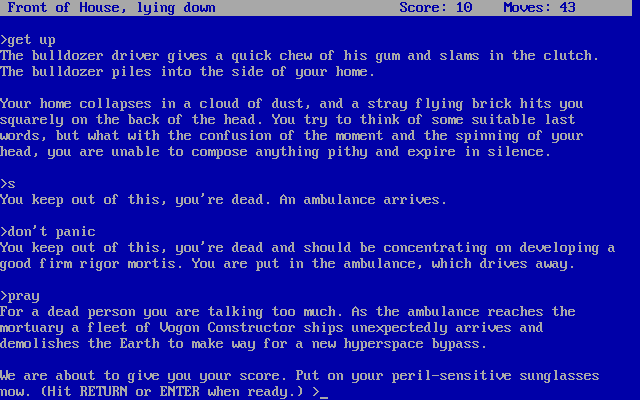
Montezuma's Revenge: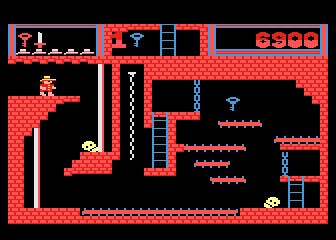
Adam Computer System:



Server frustrations
in General Discussion
Posted
Oh?! And it just so happened that the item I tested was a glass item. Thanks for that headsups, I'm going to test it out later.