-
Content Count
524 -
Joined
-
Last visited
Posts posted by handofthesly
-
-
First and most important thing to do is to send an in-game report to the devs using the feedback button in the pause menu, this also sends them your logs so that they can investigate what has happened. Nine times out of ten, these sort of connection issues can be resolved by the devs rolling back your progress to the nearest saved point before the error occurred.
-
I already answered over in the Discord but I'll add it here in case it helps someone else here as well.
This is the third part of a four part encounter. The encounters must be completed in a specific order as they give you the key to open the next one. The first is always in a cave on the same island as this tower.
-
Please send a bug report to the Devs using the in-game message system or the feedback button in the pause menu. The Devs are working on a patch which will hopefully be released soon
-
Please submit a bug report using the in-game message system or clock the feedback button in the pause menu when you are in the map. This is so the Devs can investigate what has happened and get back to you
-
1 hour ago, FedSRD said:Thank you for that info!
Basically, if you completed a yland/map you can just start fresh and grind again? That would be awesome to collect materials that is not common on a specific region!
Yes, exactly right although the mystery ylands do cost exploration points each time you want to reset them. The starting yland is free to reset as many times as you wish. It also gets updated often so it's worth doing again to get new rewards from the handbook too. You can also delete normal local map saves as well, you only have limited map slots but you can just delete the maps that you have raided to make room for newly generated ones too.
-
 1
1
-
-
It will reset only the specific Yland/map that you click it on so it is safe to do.
If you want to reset and delete all maps then there is an option in the settings to reset adventure map progress, there is also an option to reset adventure character progress which deletes your characters inventory, learnt recipes, handbook progress, bonded animals, claimed ships etc. Only do this if you want to start completely from scratch
-
 1
1
-
-
First, make sure to send a bug report to the Devs using the in-game message system so that they can investigate your logs. It might take some time for them to resolve the issue so it might take a while for them to get back to you.
-
 1
1
-
-
49 minutes ago, Miguel Preguisa said:The experimental branch is out? The university is making me disconnected from the really important things!
Yup, read this post for details, unfortunately we have been experiencing issues where it goes down over the weekends so haven't been able to play it for a few days. Won't be long until the actual update happens I imagine.
-
 1
1
-
-
1 hour ago, Miguel Preguisa said:Oh, are chickens coming to Ylands? I must have missed that! Was that shared on discord or some livestream?:D
Nope, the sneaky buggers kept it from us and we only found out when they launched the 2.2 Experimental branch and we found them!
-
 1
1
-
-
They are so cute! 😍
-
DEUTSCH: Leider ist dies ein bekanntes Problem, bei dem es von jedem dieser Artikel zwei Versionen mit unterschiedlichen Rezepten gibt. In den fraglichen Bauplänen muss die Version des Betts und Korbs verwendet worden sein, für die Sie derzeit kein Rezept haben (der eine verwendet Stöcke, der andere Bambusstöcke).
In der Zwischenzeit können Sie entweder warten, bis Sie diese Rezepte selbst gefunden haben, oder jemanden einladen, der sie bereits hat, zu kommen und den Entwurf für Sie fertigzustellen. Ein guter Ort dafür ist der offizielle Ylands Discord, wo es viele aktive und hilfsbereite Spieler gibt.
Eine Alternative besteht darin, einfach alle restlichen erforderlichen Materialien für das Schiff hinzuzufügen und dann unten auf die Schaltfläche „Bau fertigstellen“ zu klicken. Dadurch wird alles, was Sie hinzugefügt haben, bis auf das fehlende Bett und den fehlenden Korb, fertiggestellt und Sie können sie dann ablegen Manuell selbst anhand der Rezepte, die Sie haben.
Ich glaube, dass im nächsten Update später in diesem Monat die Versionen, die Bambusstäbe verwenden, aus dem Spiel entfernt werden, aber ich bin mir nicht sicher, wie sich das auf Blaupausen auswirken wird, die bereits in der Welt platziert wurden.
~~~
ENGLISH: Unfortunately this is a known issue where there are two versions of each of these items with different recipes. The blueprints in question must have used the version of the bed and basket that you don't currently have the recipe for (one uses sticks while the other uses bamboo sticks).
What you can do in the meantime is either wait until you find those recipes yourself or invite someone who already has them to come and finish the blueprint for you. A good place to do this is the official Ylands Discord server where there are lots of active, helpful players.
An alternative is to just add all the rest of the required materials for the ship and then hit the "finish construction" button at the bottom, it will complete what you have added except for the missing bed and basket and then you can place them down manually yourself using the recipes you do have.
I believe in the next update at the end of this month the versions using the bamboo sticks are being removed from the game but I'm not sure how this will affect blueprints that already have them in their compositions and already have been placed into the world.I believe that in the next update later this month the versions that use bamboo sticks will be removed from the game, but I'm not sure how that will affect blueprints that have already been placed in the world.
-
16 hours ago, OHBE1 said:Hello I found a bug that affects the blueprintsDEUTSCH: Leider ist dies ein bekanntes Problem, bei dem es von jedem dieser Artikel zwei Versionen mit unterschiedlichen Rezepten gibt. In den fraglichen Bauplänen muss die Version des Betts und Korbs verwendet worden sein, für die Sie derzeit kein Rezept haben (der eine verwendet Stöcke, der andere Bambusstöcke).
In der Zwischenzeit können Sie entweder warten, bis Sie diese Rezepte selbst gefunden haben, oder jemanden einladen, der sie bereits hat, zu kommen und den Entwurf für Sie fertigzustellen. Ein guter Ort dafür ist der offizielle Ylands Discord, wo es viele aktive und hilfsbereite Spieler gibt.
Eine Alternative besteht darin, einfach alle restlichen erforderlichen Materialien für das Schiff hinzuzufügen und dann unten auf die Schaltfläche „Bau fertigstellen“ zu klicken. Dadurch wird alles, was Sie hinzugefügt haben, bis auf das fehlende Bett und den fehlenden Korb, fertiggestellt und Sie können sie dann ablegen Manuell selbst anhand der Rezepte, die Sie haben.
Ich glaube, dass im nächsten Update später in diesem Monat die Versionen, die Bambusstäbe verwenden, aus dem Spiel entfernt werden, aber ich bin mir nicht sicher, wie sich das auf Blaupausen auswirken wird, die bereits in der Welt platziert wurden.
~~~
ENGLISH: Unfortunately this is a known issue where there are two versions of each of these items with different recipes. The blueprints in question must have used the version of the bed and basket that you don't currently have the recipe for (one uses sticks while the other uses bamboo sticks).
What you can do in the meantime is either wait until you find those recipes yourself or invite someone who already has them to come and finish the blueprint for you. A good place to do this is the official Ylands Discord server where there are lots of active, helpful players.
An alternative is to just add all the rest of the required materials for the ship and then hit the "finish construction" button at the bottom, it will complete what you have added except for the missing bed and basket and then you can place them down manually yourself using the recipes you do have.
I believe in the next update at the end of this month the versions using the bamboo sticks are being removed from the game but I'm not sure how this will affect blueprints that already have them in their compositions and already have been placed into the world.I believe that in the next update later this month the versions that use bamboo sticks will be removed from the game, but I'm not sure how that will affect blueprints that have already been placed in the world.
-
First and most important thing to do is to send a bug report to the Devs via the in-game message system (envelope icon>Dev tab). The Devs will be able to investigate what has happened.
Unfortunately I don't think this platform is officially supported by the game so naturally there could be problems arising with not everything functioning correctly. I'm not sure if you were using the Steam/Microsoft Store version of the game on it or if it was the mobile Android/iOS version which has the smaller maps only. If you left the ship spawned in and unclaimed on a singleplayer map then the only way it could have disappeared is if you manually deleted the map it was on or used the reset adventure and character progress in the settings which would also wipe all of your inventory, claimed ships, unlocked recipes etc.
-
Unfortunately there isn't an option to buy a custom amount of Coyns in the shop but that could be a good suggestion for the Devs to add in the future perhaps?
The other ways to earn Coyns is by completing the ingame achievements which give about 10 each. Another option is selling your own creations in the blueprint shop. You receive 70% of the sale value when someone buys your BP so you could create something small and sell it once for 100 Coyns and you'd receive 70 Coyns whichw oypd be enough.
@YoHasLEGO is also offering to gift people the DLC for the holiday season while it's on sale. Feel free to join the official Ylands Discord server too, that's where everyone hangs out now. https://discord.com/invite/ylands
-
Huge shout out to the Ylands QA team, you are champions! 💪
-
 1
1
-
-
Love the screenshot (hehe it's a tech tree!).
Look forward to testing this out!
-
The emerald scaleneck certainly has a resemblance to Frances from the Dinosaurs show, it makes so much sense now 🤣 Just need red eyes on the burrowdrill and it would be the rabbit of Caerbannog.
The stormfeathered banty is so cute, can't wait to see it in-game! 🐤
If only the golems could be tamed/passive, I'd love to have them roam my forest gardens.
-
 1
1
-
-
4 minutes ago, Mello1223 said:this is possible now

Yes, underground. But I mean having cool glass tunnels through the water!
-
 1
1
-
-
This would be epic! It would enable underwater tunnels between ylands for easy travel via car.
-
5 hours ago, anna_svecova said:The recipe is not broken.

Can you confirm if it's a Tundra underwater encounter that it is linked to, I seem to remember it being the one I mentioned above but could be wrong? I vaguely remember having this conversation before but can't seem to find it 😅
I know we are getting the crafting/tech tree overhaul in the next update which could change this but that's a whole month +/- away
-
Sorry to ressurrect your post, but did you ever resolve this issue? We have other people also having similar difficulties in getting the generator recipe to unlock. Their post is here if you would like to chime in with any tips!
-
I'm hoping the recipe hasn't been broken, maybe Anna and the Devs will be able to find out or at least confirm which specific encounter it is as I know many people have asked before you but I don't remember if we ever found out for sure which one it was 🤔
Looks like others have also had issues in the past with those encounters not unlocking the recipe for them, doesn't seem to be any update on it though. @richardtaal did you resolve your issue with the generator recipe not unlocking? Would be keen to know which encounter or which region it unlocked for you.
-
-
Is it 2.15 as the title states or is it 2.1.5 since the last one was 2.1.4?
-
 1
1
-


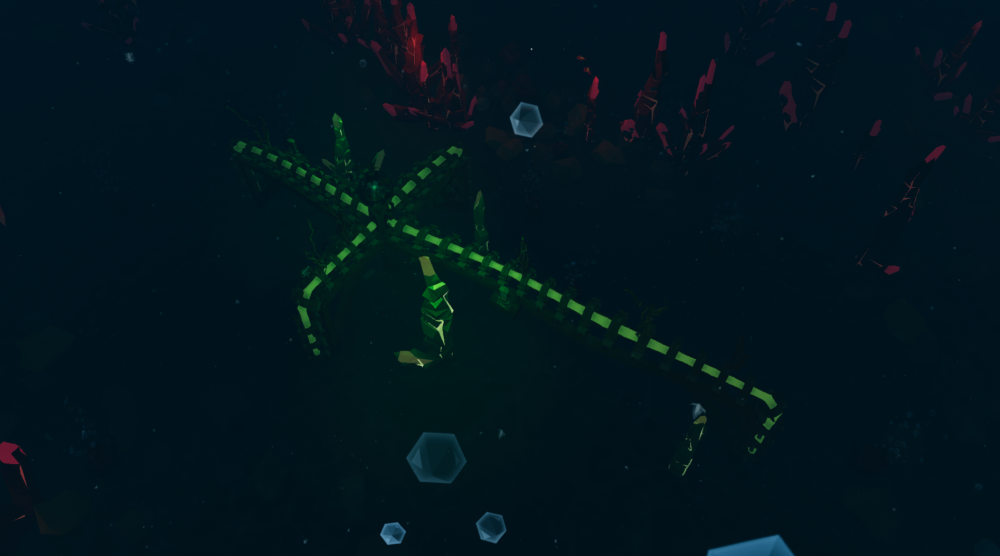
Secondary creative mode option.
in Suggestions & Feedback
Posted
You can already capture your creations from creative mode with the blueprint camera and then build them in adventure mode for free (other than needing the required materials to craft it of course), you just have to make sure to use only blocks and items that are allowed. The game will tell you when you use the blueprint camera if any of the items in your creation are not allowed when you go to save it. If you aren't sure which blocks and items aren't allowed then I recommend that you try out the Editor, it has a filter in the entity panel that will only show those that are allowed to be used in adventure mode blueprints. Eventually you learn which blocks are and aren't allowed in adventure but it takes time. The editor also provides a lot more features for building and you can also create blueprints directly from it as well so it is definitely worth testing out!
I think you are onto a good idea there though, maybe the devs could add a similar filter to the creator cube so that it only shows adventure mode allowed blocks and items if you enable it.