-
Content Count
722 -
Joined
-
Last visited
Posts posted by Indomitus
-
-
I think I'm just going to go ahead and say Count or Fall needs to be taken down and thoroughly checked. Just now, it showed the game-end UI when there were 2 of us left, said I had won, but kept going in the background and launched me off the platform on the following question. It gave me the 10 XP.
-
I've been playing with the AI for a game idea, trying to work out the requirements to force an NPC along a specific path between points. What is the minimum opening that needs to be between 2 objects for the AI to consider that as a path?
-
47 minutes ago, Adam Snellgrove said:Unfortunately, we are not able to have the map in Editor creations yet, since the map generates with the terrain, but because you can then change the terrain In the Editor, the mapo wouldn't correspond. But we are working on a way for Creators to make their Custom maps in Editor.
I kind of suspected that was the reason, and have been wondering for a while now why the image generation wasn't moved to the Export stage of the process.
-
 1
1
-
-
Another thing to point out:
In Western Shootout, the fence is not indestructible. The logic still wont let us go past that line, but in one game today, we just started shooting the fence to pieces.
-
Saw this bug again earlier, as well as a bug in the Horse Racing game that was a little odd. I recorded video of both:
After the first question, I was the only one left. The game should have ended. After the 4th question, it just stopped working completely.
(Also: At 2:24 the word "successfully" is spelled wrong.)
Horses spawning without players, and players spawning without horses. Confusion. Lots of confusion. (Yes, I did edit at about 1:00 to cut out some chat typing.)
-
The explanation given in the other thread is that it was not intended to be a feature for the players, but more for testing and diagnostics, so it was taken out of the regular show/hide sequence and moved to its own command. Bear in mind, I'm paraphrasing and going based on what Google Translate said, since I don't speak Czech either.
It seems apparent, though, that there is a use for some of that information during regular play. Needing to know the in-game time, for example, might indicate that the shift from day to (dangerous) night is a little too abrupt. Maybe we could have the time show on the map when we open it?
-
6 hours ago, bojo2736 said:In game time no longer is visible.
This was answered in Czech in the other thread. It is now accessed through the command /dui
(I wouldn't have noticed if the player hadn't circled it in red in the screenshot. And Google Translate helped.)
-
 1
1
-
-
2 minutes ago, bojo2736 said:I don't see the "breathing." But all plants have animation. Just plant a flower inside.
Watch the end of the video, after I take the seeds. Starting at about 40 seconds. The trunks start to expand and contract, like it's breathing.
-
I noticed something interesting while capturing the video: The tree I approached had Palm Tree Seeds that I could collect. Before I collected them, the tree behaved normally. After I collected the seeds, it began to expand and contract.
-
14 minutes ago, Adam Snellgrove said:So the way the wall looks is unfortunately as it should look, because the material you used has less polygons in the mobile version because of performance optimizations ?
Hm. Well, I'll look into other possibilities then. I really want this one to look decent on both platforms. (And I can keep that in mind for other mini-game ideas I attempt.)
-
 1
1
-
-
In my new Explore map, started after the update, those trees are still "breathing."
-
Here's the scenario. Apart from adapting it to new script and scenario options in v1.2, the scripting is basically done. I'm not quite satisfied with the visual design, but if I had to let it go as is, I don't think I'd be too upset.
I added blocks above the ceiling to block some of the nasty lighting artifacts in Mobile mode. Not the best method, but it's quick, and it made it look a little better.
-
Exactly as it says above. I was using SET HIGHLIGHT to indicate round winner between rounds. SET HIGHLIGHT (True) still works, but (False) does not. It turns on but doesn't turn off. SET HIGHLIGHT tile no longer shows up when searching for tiles, so should we assume it is gone, and find other methods?
-
2 hours ago, Horemvore said:And btw I check these forumd every day since day 1 of EA and guess what NOONE IS VERY ACTIVE HERE.
You're going to want to double-check that claim.
hint:
<----------------------- Look over there.
-
 1
1
-
 1
1
-
-
2 hours ago, TomasGestinger said:In the new version, you can run a test that allows you to see what your game will look like on mobile platforms. It's possible you had that mobile mode enabled so everything scaled down to what mobile users will see, you can change it in the Test menu.
I guess that makes sense. Then what would be a good way to make it look at least mostly right for mobile users?
(And I'll see about sending the scenario this evening after work.)
-
I opened the Editor to work on my Wacky Painters game and noticed that when I ran it as a test, it looked TERRIBLE. Objects were not spawning at their proper rotation (although it's specified in the script, and Get Rotation would report the intended values). Also exterior light was flooding into what is essentially a completely enclosed room. It makes it extremely difficult to do visual design on a game.
Editor testing mode:
The Steel Rods being used as pixels on the wall are spawned at the wrong rotation, and light is pouring in through the ceiling.
Exported (and what it should look like so far):
With no changes to the code at all.
-
Sailing my boat along the coast of an island during the night, back toward my camp site, and this error suddenly came up. I clicked "OK" and the game seemed unaffected (as far as I could tell) but I closed out of it anyway. This is a brand new explore map, generated after the 1.2 update.
-
First thoughts after playing a bit this evening:
#1:
Me: Rhinos are OP
BI: Let's add more!
Me: No.
Seriously, the maps are too small for anything that strong that's not a boss. They should be weaker or fewer. One or the other, because they're too strong to be scattered all across a tier 1 island.
#2:
Right-click while crafting in a workstation goes to recipe screen every time. Feeding the fire in a workstation forces it to recipe screen every time. Fix this please.
#3:
So I guess the diagnostic display at top-right of the screen is removed now? Or is it hidden under a new command?
-
1 hour ago, jchob said:Hmmm, I think I read somewhere on forum that sewing kit would be consumed after some specific crafts. It was an update/or some kind of hotfix..
Or am I dreaming?
No, that's not right. The sewing kit is a tool, like the hammer or axe. It used to take wear and break like the others, but that was turned off for everything.
Other Fur Pants, and other fur clothing using the Hyena Hide, don't make the sewing kit despawn, so this one shouldn't either.
-
Crafting fur pants using Hyena Hide will consume the Sewing Kit.
-
1 hour ago, PercyCreeper said:I also heard about it, but couldn´t find a tutorial for biomes or something like that

Well, a biome is going to be something that's partially randomized. You'll have a definition for that biome, a set of objects and attributes that the biome should have such as plants and animals, terrain and resources. Determine what region of your map it will cover, then randomize locations for those things within that area.
I think it's worth mentioning that things like this are never 100% random. There's always boundaries and parameters, but with certain things randomized just enough to make it look naturally random for the player. A sandy beach, for example, isn't going to have a jagged shape, but a rocky cliff face might.
-
 1
1
-
-
It seems a bit surreal that the big water update is finally nearly here. Really looking forward to what we'll be able to do with that.
-
 2
2
-
-
Hit them with a hammer and they'll give you pigments.
-
 1
1
-
-
In the listing for game logics, there is a search at the top. You can search for the name of what you're looking for. (Type "Entity" and you should see it.)
After that, just place it into your scene. The easiest way (I think) to set it up is to create one of what you want to have in the template. Get all the settings right, such as if it's pickable or indestructible. Then open the template, and use the dropper you see there to capture the item you just made. It should show your item in the little preview image. And you can get rid of the original after that if you want.
If you need to change any of the settings on the item, you can click that image and it will open an Object Properties window just like the original object, where you can change hit points, pickable, indestructible, interactions, and things like that.
-
 1
1
-





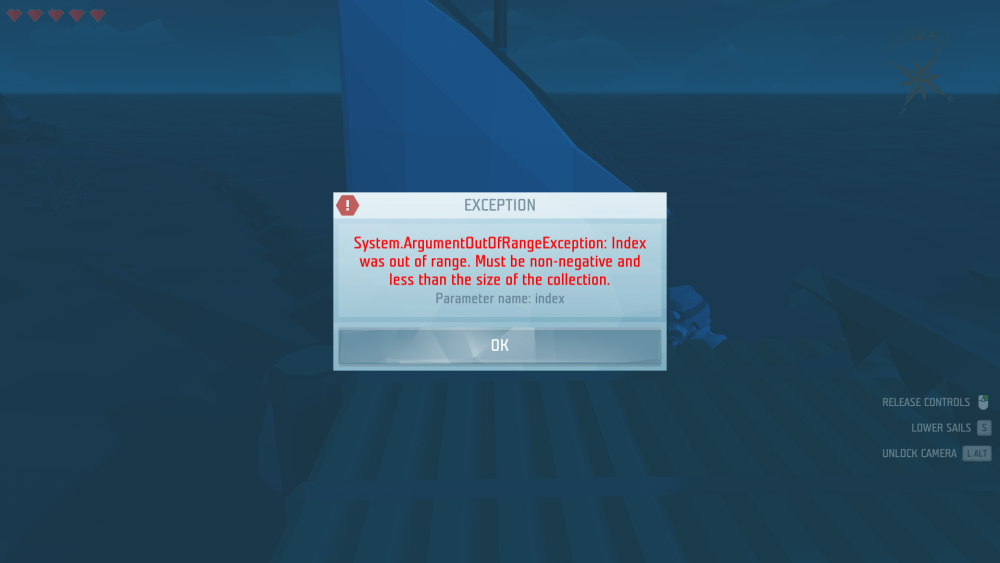
Stuck in night mode
in Suggestions & Feedback
Posted
Press ENTER while in the game