Search the Community
Showing results for tags 'Stylish Sharing'.
Found 1 result
-
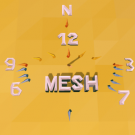
Stylish Sharing feedback and clarification request
Mesh333 posted a question in Suggestions & Feedback
Hi Ylanders! Congrats to all on the promo vid, v nice! I have been doing some testing of the Stylish Sharing pipeline and thought I'd give some feedback, I probably need some clarification on what is / is not currently possible! I have been able to upload a Composition and Scenario (IMHO - confusingly called 'Game' in workshop) that were created from scratch with the editor but have been unable to upload one of my Explore games opened in the editor. Is it possible to share a played Explore map? If so how do we do this? Also, why are the editor options different for a 'Game' edit session, e.g. no terrain tool, no Play option? Here is what I tried, what worked, what didn't and some comments:- Uploading a Scenario (which the workshop calls a game): 1. Open a saved Scenario. 2. I have all the options as when starting a new scenario, e.g. Terrain and Play. 3. I'm happy with my Scenario and choose File>Pack for sharing, IMO This is self explanatory and couldn't be easier! 4. The console gives feedback that the Game is ready to be shared, good. 5. The console tells you where the saved file is, Cool. 6. What it doesn't tell you is that to avoid an overwrite it suffixes the file name with a number, Not so cool! 7. A notification message would be nice and possibly an option to choose the filename... ...pre-populate a suffixed number by default (for those of us that don't read notification messages and just hit return! ) 8. I then tried a couple of File>Save As 's which worked OK but I have the same comment as above about overwriting filenames and... 9. Console feedback, OK. 10. Console feedback, IMO weak. It didn't confirm where or what filename had been saved. 11. Tried another Save As of the same Scene with a different save name. 12. Worked OK. 13. File>Saved As again but this time didn't change the filename which results in the 'automatic' suffixed number to the file name which presents the following to the user next time they open the editor, duplicated files... Trying to upload an Explore Game: 1. Open a game (created in 4.0 Stylish Sharing). 2. Why are the editing tool options different? e.g. No Terrain tools, no Play? 3. File>Pack for sharing... Nothing seemed to happen, I waited, waited and then decided nothing was happening... 4. The same thing happened for File>Save As... nothing seemed to happen after entering a filename and clicking Save... 5. I waited and waited and then assumed nothing was happening and clicked cancel. Behind the scenes, the automatic file suffixing: At some point during the testing my Laptop sprung a leak! Sorry I can't be more specific as to what caused it...- 3 replies
-
- 1
-

-
- Stylish Sharing
- Feedback
-
(and 1 more)
Tagged with: