Everything works well at the first time. Then, when I tried to connect again to the friend server, the tells me "The host is unreachable" or I start connecting and get stucked at Recalling buildings (100%). Tried some public servers, could connect 1/5, 4/5 the same issue. Thnx.
Everything works well at the first time. Then, when I tried to connect again to the friend server, the tells me "The host is unreachable" or I start connecting and get stucked at Recalling buildings (100%). Tried some public servers, could connect 1/5, 4/5 the same issue. Thnx.
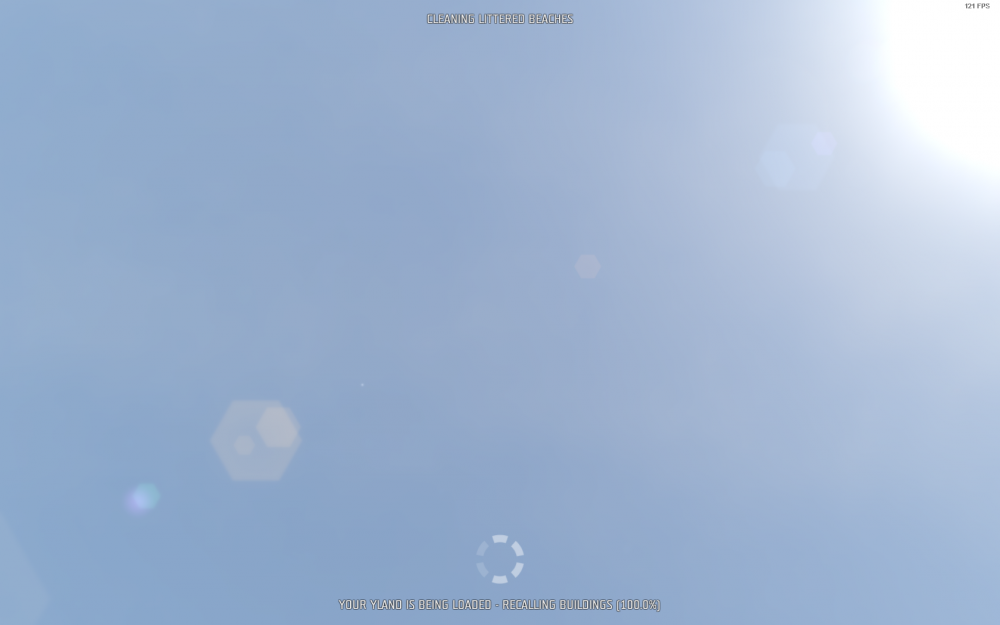
output_log.txt
output_log_clean.txt
Share this post
Link to post
Share on other sites