-
Content Count
374 -
Joined
-
Last visited
Posts posted by Oliver Hope
-
-
What ideas/s have you had for ylands that got dismissed and wont be part of the game?
-
1 minute ago, Houp said:Hi, there is problem that "Get loaded ammo" has wrong type. Probably there will be hotfix this week and this should be fixed there. (one of the fixes)
Oh ok, I was very confused ? is they a temporary solution I can implement?
-
In this script the if statment always runs the else section even when 'variable' is false. I made the local variable so i could print out the loaded ammo to confirm that it was 0.
Logs:
DM me for scenario.
-
sometimes write to console doesnt work, restarting the game fixes it
LOGS:
-
I used the new animation system to add some random floating junk in my sewers.
-
 3
3
-
-
18 hours ago, Houp said:Storing it to local variable in the start of Man hole animation could work. Or useing entity storage for it.
I tried this and it only made it worse?
I did notice that there was a mistake in the code, the first rotation animation time was set to 1 which might have been causing problems. However the real problem is that the last set of animations dont reliably run, by extending the delay to 1.1 it seems to work fine however Id much prefer not to have the extra delay.
also during my testing without the extra delay i noticed that sometimes it would go in the complete opposite direction. Something is a problem here?
-
Just now, Houp said:Hi,
will try it next week. Is it happening each time in the same way? That the 3rd time goes wrong? (Attaching your logs can help to solve the issue)
This should work but not indefinetely. Adding and removing 0.1 from y will have rounding issues. I would suggest to store original position and orientation in On create event and I would use these stored value to return object to an original position.
No it is seemingly random when it works and doesnt work. storing original position is a bit annoying, cause these instruction is meant to work with multiple entities, is there another way around it?
I will attach the logs?
-
Hello
Im not sure if this is a bug or if Im doing something wrong.
you can see it works perfectly the first two times, but in the 3rd one it doesnt go down properly and this messes it up from then on.
here is the code:
LOGS:
-
3 minutes ago, FavoryPluto said:Please add option to search for exact editor map

yeah been missing this feature
-
27 minutes ago, Spyler.X said:it is not a problem in itself, simply if you have a time repeater every 0.03 sec to get a fluid movement, any delay in the server will produce a small loss of information in the repeater, a solution is to restart the repeater from time to time to avoid the mismatch but the instruction works better because it constantly restarts independently if it has lost a cycle.
and performance problems with repeaters for a multiplayer map are well known
Oh ok, however I remember reading somewhere that the wait block uses a time trigger so it still going to cause problems on MP
-
14 hours ago, Spyler.X said:in any case the time trigger for animations gives many problems should use loops with an instruction, it is safer
Iv never had problems with time triggers, what have you encountered?
-
Wooo I thought we were only getting animator later
-
@RedEagle_P1.what side must the drivers seat be? Probably left, as that is the most popular in the world
-
4 hours ago, Oliver Hope said:Im in, going to see what I can do for a rubbish truck
on second thoughts im going to go for a bucket lift truck, the ones used for cable and street light mantenance
-
Im in, going to see what I can do for a rubbish truck
-
Are we allowed to include logic with are cars?
-
20 hours ago, jchob said:We already spoke about this. Have you ever made it work? I can send you the comp
Yes, I got it to work thanks ages back, thanks?
-
20 hours ago, Houp said:Hi, no other option to do it at the moment. However, I agree that it would be useful to have something more user friendly.
Id like to suggest something for this, similar to how it works in other languages when you declare an array. One block, that you place your array in and then you can add more slots to add items, you could have a pop up box where you can change the number of items you want to add. Maybe this could work with push and unshift aswell, but even if it was just when declaring an array that would be awesome.
As an added feature, seeing as arrays can only hold items of the same type, if you put a get position block into one of the slots it could place get position blocks into all the other slots or if you put a game logic in one it could make all the others a logic eye dropper.Hope that made sense?
-
Just now, Fompster_P1 said:I was thinking that too, but the whole plant dissapears when you collect it
The instance would only be distroyed once the script has finished running
Im just guessing though ?
-
1 minute ago, Fompster_P1 said:How come it works for the collect event?
Maybe im wrong here but on collect works for something like a pineapple, when you collect it you dont collect a pineapple plant you just collect a pineapple, I think the entity that you are refrencing is the whole plant which doesnt go into your inventory
-
6 hours ago, Rudy.cz said:The issue here is that "target object" in this case returns the picked object when already in inventory. We will adress this issue in 0.13 by separating this event in two:
- On Pick Start -> event when item is being picked but not yet moved to inventory -> target object = object on ground
- On Pick End -> event when item is picked and put in inventory -> target object = item added to inventory (new item or increased stack)
Current "On Pick" event will be renamed to "On Pick End", so for people not concerned with this issue nothing will change
Is it returning the position of the object in the players inventory in other words the position of the player or something else? Cause I checked where the co ordinates were that it was giving me and it was really far away from the place i was picking up items
-
I LOVE it!!!
-
3 hours ago, Christalle said:Thanks Dev

Ready and waiting for the touch of life ? !
-
 1
1
-
-
On 5/23/2019 at 11:59 AM, Ane said:As a general advice, moving all files from the nested Scenarios folder to the top level Scenarios folder and deleting the nested Scenarios folder (now empty) will do no harm.
I tried doing so but it says there are 288 files with the same name, so i dont know whether to skip or replace
also i know i have more than 288 scenarios
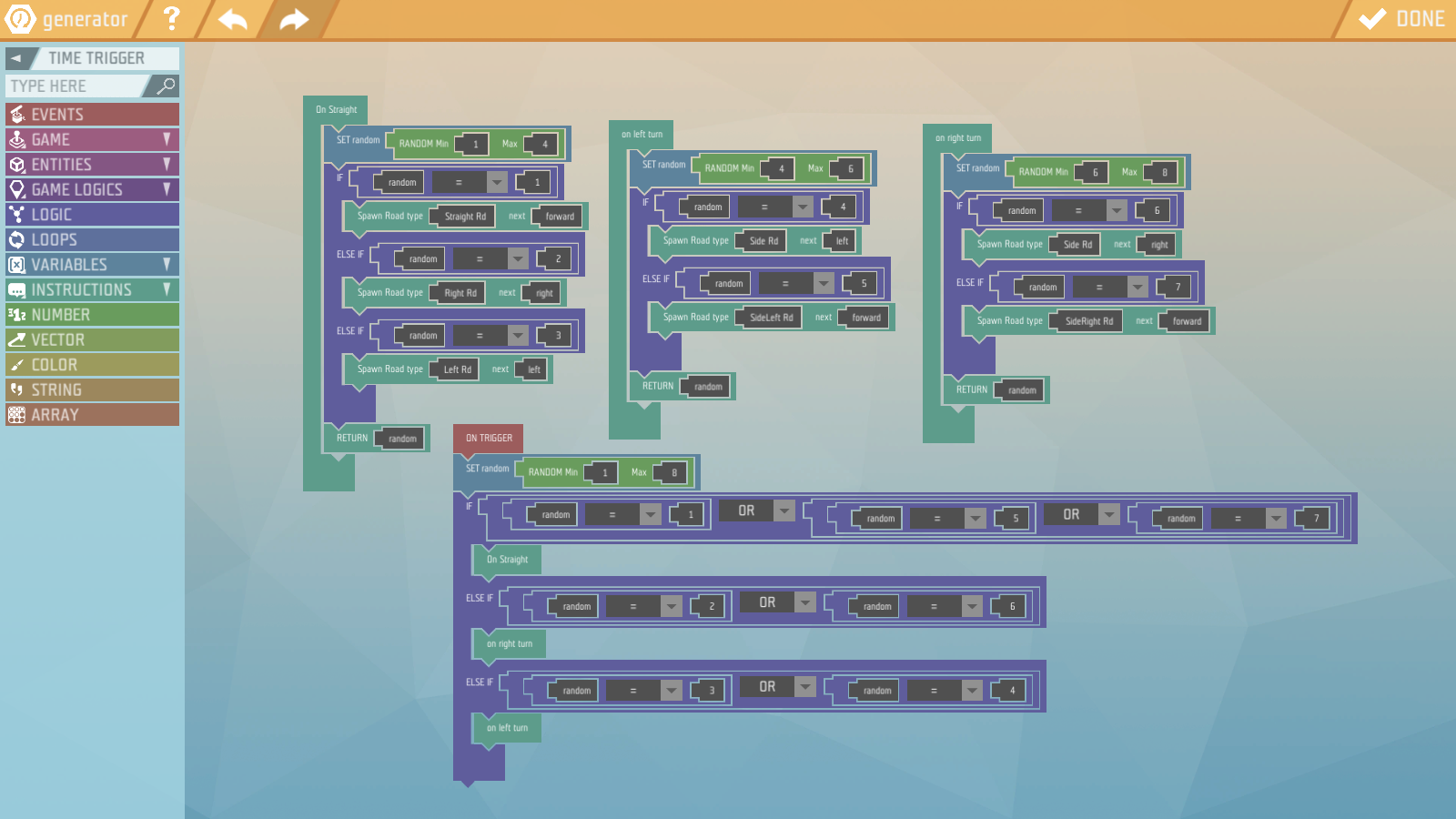
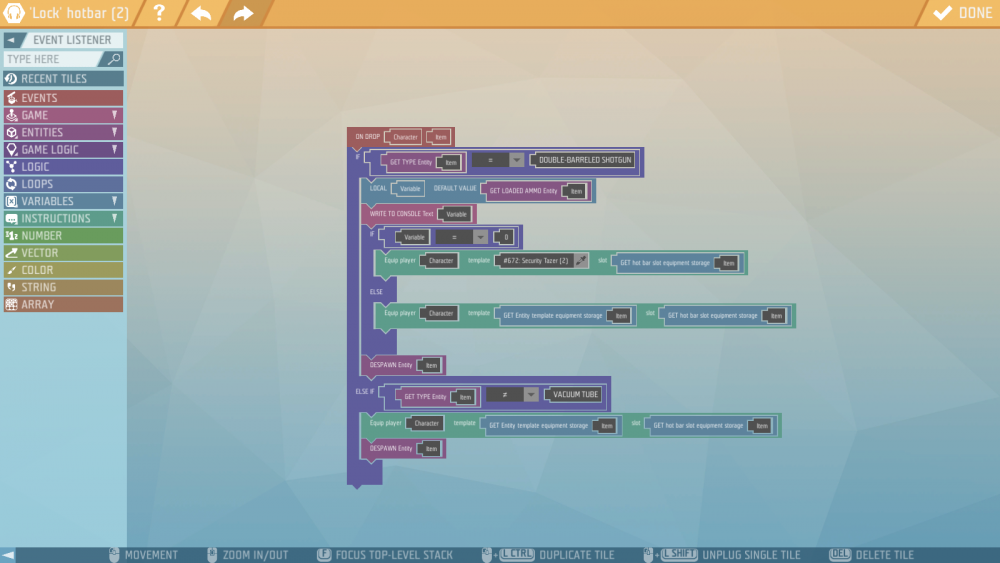
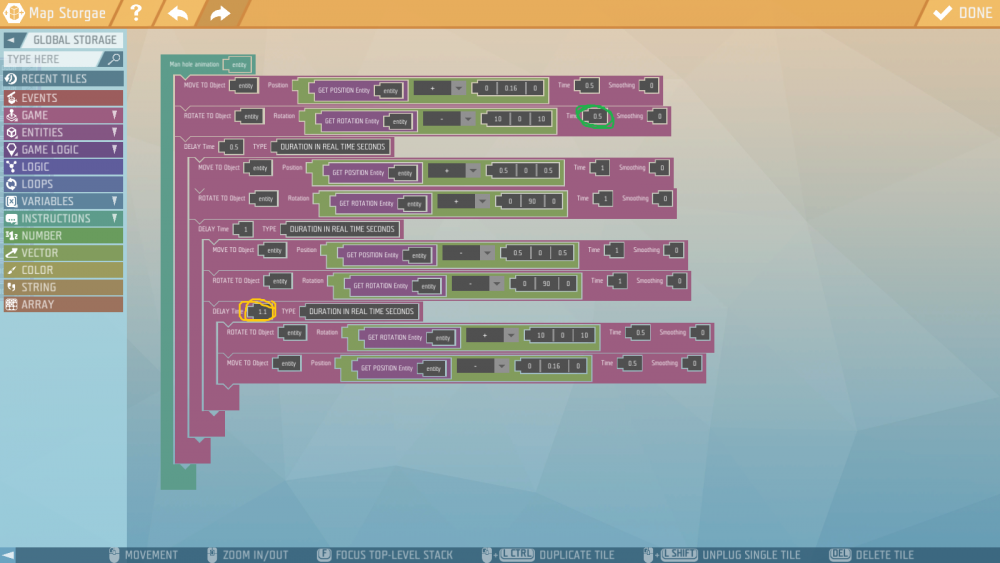
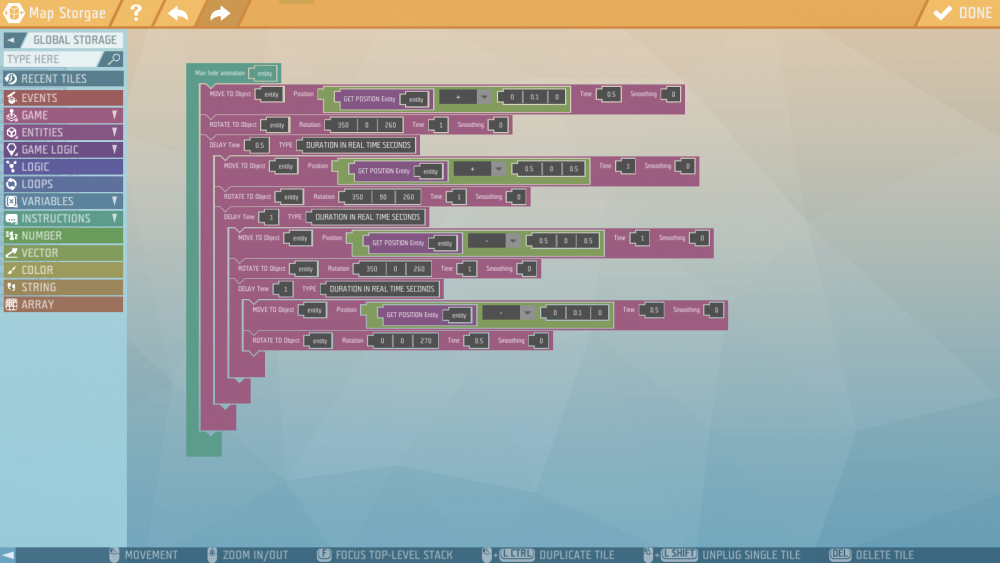
Can I adjust animal run speed?
in General Discussion
Posted
Have you tried the scripting before?
You can use the player movement bonus block and set it to a negative number between 0 and -100