-
Content Count
69 -
Joined
-
Last visited
Posts posted by Rudy.cz
-
-
There are two ways how to get custom interaction.
- Use event ON INTERACT, but it has to be in the script of entity which has the event (assign it trough SET ENTITY INTERACTION )
- Create listener, set target to entity with custom interaction, set event to CUSTOM INTERACTION
NOTE: Stackable items cannot have script by default, but you can select UNIQUE AND NOT SEPARABLE in object properties to enable to have one.
Example:
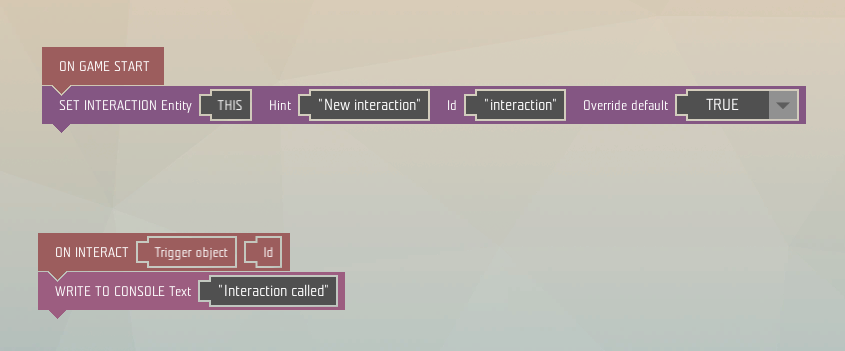
NOTE: ID field is not important at the moment, but in the future we would like to have more possible interaction on a object.
-
We are currently (internally) working on filling the wiki with basic info. Once we will be done with that, we will open the wiki to content creators, so that they can expand it. Expected timeframe for having the wiki to open is January 2019. Its quite a lot of text, so please bear with us

-
27 minutes ago, Indomitus said:A couple thoughts about the game mode:
1. That leaderboard UI was WAY too small to read. Should be at least text size 12 or 16.
2. Camping the treasury is way too easy, especially since it is so critical to everyone's score. I would add a couple smaller locations around the island. To keep it challenging, those would only open at random and for very short times. Or maybe they appear and disappear so that finding one requires a bit of luck. In addition to that, maybe it only accepts the first person to use it, then closes/disappears again.
3. Is there any underwater loot along the shore? I didn't see any, but that could make things a little more interesting.
Hello. Thank you for feedback.
1. This will be fixed in next update coming with 0.11.1 patch, along with many UI improvements.
2. Well, actually having one treasury is crucial part of gameplay, because it creates a natural chokepoint and empowers players getting in conflict.There are several access to treasury so it shouldn't be so camper friendly. Also, in next update, we have reworked the treasury a bit, so it should be easier to access.
But, of course, we are watching the balance carefully, so if it wont work as intended we are open to deeper changes

3. We are constantly working on the map, so eventually we will add some, yes

-
2 hours ago, Oliver Hope_P1 said:This is all very well for one entity but if you have a whole garden for example this would not be very fun, i feel like it should be an entity property similar to pickable or indistractble
Probably it would be handy. Until then, most effective way would be to assign all the entities you want to have unpickable to a label and then iterate that label using FOR EACH loop and set DISABLE INTERACTION on each. If you do that on game GAME START., you don't have to worry about those whole game.
-
8 minutes ago, Bryd - Bee__P1 said:I think the new buildsystem could be realy nice even without 1st person camera, but the problem now is that i cant build at all, pieces/blocks dont allign, it´s just red lines all around.
I tried to give it a real chance today and started building a ship, it took me 5-10min to connect 2 wooden beams!! i realy tried and gave it my best but it just dont work, something IS broken..
I been playing and building for 1705hours in this game and i understand that i have to get used to the new system but this is something else, it does not work...
Did you anchor your ship? When not anchored it makes small movements and blocks not always snap to grid. That was a issue also in old building system, but probably not that glaring.
-
3 minutes ago, bb cakes_P1 said:I have looked for it. The only tutorial I found was the one that we did for the new pet. It hasn't been updated since August.
So even KNOWING it exists. I can't find it. Here's an idea. That big link at the top of the MP Lobby advertising the Gold Rush game? How about adding one for the tutorial.
Its literally inside the game, like physically inside, you have walk downstairs in the pre-game room. There are signs and functional game objects.
-
2 hours ago, bb cakes_P1 said:Oh, and your new gold rush game? Really? No instruction except to craft and pick things up. No way to make tools because stones are not pickable. I found stone chunks, but cant turn them into stones without a hammer. Which I can't make without a stone. You may see the problem here.
Did you check the mini-tutorial found downstairs in the waiting lobby. The take on crafting is very simplified in this mini-game

-
 1
1
-
-
On 11/10/2018 at 2:54 PM, Oliver Hope said:I have been having problems with control clicking several blocks that i know can be control clicked and i think iv had this problem with stuff other then local variables. How should i send the scenario?
Your scenarios can be found: ...\Steam\userdata\853894531\298610\remote\Scenarios
Thanks

-
On 11/5/2018 at 4:35 PM, Oliver Hope said:hi a couple bugs i have ran into:
control dragging scripting segments:
in some occasions control dragging to duplicate doesn't work. I holed control, click and then drag, my cursor moves but no block is duplicated. When i exit and reenter the logic the duplicated segment is where i dragged my mouse to. This is happening irregularly in one of my global storages and possibly in some others. I can send you a .yland if that would help debugging.
There is a small caveat, that not all scripting blocks can be copied, for example custom instructions do not support ctr+drag. Maybe this could be the case? Also there is sometimes slight issue with duplicating local variables. Closing and opening the script window usually fixes the problem.
You can send your scenario and we will have closer look at the issue

-
On 8/30/2018 at 3:21 AM, greyfoxzb@gmail.com said:It needs the Events that have Arguments fixed.
You can do this in several ways:
- Set target type (is triggered by) in Trigger zone properties (i.e specific entity, entity type or label)
- Use IF conditional (if trigger object == Wolf 57)
On 8/30/2018 at 3:21 AM, greyfoxzb@gmail.com said:It needs the ability to use notepad to do text-scripting ( visual is awesome but let me at the notepad and provide a wiki with syntax and it gets super powerful )
Its planed feature, but that is not trivial task, so it is going to take some time...
On 8/30/2018 at 3:21 AM, greyfoxzb@gmail.com said:it needs the object panel on the normal editor to have options for re-spawning entities after they are changed/killed EG: Respawn(True/False, Position, Orientation, RespawnTime)
You can respawn entities by using entity templates. You can setup an Event listener to listen to creature death (best way would be use a label) and then spawn it again.
7 hours ago, Indomitus said:- I would like to be able to edit text that is written on notes, using the scripting. (Like being able to change a note to include the player's name.)
That is good suggestion I am taking a note.
-
You are going to need a lot less game logics thats for sure

Wondering how you did that digital clock, especially those digits...

-
Thank you for notice. We are actually going trough various recipes and adjusting values to be more consistent across the board, so we will have look at this also

-
 1
1
-
-
1 hour ago, BigBoss87 said:I was able to do the Vice, it's just Drive Belt to build the Locksmith to do the paintgun.
Drive Belt doesn't appear anywhere to me ... Maybe I'm missing something.We have posted a sumary post about crafting changes, you can check it out here

-
Hi guys.
As you have probably noticed, in recent update (0.6 - Countless colors) we made some changes to crafting recipes and workstations. Lot of you are confused why certain workstations are not working any more, why some recipes are no longer available and why some workstations require new items. I am going to explain all the changes and the motivation behind this overhaul without going too specific, so I will not rob you of chance figure it out yourself

As you all know, Ylands is about crafting items. Most of the items unlock recipes for new items, which unlock more new items, thus advancing the player trough the game to ultimate prosperity and happiness
 - lets call this concept "tech tree". After extensive analysis of current tech tree, we came to few conclusions.
- lets call this concept "tech tree". After extensive analysis of current tech tree, we came to few conclusions.
Removed workstations
First, we found out there are workstations which are either too over specialized, have only handful of recipes or could be merged together. So if possible, we removed those and reintegrate their recipes in already existing workstations. This is the case of Glass forming stand, which was removed and all its recipes moved to Charcoal kiln, which is now named just Kiln. By this we made Kiln an important workstation crucial for your development trough all the game.
Also by looking at Woodworking bench and Stonemason stand, we found out that there are wooden/stone building block crafted on these stations and few not requiring them at all. We decided to unify this disparity by simply removing those workstations from game. This will also speed up the production of building blocks, because now you will not have to wait 60s for them to finish at the station. On other hand, we took pottery and clay blocks and assigned them to require Kiln, because we found it more realistic and logical.
New workstations and items
Second, we found out that there is a inequality in a way how new recipes get unlocked - at certain point most of advanced recipes become unlocked at once, rendering lot of items useless. This was caused by fact, that Foundry was unlocked at the same time as Blacksmith station, thus making medieval weapons, flintlock firearms and advanced firearms available at same time. In this situation the only barrier to obtain these weapons was resource cost (iron) and availability of saltpeter and sulfur (for gun powder).
To address this problem, we have introduced new basic resource and several new items required to craft advanced workstations. By this we ensured that new workstations (and tiers) are getting unlocked one after another. These special items (we call them components) usually need some extra materials obtainable trough additional exploration. Prime example of this are newly introduced rubber items (drive belt and tires). Rubber can be harvested only from rubber trees, which are present on tropical islands, so if you find yourself in temperate area, some seafaring is required.
Also we have dropped steel ingots and have replaced them with various steel parts, whose can be assembled in to more advanced items on corresponding workstation, but that is something for you to figure out

-
 1
1
-
 2
2
-
-
19 hours ago, WijkagentAdrie said:Thanks for the answer
 Could you also shed a light on how this is gonna affect balancing? For example, why would I go to the desert to get sandstone if I can just get stone and paint it?
Could you also shed a light on how this is gonna affect balancing? For example, why would I go to the desert to get sandstone if I can just get stone and paint it?  Even more so with marble which is fairly rare to get.
Even more so with marble which is fairly rare to get.
Adrie
Well, actually by "pick up" color I meant that you can learn the color and save it in your pallete, but still you will have to have enough pigment to actually paint anything. Also the color will mix with underlaying pattern, which governs saturation. So by painting plain stone to marble you will not get you true marble :-p
Here is an example
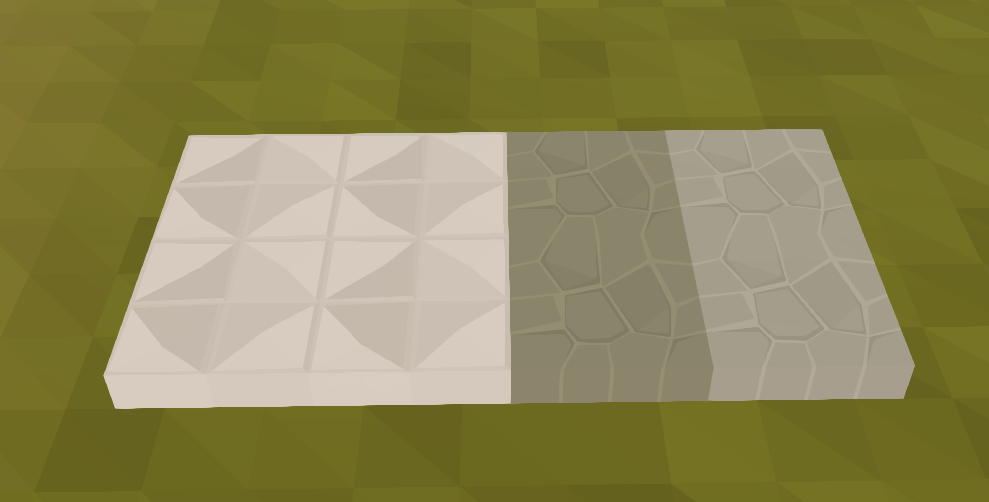
-
 1
1
-
-
On 3. 11. 2017 at 10:23 PM, WijkagentAdrie said:Edit: one more question: can we paint stone in a sandstone color for example?
Yes you can. You can pick up the color from sandstone block and apply it to any other block or item.
-
 1
1
-


Trying to find or create certain functions
in Editor Help
Posted
Ad 1)
Well, the thing is that you don't need roles that much actually.
You can always assign players certain Entity labels and then work according to which label each player has. You can create functions that will spawn equipment to players inventory and can have different equipment set (eg. array, or label with templates) for each role.
So each time player fires some kind of role changing trigger, you can reassign him label and respawn equipment.
Ad 2)
The AI is now very limited at the moment, but in future when (hopefully) it will get improved, there would be probably some instructions that will allow some degree of control over AI. At this moment it is only possible to spawn a creature, but it will not respect role/team.
Ad 3)
Some degree of camera control and camera post-process effects are planned later in 2019.
Ad 4)
Not yet, thats a huge feature, but we are constantly expanding objects library and there are some improvements regarding grouping/parenting planned for 2019