

Silwercastle
-
Content Count
165 -
Joined
-
Last visited
Posts posted by Silwercastle
-
-
32 minutes ago, handofthesly said:I never go caving without my propeller pack now, way too scary

There a 4 massive caves on this island crawling with them which made the pack a must.
Problem with the pack is if you are a bit to nervous you tend to fall out of the air right between them.

-
2 hours ago, Velocifer said:dude, I never found like that before! Ylandium farm!

This Ylandium "farm" has another 30 - 50 of them. I am leaving them be to multiply for now as I have enough for my current use.
Between this lot, a few hiding in the top left and 6 more that got in my way getting here a accumulated 29 dust.
-
-
7 minutes ago, Vega3221 said:All the way from South Africa - Port Elizabeth (Summer fun almost all year ;)..
Cheerz
Vega
Howzit ek se !
-
 1
1
-
-
South Africa, further south is a bit to cold.

-
 2
2
-
-
1 hour ago, Velocifer said:block or bolt (or whatever) the entire part of building, by hold LMB and select entire blocks from above, make sure no wild plants included(remove them first from your surrounding house). Your river simply can't be included, but thats not all the beauty of your house anyway.

At last it is done. Thanks.
-
 1
1
-
-
28 minutes ago, Velocifer said:Remember to add "explorer" maps does not work like this even if you open them in the editor.
-
 1
1
-
-
-
4 minutes ago, Ane said:You can only upload "scenarios" made in the Editor, not your save games. So it is not possible to upload an Explore map to the Workshop.
Ok, none of my stuff will be uploaded then.

Thanks for coming back to us @Ane
-
17 minutes ago, LunaPlays said:The problem is that there is no "Shared" folder in my remote folder and if I hit the button to pack for sharing the editor doesn't do anything at all. So I wonder if it is possible at all to upload and share your explore game. I tryed yesterday by the page from Ylands to upload anything there, as it is discribed by Whane, did not work for me, because I got no YCP file anywhere and the game won't create one in the editor!
You have the same problem as me. None of the answers I am given works and the dev's does not even seem to look at the problem.
I posted a question in bug reports and even pm Ane , but nothing... no feedback and at this point the only thing I can still try is deleting and reloading the game. If that does not work .......
-
I tend to skip gun power all together as the weapons feel very week and a crossbow uses about as much shots as a rifle to kill.
Once I find sulphur my game is almost done and ylandium is all that needs searching for.
-
1 hour ago, YadNiMonde said:Saving AS will give it a unique name easier to find back when you pack it.
Bad news I am afraid. Went and opened map I wanted to save. Did a save as and gave it a unique name.
Clicked on open to open the new "saved as" file and ... nothing... it does not exist on my pc even though it said "save was successful.
-
4 minutes ago, YadNiMonde said:"Save as" is the only thing i did not press as it did not make sense to me that there be a diff between that and just save. Hope my map is not to big to pack.
Will test in an hr when i get home from work. (alt-tabing at work
 ).
).
Will report back.
-
10 minutes ago, YadNiMonde said:ok i just made a detailed tutorial here:
Do check it, hope it will help, make sur to read it thoroughly.
Thanks, i went through it.
As far as i can see composition is to save a "item" like a boat. I want to save a map. There for i need to use "pack for sharing" and that is in the editor under the file tab.
Now i press that button and not a dam thing happens

-
Thanks, but my first hurdle is i have "NO" share or Composition folder. Only Savegame and Scenario folders.
Do i need to create them or press a button to generate them ?
-
2 hours ago, Whane The Whip said:And you checked the "share" folder for the .ycp right? Not the "SaveGames" folder...?
There are no "share" folder. I validated the game files and nothing was wrong.
-
Go into my editor.
Select and open map in editor.
Click on "pack for sharing".
Wait but nothing happens.... not .ycp file is formed. Save I am attempting to pack is 35meg in size, is that to big or do I have to wait something like a hour for it to create ?
-
 1
1
-
-
8 hours ago, Whane The Whip said:Do you mean when you save your game in the editor using the "pack for sharing" option?
Ok, it looks like my game does not create a .ycp (packed for sharing) file when I click for it to do so.
I after that failed thought I misunderstood and tried to zip a save file, which clearly is not correct. (My save file size is 35meg)
-
On 2018/01/21 at 9:04 PM, Whane The Whip said:Yes, you will see an option under the save menu iir.
[EDIT] Unless you're sharing a composition, and then I believe you just click (or right click) the composition for the option. I can't login to double check atm.
Sorry, would you mind helping me again. Nothing happens after a click on pack for sharing or do I have to wait an hour for it to said it is done ?
-
This does not work !!
I zipped the save file and its to big!
I packaged the game map in the editor, but now the upload tell me it does not recognise the file format.
Please help.

-
-
The reason am asking is that am not sure if i should upload my "beach house" so players can play or just walk around in it to get ideas or give suggestions.
Share your thoughts, thanks.

-
5 hours ago, Velocifer said:Just suggestion from my mind. I think you need to add something at the backside of your house. Add balcony or something at 2nd floor, I don't know. Overall your house already looks better than the old version.

I think you will stuck there without jump to get through that interior pillar with stone statue at your 2nd image.
Thanks, there is a very large fireplace behind that second floor wall. This is just a bit of many flaws my building has.
The image with the busts is strangely not a problem, but going through normal doors at times is.
Hopefully I can improve on this building in my next after the update. I am going to attempt to add this to the workshop if anybody wants a look before the update makes it no longer playable.
-
42 minutes ago, Velocifer said:Nice lighting you have there! I love how you use that fern at front door, simply well done dude.
I don't know how, but it feels like japanese or chinese vibe there, with those walls surrounding your house.
Thanks, planting in these pots is really a bit of a mess. Well it might as well be a bit of colonial dwelling, don't really know. We are going to really have lots of fun building in this game.


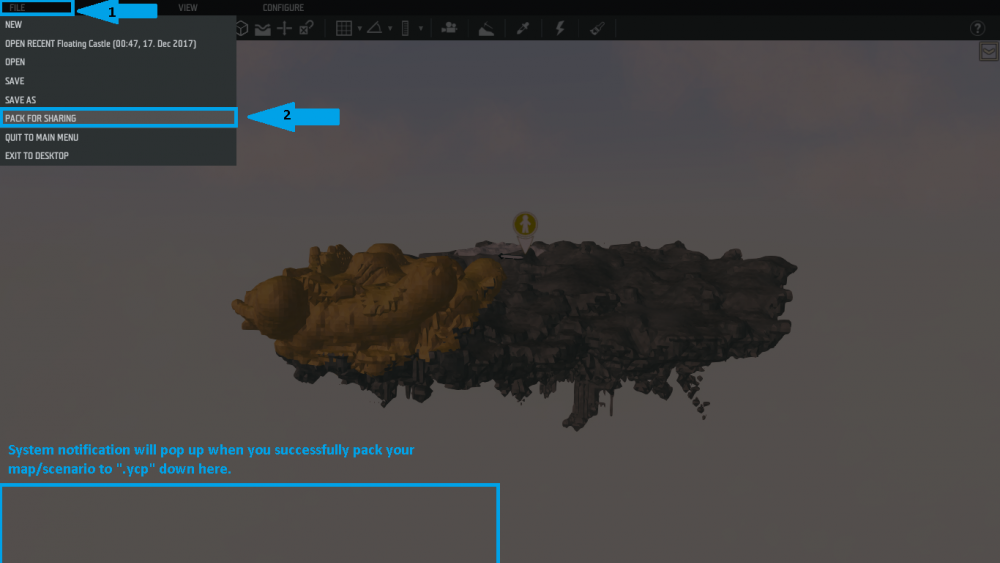
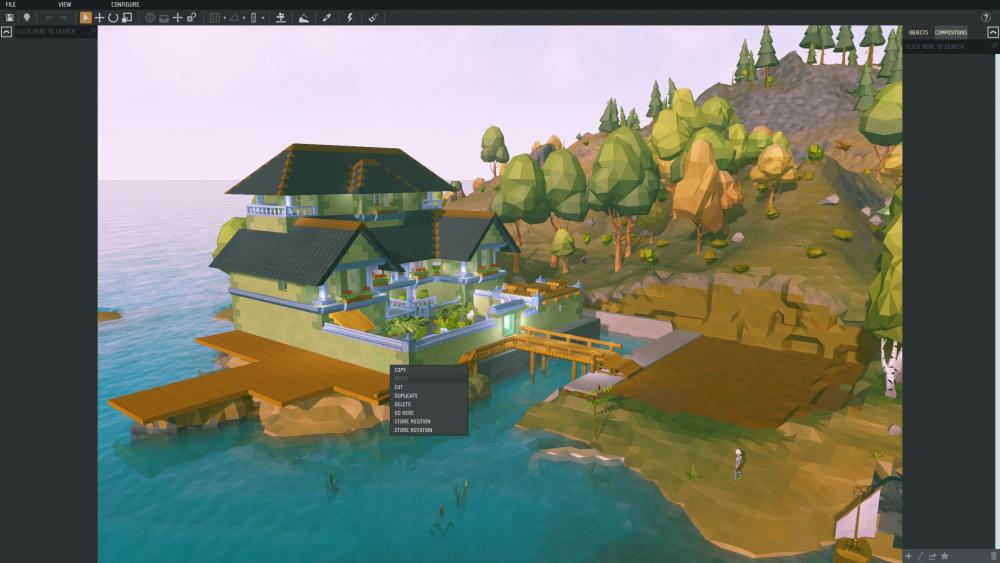
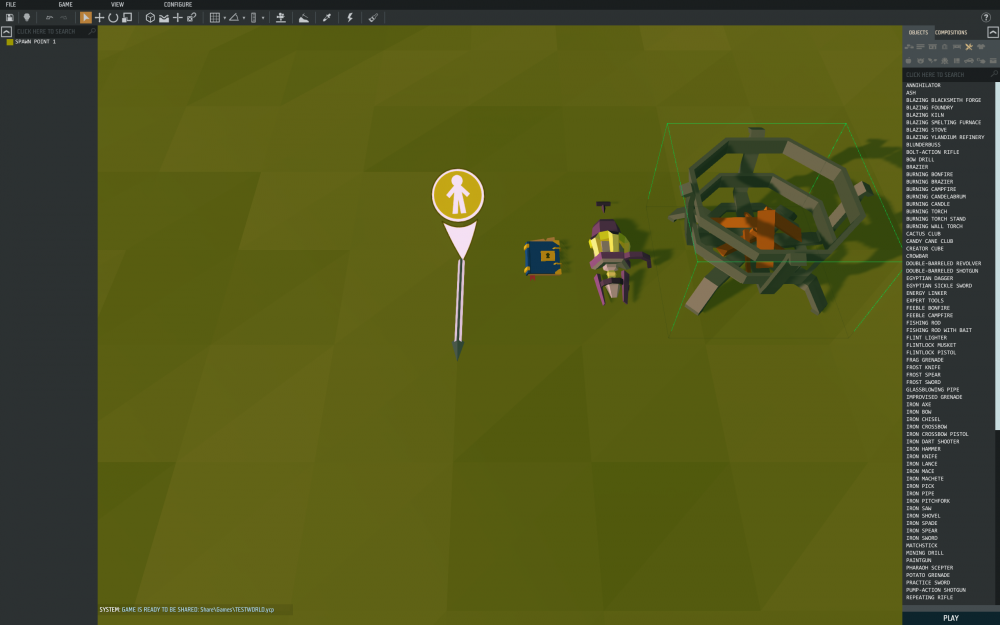
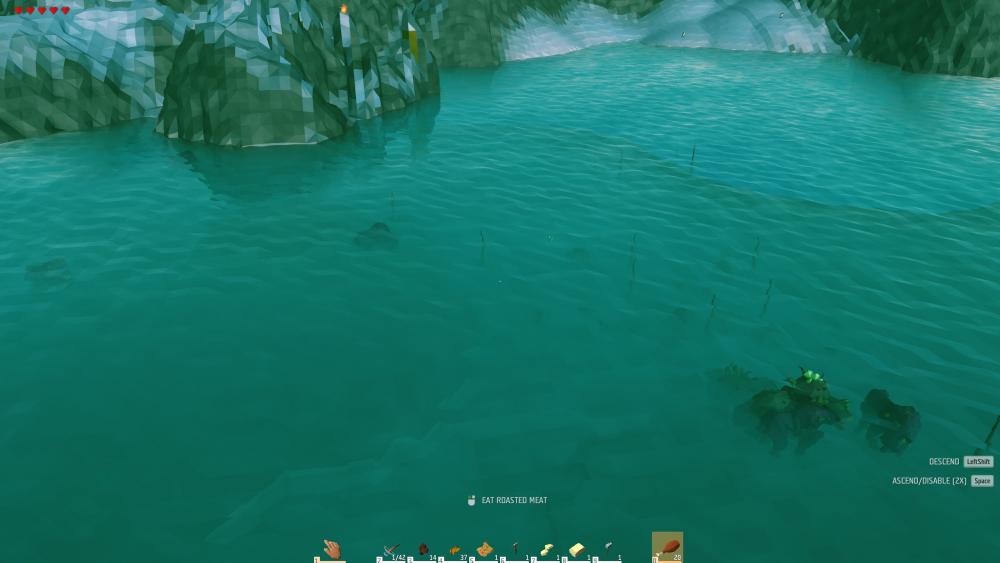
Sneak Peek #44
in Dev Diaries
Posted
Why not just let it be rechargeable or force you to carry extra ylandium cells to swap out and charge it... like rechargeable batteries.