-
Content Count
2370 -
Joined
-
Last visited
Posts posted by Ane
-
-
There's no specific ETA for now... definitely not in 0.12.
-
1 hour ago, Igor Q. said:I know you're playing right now, so I guess problem solved?

-
This should be fixed now.
-
This has been fixed

-
 1
1
-
-
Hello ezdayz21! Let's see if we manage to figure out what the issue could be.
Please attach your DxDiag report and the following files: output_log and output_log_clean, you can find them in the directory \Program Files(86)\Steam\steamapps\common\Ylands\Ylands_Data
-
Can you attach the scenario where you're having this issue and files, please?
-
Cool stuff!
-
 1
1
-
-
-
4 minutes ago, bb cakes_P1 said:Can you also attach the map/save, pretty please?
-
Guys, is this happening in all maps? Or only in the newly created ones?
Can you please attach your map save files?
-
12 hours ago, LynB482 said:My husband and I are having the same issues on a sharegame we have. One of our worlds is completely jacked up. We pick berries and it tells us "failed" He can't see the kiln or blacksmith forge lit and if he tries to interact with anything it tells him "invalid target"
Could you please send us your logs as well? output_log and output_log_clean, you can find them in the directory \Program Files(86)\Steam\steamapps\common\Ylands\Ylands_Data
Thank you!
-
15 hours ago, bb cakes_P1 said:HOWEVER. And this is the reason I searched for this topic. I can't see how to get a saved copy of my map. And it's a really cool map, I'd like to save it. @Ane Is there a way to get a back up file? Cons: it seems to lack the ability to edit or save a back up on my computer. I also don't see a way to restore a file if you need to for some reason.
You should be able to stop the game on the server, remove it from the server, and choose the option to store it locally. Then it will get downloaded from the dedicated server into your computer, and it should be present in the folder with your other scenarios/save files (C:/Program Files (x86)/Steam/userdata/XXX/YYY/remote).
There you can make a copy of it and upload the game to the dedicated server again. There is not an option to store a save file from a game that is running on a server directly.
Remember that you have to select the option to store the game locally, so that it doesn't get deleted

-
We are aware of this issue, we're looking into it! We noticed it can be related to the protective barrier and to sleeping. Did you go offline while being inside your protective barrier, by any chance?
-
Sounds like a good idea

-
 1
1
-
-
On 26/1/2019 at 11:57 PM, Miguel Preguisa said:And it seems that I forgot to congratulate you to 1.000 reputation points, so congrats!

You'll get there too

-
Hey guys, we haven't done any update recently, but we'll take a look at the logs asap. Sorry about the issues!
-
This took some time

-
Thanks a log!

-
It's been fixed!
-
 1
1
-
-
Awesome stuff!

-
26 minutes ago, kimbuck said:Any update on the possible resolution of this bug? ..i have re-logged 5 times...and still unable to build.
Very frustrating
 !
!
We're gonna have to need logs!
-
The issue has been fixed!
-
The issue has been fixed!
-


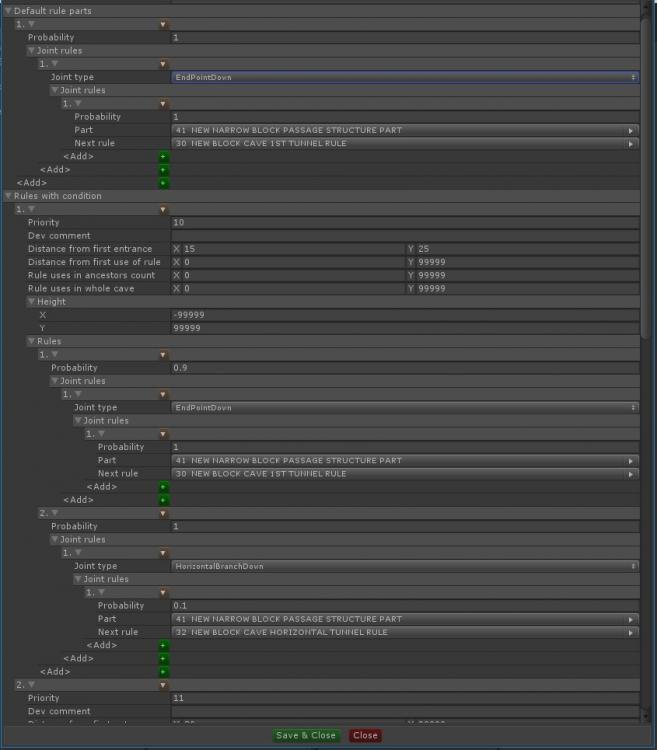
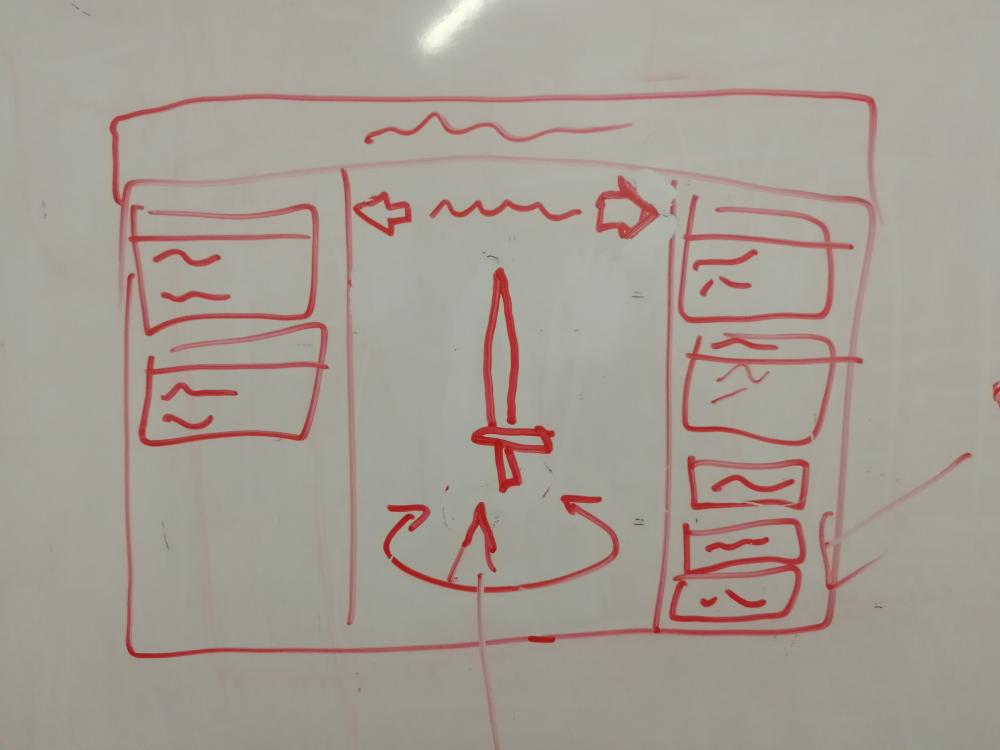
thanks and screenshots
in General Discussion
Posted
Welcome! Those are some cool-looking creations!