-
Content Count
148 -
Joined
-
Last visited
Posts posted by 6Cowa6Bunga6
-
-
yes, only the number will show once you land on the island. or at least get close to it
-
On 11/3/2021 at 2:07 AM, Nikki Severin said:Adam doesn't work here anymore but you can always get in touch with me ?
Feel free to send me any suggestions you have and we'll go over them with the team
a new way of digging that is better then the drill would be very well appreciated. with the removal of being able to buy gun powder from a certain found vendor, digging with explosives is no longer viable
-
with the amount of tunnels i have dug out and no new method of digging, that wont happen. plus i dont plan to spend more countless hours building a massive ship that has 6 floors
-
even more type of blueprints to buy in the shop. Im always looking for a new blueprint!!
-
Was gunpowder removed from the npc store
-
-
5 hours ago, Deadeye_Rob said:I’m in a very lucky position that I have the NPC merchant Artyen on my Island. He sells and supplies pretty much every mineable ore including sulphur and Saltpeter.
I was luckly and found my map before the 1.6 so i also have the same NPC merchant. sells resources and even gun powder in bulk. but you can also make venders now apparently. i haven't trying the bird house yet
Would like to see some zirconium building blocks. So far i really only build from stone. Trees make such a mess if you stack them for mass harvesting. Digging for stone is much easier with a drill. but do wish there was maybe a better zirconium Drill!! -
show me what you got. lets see some of your boat builds.
I went with the biggest and fastest i could but might be able to go taller tough.
My boat features 4 decks. 4 engines. 5 telsa coils. refinery, recharge station, a fully equipped workshop. and tons of storage, on board garden with kitchen.
offensive weapons 2 Tom cannons
10 big betty cannons
Edit: I dont know why my steam screen shots are so small-
 6
6
-
-
14 minutes ago, JohnMFSteel said:Gonna have to agree here, Zirconium and Gold are way too common now, copper and coal are now the rarest. I'm fine with copper being rare but coal should be in basically every cave.
Personally though I think generating ore by depth rather than in the cave is the best way to go. Mining in this game feels really good, but there is no reason to do it other than terraforming.
A variety of ore vein shaped Terrain volume templates, a little ray casting, and next thing you know you have believable ore veins all over the map. And a reason to maybe implement a quarryingI haven't had problems finding copper and coal. but it is harder to find then gold. which is useless to have alot of really. not enough to build with gold
I must agree with ore veins. I love the idea of being able to dig. but other then tunneling, and making your own caves to build in. nothing more to digging.
a quarry does sound like a fun build or even to naturally make as you discover veins -
still yet to find one of the new maps.
-
10 seconds for the propeller pack..... dam thats gonna make building a bit harder
-
careful with wiping progress. you can loose your protective barrier and in the process also saving a blueprint.
-
if you summoned a raft, you did not save your "Boat" and set it as your home boat. if you do end up finding it outside of the boundaries, make sure to claim it so you can summon the boat that got lost.
im sure you can find it using the map and following the revealed fog of war path you made before signing off -
from what iv seen not all islands have caves
-
 1
1
-
-
wihtout being able to use the demo hammer it makes it very chore tasked when you want to revise or correct mistakes.
-
Building without that demolition option is such a pain
-
 1
1
-
-
i had the idea of when the ship was in build mode, to attach a car to it. but i never tried it
-
 1
1
-
-
well im sure they did rework it, rework to only give you one even when you restart from scratch.
I tried reinstalling ylands to no avail. still no protective barrier on a restart of exploration. Would try deleting all my yland files. but im afraid to loose all my saved builds. so im just gonna wait till this is fixed to play again
-
ima gonna go out on a limb here and guess that the game does in fact think of you as a new player. only brand new players it seems get the broken protective barrier in their inventory.
and since you cant use the placed one, its no longer yours. -
with the water physics removed, i surely miss being able to make an island in the ocean, then tunnel to it from an island. or even make a cave under the ocean, then slowly flood it and make underground lakes to build with.
It did have its few problems with grievers but that's with any game really.
i look forward to having water physics if it ever comes back-
 1
1
-
-
so had my activated protective barrier on my home island which was two small islands. i wasnt happy with it but was at end game and a bit bord.
So i deleted my exploration and start from scratch, only to find out my pockets are empty without the starting broken protective barrier.
I assume its to help prevent duplication of them.. But now im afraid to build anything fear of making a common build mistake and have to spend 5 minutes trying to hammer that mistake away each time-
 1
1
-
-
13 minutes ago, ocnoglittle said:This sounds like maybe your placement depth got messed up. You can try to adjust it by holding down left control and scrolling the mouse wheel.
It managed to work everywhere else expect in the few bad spots.
Even when i did the continuous build it just straight up avoided the bad spots and broke the straight lines
Luckly i bypassed it when I learned of the Freeplacement mode -
On 12/19/2020 at 2:20 PM, ocnoglittle said:Random tip: I hold down the right mouse button, use WASD +UJ to put it where I want it (even if it is red) then press V, free-place it, then let go of the right mouse button. While you have the right mouse button down, it will hold it in place.
This tip just saved my build! Thanks
-
 1
1
-
-
I have also run into this exact problem.
have a hard time getting to where it shows the "not enough space"
my ghosted placements just straight up avoids the bad area.
IV even tried to remove more blocks to make it "fit" but then i just make the bad areas bigger. ITs also on my unfinished boat that's still at the dock-
 1
1
-


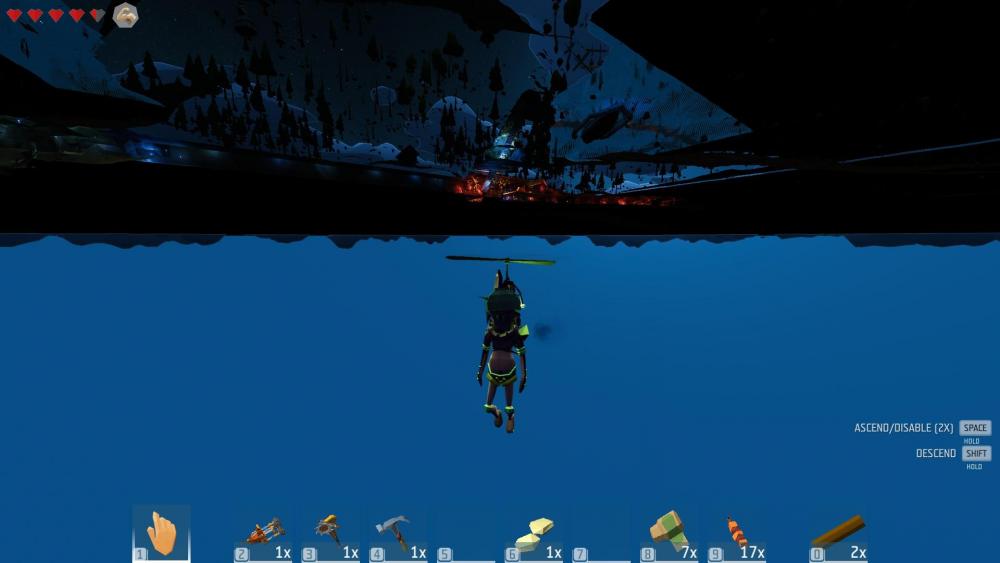

Update 1.8: AWESOME ACHIEVEMENTS
in General Discussion
Posted · Edited by 6Cowa6Bunga6
Great update, but taking 15 mins to sail to a new island on the fastest ship in a straight line with engines. yah no thanks.
is there gonna be a new drill or upgrade for the drill? since we got bigger maps
can we get being able to buy gunpowder back? explosives was best method to dig, now that's not viable
is there gonna be an electric furnace. smelting 5k iron with 30 furnaces is no fun. automatic furnace you deposit iron ore into
the Q menu is just cluttered now with the text I find. maybe make the text visible only when mouse over?
a faster ship base would be nice to build on, the steam boat seems to slow for the large maps
with the amount of water increased, maybe add some things to do in the water. maybe bring back water mechanics?