-
Content Count
237 -
Joined
-
Last visited
Posts posted by John - NEXFER
-
-
-
32 minutes ago, Ane said:I'm sorry about the confusion, but I just realized I said next week when the update is meant to be out sometime during the week after that one (the one starting on the 7th, that is). We are just finishing the final touches and polishing the cars and will be using the next week for thorough testing (and thanks to John, we'll test the cars in the game he created too! Thanks for that! Enough testing is never enough
 ) Again, sorry about the confusion, my mistake.
) Again, sorry about the confusion, my mistake.
You're welcome, glad it could be of some use!
A slight bug I've noticed with it, that you too may encounter - in multiplayer mode, the energy switches near the track seems to not be working when switched, however, in single player mode they work just fine. I don't know if it's just my instance of it running in multiplayer yet though, I will test it and find out.
*On further inspection, it seems the host of the multiplayer session can interact with the switches just fine, just not the guest account that I am attempting it with. The switch moves, but the energy does not do what it should!
Further, if I switch it off on the guest account, the energy still flows, however, on the host account, I can see it turning off!
I guess it's just a visual / client sided bug then!
-
 1
1
-
-
14 minutes ago, Achilles77 said:Sure can do that, where would I find the log?
As far as I know, if you were hosting it via the multiplayer method (not on the dedicated server), it should be in the C:\Program Files\Ylands\Game\Ylands_Data folder, and be named output_log.txt
-
Shops, trading via NPCs, random pirates spawning and raiding you! All great things I look forward to, would be nice to be able to script the NPCs as well, quests, instancing etc. Can't wait!
-
-
A racing themed resort Ylands game mode, just in time for Rainy Roads!
Get it on the Ylands Workshop here - https://ylands.net/asset/70Ylanders Racing & Resort
Featuring:
2 Power stations.
2 Large race tracks set up for night or day racing.
8 Powered player houses.
1 Powered car garage with 16 lockable rooms.
1 Blue Steel Ylandium powered battleship.
1 Petting Zoo.
Energy circuits around the race track, switchable starting line.
Many small boats for racing around the island with a marina.
Many additional animal and mineral spawns.
Chests packed full of useful things.
Chests with every possible seeds.
Central gardens (plant the seeds of choice) and crafting area.Preview -
-
 2
2
-
-
5 hours ago, iwon8 said:All items in the world (as in tanning rack, chests, whatever) I can't interact with anymore. My friend was loading into the game (in a multiplayer world), got to 100% and the loading stopped, he couldn't load in. Then all chests etc. were bugged, I can only see all screens opening when hitting exit to main menu.
The animations on everything still work but I can't seem to actually access it.
I saw that everything loads when I hit exit to main menu, as soon as I click that all screens of the chests, map and stove(s) pop up.
Video to see what's happening:
He's off for dinner now and I'd like to keep playing this map since we've dedicated a couple hours on it
EDIT: Gave savegame file to friend and let him set up the server, fixed it for me and him! But this is pretty annoying if this has to be done multiple times.
Hi there, I think @Shadow72 found a fix for this, as it seems like the same bug as in this post -
though there are a few steps, they might be worth it if you have a built up save game!
On 19/07/2017 at 0:23 AM, Shadow72 said:For anyone interested I found a fix.
- Create a backup of your savegame(You can find it in Doucuments/Ylands/SaveGames)
- Write down everything you have in your inventory and how much of it you have.
- Open Ylands Editor
- Click File>Open then click the games button. Select the save game and then click open.
- Find your character in the editor and delete him(He will be wherever you logged out at).
- Click File>SaveAs and then name it whatever you want(When you click save the box will still be open, just press cancel).
- Click File>Quit To Menu. You will now have 2 save games that are named the same, when opening them one will bring you to the editor and the other will bring you to a character creation menu, you want the one that brings you to the character creation menu. Create a new character and load into the game(You can delete the savegame that brings you to the editor).
- Give yourself all of the items you had in your inventory with the /additem command.
Good luck! I think this bug is likely to be fixed for the next updates anyway.
-
Great to know, thanks for sharing!

My racing tracks game mode is almost finished, can't wait!
-
 2
2
-
-
***EDIT***
I think perhaps I've found the cause of this issue, I had set the date around the wrong way (I did the English default way
 ) so where I set 27/7/2017 - it clearly says to do m/d/y, so it should have been 7/27/2017! Now I just need to figure out how to change the date on it I reckon!
) so where I set 27/7/2017 - it clearly says to do m/d/y, so it should have been 7/27/2017! Now I just need to figure out how to change the date on it I reckon!
Hi there,
I've encountered a strange graphical issue with my game mode - Pirate's Lagoon. It is whenever I move, the shadows or perhaps ambient occlusion on literally every tree / plant that casts a shadow, glitches from light to dark repeatedly, making it very graphically noticeable. Strangely, this issue is isolated to that game mode for me, as it does not happen at all with the regular game modes such as explore etc. The Yland was generated in the editor, with the following settings and has numerous very thick forest / jungle areas:

*The fixed date was actually set to 27/7/2017, rather than the default as shown, and I'm not sure how to find the coordinates used for it, though that was not as shown either.
Worth noting that I haven't spawned a single tree / plant myself, they were created by the generator, however, I have spawned numerous objects and items, some in close proximity or even attached to trees (skeleton pinned to a tree with a spear and arrows, with a hat on etc). I have also spawned a lot of extra animals over the map, and in selected areas. I guess any of these things could be responsible?
A picture won't really show it glitching, so I made a GIF, however, if you want to see it yourself, I would imagine this is not isolated to my graphics card / system, and may be worth trying the game mode or generating it to see. It does this anywhere on the Yland, during any daylight hour (night time no shadows, can't notice! With a Ylandium Torch equipped, I can't notice it doing any glitching).
Further worth noting is this only happens when I move the mouse, or press the movement keys, if I stand still, the plants all sway to-and-fro without any glitching, likewise the shadows from those movements don't glitch.

Just in-case it is card related, my specs:
GTX 1060 6GB + i5 7600k + 8GB DDR4
I was hoping to record some footage of the game mode, but this has proved to be an issue! Further, I've tried adjusting all the graphics options, from low to ultra, with no success.
-
Great, hopefully the development has a read of this, I can't offer any solutions my self sorry, as I have no idea what could be causing it!
I've not yet had any of these issues apart from the lag spike when someone connects etc. Though I think others have reported similar issues to yours.
-
 1
1
-
-
5 hours ago, Hurricane43 said:Hey John,
Did your server go down by chance? Not sure, but it wasnt there last evening...
Ah sorry, it should be back up now!
-
3 hours ago, Achilles77 said:So this has happened a few times, after we finish playing, i carry on exploring and build a propeller pack, then when my friend tried to join the next evening, the game kicks me off my whole internet and my friend cant join and we have to start a new game.
I am not sure if its because of the propeller pack or because i explore new lands without him and the game glitches
Hi there, sorry to hear about the issue.
Would you mind please elaborating on "the game kicks me off my whole internet and my friend cant join and we have to start a new game" for me?
Specifically, when the game kicks you off, does it provide you with an error message? Does it just freeze or crash etc? Further, please explain what you mean by your whole internet? Does it also disconnect your internet connection for browsing etc?
Also, your friend can join after you create a new save game and host it again?
If you wouldn't mind too much to help us get to the bottom of this, could you please explain step by step what you do to host the game, and at what stage these things happen? Launch game - click on continue - load game - error? Do you get back in to game okay on your own? Does it cause you issues the moment your friend connects?
The more details you can provide to this regard, the faster the issues are likely to be identified!
-
15 minutes ago, silentghoust said:In the map editor, you can generate islands that are bigger than the ones currently generated in explore mode. You can't get the cool caves and stuff yet, but I'm sure that will be implemented in the future.
Yes, and if you are wishing to make a game mode, it currently doesn't let you import in an explore mode save game, and convert it to your own game mode - it seems you have to generate the world without caves etc as you mentioned, to save it as your own mode. As I've tried several times without success, to create my own game mode, using an explore mode generated save game.
-
42 minutes ago, KoToC said:Thanks for the response. You surelly answered my questions.
I don't really know how that compositions work. You say, if I build a house in explore mode I can save it and then I can place it in another new game? I don't have to build it again?
Yes, while it is easier to build something in the editor and do this, it is just as possible to load any save game, highlight the things you have built that you wish to keep, right click it and choose "Save as composition", then on the right hand side of the editor, under the compositions tab, you can simply click on it, and spawn it in to a new map etc. You can also share your compositions on the workshop, or subscribe to / download other peoples!
-
 1
1
-
-
1 hour ago, KoToC said:Hi, I know I'm "spamming" with new posts, but that's because I'm a new player and searched for answers that I didn't find.
Multiplayer - yeah, i read in the forum that something is about to change at next update. When I try to play the dedicated server (hosted by a player called Jonh if I am correct), it's normal to don't find players at the yland at all? When I join the yland, I see 2 "players" but they don't respond or move. It is for developers testing or something related?
I also had times that I was disconnected from the server.
Will there be an option to choose multiplayer PVP or PVE?
As you must know;
PVP option is where you can kill any player
PVE option is where you are unable to attack/kill a player
Any previsions when the multiplayer will be crowded? I can only find 3 games under multiplayer, and 2 of them are password protected.
Yes, the game is a lot of fun and interesting to play singleplayer. It's amazing!
So, how multiplayer will work exactly? the ylands are "small" for 1 player.
Let's talk about 5 players - the resources like iron, clay, copper, coal, salt, etc are limited. So, there will be a limited time for that "map"? I mean, that map only is playable during a 1 month).
Hi there, I hope I can address some of your questions - though the future of multiplayer is in the hands of the development!
"i read in the forum that something is about to change at next update" - As far as I know, they are working hard to release a revised dedicated server, hopefully in or around the next update. As some issues were noted from hosts, they have been working to re-write it as can be read in more detail in their development diaries.
"When I try to play the dedicated server (hosted by a player called Jonh if I am correct), it's normal to don't find players at the yland at all? When I join the yland, I see 2 "players" but they don't respond or move. It is for developers testing or something related?" - Yes for the most part, the dedicated servers are what people are likely waiting for (and Steam) in regards to populated servers, there is currently a 10 player limit for simultaneous players, and the servers that are currently online, are generally for personal (locked) or testing purposes. I host my one for a bit of both, and it is quite common for nobody to be online, or the opposite - weekends seem to be more active! Further, currently if a player has logged on and been created, then logs off, their player stays in game and just doesn't move. I too have attempted to talk to people whom are not online, this may be updated at some stage to reflect a players status better!
"Will there be an option to choose multiplayer PVP or PVE?" - I hope so as well, as many other Ylands players are looking for a social, but friendly experience. I certainly don't have any plans to engage in PvP but some people might want to do the pirate thing so... a setting for this seems like a popular option!
"So, how multiplayer will work exactly? the ylands are "small" for 1 player.
Let's talk about 5 players - the resources like iron, clay, copper, coal, salt, etc are limited. So, there will be a limited time for that "map"? I mean, that map only is playable during a 1 month)." - Currently to my knowledge, multiplayer (or a dedicated server), allows anyone to host their own save game, these can be made in the editor, or the preset types - such as explore or creative modes. More game modes and assets for building games can also be downloaded / subscribed to, via the workshop.
An explore mode game, generates more than one Yland, so as the starting Yland may become depleted of resources, there are several other Ylands that can be sailed to and inhabited etc (though I don't have an exact idea of how many other Ylands or how large the map is). You can navigate to these other Ylands by following the flying seagulls, that fly between them.
Further, I haven't had a multiplayer save game older than a week so far, my current save is due to stay online up until the next updates occur.
I am thinking that I should upload the save game file when I wipe though, so that people can continue, or save their builds etc in single player mode, or host it themselves, if they so choose.
Another point is that if you load a save game in to the editor, you can save your buildings and things you have made, as a composition file, then when you make your new map, you can simply place your old things back in! The editor is a very handy tool indeed.
-
 2
2
-
-
41 minutes ago, Bladefury said:Hey guys is it just me or are ships really slow? feels like I go much faster on my small boat.. or is there anything you need to add to make the ship go faster?
Hi there,
As far as I'm aware, a small ship goes faster than a big ship, until you put more sails on the big ship, then it goes faster!
Also, I believe that the more sails you add to your ship, the faster it allegedly goes, though I am not certain of if there is a max speed that can be obtained but not surpassed etc.
Furthermore, in the upcoming Rainy Roads updates, there is talk of Steam and Ylandium engines that can not only be attached to cars, but also to ships as an alternative propulsion system! Fun times ahead for sure.

They just need to add some big water paddle wheels and I could make a steamer ship!
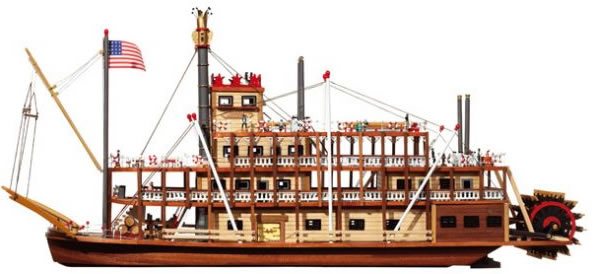
-
 1
1
-
-
1 hour ago, KoToC said:Hi, i'm new here.
What do I get from killing mutant leopards? Those ones with light-glowing eyes, right?
Beucause I started a new map and those animals are everywhere outside the yland and I'm not strong enough to kill them for now.
It is worth trying to survive (I keep trying to run away from them constantly) with those leopards? Will I get something valuable from them?
Hi and welcome!
To my knowledge, the mutated animals will drop usual animal drops, including Mutated Bones, which can be dropped on the ground and smashed for Ylandium Dust.
I also think a high number of mutated animals in an area, likely means there is a lot of Ylandium in a cave on that Yland, and that it seems by the fact that they are on the surface? That said cave is very close to the surface, or a fully exposed crater that didn't form in to a cave etc.
They are harder to kill than usual animals, and I think are generally there to protect the Ylandium that spawns in caves.
One trick you might attempt is to run around in circles, while walking backwards, have the animal follow you around in circles and keep attacking it side on... if that makes sense! It works for me anyway. You could also craft a ranged weapon such as a bow or gun, and shoot them from a place where they cannot reach you.
Good luck!
-
10 hours ago, silentghoust said:@John - Ylanders How are you managing the server to even keep it active? Do you just restart it every hour or so?
Hi there, I ended up buying a second Ylands account (Nexfer), which I use to host a multiplayer session, which I keep logged in on my server host.
I found that the multiplayer sessions were stable, whereas the dedicated server would end up with the freeze thing.
I posted about it in more detail over in the dedicated server issues thread.
Further, I tend to restart the session once per day, this also creates a save that I take a backup of, though, this week I am leaving it online without a break for a stability test.
-
On 15/07/2017 at 10:56 PM, John - Ylanders said:It seems that the multiplayer way of hosting, does not have the same issue as the dedicated server way of hosting (Freezing up, players unable to connect etc) - further, connecting to the server is much faster with the multiplayer method.
I've bought a second copy of Ylands and have set up a multiplayer server, which I have set to the lowest possible graphics settings and will leave online to see if this is a viable server option.
Worth noting from this then, that it seems the biggest dedicated server issue is purely isolated to the server monitor method of hosting, rather than the hosting itself, and thus could indeed be a bug with the server monitor application, rather than the Ylands.exe.
Any way to make it a simpler command prompt style server, rather than having a good looking UI for the dedicated server? The simplified version seems like a better option for server hosts, maybe possible for the future with Steam anyway.
Hope this info can speed up the hotfix for you guys!
*On a side note, the server (mutiplayer left online) seems to be eating up memory, it was on around 3-4GB used and has been steadily rising for the passed few hours, it is now on 5.5GB used, I think there could be an issue where memory is not being unloaded properly, might be worth looking in to as well.
Keep up the good work
-
Hi all,
I've just finished up the composition for my multiplayer town - which I'll be adding to my server at next wipe time (likely after the next updates).
Check out the asset on the workshop here - https://ylands.net/asset/66
You will need a large flat area to spawn it on, I did this with the terrain tool in the editor and created a new island just off the coast of the starting island for it.
The town consists of the Ylanders Power Station, powering 8 individual houses, gardens and a port for your ship. The houses are left bare ready for your designers touch, only the energy wiring has been done, each house has a light and force door, both with switches, and a power socket for your own needs. The gardens main lights can be switched on and off, and the power station needs to be at least 3/4 generator cores powered up, including the wind turbines, to power everything at once!
Enjoy!
-
 1
1
-
-
5 hours ago, Ane said:You need to click on the + in order to subscribe. In this case, after subscribing to this one, the next time you launch the game the "Ylanders Power Station" game will be among the list of your games.
Excellent, thank you for the information!

It does seem like a highly user-friendly system, perhaps I could make a suggestion however? The information you provided me would likely be best suited on the page itself, saving me the confusion originally! Something like - "Subscribe to this asset to add it to your game client!", or its like, placed very close to the subscribe button, would likely result in more subscribers for assets!
All in all, a great system, I will continue to add my game modes and compositions as they are finished!
-
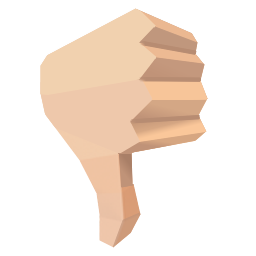 1
1
-
-
On 23/07/2017 at 5:35 PM, João Canela said:Hi, i'm brand new to the game.
I want to know how can I pick my things back after placement, like the Blacksmith, spinner wheel, barrels, tables, etc etc?
I watched some video on youtbe and some players said, "destroy it with a hammer and you'll get the raw items back and you can craft it again"
Well, tried it and I didn't get back all the items necessary to craft it again.
Can someone explain me please?You can also cheat for this slightly with the Annihilator item, which you can give your self with the command /additem annihilator
I think however, there is a slight alignment bug with the Annihilator currently, causing it to delete things that you do not intend to be deleted! So may want to avoid this one till a fix is released for it!
Further, if you want to edit or remove things on mass (or much quicker), you can load your game in to the editor, whereby you will have full creative control to do as you please.
-
1 hour ago, Hurricane43 said:We need a sheriff.....
 Started playing on the server again, and building my home....
Started playing on the server again, and building my home.... 
Haha, right!
Yes I think some server settings are likely to come in the future, I may well enable PvE mode for the pre-Steam time, if such a setting becomes available!
Sorry for the several wipes over the passed week, was testing a few things (including the power plant), but have since reverted to the traditional surviving / explore mode for the server.
Going to do a stability test this week (or until an update), to see how the server fares after a prolonged period online, so there won't be another wipe during this period unless it becomes mandatory.
Will hop in and come play shortly, I've just got a few jobs to finish first!
-
All good! Am I missing something or is there not yet download links on the workshop for compositions and game modes? I seem to be able to create a composition, but not download them? I take it this feature is coming in the future!
-
Finished the video, it also shows how you can install the power station on your own Ylands via the editor compositions.


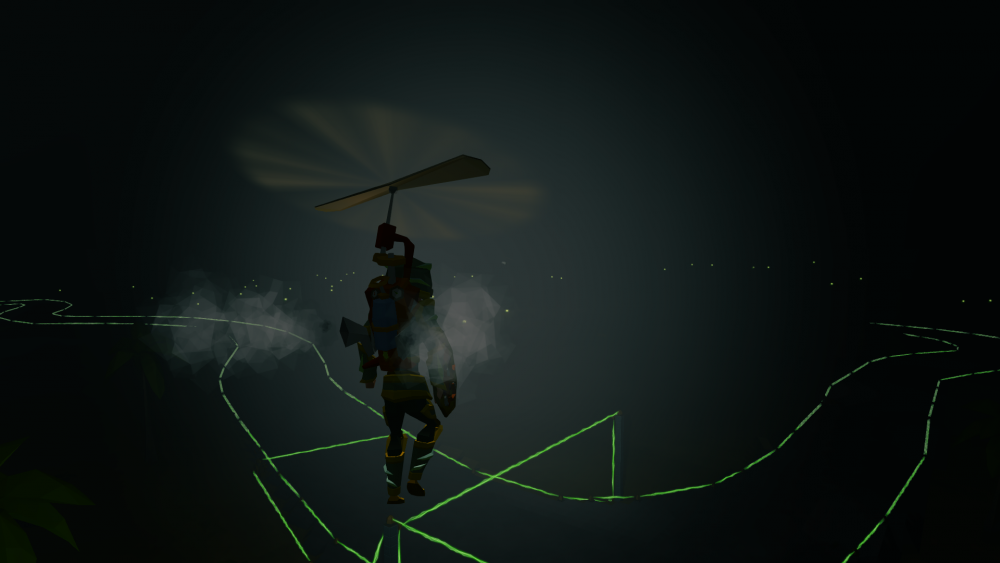
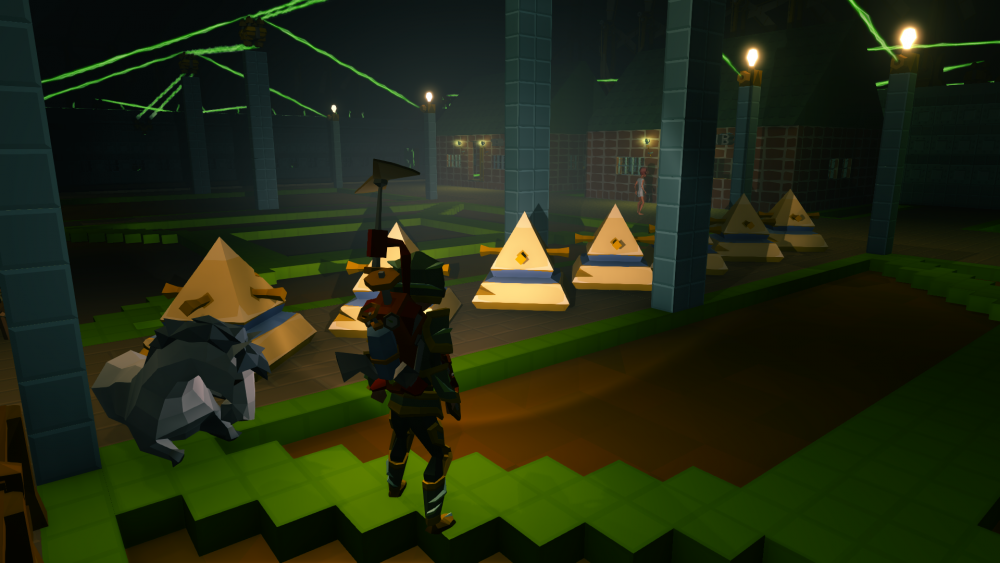
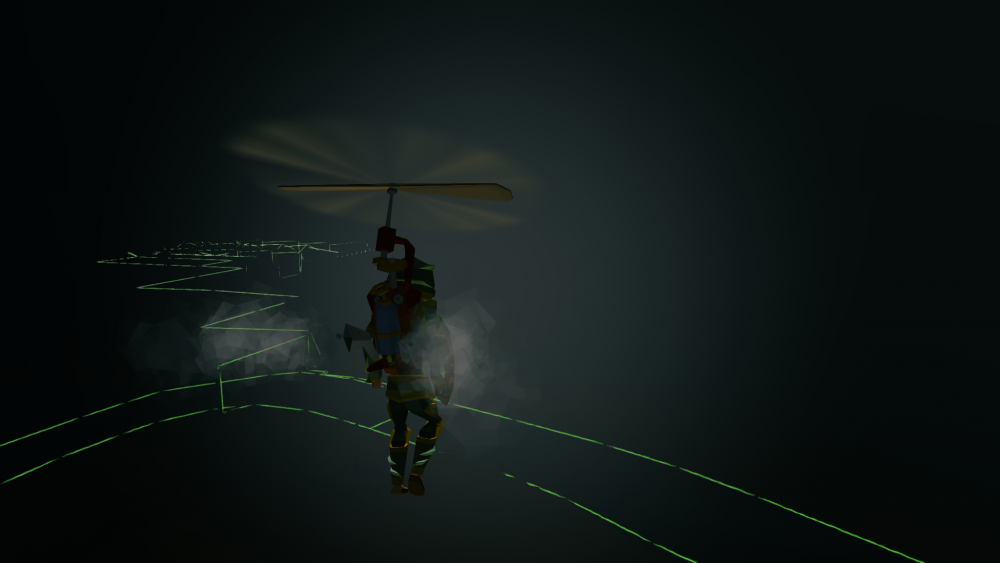


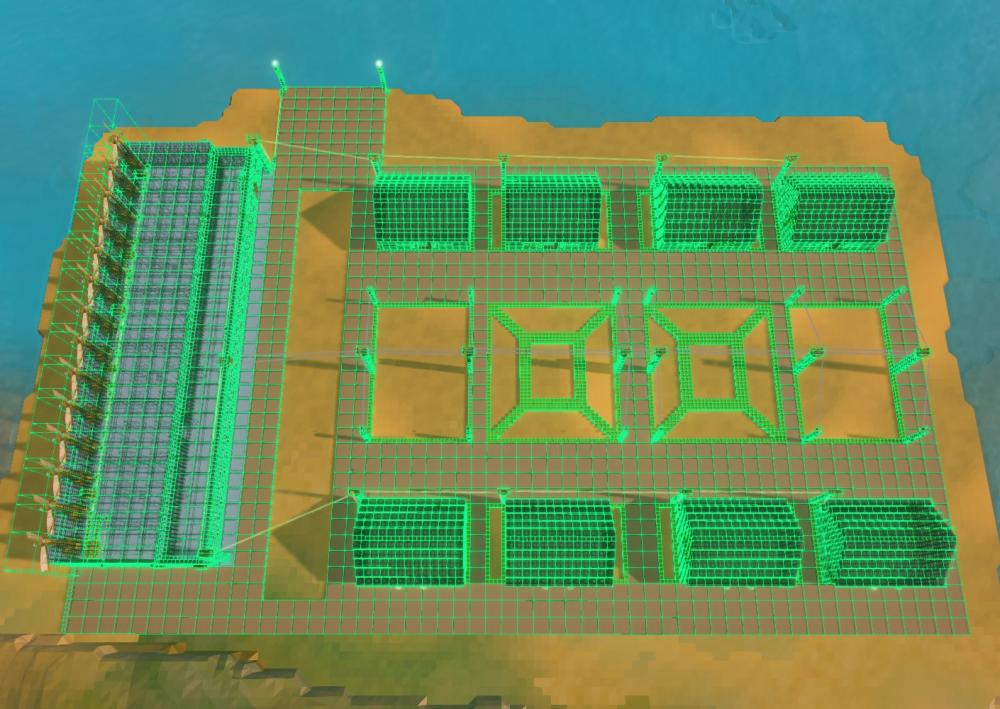

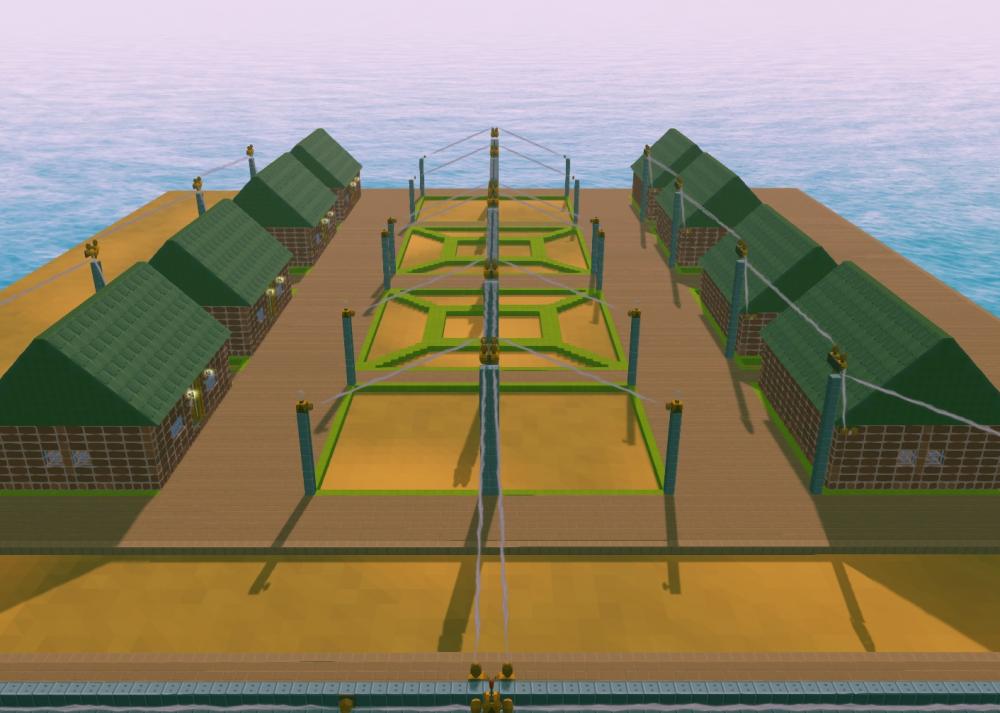


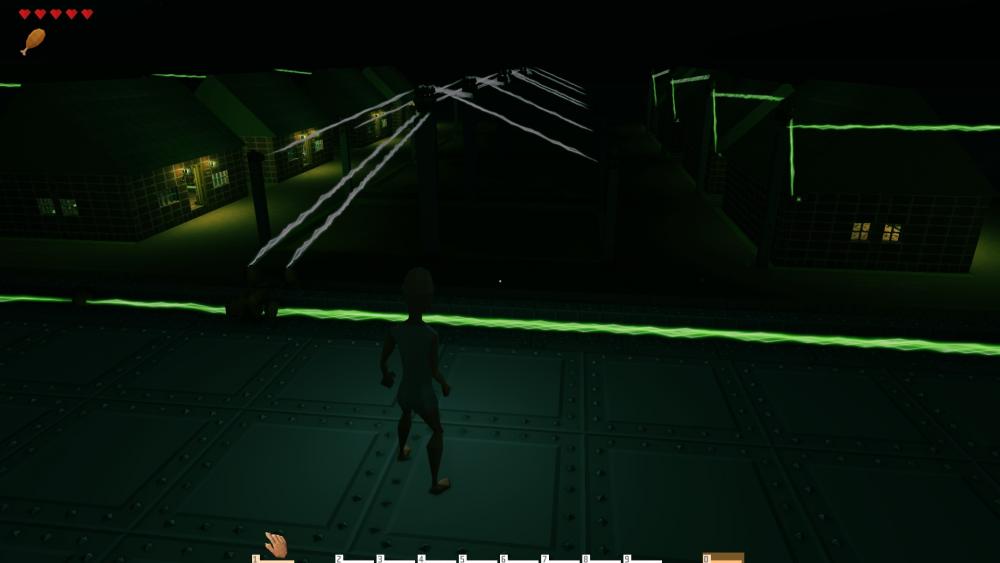
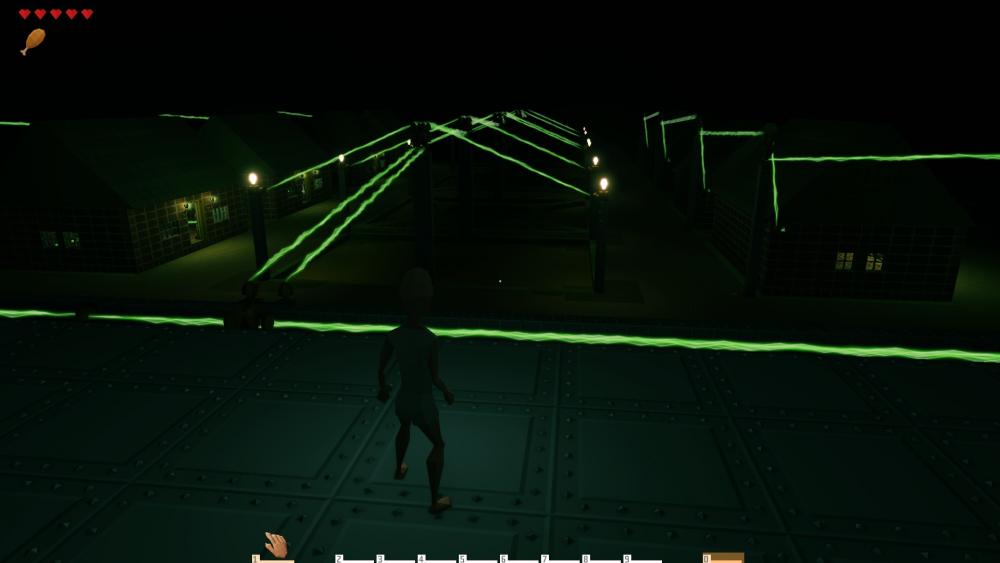


[YLD-6441] Energy circuits on ships
in Bugs & Technical Issues
Posted
Hi again,
I'm having an issue whereby any energy circuit that I build on a ship, won't save when I take a composition of the ship.
The ship itself and all the nodes and switches etc save just fine as a composition, however, I have to re-wire the entire thing every time, meaning I can't hide the circuits away!
If I save the wired ship as a save game, scenario or game mode, the energy wiring saves just fine, this is only when trying to copy / paste the ship, or create a composition of it.
Also, if I move the ship with the XYZ slider, the energy doesn't move with the circuits and ship, and you can see it not attached to anything just floating where the ship was.
Hope that makes sense!