-
Content Count
237 -
Joined
-
Last visited
Posts posted by John - NEXFER
-
-
So we've narrowed down the issue to connecting via LAN, which effectively means I can't host a server and play on it unless it's hosted remotely on a VPS or Dedicated Server.
Other players can connect just fine, however, when I try and connect from within my own network (192.168.0.11 connecting to 192.168.0.3), the client hangs on "Establishing Connection" with these errors in the log file -
[net] connect attempt: endpoint=[EndPoint 192.168.0.3:65534 | 13882345864254521342] token=requestId=0b55b775-6ab3-4a66-b9df-df763131bdb6 bohemiaId=b4a9e6cf-8b67-4c8c-a840-618e4ab0e950 password=
(Filename: C:/buildslave/unity/build/artifacts/generated/common/runtime/DebugBindings.gen.cpp Line: 51)[net] failed to connect endpoint=[EndPoint 192.168.0.3:65534 | 13882345864254521342] token=requestId=0b55b775-6ab3-4a66-b9df-df763131bdb6 bohemiaId=b4a9e6cf-8b67-4c8c-a840-618e4ab0e950 password=
Seems likely this is an easy fix if it is just a LAN issue, any ideas?
-
11 minutes ago, WijkagentAdrie said:I'm currently hosting on a shitty VPS I was renting and wasn't using at the moment, I've made a forum post for it with the password. Despite the very low specs I didn't notice any lag yet, which seems ok. You mind if I add you on Steam if you have it?
Feel free - http://steamcommunity.com/id/ylanders
-
17 minutes ago, WijkagentAdrie said:My server seems to work, I am able to connect to it and play around. Because it's on a VPS the startup times are long yet when playing everything seems alright!
Good to know, then it seems likely that it's a unique IP issue, or local network issue. As others can connect to it (like it was a VPS), just I can't within my own network!
I did notice that my server had popped up in the server list, prior to me port forwarding to it, suggesting that it's connecting locally on LAN. I guess it is possible this issue is then located in connecting via LAN (192.168.*.*) and it seems to choose to do this by default on the server list (no option to change this manually?).
Short of hosting my server remotely, I'm not sure what to try next!
I have a 16gb quad-core sitting waiting to be used for this server, I'd hate to part with the monthly money to get a dedicated server with this spec, when I've got a better option! I also have a very fast net connection which I pay a bunch for, would hate to waste these already paid for resources and host it remotely!
-
Hi again,
It seems that I am still unable to connect to my dedicated server, after the recent update and since updating both client and server versions.
I now get stuck on the client, as soon as I click on connect to my server, from the server list.
It hangs indefinitely on "Establishing Connection", however, there is no sign of connection from my self on the server monitor.
I did see another player show up on the server monitor, then "connected" and shortly after "disconnected", but no sign of my self.
Further, I was able to chat to this player in the server monitor window, using the SEND button, and they were online, so it's just me.
If I click on cancel to abort "Establishing Connection", I am left with a slightly blurred out menu screen and nothing is clickable, so I have to force close the client.
Current setup is much like the original above, I have two PC's and one of them has the dedicated server on it (gtx 750ti), and is port forwarded to on 28000. I launch the server monitor via the YlandsLauncher --servermonitor, and log in with my account (maybe I need two accounts for this?). Further, the exception is prompted and added to my firewall, when I choose the server name and ports, then click okay (local 28005, external 28000).
I then connect to the game from my second PC (gtx 1060). I log in using the YlandsLauncher, and log in with my account (so this account is logged in twice now? Maybe issues?).
I then run the game with "Play" and connect to the server via the server list, and get stuck.
Did I miss something here?
Do I need two accounts to achieve what I'm trying here (Two PC's 1 with server 1 with game)?
I have tried running both server and client on the same PC, however it gives the black loading screen with sound only bug as mentioned in the original post.
Attached are the server logs from the server machine, and the client logs from the client machine.
I'd quite like to play on my own server!
-
Great! I've been looking forward to this update, will set up a dedicated server and get back to you with results!
Thank you guys for all the hard work, that's a big list of updates / fixes.

-
 2
2
-
-
6 hours ago, Lethal Turtle said:When I run the game I can hear the main menu sounds but I can't see anything at all here is my output_log
Do you run the YlandsLauncher.exe and log in first? I get a black screen if I try and run Ylands.exe without logging in, maybe related?
-
2 hours ago, wekslak said:hi folks,
any idea on how to run YLANDS using AMD graph (AMD Radeon R7 M265) instead of integrated intel?
Normally, I would simply list out a game within AMD control center (which i did) and voila, however YLANDS to whatever reason still uses intel graphs which means unplayable.
Tried many diff ways to force AMD use but to no avail. So trying this forum prior the laptop will hit flying bird when thrown out of window.
On second laptop I got multi GPU as well but instead AMD it is Nvidia and no issues, the game identified by itself that to run properly it should not pretend it is Word or Outlook and managed to squeeze Nvidia's juicy performance.
(Need both laptops to work so I can play w/ GF and if I will not manage to fix hers, I will have to say bye to my laptop! Please help...)
thanks a ton in advance
W.
Hi there, sometimes it can be as simple as to change your Power Settings mode to enable the more powerful graphics options by default. In: Start - Control Panel - All Control Panel Items - Power Options - Show additional plans - switch it to the "High Performance" setting.
Other times, dependent on your dual graphics setup, you may have to enable this game to run with that card, within the software. AMD Catalyst Control Centre has some settings for this, likewise NVIDIA Control Panel should have some similar options.
-
Good way to lock a boat away in multiplayer, if the doors can be locked! Else some wondering vagabond could make off with yours jack sparrow style!

A harbour would be another way if there was some kind of lockable "sea-gate" or draw-bridge! Could keep all your ships locked in your marina.

Especially once it hits Steam... Geez, it will be: Start game, log in to a server, build a raft, steal a ship / kill the owner for his "booty"! It will be a pirate game for sure if no further options are added to manage this factor! Explore mode anyway.
Could add an option to lock a ship? Though this seems unrealistic, perhaps you could remove the ships wheel and carry it with you!
No idea really, I can just see a lot of Steam pirates in the future...
*Edit* You could put the ships wheel and / or anchor inside a small room, with a locked door!
-
12 minutes ago, WijkagentAdrie said:I'm curious to see how the bottom of the ocean looks after you go "off the map". Would we still be able to find stuff there and dig it up? Dig up massive amounts of sand just to create more islands?
Funny enough, when I loaded back in to the game, I thought it had bugged out graphically all black, I then noticed the freezing cold warning pop up, and as the screen got lighter, I realised I was at the bottom of the ocean, still on my boat! It slowly rose to the surface, and I almost froze to death, but then it popped out at the surface and all was well! I think maybe this was something to do with exiting the game while still controlling the ships wheel.
I guess you could just build new islands, it was pretty darn deep though! If the oxygen was ticking down (which it wasn't), I would have surely drowned.
-
I sailed in one direction, not following any birds for about 5 - 10 minutes, then realised I had no map and was screwed! Spent 30 min sailing around like a lost, confused person, then came to the conclusion that if you don't follow a bird, all you're going to find is ocean! Are the islands all clumped together or what? Seemed like I had sailed away from the clump and had reached a vast empty-land without islands or any birds in sight!
Will have another go with a map!
-
 1
1
-
-
So, windows updates are "broken" on a fresh install of windows 7, and you need a windows update, to fix the windows updates, to get windows updates? Microsoft style for you... I'd just go about it without following along with Microsoft's idea of a good idea. I.E manually and without their broken system if able.
Further, windows 8 / 8.1 is junk, and windows 10 is to let Microsoft move in to your PC, as a dictatorship... no thank you! If they follow this current path, I'll just end up full time on Linux!
-
 1
1
-
-
I had a ship do something strange as well, it was only just crafted, placed in to the water etc. I tried to set sail and thought I must have beached it somehow while placing the mast on it, so made tools to go dig it out, only to find that one of the ships two ladders (one on either side when created), had dropped down about 6-8 foot in to the water, was still attached to the boat, and was acting as a second anchor, though I couldn't see it till I swam right under my ship to investigate. Hacking it off with an axe solved the problem for me! I kinda doubt you guys are having the same exact issue, as it seemed pretty random! But may be worth a swim under your ship to investigate.
-
4 hours ago, Dr. Tinycat said:Well, I've been trying to update DX11.1 via Driver Booster. So far I've managed to update every other outdated driver (which is nice, thanx @hermetics) but the DirectX Patch gets stuck at , guess what, 99% for more that half an hour. It would be easier to upgrade my OS. Tried doing windows updates (as @h2stipandav suggested) but i think that Microsoft support database must be offline for Win7 by now... By the way, i get the exact same initial problem h2stipandav got on his post. Really want to play this game. Hope i didn't waste my money... (sorry for bringing up the money issue)
Might be a silly question, but have you tried to reboot your PC and update the DX patch again? Sometimes, it just needs a reboot before it can work itself out. And yes, Win updates are practically discontinued for Windows 7 (loads for an eternity with no action), there is some manual options for installing windows updates however. I'd say just try the reboot method above if you haven't already.
-
 1
1
-
-
49 minutes ago, Dr. Tinycat said:I use a program called Driver Booster, which is free to trial from their website (update 15 devices / drivers for free), and which free promotional codes to upgrade it to the Pro version are regularly posted to YouTube videos, just search for Driver Booster Key on there for one. The advantage is it can always check for latest drivers for all devices and includes checking for dependencies, including DirectX patches that may other wise be an issue to find (on windows 7), as DirectX 11.1 is supported only for Windows 8 and above, and only patches exist to provide Windows 7 with these features as a backwards compatibility. This always saves me a lot of time when setting up a new device, or cleaning out an old one etc. I've been using the aforementioned program for several years now without issue as well. Else, you could search for the Windows 7, DirectX 11.1 patches and do this manually. Upon scanning your system with a driver assitance program however, you will likely notice a large amount of your Windows 7 drivers, are long since out-dated. I too use Windows 7 64x Ultimate, and have no issues running Ylands. Further, in my DxDiag, it purports that I am using DirectX version 11, not 11.1, so it seems likely as a missing dependency or outdated system driver, or it just shows version 11 when it could mean version 11.1 as well.
-
 1
1
-
-
Does Steam copy / move files to within its own application folder, when you add a game to Steam? It seems like your game files have been deleted or moved. Perhaps check in - "C:\Program Files (x86)\Steam\steamapps\common" folder (or nearby) and see if the game files have been moved to this new location? If this is the case, perhaps copy them back over to their original location, or simply uninstall and reinstall Ylands.
If you are concerned about your save game files - you can locate them in your "C:\Users\USERNAME\Documents\Ylands\SaveGames" folder, just copy them out prior to uninstalling, and put them back in after reinstalling.
-
2 hours ago, WijkagentAdrie said:I've hosted a dedicated server on a VPS. When connecting to it (from the same account) It keeps hanging on Recalling buildings 100%, both when I use a new map or a map I already played on singleplayer. The map type is "Explore", if I use any of the premade other maps the server won't even show up in the serverlist somehow.
I'm running Windows Server 2012 R2.
Attached are both output logs from the server and client side
EDIT: Tried the "Create" map, it did show in the list like the explore maps do but it didn't get anywhere past "Recalling buildings" either.
I've tried to test the dedicated server from my own machine as well, but when I launch the game it will stay black but the sound will play.
CLIENT output_log ServerMonitor_Data.txt
CLIENT output_log Ylands_Data.txt
Hi there,
I've encountered this same issue and got a response already over on THIS thread.
They reckon it should be fixed in the upcoming 0.4 update, fingers crossed.
-
46 minutes ago, Dr. Tinycat said:Hello, I purchased today (28/5/2017) a copy of Ylands. I have installed it and when i tried to run it the graphics are not loading properly. Firstly i have a black background in the menu screen. Then when i tried to load a new game i could see the loading text but there were no backgrolund. When the loading was complete the game seemed to run (could hear ambient and interactive sounds) but i had a black screen. All I could see was the pop up text over usable items. I didn't give up. Fiddled with the graphics settings a bit and the best i could come up with was version that everything seemed as the gamma was set to maximum (white sky, no water, bright yellow ground). My PC specs are the following: AMD Phenom II x4 955 3.21 GHz,
8 GB DDR3 1600, Radeon R7 360 2GB GDDR5, Windows 7 64bit, Crosshair III Formula. Please note that i have and run Arma 3 in above average settings pretty smoothly. Is there something that i can do to run Ylands in an enjoyable level? If not, can i have a refund? I'm very pleased both with Bohemia Interactive (Arma 3, DayZ) and Bohemia Incubator (Project Argo). Please help!Quick question, latest graphics drivers etc for your R7?
-
 1
1
-
-
Hi all,
So, after my last video attempt, I decided to overclock my CPU a tad, to do some filming with the graphics on Ultra!
I have made another promotional video that I've titled: Ylands - Yeargh The Pirate
I will also include the save game file if anyone wants to play as Yeargh! - (Have a small house on a small island with plenty of planted resources, a large ship with all the essential crafting stations on it, and a heap of materials!
Download the save game here - http://www.ylanders.com/YLANDERS.ylandsgame
You will have to place this save game file in to your C:\Users\USERNAME\Documents\Ylands\SaveGames folder.
-
 4
4
-
-
Thanks for the info!
Good to know that the team is expanding, something that is quite crucial for the move to Steam I think you would agree, where the active community posting feedback, suggestions or bugs will skyrocket, this would require larger numbers to cope I would imagine.
Even if you cannot yet tell us more, surprises are always nice anyway!
- "Nature's drama: An acorn boldly facing a hungry boar"
- Acorn's panic: *Grow faster, grow faster, dig, burrow!*
-
4 minutes ago, Miguel Preguisa said:I will write down everything about placing I know. Hope it will help you.

Use keys F+J to 90 rotate on the different axis and Q+Z for the height. You can also use V to enter free placing mode (without the grid). You can rotate items manually by pressing H and set by the mouse which axis you want to change. Same with position and G key. I prefer to use first person camera when placing something precisely.
Ah great, I found all those in the control lists but missed the "V" for free placing mode, which allows me to place the torch's and lanterns, thanks a lot!
-
Hey quick question,
Is there any way to place a wall torch or lantern properly in Explore mode? I'm having trouble dropping the lanterns up-right, and can't seem to find a button to place / mount a wall torch, on a wall or anything! Anyone know how this works?
Something like a drag action would be handy for lanterns etc, hold down right click and drag and object for example.
Thanks.
-
Hi all,
Some ideas for multiplayer and dedicated servers:
Teleport admin commands - Teleport to a player, teleport a player to you, teleport player A to player B etc.
Pin codes / lockable storage / doors - Able to secure items away from other players etc.
PvE / PvP server modes - Enable / Disable PvP settings. Perhaps enable / disable player vs building as well for a true PvE mode? *This may require a building permissions system as then maybe a player could not destroy their own buildings, or need an admin / annihilator or something.
Private messaging - Able to direct message a player perhaps /pm [name] [message] or something?.
Party / grouping / guilds / clans - Able to form groups of different types, chat to group only, maybe show other grouped players on your map etc?
Website integration - Able to request online players count / names / info / chat from the server monitor app, to integrate this information on a website. Perhaps having the server monitor post this data to a file, or post it to http, or open to incoming requests for data etc? This will allow for future server lists and externalising the server systems to the web.
Will add to this thread if I think of more!
-
8 hours ago, Aleš Ulm said:It's so nice to see players putting effort into making things like that! Thank you very much, @hermetics!

You're welcome!

I'm now the proud owner of Ylanders.com! In anticipation of the Dedicated Server and the move to Steam, thought I would nab a good name while I can... Ylands is already worth the effort, you guys have made a great game!
-
 1
1
-
-
I've run it through another edit and trimmed it down to 2 minutes 23 seconds! Hope the content didn't suffer too much.
-
 2
2
-


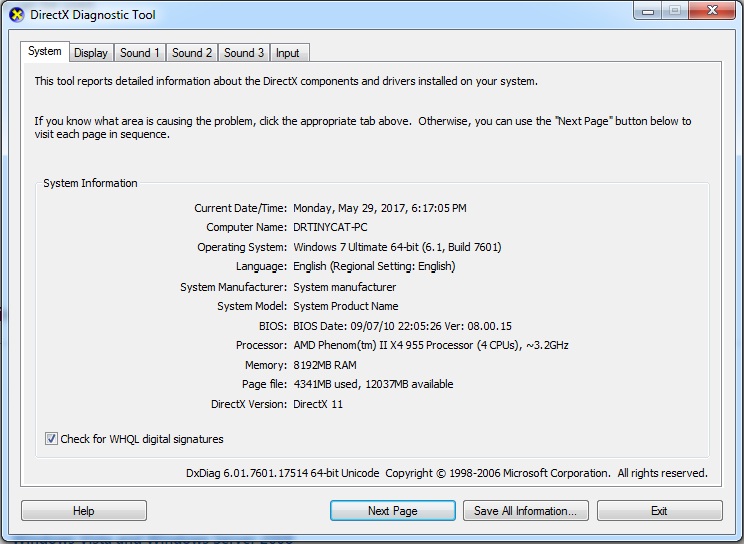
Dedicated Server Issues
in Bugs & Technical Issues
Posted
I've fixed my issue it seems, I took the following steps, and it seems likely that this was either a save game issue, or a port issue.
I uninstalled and reinstalled Ylands on both client and server machines, deleted all the user data in My Documents (saves etc) on both PC's.
I then created a new save game on the client PC and copied it over to the server PC, however, last time I did not delete this save game file from the client PC, this time I deleted it, so that only 1 copy of this save could be found, on the server PC. - This could have been the issue, though unsure.
I then noticed in the log files that the client was trying to connect to the server on "192.168.0.3:65534", so I changed the local port to 65535 and external port to 65534, as it seemed to be requesting this port and not the port that I had chosen for it (28000).
I then booted the server and tried to connect with the client, and success, I logged in just fine!
So, it seems like my issue was either save game file related, or port related, or something else related that was fixed by reinstalling Ylands.
Likely not a bug but a config issue then.