-
Content Count
6 -
Joined
-
Last visited
Posts posted by Dr. Tinycat
-
-
SOLVED
Firstly I would like to thank everyone who rushed to help me! Tried to fiddle with updates but the "man hours" needed for that wouldn't "pay" eventualy so i skipped to the end solution. Installed Windows 10.
Pros: Game runs smoothly
Cons: Windows 10
Again, thank you very much @hermetics, @h2stipandav and the Ylands team's @Houp for your support.
Best regards!-
 1
1
-
-
Well, I've been trying to update DX11.1 via Driver Booster. So far I've managed to update every other outdated driver (which is nice, thanx @hermetics) but the DirectX Patch gets stuck at , guess what, 99% for more that half an hour. It would be easier to upgrade my OS. Tried doing windows updates (as @h2stipandav suggested) but i think that Microsoft support database must be offline for Win7 by now... By the way, i get the exact same initial problem h2stipandav got on his post. Really want to play this game. Hope i didn't waste my money... (sorry for bringing up the money issue)
-
-
Yep. I wasn't far behind but updated to be sure.
-
Hello, I purchased today (28/5/2017) a copy of Ylands. I have installed it and when i tried to run it the graphics are not loading properly. Firstly i have a black background in the menu screen. Then when i tried to load a new game i could see the loading text but there were no backgrolund. When the loading was complete the game seemed to run (could hear ambient and interactive sounds) but i had a black screen. All I could see was the pop up text over usable items. I didn't give up. Fiddled with the graphics settings a bit and the best i could come up with was version that everything seemed as the gamma was set to maximum (white sky, no water, bright yellow ground). My PC specs are the following: AMD Phenom II x4 955 3.21 GHz,
8 GB DDR3 1600, Radeon R7 360 2GB GDDR5, Windows 7 64bit, Crosshair III Formula. Please note that i have and run Arma 3 in above average settings pretty smoothly. Is there something that i can do to run Ylands in an enjoyable level? If not, can i have a refund? I'm very pleased both with Bohemia Interactive (Arma 3, DayZ) and Bohemia Incubator (Project Argo). Please help!


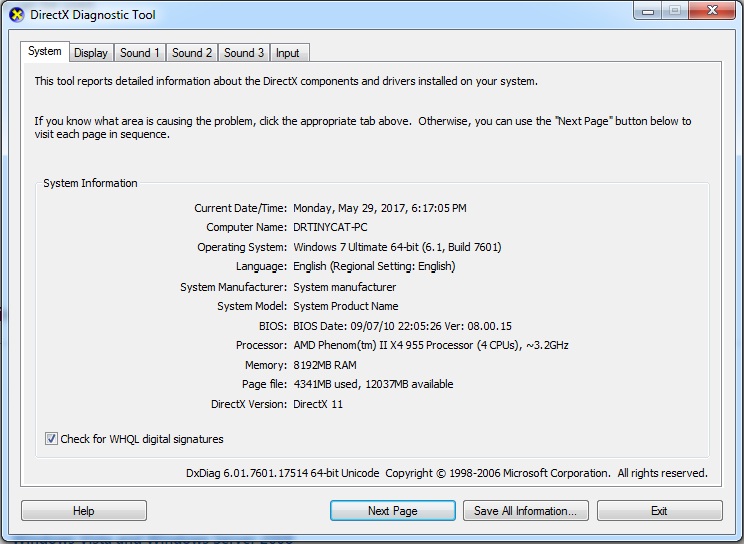
Graphics will not load [SOLVED]
in Bugs & Technical Issues
Posted
/vent[start]
PS: Now that i've upgraded to Win10 to be able to enjoy some Ylands I got forbidden from enjoying DayZ! Probably the same but reverse reason i couldn't play Ylands. DIRECT-FRIGGIN-X.
/vent[end]
(looking at you Bohemia)