Airto 0 Posted December 16, 2017 For whatever reason the workshop doesn't work for me. I think its best described with a picture. Anyone got any ideas? Share this post Link to post Share on other sites
0 Airto 0 Posted December 16, 2017 Also I wanted to note that If I sign in not using my steam account the website acts fine. Share this post Link to post Share on other sites
0 Airto 0 Posted December 16, 2017 The issue resolved itself somehow. Share this post Link to post Share on other sites
0 Duck L'Orange 4 Posted December 18, 2017 I'm still experiencing this same problem - I've tried signing in on 3 different PCs at this point and they all result in the broken header. Note that I am signing in with a linked Steam account. Share this post Link to post Share on other sites
0 Jervant 3 Posted December 18, 2017 Hey, the issue should be resolved now, let us know if it works for you know Appologies for the inconvenince. Share this post Link to post Share on other sites
0 Duck L'Orange 4 Posted December 20, 2017 (edited) On 12/18/2017 at 3:59 PM, Jervant said: Hey, the issue should be resolved now, let us know if it works for you know Appologies for the inconvenince. Still not working. Looks to be a lack of character escaping in some HTML output: <main-header v-bind:user-data='{"id":"4f6...obfuscated...0b4","username":"Duck%20L'Orange"}' login-url="/auth/login" logout-url="/auth/logout" v-bind:hoverable="false" v-bind:use-native-links="true" always-active-link="workshop"></main-header> The apostrophe in "Duck%20L'Orange" breaks the json object Edited December 20, 2017 by Duck L'Orange obfuscating user id Share this post Link to post Share on other sites
For whatever reason the workshop doesn't work for me. I think its best described with a picture.
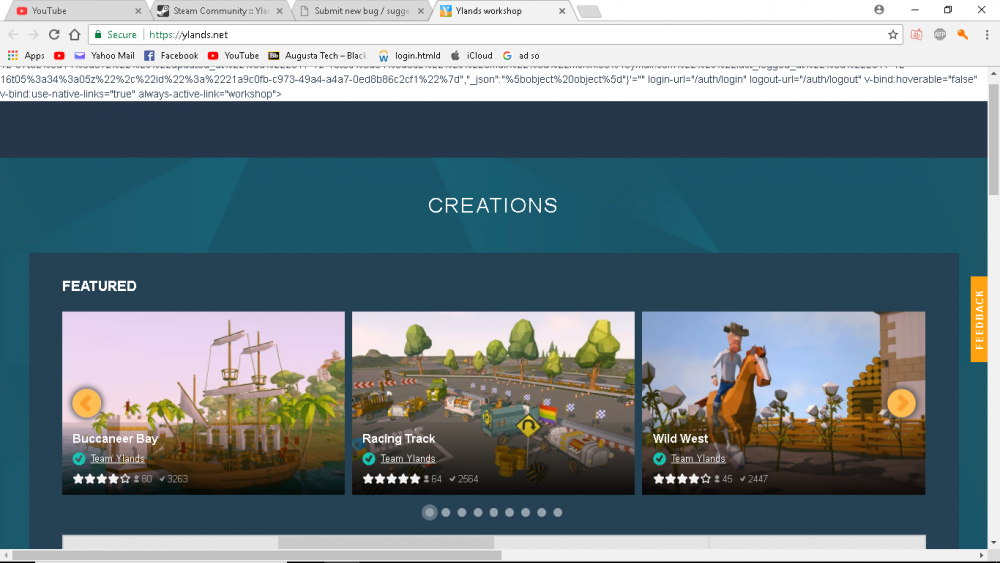
Anyone got any ideas?
Share this post
Link to post
Share on other sites