-
Content Count
68 -
Joined
-
Last visited
Posts posted by Jimin Park
-
-
5 hours ago, Adam Snellgrove said:This does sound amazing ? Hope it gets made ? Maybe get together with @Jimin Park, he's very talented with scripts ?
I would love to work on this idea @Deadeye_Rob. Even if I don't, I would play it haha. Sounds fun.
-
2 hours ago, bures.peter said:Yes, you can reduced dmg by multipliers, but you need script kegs or granades. Use listeners.
Could you give me an example of how to set up the listener to listen to a specific grenade and control its multiplier?
-
As the title says, I want to be able to change the damage inflicted when grenades blow up on hit.
-
4 hours ago, Adam Snellgrove said:I think that is a set action for some Items, but I'll ask.
Uhh yeah sorry, if you just grab throwable object and activate it, you can. Sorry about that lol Should have just tried it out.
-
 1
1
-
-
For other's reference. Below video shows how the bug happens. I attached the client output logs here and also sending my scenario privately to @Adam Snellgrove.
Looks like there is clearly some NullReferenceException happening when gun is trying to do ray cast underneath according to the log.
-
When I played SHOOT OUT - WINTER game, you can throw grenades there.
1. how do you find the direction camera is aiming so you can throw in that direction?
2. How do you execute throw animation like in that game?
-
@Adam Snellgrove After days and weeks of trial and error back tracking everything I am doing in the script, I finally found the solution that greatly decreases the chance of getting this bug.
So in my game I have spawning zones where players are caged in with "DOUBLE SIDED IMPASSABLE BARRIER".
This game breaking problem happens when you repeatedly click the gun to shoot the wall of the barrier while being inside of it.
If you do this, repeatedly clicking gun non-stop will cause the bug and this bugged player becomes unkillable and goes through walls as if the collider on him doesn't exist at all.
I am not 100% sure but this is based on my experiments. This could be a false positive as well. But it reduced the chance of getting the bug so much that
now I have decided to add the Gunner character back into my game.
-
@Adam Snellgrove Could we get this item marked as resolved for now? I have ran into this one many times but seems like it's just minor error message while you are waiting for the server to launch and initialize. If you keep trying within 1 minute or so you do get connected.
-
Some of my players cannot perform jump attacks. Even though I keep telling them jump and attack in mid air. They are all PC users (although this one person told me he is not using a mouse). Does anyone know what they have to do to be able to perform jump attacks?
-
I noticed when I keep adding tiles in visual scripting, it becomes slow to open Edit Script screen really quickly. Once the tiles are loaded, there is no performance issues. It's the initial load that's the problem.
Please either make this load faster or easier for us to copy and paste tiles across different places so we can refactor code easily to work around this issue.
-
It's really difficult not to be able to manually set specific aggro target for the spawned creatures...
I have a team vs. team with Beast Master class that summons creatures and they attack just whoever is closest.
For now I worked around it by killing the creature immediately if they attack same team. But you still need to get hit at least once to trigger that.
You can imagine with a big / strong creature... this still hurts a lot...
-
 1
1
-
 1
1
-
-
I can confirm that if I just continuously keep clicking on the left mouse, gun eventually goes into the bugged state as mentioned above.
I decided to keep the guns out of my mini game for now.
-
Ok, above solution solved it for almost all cases but it seems like if I repetitively clicking musket gun the bug happens again. (Which leads me to think above solution could be a false positive, so please verify)
Basically musket gun is supposed to fire only 1 at a time. But when I repetitively fire it after death and respawn, it started firing many times without consuming the ammunition. And then after that I went into ghost mode (no collision) bug again.
Rifles (musket and repetitive firing ones) seem to be very flaky. Please make it more robust without these game breaking bugs.
-
I found out the reason why. If you see the below image, I scripted so that created gun is immediately equipped.
But that runs into the bug. If you just simply spawn the weapon into the player character and don't equip it immediately, game will equip it for you and everything is fine.
This was a really tricky bug. Ylands team please fix this so even if people immediately equip it, it should be ok.
-
6 minutes ago, bures.peter said:Have you team damage deactivated / activated on both teams?
They are set correctly. Everything works fine for most players. This bug only happens occasionally. Not too rarily. After many testing I found out it only happens with the character that holds rifle. When you equip the rifle and click really fast, sometimes you are infinitely shooting without consuming the bullets. When this happens, the character does not collide well. I have welded walls in the game and this character than just walks right through them.
-
Pretty serious game breaking bug here.
In my new game there are 2 teams. When you hit a player on the same team as you, you don't deal damage to them but still see the hit connecting with particle effects showing up. So whether they are on your team or not, you should be able to hit them. And that's how it happens correctly most of the time
In multiplayer, some players just become not collidable with hits. Arrows go through, bullets go through, and melee swings go right through them as if they are ghosts. If you ask the player to rejoin the game, they become normal and get hit. Even if the player is indestructible, they do get the hits collide and GFX shows up. In this case, players just completely become like a ghost and nothing connects.
If you would like to get the scenario of my new game, you can contact me on Discord.
-
I don't think this is a game specific issue so there's no need to send that in. Because this is happening in all of my other games as well. The solution is simply just keep trying until the server finally works. So might be some server initialization issue at start. The error message from the game is a bit ambiguous and confusing. Maybe server didn't fail to launch, maybe it is just busy too busy getting the game to launched.
-
For those of you who are wondering how, I found an OK solution for this for the current version of Ylands.
What I ended up doing was
- I created Reference Point game logic and set it animated.
- Make this Reference Point game logic follow the player with offset 0, 0, 7 (Z value here can be any distance away from the character you want
- Whenever you need to find a point that is infront of the character, you can use the position of that Reference Point that is following the character constantly at the front of the character.
As you can see this is a bit of a hack but it works. If anybody knows a better way to do this please let me know.
-
Let's say a player is facing a certain direction.
I need vector position that is exactly 7 distance away from the player to a position it is facing.
How could this be obtained in Visual Scripting?
-
 1
1
-
-
9 hours ago, Adam Snellgrove said:It could be the time out you mentioned, but we'll know for sure, if you send us the output_logs after this happens (because it will be stated there). You can find them here: \Program Files(86)\Steam\steamapps\common\Ylands\Ylands_Data
Problem happenoutput_log_clean.txtoutput_log.txted again and here are the requested log files.
-
 1
1
-
-
While waiting for Guton Forest to be fixed, I went and created a new Capture the Flag game. And this time whenever I try to launch the game in Elementary server, a lot of the times I get the following error screen.
Please take a look at this as frustrated users are messaging me that they can't play the game.
One thing I am doing differently in this particular mini game is that I am creating exactly 4900 tiles of trigger zones during run time, at the start of the game launch.
I do this because I do not want to waste time laying 4900 tiles one by one manually in Editor. Once the tiles are created, game runs smoothly even with that many tiles (SO GOOD JOB YLANDS TEAM! your triggers are efficient. I'm impressed)
This makes it impossible to run the test run game in the Editor, I had to work around it by creating much smaller grids and test it that way.
Because of this long running tile generation at server launch, I am wondering if this launch error is simply a "Time Out" on server join attempt. But sometimes even after 20 mins, server doesn't get made.
Anyways, once the server is launched properly and 1st person is able to join, all the rest of the players can join properly.
I hope above observation helps. If you need source code (scenario) please DM me on Discord (Kurdiez#6222) and I will send you there. -
If we are not able to see all references of certain instructions used within the game (like any other coding IDEs), then at least give us a way to search tiles in visual scripting by any string keywords.
-
The inactivity bug with ELEMENTARY server was fixed.
I think the maintenance kick out from HIGH PERFORMANCE servers was due to just me publishing new version of my game to Workshop.
I think this bug ticket can be closed for now.
-
 1
1
-
-
I have a pretty serious bug in my game that makes it totally unplayable now.
I'm pretty sure you have access to the source of my game Guton Forest
If you look at its latest published version in the Workshop, I have a portal that takes players to a random tile in the forest
I was told to turn on the World Saving, and host the game on ELEMENTARY rental server because apparently the bug with "inactivity" kick out has been fixed with this server type.
And yes, people were not having "inactivity" kick out but now another serious bug has happened.
I started getting unreliable player CONNECTED, DISCONNECTED events that messed up my leader board, (player disconnected but shows up connected in my leader board).
What is more critical is that nobody can teleport out of the town and enter the forest anymore. I think the trigger zone is still there because first thing it does is to set the players from indestructible to destructible so they can die. And I was swinging my weapon and was able to kill them by the portal.This is my pure guess here without having access to server logs or knowing the details of what server actually does so take it for what it is please:
- I started the server and players were actively playing it without problems during the day (European timezone)
- Players numbers started dropping towards the evening and ultimately hit 0 players at some point
- (From this point on is my pure guess) Server saw that the game was idle with 0 players it went into some "energy saving" mode with world states saved
- When new player joined, my game wasn't restored properly especially with the "BattleFieldTileControllers" I have in my script.
- When player wanted to go into the forest by taking the portal out, none of the BattleFieldTileControllers are there to handle this
I left the game and the server as it is in its broken state. Please take a look and see what happened. I am also attaching my client log outputs here.
Just a disclaimer, my game had no problem whatsoever when it was hosted with the "DEDICATED OFFICIAL SERVER" before. People would play for like an entire day and still portals were working fine. However that server just completely shutdown and restarted when there was 0 players. So when server restarts, everyone's progress got lost and probably all my BattleFieldTileController's were properly reinitialized.


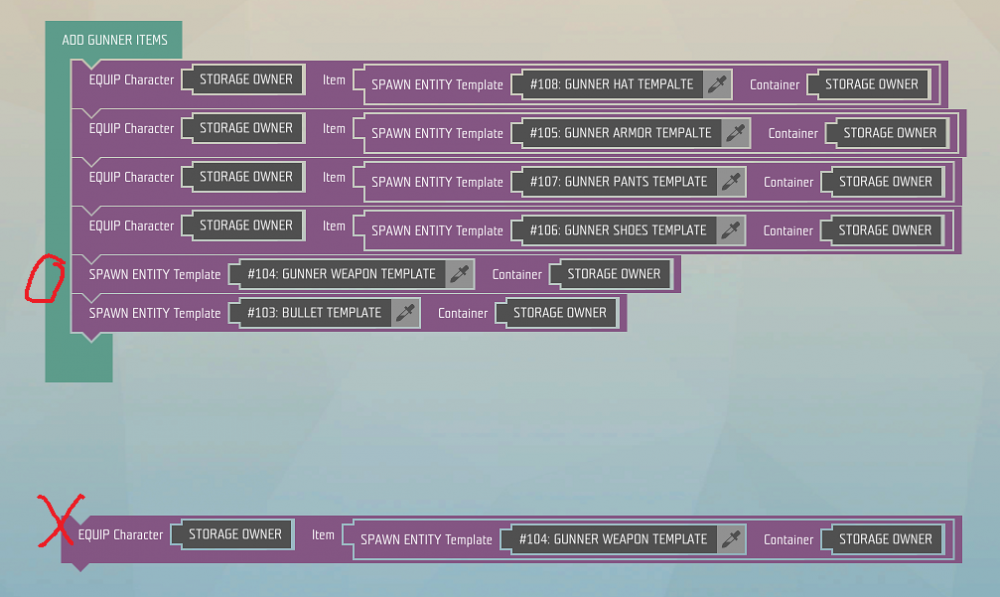
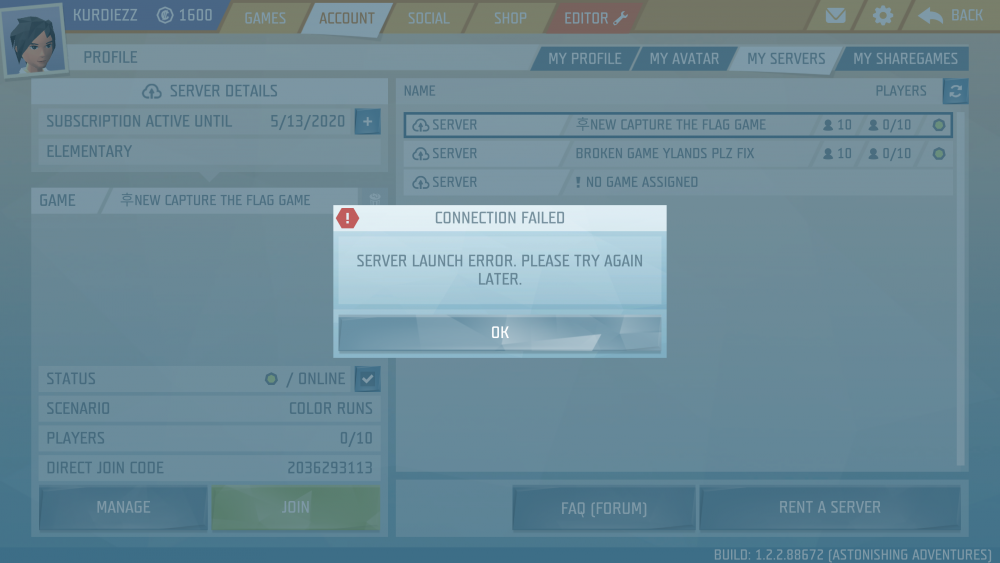
Is it possible to tweak damage on grenades or any explosives?
in Editor Help
Posted
Ok I did solve this using damage multiplier + other things. Basically even if you put 0.01 multiplier in properties window, grenades are way too powerful to be used in the game as it does 600 damage with 0.01 multiplier. However if you set damage multiplier at 0.001 during ON CREATE, the grenade ends up doing 0 damage. And then in the event ON EXPLODE, you can loop through the Affected Entities and apply damage manually. This worked perfectly for me.
In order for this to work, you need to check the "Unique" for the grenade in the properties window to get access to all those events mentioned above.