-
Content Count
693 -
Joined
-
Last visited
Posts posted by ocnoglittle
-
-
@empeorgame3 please remember to not be demanding and expect the game to change too quickly. There are things that we can do with the game in its current state. We can help you learn how to do things with the game how it already is.
We can help you with specific scripting questions if you make a post with some screenshots and describe what you want it to do and what it is doing instead.

-
 1
1
-
-
? That is a good point. Then maybe using something to reversibly connect them is better, like a gate and a metal bar.
-
 1
1
-
 1
1
-
-
Server: ★★★Ylands World of Dreams★★★ 1 (★JOURNEY★ TEST V 2.0)
Description: Tried to log out and log in (trying to fix lag related issues, such as bushes disappearing when they are harvested, items disappearing when placed, showing up for other players as only a head, etc). I was wearing customized armor with increased stats. It might have had a particle effect, but I didn't notice it. Got an error message:
So far, we have only been able to fix this by killing the player, which removes their armor and inventory
P.S. Lag-related issues - only a head and upper armor (different from the error message above, from after I switched to a second armor set), there is an unlit torch at my feet as well, I swear ?♀️:

-
 1
1
-
-
In short, using blocks.
There are many different ways to do it. I recommend you look at compositions available in the workshop to get ideas. I know you have seen Spyler's Simple Train V.2.0 which has a ball in the middle to easily connect and disconnect the chassis.
You could attach them like kirikal's Camping Car:
or using a gate like jrock/Hildegunn's truck with trailer (not sure if that one made it into the Workshop or is only on YWD Discord, since it was made on a non-exploration map so no blueprints):

All of these are reversible, so you can attach and detach, but you can also just connect them with permanent blocks.
-
 1
1
-
 1
1
-
 1
1
-
-
As far as I know, this hasn't been changed since:
Editable books are in the suggestion box, but as of right now, if you change the "text" of a book manually, it no longer functions. If you try to Set Written Text it via Visual Scripting, then you get the error:
.png.d45a92812356995f45eeb8df038a6694.png)
You can however edit blank paper sheets or blank leather sheets to write notes within editor. Alternatively, if you want something longer, you can use Visual Scripting to open a Custom Window when the player does a custom interaction with the book. An example of that is in Lochford Horror 3:
https://www.twitch.tv/videos/809458488?t=00h21m24s
You could make the Custom Window look however you want, including like an open book. You could also link buttons within it to more custom windows with more text, etc.
-
 1
1
-
-
Hi @Adam Snellgrove,
I remember you saying this somewhere, but can you confirm there will be another contest right after the one that ends on December 12? In case we have more ideas but not enough time for all of them?
Thank you!
-Ocnog
-
The duplicate jpg files taken by Steam are usually small enough (found in Program Files (x86)\Steam\userdata\(your user number)\760\remote\298610\screenshots).

-
 1
1
-
-
I am watching the stream now. The bridge puzzle was epic! And I love the sword buff from Veris. I love the whole thing!
-
I don't have a solution, but I was also having issues spawning inside smaller spaces. The game seems to think there isn't enough room for the player and spawned the player on top of it for me. ?♀️
-
 1
1
-
-
I really love the free-placed gold pebbles on the baskets and the torches in the vases. The whole thing looks fantastic!
-
Along with Ylands, one of my favorite games is Ragnarok Online. So I made a poring pet (from RO) for Ylands. Unlike the original, it can collect items for you and you can get them later. I recommend having an herb bag, soil container, and seashell jar or those things will drop on the floor instead of in your inventory.
Added to the Workshop as "Porings!"

-
 8
8
-
-
By the way, I tested this, and it will try to give you 50 stacks of 1 ? .... so don't do that.
-
server: n/a (editor. map: MAGIC AXE AND HARVEST STAFF.zip)
Description: I was trying to combine two welds by editing one weld and pasting in the other weld as a group. It wouldn't let me exit the weld edit mode, so I tried to go to the main menu and it crashed. Windows recognized it as not responsive.
-
-
Oops I accidentally deleted this from the original message.
-
 3
3
-
-
I believe it can only be played "locally" if it is unprotected. (Please someone correct me if I am wrong.)
The game id is the last part of the website address for the asset. For example, your game https://play.ylands.com/asset/8584 has the id 8584.
-
 1
1
-
-
This is something I made in Editor for chopping down trees more efficiently with "magic". I put the composition in the Workshop.

It is a Magic Axe that can cut down a tree in one swing and spawns wood in your inventory (no damage to other objects). The stump is optional, but I like it as a place for the player to find the Axe.
-
 4
4
-
-
server: n/a (editor. map: MAGIC AXE AND HARVEST STAFF.zip)
Description: Tried to restart the "test" and unity crashed and shut down the whole game. It was too quick for me to get a screenshot. I really wasn't expecting it to crash then.
-
This ^ is now in the Workshop as a composition (it should be fully functional now). It includes the armor and firearms from earlier, or you can download each of them as a stand-alone composition.
The composition names are:
-
Blacksmith with Unique Items
- SPECIAL ARMOR BLACKSMITH FORGE
- FUNCTIONAL GUNSMITHING TOOLS
- COOKING STATION
Please let me know if you want me to make recipes for any other items.
 Also, if you find any errors (buttons doing the wrong thing, etc) please let me know.
Also, if you find any errors (buttons doing the wrong thing, etc) please let me know.
-
 2
2
-
Blacksmith with Unique Items
-
You might need to change the game ID back to the original number before updating using https://community.bistudio.com/wiki/Ylands_Change_Game_ID
I am excited to play your game

-
 1
1
-
-
I got distracted making the weapon/armor upgrade system. I will keep working on this one and upload it to the Workshop when it is complete.
-
This was also from Saturday, on the same server, with the same error message.
-
This was from last Saturday, but I was having trouble attaching files to the forum that day:
Server: Ylands World of Dreams 1
Game: Journey V 2.0 (test)
Private Local Server (hosted by Spyler)-
 1
1
-
-
P.S. I will add the start working on the other weapons tomorrow and put all the armor/weapons in a Blacksmith NPC. Please let me know if you want anything else to be craftable like this


.thumb.png.1d6497349d0744a873ee5afa910da51e.png)


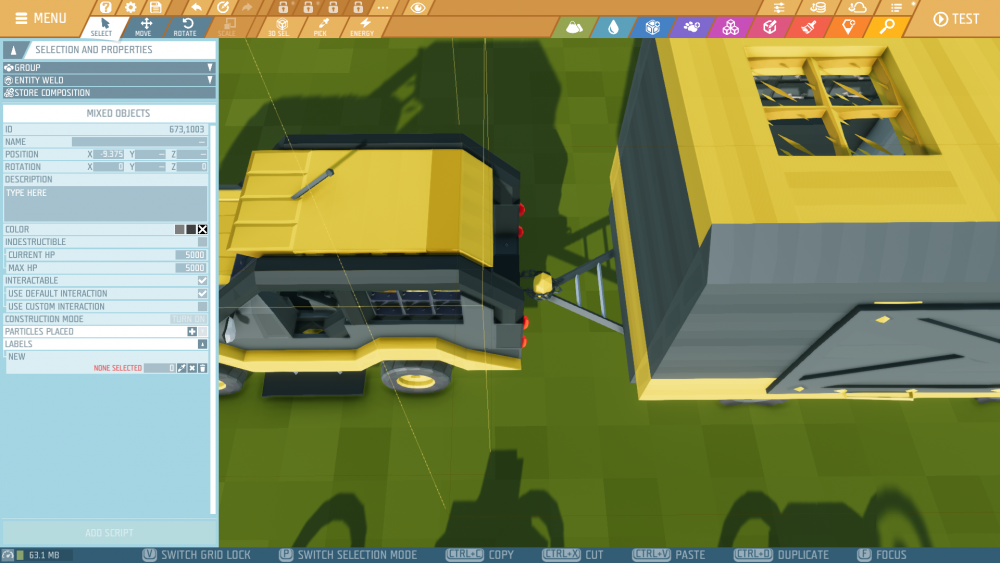
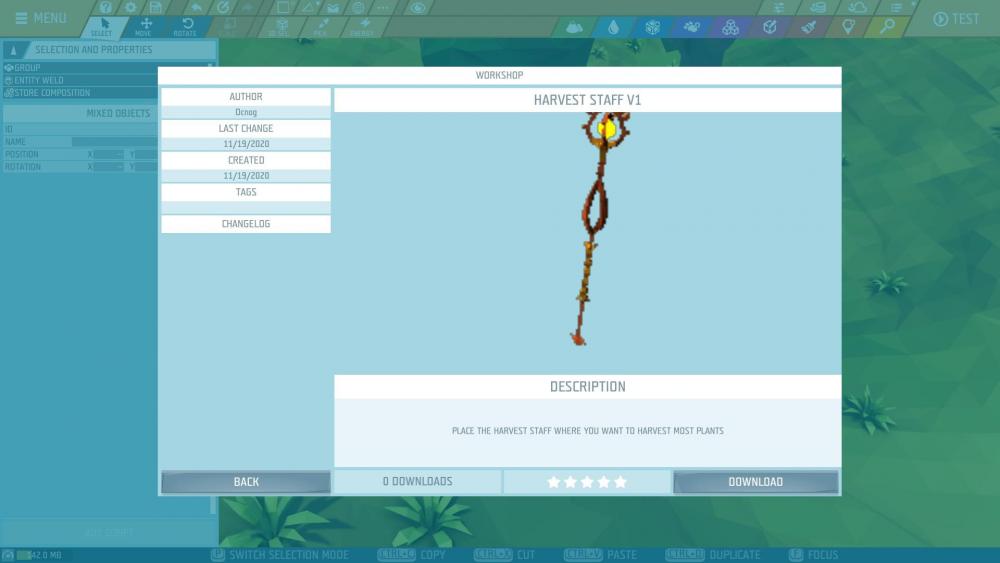
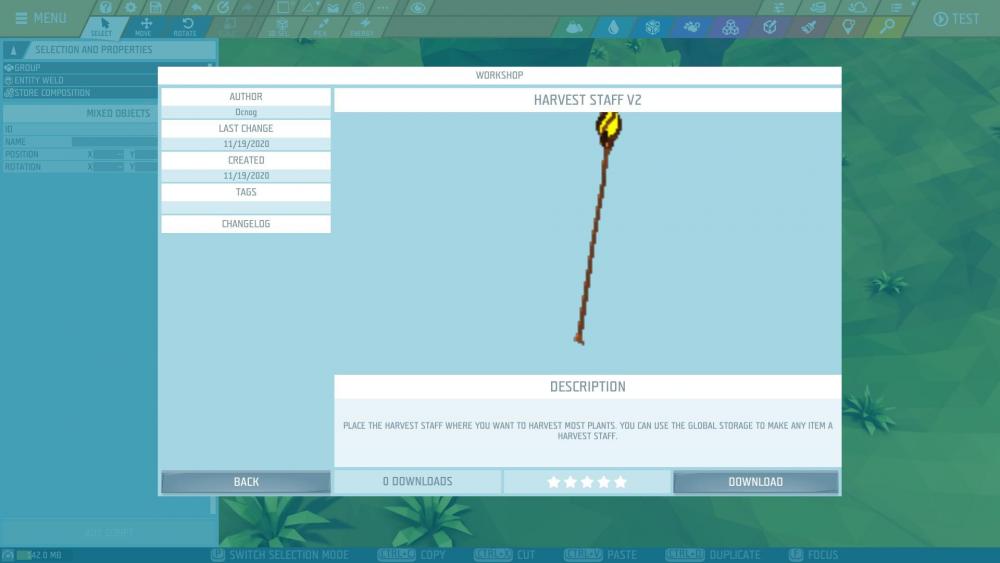




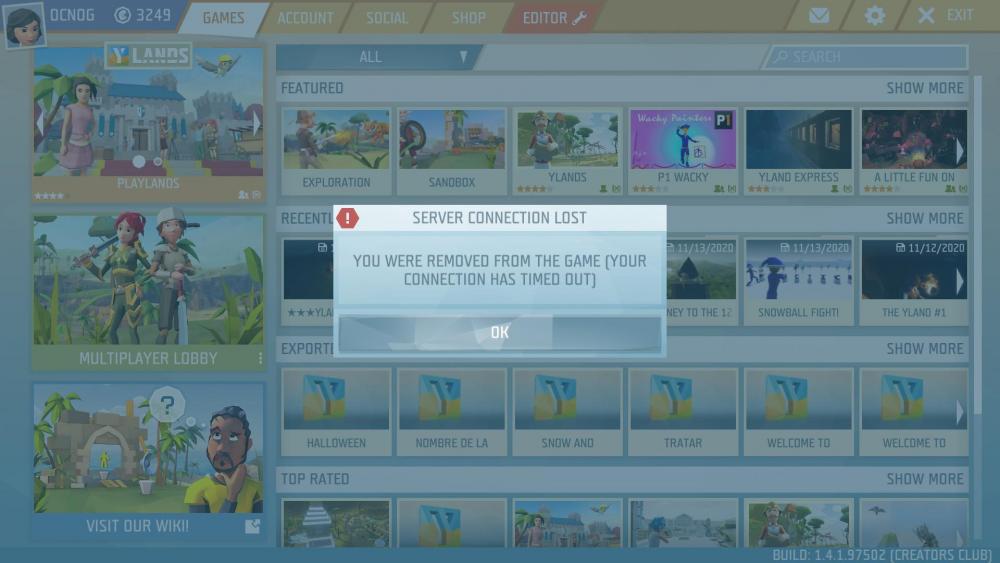
[YLD-28655] Output logs for Crashes
in Bugs & Technical Issues
Posted
Exactly. It is something about wearing the armor, we think. The armor drops when the avatar is killed.