-
Content Count
2370 -
Joined
-
Last visited
Posts posted by Ane
-
-
On 2/11/2017 at 0:29 AM, LudicrousReaper said:Awesome update ! however could you explain a bit more on the steps needed to host a server? are there specific ports we need, if so can you list them? I've run thru the process with effectively a made up set for the local and remote ports since i dont know what to use and my server doesnt show up in the list when i run Ylands, also as far as running thee "--servermonitor" where would we put that inside the launcher? I used steams "set launch properties" to get this step, I'm not sure if that might cause an issue, thanks for any information.
You need to add the "––servermonitor" parameter in the launcher (since we are not on Steam yet) - if you right click on the Ylands shortcut and open Properties, you will see this:
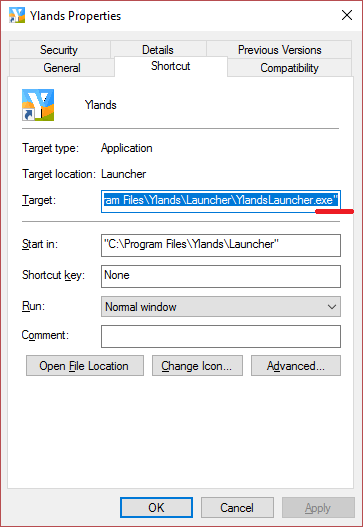
You need to add the parameter in the field "Target" (without deleting what's already written there).
As for the ports, it doesn't have to be any specific port, as long as it's a free port, it's fine. It should probably be something between 1000 and 65535.
-
Hi huanter!
Sorry for the trouble, there seems to be a problem with people located in some specific regions of the world updating the game. We are working on a workaround and we are trying to have it ready by the end of the week.
Thank you for your patience!
-
CHANGELOG
Dangerous Depths - 10/02/2017

HIGHLIGHTS
- Cave complexes. Some are big, some are small; some of them have both an upper and a lower level; some have entrances leading to the surface, some don't. You'll be able to find various interesting resources in the caves (right now gold doesn't have a real use, but it will play an important role soon!), and most of them contain mutated animals, which tend to be stronger at the lower level. Reminder: caves will only appear in newly generated games.
- New first person camera animations
- A mining drill that uses (rechargable) ylandium power cells and can be charged at a charging station
- Dedicated server support, that allows players to host their games. All the info here
- [Multiplayer] Explore mode can now be played in multiplayer
- [Multiplayer] Multiplayer mode is not restricted to ylands of size 1 anymore

NEW FEATURES
- New user friendly terraformer GUI (two modes - in-game/Editor)
- Introduced additional support for gamepad (e.g. entering texts via virtual onscreen keyboard)
- Power helmet has now active spotlight
- New animation for character freezing
- Items that have been put as shortcuts into the hotbar now display a corresponding indicator in the inventory panel
- Trees now show how much they have been damaged by chopping
- Sulphur and Saltpeter veins have been moved to caves and can no longer be found on the surface
- Game audio improved (WiP)
- When you light fire-based workstations, they now transition to full burning state instead of slowly burning state
- Items are crafted even in slowly burning fire-based workstations
- Heated iron ingot removed from the crafting chain, all affected recipes now require regular "Iron ingot" instead (remains in the world of players who have it saved, they can easily convert it to regular iron ingot through the crafting menu)
- Blacksmith Forge and Anvil merged into one workstation - Blacksmith Forge, where all iron related items will be crafted. Old forge and anvil have been preserved due to backwards compatibility, but they don't show up in the catalogue, cannot be crafted and cannot craft new items. Player can destroy obsolete workstations with one hit and they will get back the necessary ingredients to build a new workstation
- Player role can now be selected at the Character creation panel
- Ability to show/hide character clothing at the Character creation panel
- Removed the panel allowing players to select whether they're creating single or multiplayer game as a first step in order to make new game creation more straightforward. This panel is accessible in-game (when a new game is created via Host Game button, the panel is shown automatically as the game starts)
- Some animals' bite can temporarily reduce character's speed
- Ylands with no land (e.g. Sky arena) have now constant base temperature of 20°C

NEW ASSETS
- Mining helmet
- Mining drill
- Flashlight
- Ylandium torches (3)
- Mutated wolves
- Mutated bears
- Mutated leopard
- Mutated penguins
- Mutated wolf Alpha
- Mutated bear Alpha
- Mutated leopard Alpha
- Charging station
- Ylandium crystal
- Ylandium dust
- Cave mushrooms (20)
- Clay dishes (11)
- Skeletons
- Ylandium power cell
- Ylandium power pack
- Small Ylandium power cell
- Mutated bone
- Expert tools
- Golden ore
- Golden ingot
- Blacksmith forge (new)
- Puma
- Panther
- Puma hide
- Panther hide
- Toadstool hat
- Boletus hat
- Rocks (12)
- Stalagmites (8)
- Stalactites (2)
- Cave plants (5)
- Quartz crystal (2)
- Quartz crystal dust (2)
- Crude Ylandium sword
- Master-crafted Ylandium sword

FIXES
- Fixed several poor sounds/sounds with absurdly high volume
- Fixed issues with ship turning incorrectly while moving backwards
- Ship being moved backwards is no longer affected by wind
- Removed some of the items that were meant to be just aesthetic but players expected them to have some use (rope, paddles, and horse collars)
- A trapped horse can't be recalled by the player
- Fixed horse getting stuck sometimes when being recalled by the player
- Player can no longer mount dead horses
- Stats and hints should now be properly updated while riding a horse
- Fixed horse speed not matching its animation at times
- Eating chocolate blocks lowers hunger level
- Hardened tombstones don't get highlighted anymore
- Ylandium torches can no longer be stacked
- Replaced some lower quality icons in GUI
- Fixed broken sorting games by date
- Fixed several buttons displaying incorrect hint
- Fixed issue with container showing incorrect name
- Fixed several problems with panels/items overlapping or protruding in a wrong way
- Fixed missing numbers in item slots in Alchemy workstation
- Fixed key used for making item favourite not working
- Improved description of some special abilities granted by some of the items
- Fixed inventory scrollbar states not resetting properly
- Fixed incorrect value shown when Master volume was set to "0"
- Improved alphabetical sorting of games and scenarios
- Fixed first entry in Editor's catalogue list being sometimes obstructed by other GUI elements
- Fixed regions on Globe model not being translucent at times
- Fixed issues where needed/generated amount of energy wasn't shown when focusing an energetic item with Energy linker active
- Reworked how gamepad worked with keybindings settings panel
- Fixed several gamepad-related issues
- Player doesn't take any damage when trial time-out panel is active
- Fixed size not being shown for some objects in catalogue/inventory/crafting
- Fixed incorrect size shown for some objects in catalogue/inventory/crafting
- Fixed an issue where it was impossible to gut dead animals
- Adding terrain with terraformer in the air should be more user friendly now
- Fixed some texts not being properly localised
- Fixed an issue where Detailed view sometimes showed the previously displayed item's name

COMING SOON
Coming Soon to your ylands… Fabulous Funfair!
A place where you can go through all the cool things in Ylands within a stone's throw and have unlimited fun? You betcha!
-
 2
2
-
Hi!
There are a couple of things you should know about the dedicated servers, so, without further ado...
When it comes to dedicated server, we need to set up proper terminology:
- Dedicated server: An instance of Ylands running in no-graphics mode (i.e. users should see this instance only if they look for it in Task Manager). This is the instance that players will see in their server lists after a game has been hosted on the server.
- Server monitor: A standalone application used to control and monitor the dedicated server. A dedicated server is run and maintained through this application.
In the Server monitor, users are able to do the following:
- Watch server status (running/stopped)
- Control the server (start/restart/stop)
- Host a game instance on selected server (start a new scenario/load an existing save).
- Change game parameters (max number of players, server password...)
-
Use a server console with admin privileges:
- Kick and ban players, promote/demote them (to make them admins or to take that privilege away from them).
- Watch and log whatever is happening in the console/chat (to see what players are talking about or whether they are saying some profanities and/or griefing).
How to use Server Monitor:
To launch Server Monitor, you have to run Ylands Launcher with "–servermonitor" (two dashes) parameter. Then, upon clicking Play, the launcher will run a Server Monitor instance instead of the game. The launcher step is necessary as it is the only way to renew player's access token.
To create a new dedicated server, click New just under the Servers dropdown. Remote port is used for communication between the dedicated server and players, local port is used for communication between the dedicated server and the server monitor instance. All servers are saved into a file that can be found in Documents\Ylands\ServerMonitor\Servers.
Once you hit Start button, the server monitor will silently launch a -nographics -batchmode instance of Ylands that, after being loaded, is set to communicate with the server monitor instance. The game then sends a list of scenarios and saves available to start.
To host a game, select a scenario and, if you want, a save from the Host a game menu. After an information about the played scenario and maximum number of players appears in the server console, the server is ready for players. Selecting a new Create scenario will make new UI fields for Create mode settings appear.
Server console displays everything that happens in console in the game. It also saves all logs into a file that can be found in Documents\Ylands\ServerMonitor\ServerLogs. The input field under the server console can be used to send messages (notifications) to players, as well as execute all commands that can be normally executed while in-game.
Promoting a player puts him into admin role, allowing him to use restricted commands (such as /kick, /ban, /additem etc.). Demoting does the opposite - puts an admin into the normal user role. Banning a player kicks them and adds a line "PlayerName (Bohemia ID)" into Documents\Ylands\banlist.txt. To unban a player, an admin has to manually remove the player's line from the file.
Also, note that when the Server Monitor application is shut down, all Ylands instances launched through it will be automatically shut down as well (unless the application is quit in an abnormal way, in which case there might be some Ylands.exe processes left hanging).If you want to post logs in case something goes wrong:
1/ The game log is in Ylands_Data\output_log.txt. That goes both for games running with visible window or for dedicated server.
2/ The server monitor log is ServerMonitor_Data\output_log.txt
Also note that multiple Ylands instances ran from the same directory (ie the basic installation) write to the same log file, making that log useless. For that reason, please avoid running multiple Yland games from the basic installation on the same machine at once if you then want to post logs.
Also, sometimes the dedicated server stops working when being run on the same PC as another Ylands instance. We're currently looking into that issue.And that should be all!
Ane
-
 1
1
-
In that case I have good news for you! We are already working on a service that will allow players to upload and share their own content. It is really high in our priority list, so we want it to be ready in the upcoming months, sometime in the first quarter of the year

-
 2
2
-
-
No like for you! (but you're not wrong either
 )
)
-
Hiiii!
So, I can already say that we'll be able to play the Dangerous Depths update next week! Let's quickly do a recap of the things that are coming our way: cave complexes, mutated animals, raw ylandium and new veins, dedicated servers, a mining drill...
But well, this update is the biggest one ever for a reason, so we still have a couple surprises up our sleeves
 First of all, our sneaky and silent hero Petr has been working on the Multiplayer side of the game and has fixed a lot of issues that should make the whole experience much better. But not only that, the problem with players not being able to connect to each other's games should now be gone, aaand from now on you'll be able to survive and play the Explore mode along with your friends
First of all, our sneaky and silent hero Petr has been working on the Multiplayer side of the game and has fixed a lot of issues that should make the whole experience much better. But not only that, the problem with players not being able to connect to each other's games should now be gone, aaand from now on you'll be able to survive and play the Explore mode along with your friends  Feeling alone on your yland? Never more!
Feeling alone on your yland? Never more!
After reading your feedback we also decided that the first person camera needed some love, so our programmer Xeniya has reworked that part of the game, hand in hand with our artist (a.k.a. the animation guy) Matěj. I think you'll appreciate the improvement

But since I don't want to reveal everything either, there's this other feature of the game that has been polished and should now be more intuitive to use. Whoever guesses what it is will receive a... like on their post from me


And that's it for now! Looking forward to telling you what the 0.23 update will be about! (The 23rd sneak peek will be about the update 0.23... a coincidence? Yes, totally.)
Ane
-
 1
1
-
-
-
As you mentioned, the way to find the other ylands is by following the birds in the sky. They might be a bit difficult to spot if you don't look closely, I guess


I don't know if you know, but you can craft a map as well - if you have it in your hotbar you'll unlock your path in the yland, so it will be easier to move around.
-
Could you please post a screenshot of the furnace's panel to see what the problem could be?

-
-
And who said it isn't?

-
Not next week, but the following one, most likely
 (it's a huge update!)
(it's a huge update!)
And the drill is probably not as big as you are imagining it
 Should be similar to how big the Terraformer or Annihilator are.
Should be similar to how big the Terraformer or Annihilator are.
-
 1
1
-
-
Hello there!
We are getting closer and closer to the new update, so I thought I'd share with you some last details before you can see it all with your own eyes.
In the following months we would like to focus more and more on the energy, including even tools that don't necessarily require being connected to energy streams, as it was the case up until now. And thus I present you... the mining drill!
The mining drill, Ylands players. Ylands players, the mining drill.
The drill uses ylandium power cells and can be charged at a charging station. In case there would be no charging station around you, you can use batteries or cells to recharge it (that can then be recharged at the station as well!)
As a general rule, crafting tools like this one will usually require you to have ylandium, which might be difficult to harvest, since it can be only found deep in the caves (along with our weird mutated fellows
 )
)
Aaand that should be all for now! I hope your mining skills are on point because there is some serious digging coming our way!
Ane
-
 1
1
-
-

Haha I love the adventures of the Frozen Fleet! I wanna hear more! -
1 hour ago, Black Marx said:So, we will able to play Explore Mode Multiplayer?

-
 2
2
-
-
Hi there, ylanders!
You might want to know that the upcoming 0.21 update is turning out to be the biggest update in Ylands EVER! So many new things (even things we've been waiting for a long time!) are being done that I don't even know where to start from. For that reason, today I have a special guest on my post - Filip, the biggest Fallout fan you'll ever find... in our office... possibly - who will tell us about one of the things he's been working on during the last weeks.
We're introducing dedicated server support in the upcoming update.
This includes a Server Monitor application through which you are able to create a set of servers, each with its own controls. The main benefit, of course, is the ability to leave a server running on a hosting, or even on your own PC, without letting the game waste your precious GPU power.
Server monitor lets you control stuff like selecting a game - be it new or saved - to start, user management (kicking, banning and more) and the ability to send messages to other players and commands for the server. Users are also able to see (and log into a file) the entire server console, allowing them to monitor what players talk about and, consequently, being able to deal bans if you see someone being mean to other players.
For more tech-savvy users, if you decide to use a dedicated server, you'll need one more port for each instance of the game, that will be used for inter-process communication of the Server Monitor application and the game instance. Both this port and the port used to connect to other players are customizable in Server Monitor.
Not bad, huh? More news from the Ylands team next week!
Ane
-
 2
2
-
-
You can remove those floating bits with the Terraformer (with the remove terrain option), although this tool is only available in the Create mode (or you can cheat a little bit and add it to your Explore map by typing "/additem terraformer" in the console).
We are aware of this and are trying to fix it, although it's a little bit complicated, since it involves messing with how the terrain generation works etc. But we'll get there!

-
I'm guessing this happens even when you choose "respawn" in the respawning panel that pops up when you die, right? If so, it's definitely a bug, we'll look into it

-
Heyo!
I bring fresh news from the underground world - I'd say caves are shaping up pretty nicely! First off, where do mutated animals come from? (what are they? where do they go?) Well, this is what happens when you live long enough inside a cave and are exposed to raw ylandium. What can you do. So should you stay away from it at all costs? Not necessarily. When used with caution, ylandium can be amazing as well. For now, you will be able to use it to construct cool stuff like powerful armors or weapons. And once we discover all its properties, oh, you don't wanna know what you'll be able to do with it!
You shine bright like raw ylandium today.
And why would you want to run the risk of being eaten by a creature uglier than a cacodemon, you ask? Finding veins with interesting resources like gold is a pretty good motivation for me!

Aaand I'm out! If you live in Prague, careful not to disappear under a layer of snow!
Ane
-
 1
1
-
-
Hi!
Welcome to yet another year! Time to lower our blood sugar level and take a look at what's coming to Ylands next. The team is back from holidays and we are now fully focused on the next big update. As you know, soon we'll be able to take our adventures underground and explore cave complexes and discover things that cannot be found on the surface. Get your pickaxes ready!
I managed to steal these pictures from our artist Matěj, so that you are aware of what to expect (and what weapons to bring!) when venturing the unknown. I wonder what could have caused animals to look this way?
I wouldn't want to be in the middle of this brawl.
And that's it for now! You can expect more details about the dangerous depths next week

Ane
-
 1
1
-
-
You can always add the Creator Cube to those scenarios (by typing "additem creator_cube" in the console once you're in the scenario - this way you'll have access to all the items in the game, and you'll be invincible etc.

-
 1
1
-
-
RIGHT? I also think it's the best thing ever

-
 1
1
-
-
If you right click on the Ylands shortcut and open Properties, you will see this:
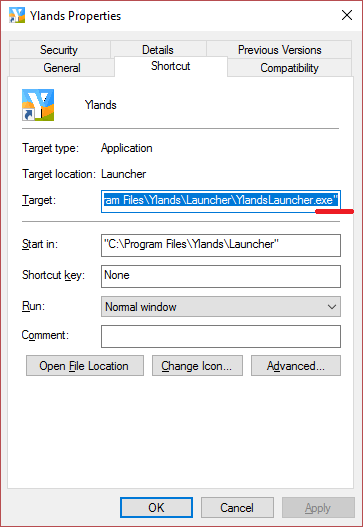
Then you need to add the parameter "-- translator" in the field "Target" (without deleting what's already written there). Let me know if it's not clear enough



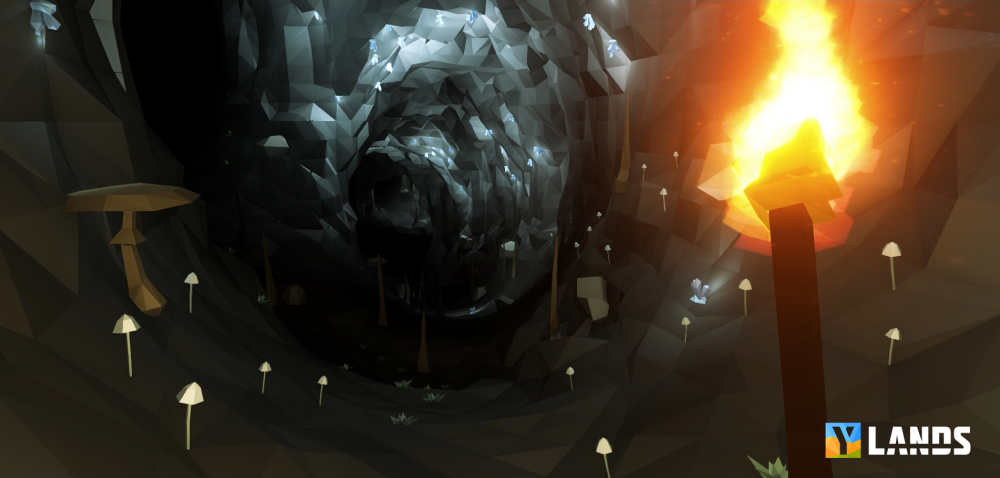

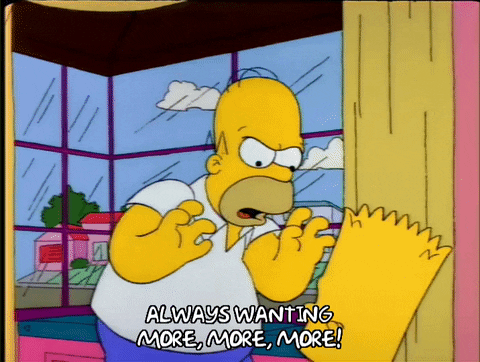


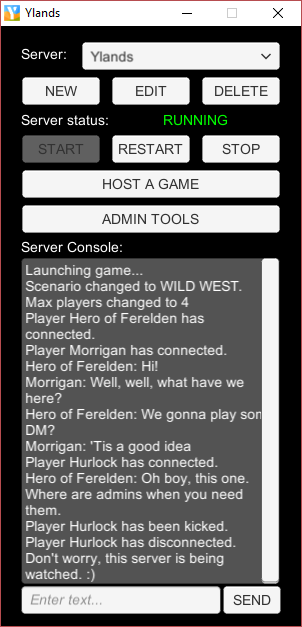
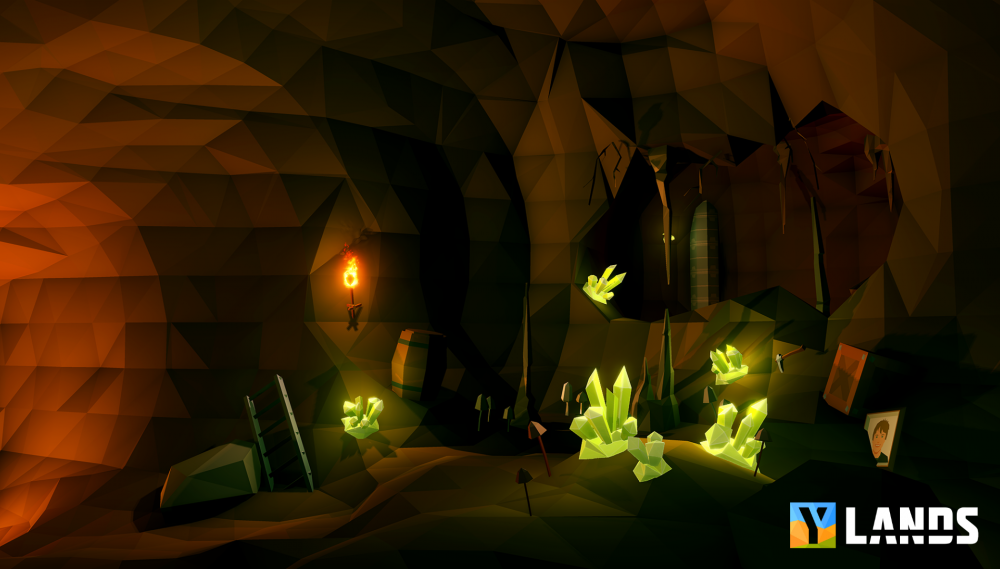


[OBSOLETE] How to: the dedicated servers
in General Discussion
Posted
We are looking into it and we'd like to include it in our plans - for now we are checking how doable this could be. We'll let you know once we have more info