-
Content Count
35 -
Joined
-
Last visited
Everything posted by Mesh333
-
Hi Ylanders! As I love experimenting in Ylands, I thought it might be fun to start a 'What happens if...' thread, what can you think of trying? Here's one to start us off... What happens if... ...you plant 1000 Oak tree seeds? ... ... ...
-
Hi Ylanders! Here's another one! What happens if... ...Six rabbits are left alone for 10 days? ... ... ... ...out of control AI animals! Looking forward to the animal AI update.
-
Hi Gracekain, well spotted, perfect 'planting' eh?! Well actually it's not!!! It is perfect 'placing'! I created a new Yland using the editor, limited the terrain height so it would be flat, cleared all the objects and 'placed' my oak tree seeds using the snap to grid tool! Ho ho! I then used my custom Scenario (Template) to start a new Explore game, sat back and watched my trees grow!!!
-
Hi Aethelis, your 'custom' stick fence is a great idea! The freedom of placing items (using the 'V' button) in Ylands is one the most 'impressive' abilities of the game for me, you can really let your imagination roam and try all sorts of things! This of course is bound to come with some unexpected 'side effects', as you can't predict exactly how things are going to 'react/interact' with the game environment, which is all part of the fun for me!
-
...or wonderful, or weird and wonderful. Looking forward to seeing it Aethelis!
-
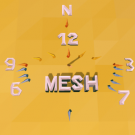
RESOLVED Hotbar Red indicator for a broken item
Mesh333 posted a question in Bugs & Technical Issues
Hi Ylander Devs! The Hotbar Red indicator for a broken item can be broken! When repairing an axe the axe must be kept 'active' in the Hotbar or it will retain it's Red indicator as broken, although it IS actually Repaired. Please see images below: 01 Hotbar Red indicator for broken axe 02 Inventory confirms axe is broken 03 Cause bug by changing Hotbar item 04 Open inventory to Repair axe 05 Repair the axe while not holding it 06 The axe IS repaired 07 BUG the axe is shown broken Work around 08 Workaround - Place something else in Hotbar 09 Workaround - Place the axe back in Hotbar 10 Fixed - The Hotbar displays the axe as Repaired - Smashing! I came across this while playing a few days ago, added it to my list of things for feedback and have chopped a lot of trees to try and replicate the issue today, but it IS repeatable now I know what caused it, (changing to an empty hand before doing the repair). I have not tested this for other items. I hope this is helpful! -
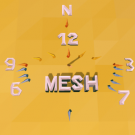
RESOLVED Screen shot file naming convension is not 24 hour
Mesh333 posted a question in Bugs & Technical Issues
Hi Ylander Devs! On my computer the Screen shot saved file names are not in the 24 hour file format. e.g. A screen shot taken at 17 minutes past 10 in the evening should be 22:17 but is saved as: Ylands_170505_101750 Please see image below:- 1 reply
-
- Feedback
- Screenshot
-
(and 1 more)
Tagged with:
-
Hi Ylanders! First of all I would like to thank and congratulate the YlandsTeam for creating such a lovely little game, I'm really enjoying my exploration of Ylands. As this is the first Alpha/early access game I have played, I have a few questions: How long will my Ylands be playable (my saved games) before they become deprecated by game developments? Is there any prior warning of when a Yland (created with a certain version) is likely to become unloadable/unplayable? Or Should I be starting a new Yland adventure as each update is released? (Understanding and accepting I have signed up for Alpha releases). Many thanks, Mesh333
-
Thanks Ane, It is comforting to know that only my time and imagination is stopping my Yland constructions from growing! I also look forward to watching 'your little forum' grow and grow... as I'm sure it will!
