Search the Community
Showing results for tags 'screenshot'.
Found 2 results
-
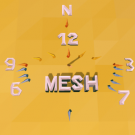
RESOLVED Screen shot file naming convension is not 24 hour
Mesh333 posted a question in Bugs & Technical Issues
Hi Ylander Devs! On my computer the Screen shot saved file names are not in the 24 hour file format. e.g. A screen shot taken at 17 minutes past 10 in the evening should be 22:17 but is saved as: Ylands_170505_101750 Please see image below:- 1 reply
-
- Feedback
- Screenshot
-
(and 1 more)
Tagged with:
-

RESOLVED Can't create screenshot when path doesn't exist
Nesquick0 posted a question in Bugs & Technical Issues
Repro: Start game and go into some worldTake screenshot (F12 default). It should show message.Screenshot should be saved. Example path: "c:\Users\XYZ\Documents\Ylands\Screenshots\October 2015\Ylands_151009_011018.png"Delete last directory "October 2015"Try to take screenshot again, but no message shown and no file created. You only get short freeze as game create screenshot, but can't save it.Desired: Game should be able to create path, when taking screenshotNote: Game create this directory when going to main menu or from main menu. At least what I know. How I found this issue: I take some screenshots by accident (I have bound CTRL+F12 to video capture and game took screenshots).I want to get rid of those screenshots so I remove whole directory "October 2015" presuming that game will handle it.Build: 0.01.11067