The recently played games screen is very confusing. It has caused some confusion for me, assuming the latest game is the one at the beginning has turned out to be false. I managed to lose my base with my PB set up by choosing the wrong icon. I think I'm finally getting the hang of it, but not until after I had deleted my game and character progress in the hopes I could start over with an empty recently played games menu and a PB. Neither of those happened, I just lost all my inventory and had to start again without a PB. This will mostly confine me to SP.
Suggestion: Make the recently played games menu more stream-lined and intuitive with players having the ability to delete the "games" that aren't needed any longer. I've found if I don't start on my spawn island, it's a roulette game if the one I pick still has my current player and progress. If we could delete the ones we need to, it would help me tremendously. Plus it would go a long way toward satisfying my OCD,
Question: Will we only ever get just ONE PB from now on?
I forgot the mention that I went as far as uninstalling Ylands and re-installing in hopes of getting a fresh start. But it didn't work.
The recently played games screen is very confusing. It has caused some confusion for me, assuming the latest game is the one at the beginning has turned out to be false. I managed to lose my base with my PB set up by choosing the wrong icon. I think I'm finally getting the hang of it, but not until after I had deleted my game and character progress in the hopes I could start over with an empty recently played games menu and a PB. Neither of those happened, I just lost all my inventory and had to start again without a PB. This will mostly confine me to SP.
Suggestion: Make the recently played games menu more stream-lined and intuitive with players having the ability to delete the "games" that aren't needed any longer. I've found if I don't start on my spawn island, it's a roulette game if the one I pick still has my current player and progress. If we could delete the ones we need to, it would help me tremendously. Plus it would go a long way toward satisfying my OCD,
Question: Will we only ever get just ONE PB from now on?
I forgot the mention that I went as far as uninstalling Ylands and re-installing in hopes of getting a fresh start. But it didn't work.
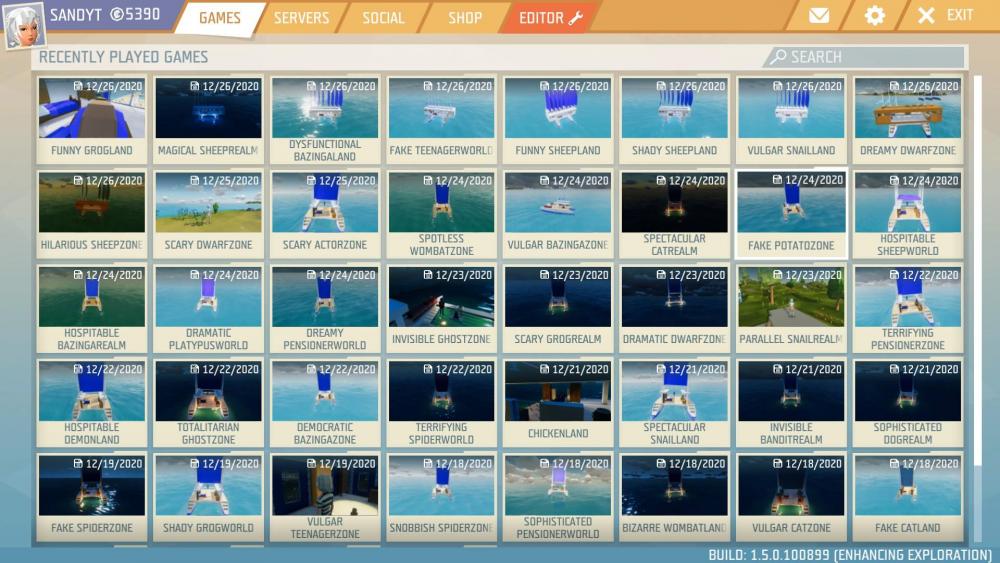
Edited by SandyTShare this post
Link to post
Share on other sites