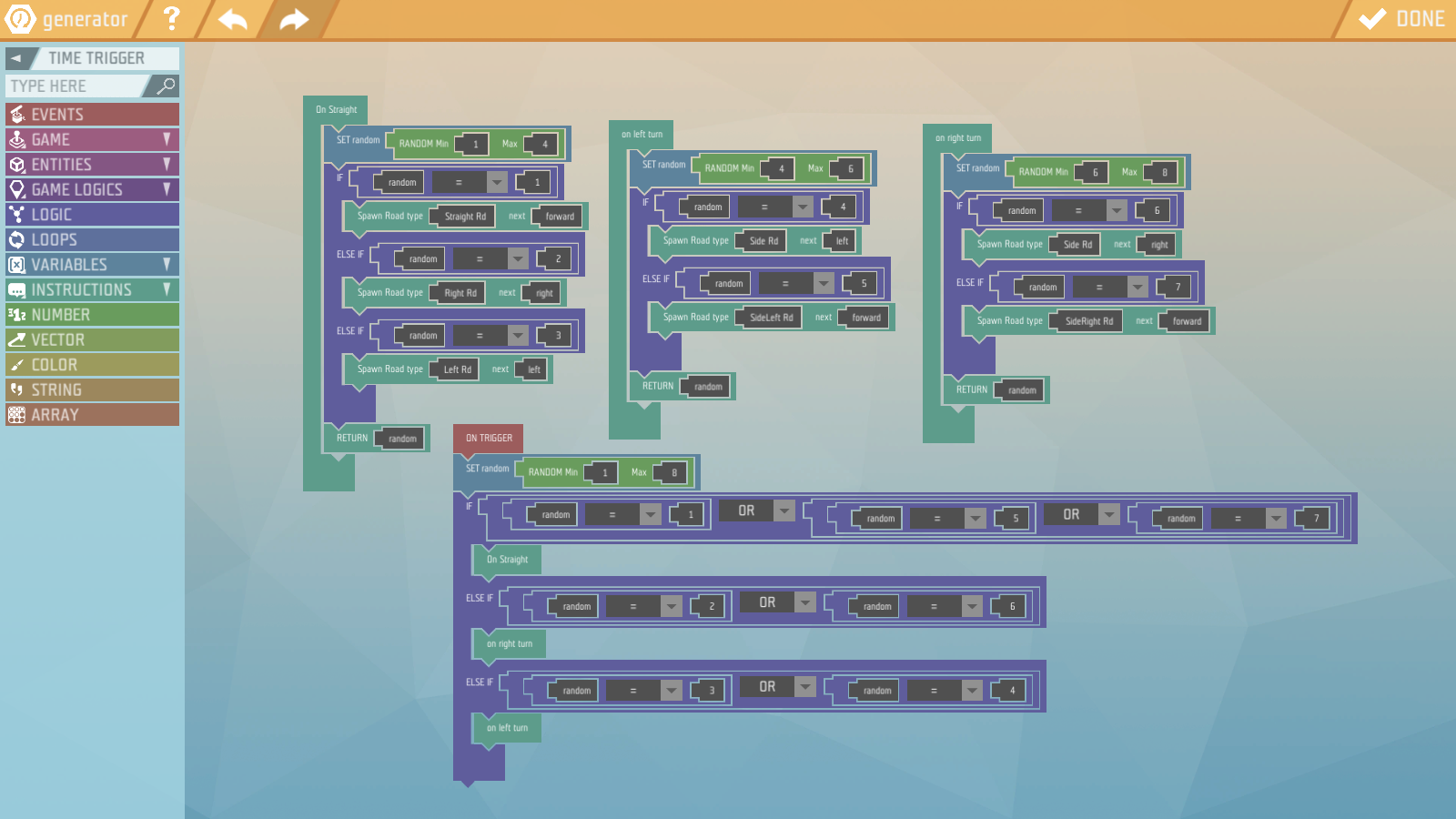-
Content Count
374 -
Joined
-
Last visited
Everything posted by Oliver Hope
-
RESOLVED [YLD-14159] editor freezes when cancelling selecting a colour
Oliver Hope posted a question in Bugs & Technical Issues
Hey When I click on a colour block in a script to edit the colour and then i press cancel my screen freezes, i cant select deselect blocks ect i can only interact with the editor UI, what i usually do is just click edit script and then everything goes back to normal -
you should use the 'set position object' tile. you can enter global co ordinates manually, or I recommend placing a reference game logic where you want to teleport too and then in your script use the get 'position game logic' tile and select the reference point. you can stick this tile in the position slot of the set position tile. you will also need to put the trigger entity tile into the object slot if you are using a lever.
-
If you have an environment in side of another environment the interior one does not work. I'm assuming this isn't a bug and just was implemented like this. As an example I have a large environment covering most of my yland setting the temperature and a smaller one at a specific area setting lighting, however this one doesn't work because its inside the large one. I feel it makes most sense if the interior one takes priority.
-
Hi Hanna there isn't an explicit way to convert from numbers to strings as far as I can tell. Normally the game automatically converts it to a string, not sure why this isn't the case here (might be a bug). but you can easily fix it by adding no text to your number using the string bock shown below. To add the rest of your sentence you can do the following. Be aware that this wont work as expected in multiplayer as everyone will share the same death variable so it will display the total number of player deaths and not the individual player deaths.
-
Hi. when you click on the path in the properties window at the bottom there is a button to edit the path. Here you can add nodes move the tangent controllers, change the tangent type, close the path (make a loop) and reverse the direction. Definitely great for rollercoaster creation
-
The bicycle answer cracked me up😂, they do actually sound rather painful to implement
- 1 reply
-
- 1
-

-
Are you referring to the group template? that's more for spawning groups, maybe it could be possible though. It would be cool if we could have access to these logics though, like for spawning welds
-
I am thinking of this mainly with custom tools in mind but I am sure it would be useful in general. A function that takes an array of objects and creates a group and returns a reference to it. It would be nice if after spawning a bunch of entities for users we could package it all up for them. (Currently ill be using the select entities function in custom tools so that users can more easily make a group)
-
custom tools wont run and persistent preview objects
Oliver Hope posted a topic in Editor Bugs & Technical Issues
I think what caused this was mistakenly placing a show progress screen under the on update event. when I ran the script no progress screen was shown, all my previews were spawned but when I pressed escape they didn't get removed. I couldn't select them either. This was fixed by reloading the scenario. however when trying to get a progress screen to show in a test tool. With simple code: On tool start start tool mode show progress screen This wasn't working ( tool mode screen would show if I didn't try show progress screen however) then non of my tools would even start. output_log.txt output_log_clean.txt Tools 0.2.0.zip -
custom tools wont run and persistent preview objects
Oliver Hope replied to Oliver Hope's topic in Editor Bugs & Technical Issues
Hi @anna_svecova The tools are in the' tools 0.2.0.zip' file ^^^. The error seemed to occur first in the smooth path tools as described and then I was testing in 'tool experiments' to try get a progress screen to display -
Im not 100% sure how creative maps work, but I'm assuming they work similarly to exported scenarios (if not then I don't think this is possible). You need to open up any scenario in the editor and then go file-open menu as you said, there are two categories there, scenarios and games, your maps should be under games. If they are not there then Im not sure I can help you
- 3 replies
-
- 1
-

-
- editor
- saved game
-
(and 2 more)
Tagged with:
-
The custom tool properties window can get completely taken up by a description if you write a long description of how to use it, this hides the important variables that needed to be set to use the tool. I think if the text is passed a certain character limit it should have a show more button and a show less button. and/or the description could have a separate scroll bar that only scrolls the description
- 1 reply
-
- 1
-

-
Broccoli Tree House Custom Tools This is the home page for all Broccoli Tree House Custom Tools, a collection of useful tools to help with building complex creations in the editor (which can be blueprinted into explore). This project started before Custom tools were added to ylands my plan is to recreate the old ones with the new system and then continue to make new tools. Each tool's description explains how to use it, if you need more help feel free to DM me here or on discord (O1iver#5816). An example of some boat hulls by YoHasLego that used the mirror tool to create the other half. Tools Mirror Tool This tool is used to mirror objects over a plane. See this post for why you might need to do this (This is the old version of the tool but the introducing the problem section is still relevant). It is limited to entities, game logics and groups that are symmetric about at least one plane. (It can still give satisfactory results without the last condition) Knows issues: Properties such as indestructible and pickable wont be transferred to the new entities. Tutorial: Download: MIRROR TOOL [BTH] 0.3.1.zip Added: the tool can now detect child groups option to ignore child groups Fixed: UI buttons disappearing if only 2 unique objects were selected with mirror groups enabled: preview group for selecting symmetry plane would spawn on confirm Child groups would be spawned with incorrect position/rotation MIRROR TOOL [BTH] 0.3.0.zip
-
with the new ability to rotate objects that are placed down there is an overlap of keybinds. When editing a group with control+g (I believe this is the default keybind) the whole group rotates on the x-axis ('g' axis). The rotate action should just not happen when ctrl is pressed EDIT: even if that's not the default keybinds pressing down ctrl, shift should stop other actions from happening. So players can change there keybinds to what they prefer. Not sure if that made sense so Example. ctrl+N should not perform the action linked to N but only the action linked to ctrl+N
-
groups rotate when editing with ctr+g
Oliver Hope replied to Oliver Hope's topic in Editor Bugs & Technical Issues
Just want to bump this up again... would really like this to be fixed^^^ -
Dev Diary #254 Happy Holidays and the New Year!
Oliver Hope replied to anna_svecova's topic in Dev Diaries
Happy Holidays ylands team, you guys rock. Hope you all have a good break. Loving the christmas jerseys! -
Awesome thanks 😄 Also wanted to say that I know Ive made a lot of bug reports and suggestions but they are a great addition and Im enjoying them. Im not all criticism, bug reports are just my love language, haha.
-
In reference to variables that are added to the object properties window. It would be nice to be able to group these with a title as well as rearrange them, this would be especially useful for custom tools that will be shared with other users, making it easier to understand which variables are for what.
-
Events scrambled up in custom tool and VS search not working
Oliver Hope posted a topic in Editor Bugs & Technical Issues
In my one custom tool (the rest are fine) the events page initially doesn't show anything. When I scroll with the mouse wheel I get this mess. The search bar is also not coming up with any results when I search. duplicating the tool results in the same problem. restarting hasn't helped. Event still seem to be working properly. output_log_clean.txt output_log.txt DxDiag.txt -
Basic script tiles should be replaced when a new tile is plugged in
Oliver Hope replied to Oliver Hope's question in Suggestions & Feedback
Aha! Thats good to know, thanks. I was aware that they are auto-selected but the Alt-dropping is what I was missing. -
Basic script tiles should be replaced when a new tile is plugged in
Oliver Hope posted a question in Suggestions & Feedback
Edit: I put this in the wrong place, please move to editor suggestions. Sorry😬 When replacing an empty text (or number, vector etc) tile in VS the empty tile gets popped out instead of being deleted. I believe it used to be deleted and this was definitely superior. its very annoying to have to delete all these tile to keep a clean script. Furthermore, its annoying to delete this tile because if you select them it opens up the edit option, I think this 'one click to edit' should stay but using the delete key should still delete the tile while in this mode. -
I would like it so we can shift + double click on the custom tool in the custom tool window to open the script in the same way we can with game logics.
-
Broccoli Tree House Building Aids A collection of useful tools and scripts to help with building complex creations in the editor (which can be blueprinted into explore) Above: An example of some things that can be created with these tools. This is an open-source project to help make building certain things easier. I'd like to see you build that miniature rollercoaster without scripts? My inspiration During the season 2 creator competition (you can find my submission here) I was faced two times needing a helix, once for a spiral staircase and once for a worm gear, the first one I made manually and the second one with script. Manually was not fun, and my script was terrible due to time pressure, so I decided to improve it after the competition. Later in the competition, I was creating an airship and it would have been really useful to be able to mirror the hull, (I had to settle on a less preferable shape due to this not being possible in ylands). A month later I have made good scripts for both of these problems(and more), but not everyone knows how to script so I want to share it publicly and also encourage other programmers to contribute. A summary of how it works For in-depth tutorials see below. Generating structures with scripts is very powerful. If you want to place a generated structure in the editor it requires exporting the scenario, loading it as a game, loading that game in the editor and saving the structure as a comp (a bit lengthy but it can be well worth it). My first helix generator during the composition required the individual entities to be welded (so that I could spawn a group like a section of the rollercoaster and edit the pivot of this group) which causes problems when you want to make a composition/blueprint out of them, it also stops you from welding the whole structure as one. Therefore the base of these building scripts is a custom group system that allows storing a set of entities and placing them at a given position/rotation. Most of the scripts make use of this, meaning that all entities spawned in are just entities, not welds)This custom group function is now redundant with addition of the group template logic but I am yet to update these scripts to accommodate for it properly. Current Features(summary) Custom group system create groups copy groups to given pos/rot set pos/rot Helixes regular helix helix along path Follow path Various Spheres and circles Mirror across any plane Laser measure tool Upcoming Features Here are some things I'd like to add but there is no guarantee I will. Elipse and ellipsoid generator rope generator n equidistant points on a sphere smoother version of follow path Contribute This is open-source, meaning it's encouraged that people to adapt and add to it. If you do not have the skills but you have an idea contact me and ill see about adding it. If you have a building script or you made some changes that you think would help people, DM me here or on discord and Ill see about adding it to this main version. Discord: O1iver#5816 Tutorials(WIP) If you are using the Source version each Instruction/Function has a description of how to use it in the function definition. Custom Groups Laser measure tools Using generating structures (video) Creating Compositions of generated entities (Video) Downloads These files are also available on the workshop. Latest Version: BTH BUILDING SCRIPTS V1.1.0.zip Older Versions: BTH BUILDING SCRIPTS V1.0.1.zip
-
The best way to do this imo is to use an entity storage or game logic storage. You can create variables and instructions inside here. then you assign the storage to your wizard, and other pets. all these variables and instructions will be unique for each pet
-
hey, I havnt been playing lately but you made me check the dev diary. Been wanting custom tools for a while hopefully I can find some time to port these tools over