-
Content Count
257 -
Joined
-
Last visited
Posts posted by zarwil
-
-
Just now, Hunter-Over-Fire said:Are the scripts in the levers set to "on interact?" or "on switch on/off?"
They're set to on switch on/off.
-
I haven't spent much time with scripting on this game, but at the moment I'm scripting some cannon broadsides with visual effects (fire, smoke etc...). Currently I have a ship with working cannon fire in 4 directions as well as a range adjustment by tilting the cannons. This is all controlled by levers behind the ship's helm. The problem with this is that when piloting the ship by yourself you have to leave the helm in order to pull the levers, which is a bit cumbersome (ideally you would have a friend controlling the levers).
What I'm trying to do at the moment is to script a ship duel game (something simple as a proof of concept). I want to tie the cannon fire and range adjustment to custom inputs on the keyboard, and here's where the trouble begins. I've successfully scripted custom user inputs while controlling the ship, I can make it change the time of day etc with an event listener tied to the custom user actions. I then tried to make the event listener activate the levers on the ship (which contain the scripts for the cannons), but this doesn't work. You can make the event listener pull the levers, but this does not activate their scripts, as I'm guessing the levers have to be pulled by a player for the scripts to work.
Is the only way forward to remake the cannon fire scripts from scratch inside event listeners or can I do something more efficient? I really want to avoid redoing all the scripts.
Alternatively, is there a way of copying the scripts from entities and reusing in an event listener?
-
-
-
Anything for explore this update?
-
I had the entire day free today and spent my time trying to create something similar to this schooner:

Unfortunately, there is no way to create the rigging of a schooner with the sails provided in Ylands, so I altered it to make it a brig? I guess. Not confident with the terminology lol.
Here's the result:
Also, since this is exactly the type of ship a pirate would use, I made a pirate version as well

They can be found on the workshop here:
Merchant version: https://workshop.ylands.com/asset/5163
Pirate version: https://workshop.ylands.com/asset/5164
-
 4
4
-
-
24 minutes ago, Horemvore said:uninstalled. BI added to blacklist.
Cool beans. Won't be missed.
-
After yesterdays failure I was determined to make something that's usable in explore, i.e. "blue-printable".
So I made a small sailing yacht suitable for a first ship in explore mode.
You can find it on the workshop here: https://workshop.ylands.com/asset/3614
You can find The blueprint file in a zipped archive the attatched files below so you can avoid the hastle of creating it yourself.
Simply extract the archive and place the EXPLORER 1.ybp file in: Steam/userdata/<steamID>/298610/remote/Blueprints
_____________________________
Blueprint cost:
Log . . . . . . . . . . . . . . . . . . . 776
Log block . . . . . . . . . . . . . . . .4
Wooden beam . . . . . . . . . . .12
Plank . . . . . . . . . . . . . . . . . . 86
Nails. . . . . . . . . . . . . . . . . . . 85
Iron ingot . . . . . . . . . . . . . . .13
Pole . . . . . . . . . . . . . . . . . . . . 1
Raw glass . . . . . . . . . . . . . 28
Cloth . . . . . . . . . . . . . . . . . 35
Clay . . . . . . . . . . . . . . . . . . . .6
Stone chunk . . . . . . . . . . . . .6
____________________________
So, yes, clearly much more expensive than a plain ship due to the custom hull, but then again you can't build something like this in explore.
It has one large mast and three small masts (two are hidden inside the hull).
Easy access to the shores with a rope ladder (You'll have to add this yourself to the blueprint in explore mode).
The storage compartments in the front can easily fit four chests each. Aside from this you can place chests anywhere you like.
Interior is a bit tight, but you can fit your bed and trophies and anything you like to make it feel like home. Space is 20-something in length x 10 width x 5 height.
That's all for now

-
 2
2
-
-
-
9 hours ago, zarwil said:(hopefully basic blocks are craftable in explore?? anyone?)
So it turns out they are not craftable by blueprints... pretty infuriating since I used basic blocks for all the windows and a bunch of other shapes. Please @Adam Snellgrove can you talk to someone about this? What's the harm in having additional building blocks in explore?...
This was the result of a blueprint capture lol:
-
Love the terraforming in this

-
 2
2
-
-
On 3/19/2020 at 1:14 PM, RedEagle - P1Gaming.net said:Long time no ship
No worries, still here

Exploration craft (~90% finished):
Intended to be built for explore mode, so it's made with only blue-printable materials. (hopefully basic blocks are craftable in explore?? anyone?)
Also making something larger for explore mode (~40% finished):
And as usual an old ship (~50% finished):
Sleekest hull yet (curved horizontally), with pretty nice aft gallery.
-
 3
3
-
-
@Adam Snellgrove Of course

I should also give cred to @Harry Pines who has been quite involved with interior work and some miscellaneous stuff. This project was dead and buried before he tagged along

-
 2
2
-
-
It's been a while since I posted here, so I thought I'd post some pics of projects I've had going on. I haven't played much lately, but I don't want to completely remove myself from this community, so here's some stuff
 ❤️
❤️
Frigate (unfinished rigging and interior)
A slightly more black-pearl-ish hull I've been working on:
A chinese junk-ish thing which was never finished:
Aside from this I also started a P1 legion on discord devoted to ships a few months back, along with @Harry Pines and the other lovely people on P1, where I was hoping for people to share assets and help each other build cool ships. Unfortunately since It was created, I have barely had any time to promote or run it, so it's been quiet. If you're interested to join, the discord channel is open to everyone and you don't need to be a member of P1 to be a part of it. I'm planning on sharing hulls, and assets for others to use.
Here's the link to the discord server: https://discord.gg/jFQVuw5
-
 6
6
-
-
Hello, and welcome ?
-
Moving around in the editor with shift pressed down seems to cause this as well. Very frequent.
-
On 12/6/2019 at 10:17 PM, GamingKomandant said:Is there a way to get this into a sandbox world?
Yes.
1. Do what @Harry Pines wrote above you to get the composition.
2. Create a sandbox world, unless you haven't already.
3. Enter the editor and open a map.
4. Once inside a map in the editor, open up a new game from the top left drop-down menu.
5. In the window that appears, the middle button says "games". It's a toggle button which switches from editor scenarios and explore/sandbox games. Click it to view your explore/sandbox games. Open your desired save.
6. Place your composition wherever you like and save.
7. Exit the editor and open your sandbox map like normal. The same procedure works for regular explore games as well.
-
 1
1
-
 1
1
-
-
-
this game is so much fun

-
14 hours ago, Adam Snellgrove said:I'll ask about it in the office, but @zarwil could you maybe explain to me, what the problem actually is? The bug I mean...
One of the bugged ships I sent you previously has this bug. Basically slopes have no "hit box" and can't be interacted with. I'll PM you in the conversation I'm referencing.
-
 1
1
-
-
Awesome! I never thought we'd get islands visible in the distance!
I think it's about time to bring up blueprints for ships again, though. At the moment ships are very difficult to build nicely in explore, and just like buildings and shelters, it would be great to just use something you've built before. Ships are especially difficult to design in explore compared to buildings, so to not have blueprints available for them is a huge miss.
-
 1
1
-
 2
2
-
-
Just now, Snaatteri said:Sad to report that this did not work; still cant paint the wedges or slopes. Any other tips?
Huh, usually that works for me

You could try and copy the ship to an editor map (where it's easier to manipulate) and try to continue working on it there, but I suspect you will have the same problem. Still worth trying though. You can also try and manually copy the blocks from the ship and place on a new ship hull (in the editor, still). To do this, place a new ship hull somewhere else in the editor map, then for each type of block you have placed on the ship, place one more of that specific block type somewhere central on the original ship, and double click it while holding down CTRL to select all blocks of that type. At this point the actively selected block will most likely not be the one you just placed, so change that by un-selecting the block you placed and selecting it again. Now left click and copy all the selected blocks and paste on the new, empty, ship hull. You will have to move the selected blocks around a bit until they are placed in the correct position relative to the hull, but it's possible. Do the same for all types of blocks you have on the ship. (except maybe single items etc..)
edit: I forgot to mention that each time you place a new set of blocks onto the new ship, you have to aim at the actual ship hull when pasting, not a block that is attached to it. Also, regarding the following: "At this point the actively selected block will most likely not be the one you just placed, so change that by un-selecting the block you placed and selecting it again.", this can sometime result in every thing being un-selected. If that happens, try to have a different block selected before you try to CTRL+double click.
-
Just now, Snaatteri said:Thanks man, I'll try that tomorrow since its quite late here already, and its in the explore mode.
Also the ship is somewhat based on s/s relandersgrund and s/s storbrotten, old Finnish lightships.Right, figured you were finnish due to the name and pic ^^
you can open explore games in the editor by entering an empty editor map, then from there open an existing game. In the pop up of existing games you can switch to explore/creative games at the bottom of the pop up.
-
This is an age old bug. Is this build in the editor or in explore/creative? In either case you can open the map in editor and try to duplicate the entire ship and delete the old one. See if it helps.
Also, I like the ship! I'm gonna try and make something similar sometime in the future.
.png.a13dea520a49eb04d91e42fec79dec05.png)
















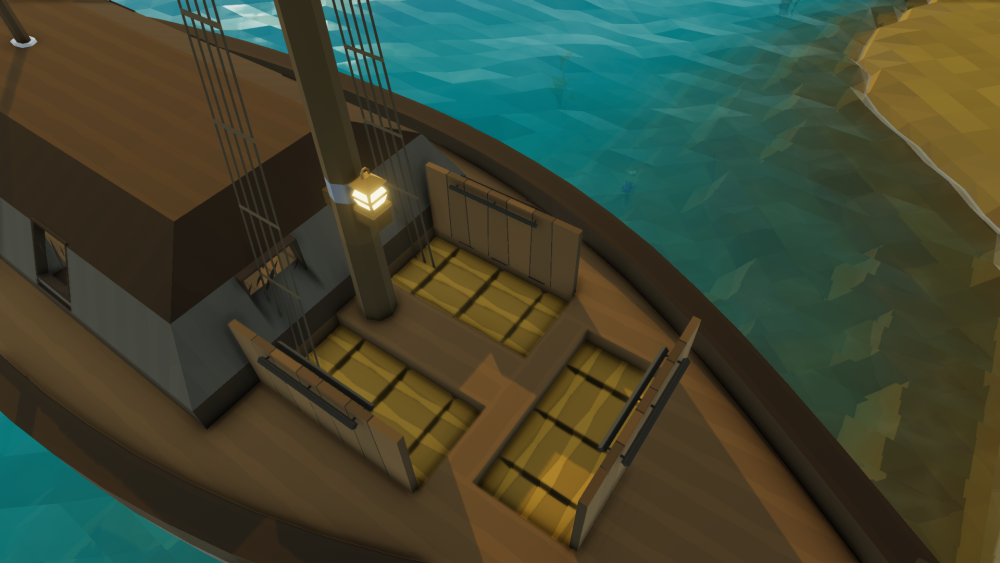

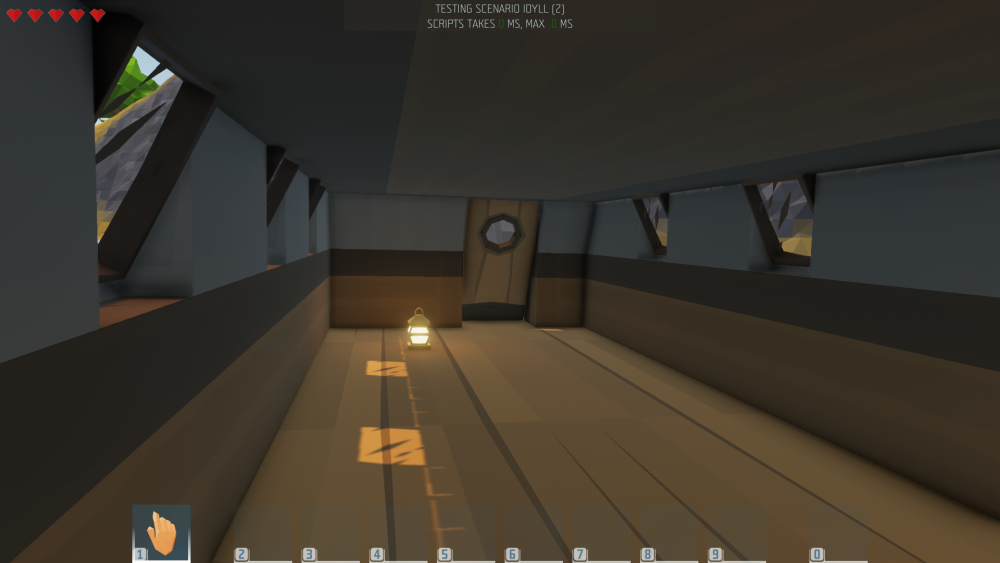
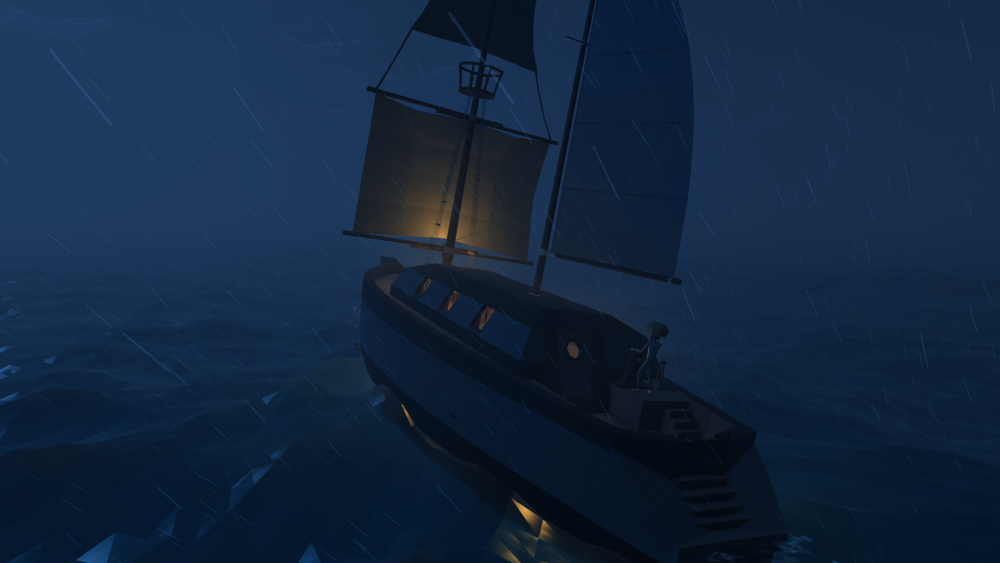
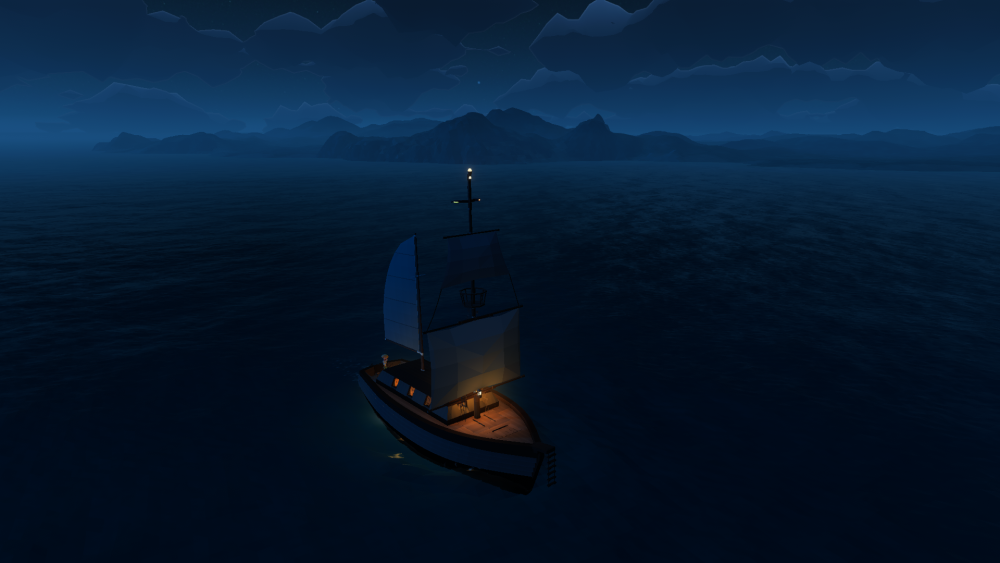




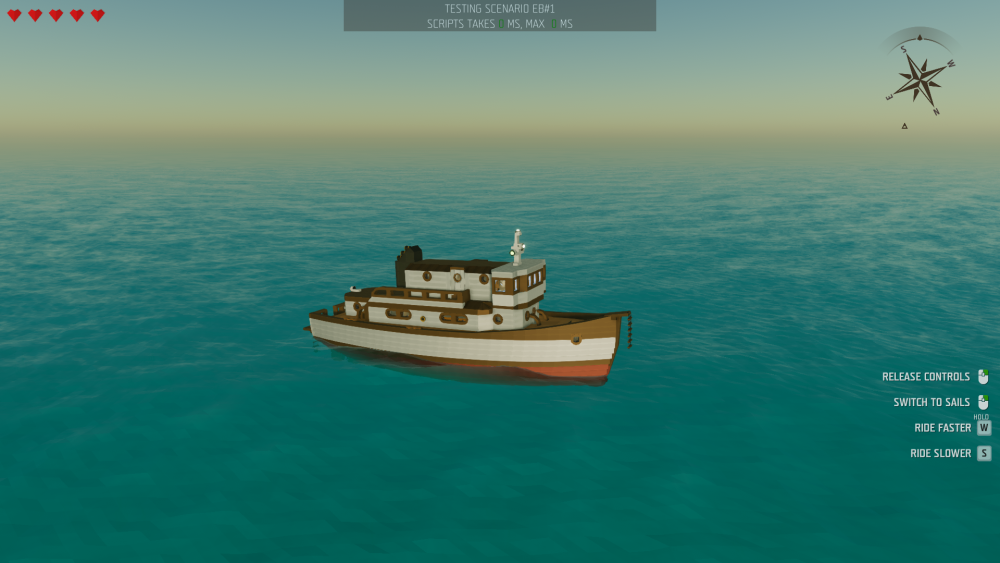


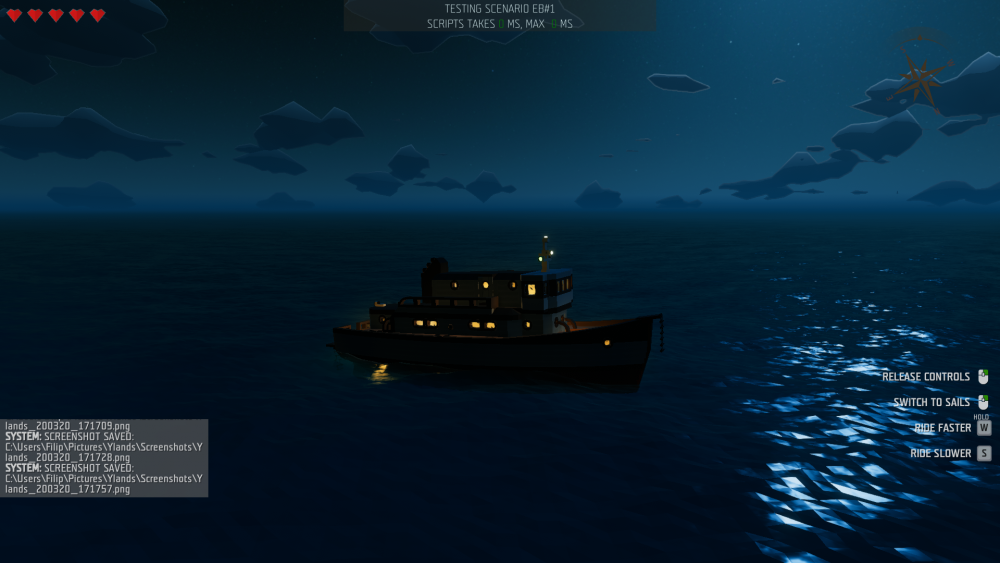
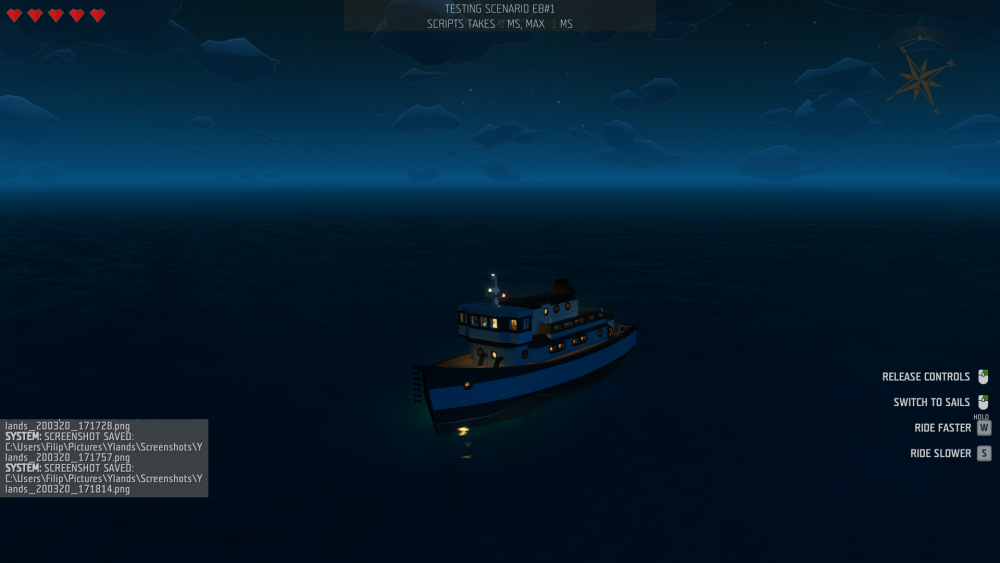















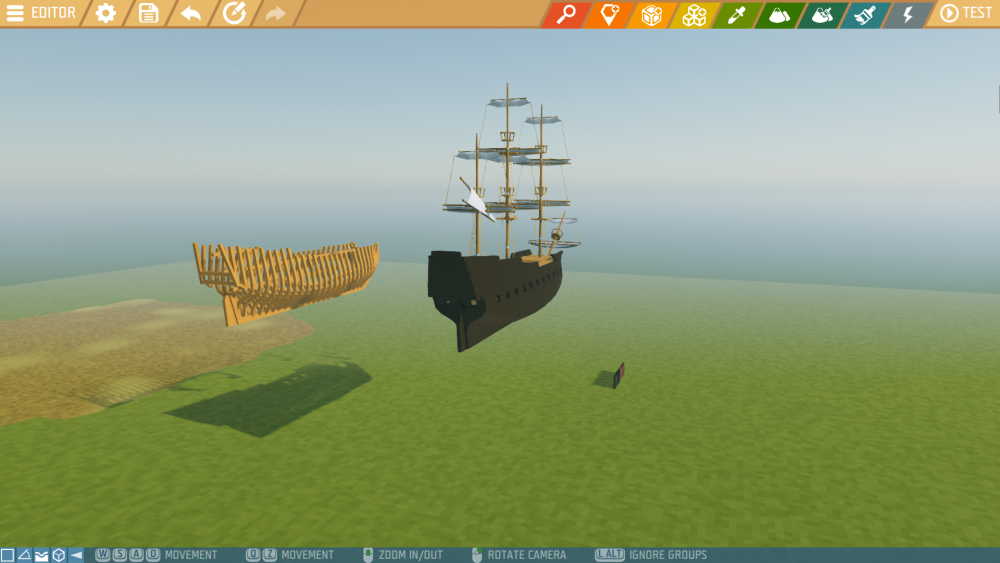



ship stuff by zarwil
in Community News
Posted
Damage based fire/smoke effects ?