-
Content Count
524 -
Joined
-
Last visited
Posts posted by handofthesly
-
-
8 hours ago, BinarySemaphore said:Fourth, I'm not really sure what the calculations for dealing with player resistance is vs damage taken. @handofthesly would know.
The formula I was given by Chocho is as follows:
ROUNDUP((Damage Incoming) * ((100-(Armor Resistance Percentage))/100)) = (Damage Dealt)And to work out the Armor Resistance Percentage the formula is:
3x*(100/(100+3x)) where x is the resistance number for that particular damage.For example, Player uses Iron Sword with 17 Physical Melee damage and attacks Bigfoot which has 18 Melee resist:
(3*18)*(100/(100+(3*18))) = 35% Armor Resistance % for the Bigfoot
((17)*((100-35)/100)) = 12 DMG dealt to the Bigfoot out of the original potential 17-
 1
1
-
-
Clay can be found mainly just in the Arid region now. If you hover over each region in the world map view you can see a list of the resources found there.
I highly recommend joining the Official Ylands Discord where you will find a larger community of players than here and they can generally answer questions a lot faster, not many people come to the forums here any more.
Also, feel free to browse the unofficial Ylands FanWiki for general info too!
-
-
Great to see that you figured it out in the end, and yes they did just change that in this new update recently!
In the future, head on over to the Official Ylands Discord, there is a larger community of active players there who can usually help answer any questions faster.
-
 1
1
-
-
On 4/26/2023 at 1:23 AM, Kay0310 said:I have tried the crow bar several time and nothing happen
Are you using the crowbar found in the side room of the main office building?
-
Sorry to hear about your troubles with your inventory. I recommend sending an in-game feedback to the devs any time you run into bugs or problems so that they can look at your attached logs, in the pause menu click the envelope/letter icon and then on the devs tab write them a message there so that they can get your logs and investigate. I also suggest heading over to the Official Ylands Discord and asking questions there as well, there is a larger community of active players there that can also potentially help with other issues faster than here. If you get in contact there with the devs, hopefully one of them can help arrange to give you back some of the items that you lost.
-
 1
1
-
-
This might be a bug or a result of the new update introducing elemental damage/resistances. The golem in Town in Peril was meant to be invincible to any other weapon except for the sword you get in the church, there would have been some game logic working behind the scenes that meant the golem would only take damage from that very particular sword. He is a tough foe but you can now block with CTRL and dodge with SHIFT so maybe using those will help.
Either way, send an in-game feedback to the devs, when you press Escape, click the envelope icon and select the dev tab and send a message to them, it will automatically attach your logs for them to investigate. I also recommend heading on over to the Official Ylands Discord, there is a much larger community of active players there who can also help answer questions.
-
 1
1
-
-
That's a frustrating bug, did you send an in-game feedback to the Devs? If you click on the envelope icon and go to the Dev tab and write a message it will automatically also send your logs for the devs to investigate which is the best way for them to be able to help you. I also suggest heading on over to the Official Ylands Discord and posting in the bugs channel, you will likely get an answer there faster than here.
-
If you have already claimed the ship you should be able to Unsummon it using the radial menu 'Q' button, and then resummon it back on the water. If this doesn't work then you can send an in-game message to the Devs, explain the issue in the message and it will automatically send your logs to the Devs for them to investigate.
I also suggest joining the Official Ylands Discord and posting there in the bugs or troubleshooting channels, you are likely to get a response faster.
-
 1
1
-
-
I like your suggestions, having additional "cosmetic" sail and aft/fore options would be cool, they could just be variants of the existing ones and use the same recipes and when you go to place the sail down you could just press K/L to cycle through the variants or just select it from the crafting menu.
In regards to #5 and engine speeds, I'm not sure if you realise but max speed for ships is actually reached with sails when you have the wind at your back so it's advantageous to use sails over engines at that point. You will also go faster with engines if you are heading into the wind which I think makes perfect sense. The fact that the wind can change direction at any time means having a combination of sails/engines is very strategic now. Most ships max speeds were increased in this update as well. Now that we can travel to other maps/regions without needing to be at the border of the current map also helps. -
Have you tried digging under the structure? Hopefully its underneath the wall. Best thing to do is to use the in-game message system and send one to the Devs, it will automatically attach your game logs for them to look at as well. Also, join the Ylands Official Discord, you can get answers faster there.
-
 1
1
-
-
Oooo very intriguing. I love the motto, had me in fits! Ne Biberis Mare - Do not drink the sea 🤣
-
Sounds like a cool idea. At the moment we only have Traders which you can place down using the Pigeon Post and Vendor Banners but they just stay in one spot only and don't walk around.
-
I am not aware of a way to move them once placed. You can kill the vendor I think but you'd have to build a new banner of course.
The placement thing is annoying at first when you don't know but once you figure it out it's not so bad. It wouldn't be a bad idea at all to have a little arrow to indicate which way the vendor will face so that is a pretty good suggestion. At the moment when you go to place the banner down the way it is automatically facing with the banner hanging off the right-hand side means that the vendor will always face you.
Are you on the official Ylands Discord group? You can usually get answers quicker there, generally not many people come here any more sadly.
-
 1
1
-
-
I agree with practically everything you are saying but just to add on to Binary's tips ...
You can go for a full hour (real-time) without eating before you actually start to take any damage, assuming the timer starts from 0 hunger level.
It takes 18 minutes to get the hunger notification, then another 18 minutes before the starving notification pops up, and then another 24 minutes before you reach 100% hunger and then you will start to take damage. It then takes another 20 minutes before you die of starvation itself as long as you don't take any other form of damage during that time and don't heal.
Also, it's worth noting that foods can't take you into negative hunger, it always stops at 0 so there's no point eating a whole loaf of bread when you get the first hunger notification (aside from the bonus effects you get from it) as you would be wasting half of it's potential. It's much better to eat it when you get the first starving notification or eat a half bread or even a quarter bread at the first hunger notification instead as these would take you down to 0 hunger or close to it as well.
I have to say that the notifications are annoying as heck though so I understand the desire to just eat to get rid of the notifications. I think they should just have the notification pop up once and keep the hunger icon there as the reminder.
-
 1
1
-
-
No they still haven't added scopes or binoculars of any sort yet. Are you on the Ylands Discord channel? You will get answers quicker there for any questions.
-
I believe the Swim Suit recipe is only unlocked after finding certain Random Encounters. Can't say for sure which one in particular though sorry. If you can, join the official Ylands Discord group and you will generally get answers faster than here. Ylands Discord
-
Happy holidays team, you deserve a good break! Look forward to seeing you all next year.
I'm going to take that skull on the desk as a sneaky hint that bones are coming back to Ylands eventually too (I wish!) hahaha -
There's an error in the list:
Quote- Package of cloth, leather, magic dust, coal, sulphur, copper, gold, iron, logs, clay, rubber
There is no Package of Gold in the game but there is a Package of Zirconium which isn't in this list too
-
 1
1
-
23 hours ago, Sharptail said:yea but how do you do that? I can't find any information about this anywhere
Here's the wiki link: https://ylands.fandom.com/wiki/Building_Plans
Basically craft it using 3x Blank Paper Sheets & 1x Writing Tool and then equip it in your hands and then left-click to start flying around.
-
 1
1
-
-
I think the Wooden Door is now an optional recipe that you have to learn by visiting random encounters, sorry not sure exactly which one. Here's the list of items that require you to learn the recipe this way: https://ylands.fandom.com/wiki/Category:Optional_Recipes
-
23 minutes ago, Sharptail said:Okay so Building Station is replaced by Building Plans, so can anyone tell me what is this Building Plan is
It basically lets you go into free camera mode and you can fly around and build while your body stays on the ground.
-
On 7/27/2022 at 9:56 PM, anna_svecova said:Hi what exactly isn't working properly?
 Our testers see it fine. Thank you for your feedback
Our testers see it fine. Thank you for your feedback
On the Home Main Menu when you select an individual emote, costume or pet to purchase it the display model for it doesn't show up for me, there's just a blank spot where it should be. They do show up just fine when I'm in game like exploration and creative mode which is interesting.
-
@Nikki Severin just a heads-up, the model display doesn't work in the Shop for Emotes, Costumes or Pets when you click on one.


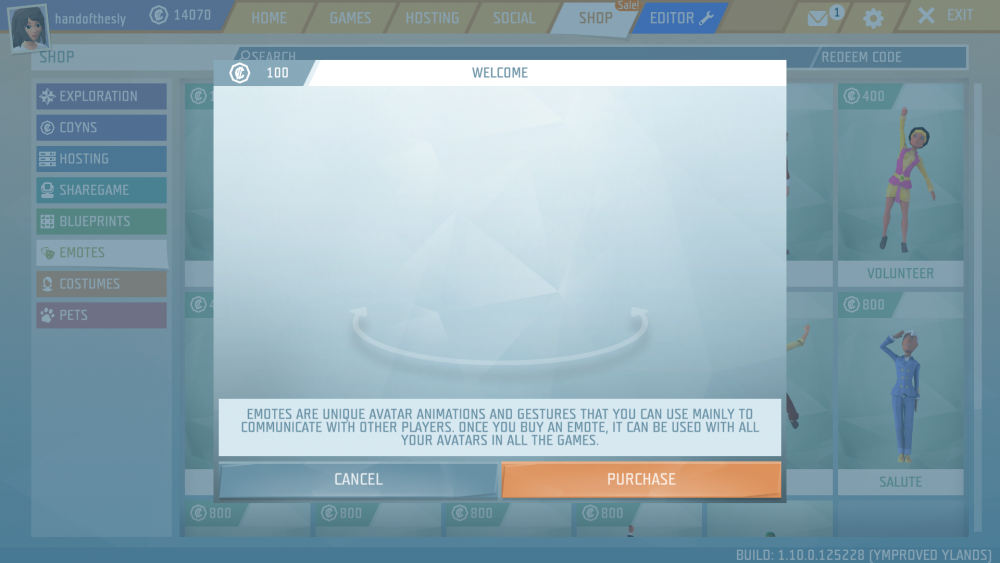
Death chest missing or stuck in wall
in Bugs & Technical Issues
Posted
Unfortunately this is a known bug and the devs are working on it but help them help you by sending an in-game feedback by clicking on the envelope icon in the pause menu and then on the devs tab write them a message, it will automatically send them your logs.
This message is copied from the Official Ylands Discord, I recommend joining and messaging @anna_svecova either there or on here to organise getting your items back!
"Ahoy Ylanders, as many of you noticed we are facing an issue. Sometimes when a player character dies and at that time the game freezes they can loose their lootbox.
We are working super hard on a fix. If this happens to you PLEASE:
1. Send in-game feedback message right away
2. Contact me here and send me the save file of the game where it happened
3. Let me know what you lost so I can reimburse you
We are so sorry this happened and take it very seriously. Please let me know if this happens it is crucial in discovering what the problem is. Thank you!"