-
Content Count
237 -
Joined
-
Last visited
Posts posted by John - NEXFER
-
-
-
55 minutes ago, chivas477 said:I feel sad to know, you didn't went renewable energy, you sir are destroying the world!!! all that mining is destroying the planet! SHAME! SHAME!

Haha right! Does it make it any better that I brought the resources into existence using magic (creator_cube)?

I did this rig with 4 Ylandium Generators, and it powered up a quarter of the way round the island in power-lines with large lights on them, I think I have 16 generators now though, went to bed after building, the fun part today!
I envisioned for the upcoming roads updates, a lit up race track and road system!
Also could be handy to hook people's houses up with some free energy, make the starting island into a small communal town?
40 minutes ago, Hurricane43 said:Awesome job...

Thank you! It's the start of something beautiful.

-
-
I have remade my initial power station, via the editor!
I have also released this as a game mode and composition on the workshop, and I'm hosting a version of it on my server.
This game mode consists of a metal power station on an otherwise unchanged Yland, the power station consists of 40 large Ylandium Generators + 14 Wind Turbines, carefully wired to output to a single cable for your convenience.
Game mode - https://ylands.net/asset/63
Composition - https://ylands.net/asset/68
-
 1
1
-
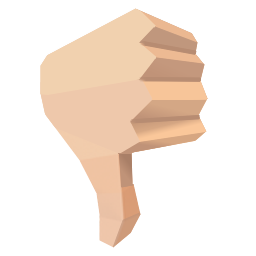 1
1
-
-
1 hour ago, Henrique Crachat said:Scroll up theres a zip file 3.zip
So far, I've tried various logging out and reconnecting methods, tried destroying both ships, tried destroying the floating forest, tried clearing some of the logs etc in large piles, tried suicide and re-spawning (new character just freezes and doesn't work, re-spawn works but doesn't fix bug!), with no luck!
Worth noting from my testing, the bug is not isolated to the ship's wheel, it is that no action is being taken until you log out (some actions seems to work still like climbing ladders etc), and then all actions are taken at once.
Further, you can eat and use items, though they do not show as being used, you can equip items to your hot bar, though they do not show up on the bar, until you re-log, it seems like everything is being halted, until whatever is causing the halting, is removed from the equation upon pushing the exit to main menu button.
One more thing worth noting - you have a whole heap of spawned flora on your island, so much so, that new plants are spawning way up in the air, and so are the logs and other drops etc from woodcutting. If you /additem propeller_pack (which works), and equip it, have a fly up above the forest and you will see what I mean!
Another thing highly noticeable - a large chunk of island is missing on one side (other side of the island from your home), and there is some major graphical issues going on, could also be related as if you try to fly passed the missing section, you aren't able to.
I can't so far find a way to correct this issue, sorry!
-
1 hour ago, Henrique Crachat said:Can´t any of your prorgammers test my savegame ? Like debug or something...
I think they are working on it, in the meantime, just a thought but have you tried using the boat again?
If not, maybe try this - Use the boat, exit game, load back in, exit boat control.
If that doesn't help then will likely just have to wait for the hotfix, they are working on ironing out a few issues so will likely be worth the wait.
*edit* never mind, I just tested that and some other things and the above doesn't fix it!
-
51 minutes ago, harcosgoogle said:Ddr2 video card dx11? Names?
 (cheap,strong)
(cheap,strong)
I can't really give you accurate advice, as I don't know your system specs very well, further, if I gave you advice and it turned out to not work so well for you, you may begrudge my advice!
What I can say, is that I believe that your motherboard has a PCI-E x16 Gen 2.0 slot, that your current GeForce 210 is plugged into.
And that I've used a GeForce GTX 750 Ti for this game before, that would be a semi-cheap option, however, it all depends on your budget and current PC specs, else an upgraded graphics card may not suffice. The GTX 750 Ti may be worth looking in to though.
Whatever you do, do some online research prior to buying anything, you have to find a card that will fit on your motherboard and system etc, and one that will provide the required technology.
You may be able to buy a second hand PC with higher spec than your current, for quite cheap really, as DDR4 is more common on gaming rigs now, and your current is DDR2, you should be able to find a second hand DDR3 PC with a more recent processor and graphics already in it.
Good luck!
-
1 hour ago, harcosgoogle said:Hi, sadly after checking your graphics card specs (GeForce 210), Nvidia GeForce 210 supports upto 10.1. The DxDiag shows DirectX11, however, it just means that you have DirectX11, and that your OS supports DirectX11. You also have DirectX10 and DirectX9 installed on your PC, however, games you try to run with your GeForce 210, will run with the DirectX that your card supports - DirectX10.1.
I'm sorry to inform you of this and I understand your frustration - PC needing an upgrade is a pain!
-
-
I've had this issue only recently (after a graphics driver update), though it is doing it for me on all games and not just Ylands.
I've not had a stream fail though, only the minimising thing is recent for me, stream just shows my desktop!
-
Hi all,
I had a couple of very basic ideas that I think would be good, I doubt either would be very hard to implement as well.
- Players that log off a server, should perhaps be placed in to the sleeping position? I often run up to someone and say "hi", only for them to be offline and me waste my words! I guess other people are likely to do this as well, so I guess this one is for immersions sake, and allowing players to presume who is online or offline visually.
- Global chat enable / disable option, at this early stage, it feels very lonely even in multiplayer, and so, if I was able to, I would enable global chat on my server and have some long-distance conversations. Also handy for new people to communicate with other people on the server, without having to bump in to them in their travels as the only interaction.
- Teleport commands for admins, being able to warp to players and bring them to you, can be very handy in multiplayer!
Thanks.

-
 1
1
-
-
49 minutes ago, Jason Kummerfield said:So I finally built myself a large ship and I decided to set it up a little before setting sail. I built a small cabin frame on deck, placed a smelting pit a cooking stove and a small wooden bed. My ship now unable to turn at all. It sails in a straight line forward and backwards. My ship has a large mast and the helm rebuilt at front of ship and if flags show wind direction wind should be at my back.
I haven't encountered this issue, though you could try some of the following things.
- Swim underneath your boat and check and see if anything is causing an issue. Sometimes ladders slip down and act like an anchor of sorts, or your ship could have something else causing this behaviour, that can be viewed from underneath.
- Check and ensure that the sails and ship's wheel etc are all on the right way round (it happens!).
- Destroy the ship's wheel and try replacing it (sounds like a steering issue rather than a sails issue)?
- If all else fails, could upload your save file for others to look into (located in your Documents > Ylands > SaveGames folder).
-
29 minutes ago, Aleš Ulm said:Hi guys,
here's an update about the current state of the dedicated server issues.
At first, we thought we would be able to release a hotfix, but right now it seems that for some fixes/improvements you will have to wait till the upcoming update (it is planned to be released around the end of this month).
Let me elaborate a bit...
The main problem is that the issues you're experiencing, that many times result in dedicated server becoming unstable, are very likely caused by several issues and unfortunately the logs you (or our QA for that matter) provide contain no hints we could use to identify them. Because of that we had just finished rewriting the better part of the server monitor which should now work better and provide us with more detailed info. We were able to fix some of the possible problems but we need some more testing to find those that remain.
Not only are the changes we had to make too large for this to be easily released as a simple hotfix, but we also don't feel like releasing something that could potentially fix only some of the issues. We'd like to do this properly, so please bear with us a bit longer - I assure you that it's our highest priority right now.
ThanksGreat to hear and completely understandable!
I think one of the most obvious methods I could think of, to help address these kind of unknown issues, would be to include in the server monitor, output display / logging, of all actions the server is taking, perhaps a second tab for this or whatever method to apply it in practice.
Then these problems become obvious, because server hosts will see exactly what task the server was performing, when things are going wrong etc.
These could be logged and correlated, and fairly soon consistent issues will be highly visible, as you mentioned the current logs do not provide such things.
One other thing I might suggest, is to include an "upload log" or "report error" button included within the game or server application, to allow detailed logs etc, to be sent directly to your team, this data could then be aggregated etc to find issues.
Keep up the great work - on a side note, the hosting a multiplayer server, on a second Ylands account, is working pretty darn well as a makeshift dedicated server substitute for the meantime! The server is very stable, and only a few of the smaller issues persist with this method (though it requires buying two copies of Ylands!). I've had it online for several days now and many players have logged in / explored - no server hanging at all, though there is a few seconds of freeze whenever a player connects / disconnects.
So if anyone is desperately wanting to host a server prior to the update, grab yourselves a second copy of the game, run it on the lowest possible graphics settings and keep it online on the host!
-
1 hour ago, harcosgoogle said:Reinstall windows.
WIN 8.1 - WIN 7
Supported DX11!
dxdiag 64 bit tested!
And again black screen,Why? And installed KB-s!
As @SamMonahan pointed out, it seems like you are loading in to the world, during the middle of the night.
I think they may have made the underwater brighter to allow night time diving.
Try and type in to the chat in-game /sethour 12
this should set the time to mid day and see if your problem persists.
-
Though I do like the current Server Monitor / Dedicated Server GUI, I have some suggestions for its improvement and will provide the reasoning for it.
- Console version, essentially, I would like to be able to use a non-GUI version or simple console version of the Dedicated Server, I see little to no need to have a monitor running such as this one, especially not one that requires graphics capabilities and a noticeable amount of system resources, just to launch the server. A Dedicated Server should surely be minimalist, and provide resources to the processes of managing the connections and data, rather than using some of the system to simply monitor the server in a highly user-friendly way. Basically, system resources priorities seem out of order, user-friendly is fine, but surely the user-friendly way should be via the multiplayer in-game menus. Moreover, keeping in mind that the majority if not all server hosts, are seeking to run systems without graphics capabilities, rather, server resources dedicated to server programs, in environments not often suited to a graphically dependent server interface.
- The current GUI, does little more than provide an on/off switch, and show players connecting / disconnecting, and chat in-game. Though these features are fine, and I understand it is an early version, it is found vastly lacking in things that should really be there, noticeably - there is no total online players count to be seen, making it very hard and awkward to actually monitor online player activity (only in-game chat really) and there is no network usage indication to be seen, so I can't monitor that with the app either! These things are far more important to me in a dedicated server program, than it being graphically pleasing. Further, these are the things I would actually like to monitor! I would be just fine with black and white with text on status, such as the above mentioned console version. I would like to monitor server events, things happening behind the scenes on the server that are relevant, and for example, when someone dies or re-spawns, the in-game time, any errors etc as well. It could vastly help development in narrowing down bugs and issues as well, if the server informs the host of what it is actually doing, what it is loading, what it is processing and what it tries but fails to do, where applicable etc etc.
- Server variables / settings, I would love to see the ability to send the above mentioned console version, server variables and settings for the world on launch, or while it is online, things like max players, server name, descriptions, server websites or banner support etc etc, there is many examples of this on other games that can be found. The below console example uses a batch file to launch the server with the predetermined settings to be applied.
- Separate server executable / process, I would like to see a separate program being used for the dedicated server, rather than having the Ylands.exe in use by the server, as it currently means that a Dedicated Server, and Game Client cannot be ran on the same machine. I think I've not had this issue with any other server / client combination, indeed the majority of the time, I test dedicated servers / clients locally on the same machine, prior to moving them over to a host, and in this instance it caused me a day or so's grief in isolating where I was going wrong with the server setup. Thus it would seem logical to have a Game executable and a Server executable and avoid these issues entirely.
- Server output, I would love to be able to fetch the online count for the server, in-game chat messages, and / or anything else of value, to be able to display this information on a website or web application etc. This would be highly beneficial in the days to come for server hosts.
Here is an example of another Dedicated Server that I use via Steam, worth taking note is how simplistic it is, yet how efficient and also that it provides the information required for a server host, and has the capabilities as mentioned above -
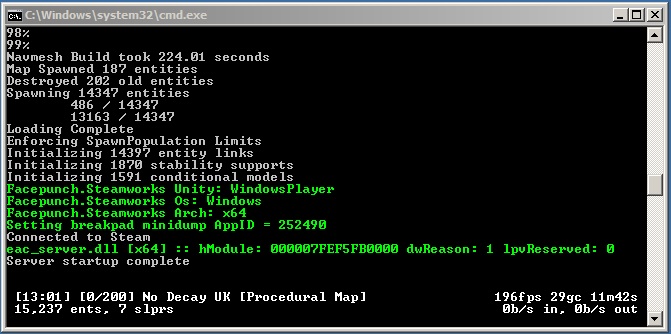
-
 3
3
-
-
On 16/07/2017 at 4:27 AM, Backward said:The problem occurs before that. I cannot run the YlandsLauncher.exe. Upon running it, nothing happens. Cursor turns into the loading icon then returns to normal and nothing appears for me to log in or press play.
Could try the following steps -
First off, if you know how to kill a process, ensure there are no Ylands.exe or YlandsLauncher.exe processes running in the background, else you could simply restart your PC / Laptop.
Secondly, does your PC / Laptop meet the minimum system requirements to play the game? Do you play other similar games on it without issues etc?
Third, you may require an update(s) for your graphics card or possibly DirectX, a number of other users have experienced issues with outdated drivers etc.
Officially - Ylands requires DirectX 11.1, however, it should run fine on DirectX 11 from my experience, but your graphics device must meet this minimum requirement.
If none of this helps with the issue, should post your system specs / operating system and run a DirectX Diagnosis for the devs to look at, can do this by typing "dxdiag" in to Windows Start area / run box, and uploading the results.
-
1 hour ago, Backward said:Installed Ylands trial into Program Files (x86). Run the launcher from the shortcut and the .exe from inside the (x86) folder. Ran as administrator. Verified that the "Target" and "Start in" fields were correct. When the launcher is ran, it seems like it tries to load but nothing happens. Any help is appreciated!
Hi there, it should be a matter of running the Ylands shortcut on your Desktop (or YlandsLauncher.exe)
- Login to your account and press "Play".
The launcher authenticates you and allows you to load Ylands.exe properly. I'm not aware of any instance where you can load Ylands.exe properly, without pushing "Play" in the Launcher to do so. Else the black screen thing happens.
Is there some reason you were not pressing "Play" from within the Launcher, rather than trying to run both manually?
-
@Aleš Ulm It seems that the multiplayer way of hosting, does not have the same issue as the dedicated server way of hosting (Freezing up, players unable to connect etc) - further, connecting to the server is much faster with the multiplayer method.
I've bought a second copy of Ylands and have set up a multiplayer server, which I have set to the lowest possible graphics settings and will leave online to see if this is a viable server option.
Worth noting from this then, that it seems the biggest dedicated server issue is purely isolated to the server monitor method of hosting, rather than the hosting itself, and thus could indeed be a bug with the server monitor application, rather than the Ylands.exe.
Any way to make it a simpler command prompt style server, rather than having a good looking UI for the dedicated server? The simplified version seems like a better option for server hosts, maybe possible for the future with Steam anyway.
Hope this info can speed up the hotfix for you guys!
*On a side note, the server (mutiplayer left online) seems to be eating up memory, it was on around 3-4GB used and has been steadily rising for the passed few hours, it is now on 5.5GB used, I think there could be an issue where memory is not being unloaded properly, might be worth looking in to as well.
Keep up the good work
-
1 hour ago, SamMonahan said:Alright mate! Jump on discord more often so we can chat easily (I've joined yours)
Which discord are people using? Got a link, think there is a few now, may as well use one!
-
Think it happened already! Will reboot it and see if all is well.
-
38 minutes ago, SamMonahan said:Alright mate! Jump on discord more often so we can chat easily (I've joined yours)
Server is up, will hop on Discord at some point after my misses has stopped watching TV (she looks at me weird for talking to my headset haha).
-
 2
2
-
-
2 minutes ago, SamMonahan said:Looking awesome John! Any possibility of you hosting something for us to play on now? Im dying to set down some roots with other people

I am happy to turn on the server, though there is a persistent issue with the servers becoming unresponsive after some time, requiring a reboot or sometimes losing the save entirely. Hopefully a hotfix it released soon for this issue. Give me a few minutes to set it up on the host.
-
 1
1
-
-
Greetings all,
I've been lurking around here for a couple of months now (since I bought Ylands and discovered its awesomeness!).
So, I thought I'd introduce my self properly - Hi I'm John, I'm 31 and from England!
I am a web tinkerer / designer / developer by trade and hobby-craft, and will more than likely be a regular to these forums as the game progresses ever-forward.
I enjoy hosting things, and all things computing, I have spent several years developing mods for another game, and many more years messing with website and game development in various shapes and forms, further, many years playing games and exploring the wonders of computing in general (started on Apple IIe's back in the 80's).
Pending the upcoming updates for Dedicated Servers, I too will be hosting a Dedicated Server based in the UK (NW England), I have since purchased the domain - Ylanders.com for the server (currently pending updates), where a basic shell website /discord has been implemented for the meantime.
SpeedTest on the host -

My office ^.^ -
Things you can see -
- Xbox One S
- 2 Laptops (AMD A10 and an A6)
- X-Rocker Elite Pro Gaming Chair
- Corsair Raptor K30 Gaming Keyboard
- M65 PRO RGB FPS Gaming Mouse
- Turtle Beach X12 Gaming Headset
- My Guitar!
- Too many wires!
Custom Gaming PC:
Case: Vantage Red Gaming Case with LED Fans
Motherboard: Gigabyte Z270-Gaming K3
CPU: Intel Core I5 7600K 3.8ghz 6mb Cache 7th Gen Kaby Lake
Memory: 8gb Corsair Vengeance LPX DDR4 3000mhz Performance Ram
HDD: 1tb Western Digital WD10EZEX 64mb Cache 7200rpm HDD
GPU: Nvidia Geforce GTX 1060 6GB (Gigabyte v.2 Windforce).
PSU: EVGA 600w Quiet 80 Plus Bronze Certified.Also if anyone would like to play Ylands together, add me on Steam!
-
 2
2
-
-
It's a great community and a great game, welcome!
Our PC's are cousins (similar equipment)!
-
 1
1
-








Power-Plant
in Community News
Posted
No idea! I've edited the original post with new information, I've remade this in the editor on a larger scale, and released it as a game mode on the workshop!