-
Content Count
374 -
Joined
-
Last visited
Posts posted by Oliver Hope
-
-
Thanks for the update, Nikki. I have another question, would it be possible to set the position the players boat will spawn in? I'd like to have them come towards my yland from a specific direction.
-
 2
2
-
-
-
Here shall I, Oliver, present my progress on my season 2 competition entry.
I barely know what I am doing but it is going to involve steampunkness, adventure, perhaps a little puzzle, airships, floating houses and probably a lot of frustration on my end.
Oh yeah, let's not forget the flying outhouse.
-
 3
3
-
-
This is a bit of a funny, low priority one?but I believe should be simple to fix.
When naming editor worlds there are certain words you cant use because they contain 'profanities'.
Couple examples:
Asset because it contains Ass.
Butterfly because it contains Butt. (thanks for sharing @Fompster?)I believe this could be fixed by checking for profanities after the string has been typed, not during typing.
-
 3
3
-
-
Hi
@Fompster and I are keen on participating.
I have a question about world size and memory. When creating a universal world the play area is to small to even fit a small yland in, but when using terrain streaming to increase the size to say 10;3;10 which is smaller I think than the mystery islands the memory bar shoots up to around 300 MB, this doesn't seem to leave much memory for building or am I overestimating how much memory entities take?
We are worried about starting with something too big in mind and we cant end up fitting it in.Thanks
EDIT: fompster was doing some testing and comping in a medium-sized building took up 50MB. It doesnt seem like we can build much at all...
-
 2
2
-
-
@ocnoglittle What's the button to hide it? It would still be nice if it went away automatically when opening the toolbar and didnt appear when the toolbar was open.
-
If you find you are repeating a lot of your code it often means you need to use a function or as Ylands calls them an instruction, if you create these in a global storage you can access the functions from any other game logic. You put all your code into the instruction and then you can 'call' it from another place with just one block.
-
 1
1
-
-
If I understand correctly what you are asking you can use the vector tile that splits up the vector into separate x, y and z sections.
-
 1
1
-
-
I havnt really messed around with terrain much but I just had a quick look and I dont think its possible to spawn water. Perhaps you could have your whole play field a water volume and map tiles just spawn above it, then where the ground level is lower you will have water. Not exactly sure how your map works though.
-
In some ways your method is quite similar, well done for solving the problem your way that's how you learn?
-
When creating entity welds or taking screenshots you get some feedback in the console window (which is nice) however the console window covers the left-hand toolbar, which is frustrating when trying to edit properties of something. And as far as I am aware the only way to make it go away is to wait a little bit.
-
Hi all.
I created a small comp to help with debugging ray casts by visualising them.
It can also be found in the workshop under the same name.
The purple line is an example of a debug for a ray cast.
There are 4 public functions from global storage:
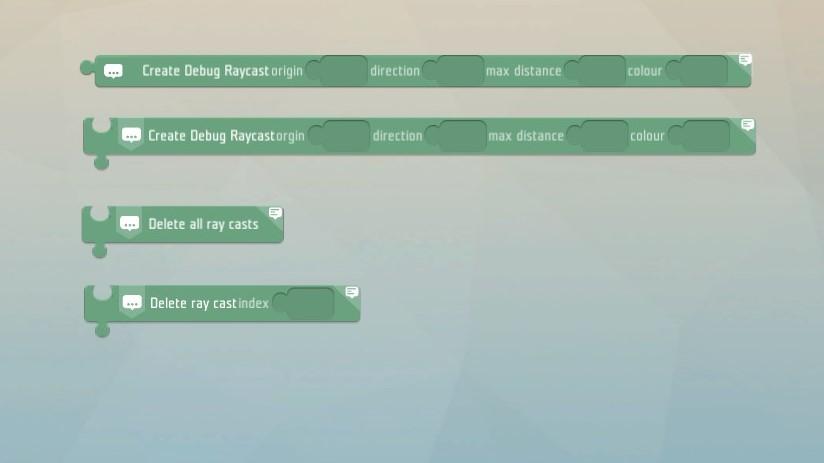
All the visualisation are stored in an array.
The first two functions take the same inputs as a ray cast + an extra parameter for the colour. The first function returns the index where the ray is stored.
Delete all ray casts: self-explanatory.
Delete ray cast: deletes the ray at the given index.
An example of how the debug function might be used. NOTE: The debug function does not perform any actual ray casts (doesn't return any hit position or such) it only makes a visualization of a ray cast.
-
 1
1
-
-
@Igor Q. thanks for the detailed explanation, I think my understanding of what relative meant was a bit off.
-
Hey, there are probably a few ways of doing this. The first that comes to mind is making a 2d array to keep track of all your rooms, you could just use a boolean type to track if a room has spawned in a certain position on the grid, or use another type if you want to store some more info. Then before spawning a room check your 2d array to see if a room has been spawned there.
let me know if you've got more questions.-
 1
1
-
-
I love the idea for heavy machinery, maybe they could be attachments to vehicles (a tank track base could be added), being able to attach a scoop or plough to your vehicle would be pretty cool.
-
 1
1
-
-
From what @Houp has said perhaps we need more client-side scripting options, maybe opening up the controller game logic object so that it can be used on the default player entity and not only custom player entities. I get that the controller is limited for a reason, but maybe it could have an advanced mode (know what you're doing or you are gonna cause problems) that allows sending data back to the server ( I believe you can only do server to client currently).
-
 2
2
-
-
11 hours ago, Igor Q. said:@Oliver Hope
You have to check how your animation is moving. There are several options to move relative to the world or to the parent....The options I see are, absolute, relative and relative to position, non of these take the parent into account, or am I missing something?
-
22 hours ago, Mello1223 said:it is now possible to do this using controler.you can choose whether you want to create the cursor from an entity or use a UI. You don't have to worry about accuracy, because if you use an entity, the accuracy will be determined to three tenths of a place, and if you use ui, then the accuracy will be defined by the pixels of the window.if you need help with this, contact me on discord.
Ahh I see now that I missed the option to get secondary input. Would still be nice to have these options when you aren't using a controller
-
5 hours ago, Mello1223 said:if you use an animator, you can set it directly in the animator, whether you want a relative or global position. if you do this with a script, you need to use a reposition tile... sorry,probably not exact translate,ill write you later,now im not in pc
Im aware you can set it in the animator however it doesn't take into account its parents transformation.
-
When you assign a parent to a group of objects that groups position and rotation is relative to the parent's transformation. When animating the parent the child keeps its relative position correctly, the problem comes when animating the child. When animating the child it seems to forget that it has a parent space and uses the global space. If its at (1;0;2) relative to the parent it will go to (1;0;2) in global space and do its movement relative to global space instead of relative to its parent.
Its possible to do slight workarounds with reference points attached to the parent group but it is still limiting. -
On 8/8/2021 at 11:33 PM, ocnoglittle said:Maybe you could do something with the custom UI. ?
Like make the whole screen full of buttons so that any click causes what you want ?
hmm I dont think it would be very accurate, ill rather wait until the feature gets implemented properly
-
17 hours ago, ocnoglittle said:For the cursor to be displayed, I think it is X or Z. It was just added in Update 1.7.
Hmm X is for dropping items and z doesn't seem to do anything, also this wouldn't allow you to force the cursor to be displayed with scripting
-
9 hours ago, ocnoglittle said:What do you mean by grounded?
Grounded being the player is touching the ground.
-
I am said friend, and the map behaved exactly the same for me... not too surprised but it was worth a shot.
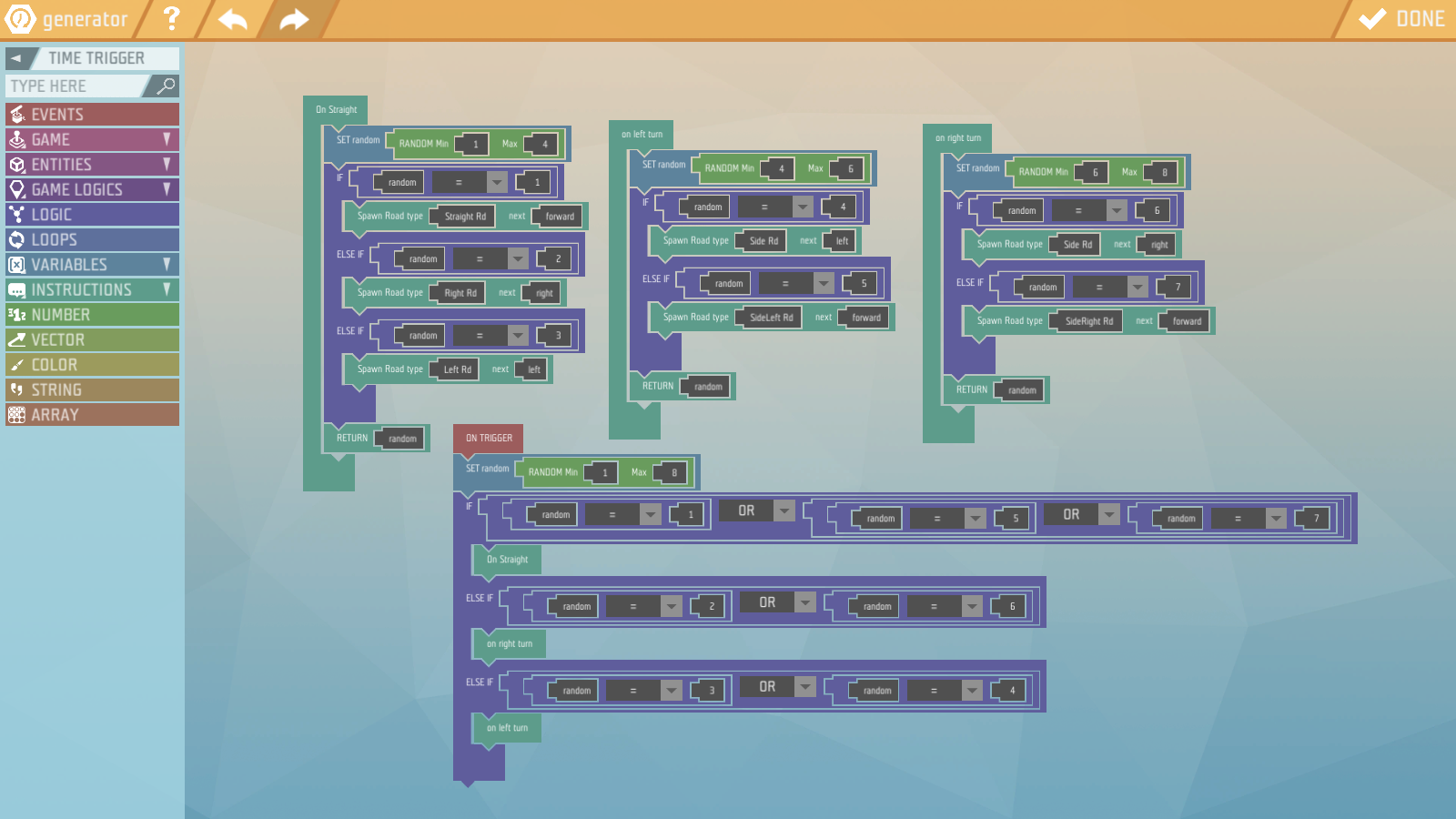
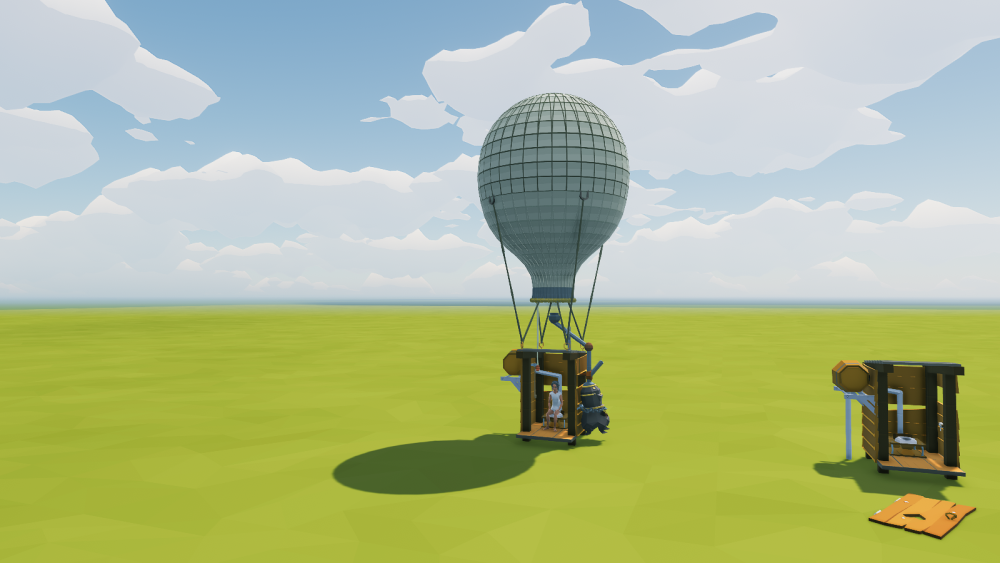


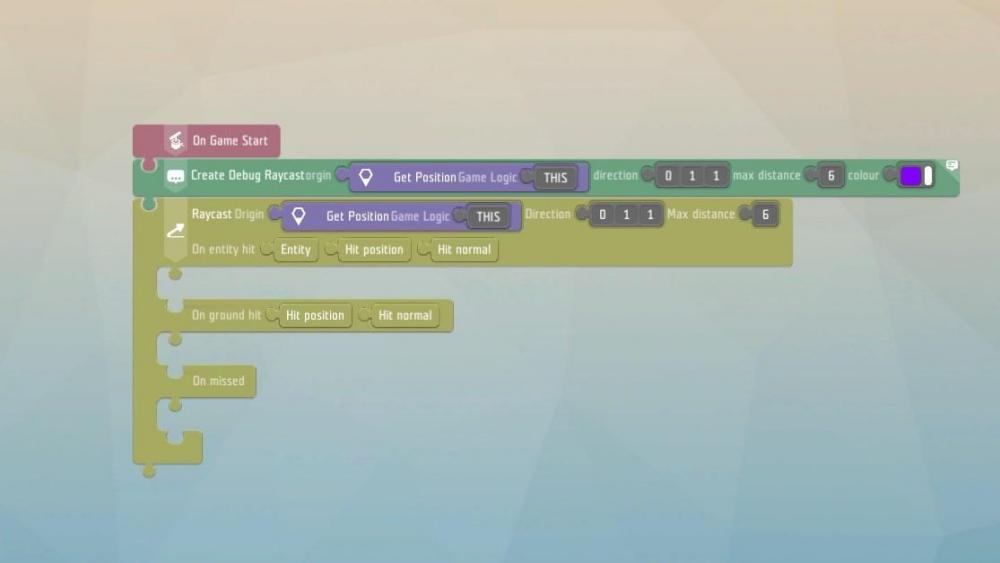
[SUBMITTED] An adventure with a name - Seagull Relay Theta. Season 2 entry.
in Ylands Creator Competition
Posted
Today I finished my planning for gameplay puzzles, my game is taking a similar form to a point and click puzzle game hopefully this translates well into ylands.
Here is the first part as a flow diagram. WARNING MAJOR GAMEPLAY/PUZZLE SPOILERS