-
Content Count
112 -
Joined
-
Last visited
Posts posted by Yo HasLEGO
-
-
Pressing down ctrl for blocking WHEN running left, back or right makes the character do weird things. ????
-
 3
3
-
 1
1
-
-
-
A few updates ago the amount of options in the key bind settings got decreased. I'm not sure why.
The problem is that some key binds are interfering and we can't change them.A good example is the camera movement in the editor.
RMB rotates the camera, but it also cancels energy streams etc.So please let us have the options to change every key bind into whatever we desire.
...so i can look around with MMB again ?
edit: Also, the game doesn't recognize buttons like ALT and 4th and 5th mouse button anymore. Which is a shame because those are very useful buttons.
-
 2
2
-
-
-
@NICO14973 discovered that re-entering exploration via the recent games tab can fix it.
In his case the cause of the problem was likely a poor internet connection. -
Discord is so much easier to navigate in than this complicated forum ?
-
24 minutes ago, Nikki Severin said:Hello there!
@Yo HasLEGO would you mind providing us with your save so that we can have a better look into this?
Thank you!Sure, here you go

(this is the savefile of the world that has the collision-less roofblocks)
I couldn't come up with a name for it at the time so i named it "dot"
-
 1
1
-
-
-
That could be it. I have quite a bit of memory so that might explain why we didn't have any problems.
-
 1
1
-
-
@spiritchaser28invited me today to @Deadeye_Rob's amazing map.
What an incredible place!
Immediately I got overflown with inspiration! Every single wall, window and even the ceilings were filled with genious ideas!The interior leans close to what i am going for in the castle i'm currently working on so naturally I took loads of pictures

I also want to ask if it would be ok if I'd implement some of the ideas into my castle, like the table with the minimap and the glass cabinets to display treasures

-
 4
4
-
-
8 hours ago, spiritchaser28 said:Is this just in editor or in game as well? Either way it needs to go into the hotfix bucketlist
Seems to be everywhere
-
 1
1
-
-
1. Five of the passenger seats have no collision, which consequently lets you walk through them and lets you place other blocks inside them.
The annihilator doesn't detect them either.2. The little text that pops up when trying to interact with items is way off with the two blue passenger seats.
Putting these seats on cars doesn't fix either of the problems above.
I can imagine the collision bug can be very confusing for new players.-
 1
1
-
 2
2
-
-
When I go far away of the energy splitter, or, and, xor and the randomizer they render wrong by one block.
I hope this picture explains it better than i do ?
-
 1
1
-
-
Some blocks are missing certain "parts".
Like the floating platform doesn't have the spinning propeller in it anymore, the stone letters T and K have missing surfaces so you can see through them and the car front mask that used to have a grill texture now is blank.These are the only three I've found so far that have these kinds of problems.
-
 1
1
-
 3
3
-
-
I'm having the same issue right now in survival.
I was switching between two packs to overcome the overheating.
After landing on my ship one of the packs proceeded to heat up and is now permanently stuck overheated.
output logs in case it could help

-
 2
2
-
-
-
3 hours ago, ocnoglittle said:you can always zip it then attach it here
Oh I forgot zipping files was a thing, thanks

-
No No, sorry for the misunderstanding @Aleš Ulm. All the blocks were the same normal colour before the beta.
-
@Misa_Bondejcgirl, I found an intact version of the tower in the same game. It has an iron bow and some arrows laying on the railing.
I tried blueprinting it and the roof doesn't get blueprinted. It's like it doesn't exist.
@Aleš Ulm, the building in the picture was made on a sandbox savegame. Unfortunately I cannot send .ylandsgame files. ?
So here are the paint codes (with paintgun)
normal stone gray: 135 124 112
light stone gray: 196 183 160I also don't think the rotation or placement of the blocks matters. But i'm not sure. It's been a long time since I built it.
I hope this helps a little.
-
-
If I exit out of the building stations building mode, I can still only place items inside the building radius of the station. I get the message "location too far" when trying to place something outside of the radius.
This happens even after completely removing the building station.I have only tried this in legacy and sandbox. Both had this game breaking bug.
output logs below
edit: exiting out to the main menu and going back in seems to fix this
-
 2
2
-
-
So far i'm loving the new building camera.
It would also be great if we could connect energy lines while in this mode, or even paint blocks and items.
Talking about energy lines, they should only be visible when holding an energy linker or when in builder mode.
-
 1
1
-
 1
1
-
-
When holding a tool like the terraformer (with the spacial camera angle), the character starts spinning around when holding left or right movement keys while gliding down.
-
 1
1
-
 1
1
-
 1
1
-
-












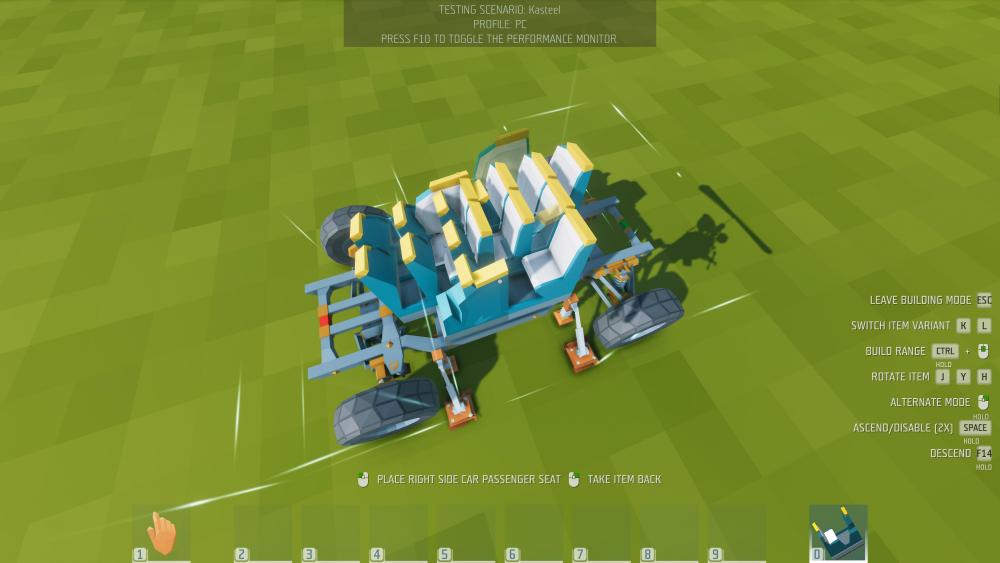









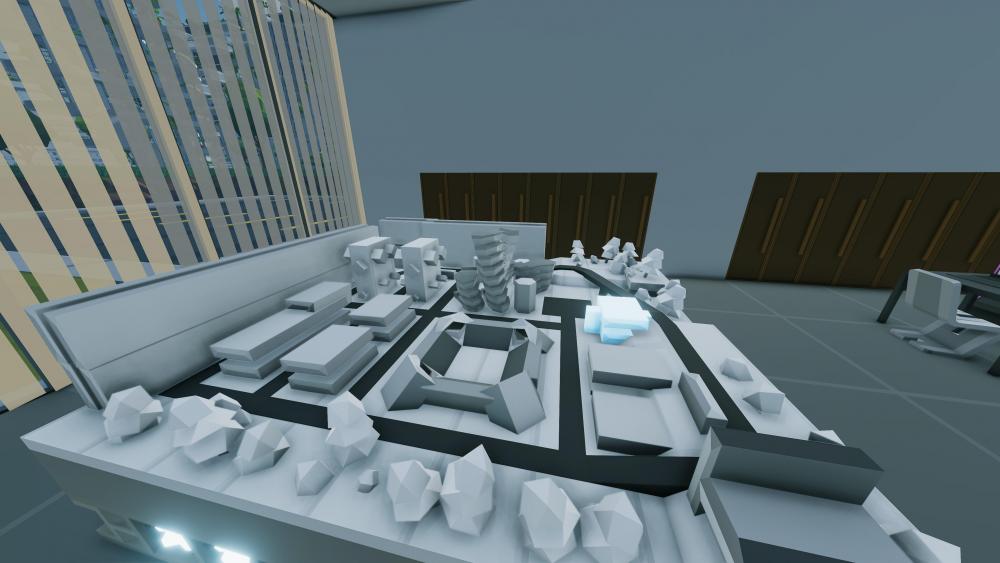













Menu Scrolling (Beta)
in Bugs & Technical Issues
Posted
In the crafting menu I can only scroll when my cursor is either in between the pictures of the items or next to them.
For some reason scrolling doesn't work when my mouse is on one of the pictures.