-
Content Count
43 -
Joined
-
Last visited
Posts posted by NaruTheHuman
-
-
Hello there, guys!:)
This time, we take a look at a new editor feature for singleplayer games, and that is controlling your custom vehicles with reading players vertical and horizontal input.
If you have any questions about this, don't hesitate to ask me below. ^^
See you next time!-
 6
6
-
 1
1
-
 1
1
-
-
Hello there

Sadly, terrain tools are not accessible from visual scripting, and there is currently no way to modify the terrain from script at all.. :c -
Hello.
 you can perhaps use a time trigger with the desired interval, and use SET ENABLED instructions on your animators to turn them on and off again.
you can perhaps use a time trigger with the desired interval, and use SET ENABLED instructions on your animators to turn them on and off again. 
-
Hello everyone!

This week, we take a look at randomizing your lock combinations and puzzles. ^^ Hope it helps bring something more to your games x)
I have attached the scenario, if you'd like to take a look.

That will be all, see you next time! ^^-
 2
2
-
 1
1
-
-
Hello there!! ^^
This week we take a little look at game sets, and how to use them to connect your games together.
As always, if you have any questions, don't hesitate to leave a comment, and I will try my best to help ^^
See you next time, Ylanders!
-
 1
1
-
 2
2
-
 2
2
-
-
@Azaren I think that the animation is still being calculated, since there is an option that it would be like a train that goes from one island to another, and you don't want it to stop going just because its not being displayed, at the moment. I'm not 100% sure, but I would say that it will still have an effect on the performance, even though much smaller, since it's not being shown.

-
 2
2
-
-
@Mello1223 Ah yeah, that's unfortunate
 Wait so if you use get rotation in the group, it returns a different rotation than it should? I'm afraid that for now, there won't be a better way to solve this.
Wait so if you use get rotation in the group, it returns a different rotation than it should? I'm afraid that for now, there won't be a better way to solve this.  but try to use transform rotation with 0,0,0 offset instead of get rotation. It's just a guess, but it could return the correct rotation that you need.
but try to use transform rotation with 0,0,0 offset instead of get rotation. It's just a guess, but it could return the correct rotation that you need.
-
 1
1
-
-
@ocnoglittle Hellooo ^^
1. At this moment, they are both just about the same. There might be situations where one is slightly faster, but since there is a very little difference, I would just go with the one that's more suited for your game ^^
2. The only reason not to weld something, is when you want to interact with it somehow, or you want for single blocks to be breakable. ^^ As far as the trees go... mm. I don't think it will make much of a difference since there will remain more or less the same number of colliders (unless you turn off the colliders, of course, :D). But I would say that you can go ahead and weld them together, you can never go wrong with welding, just remember that they will act and receive damage as one object from that point, so probably make them indestructible.
3. Will try to incorporate them into one of the following videos ^^
4. I'm not sure! I didn't really come up with anything so far, but I will make sure to mention it if something comes up ^^
I didn't really come up with anything so far, but I will make sure to mention it if something comes up ^^
5. Performance monitor is really just for monitoring some unexpected spikes where you unknowingly spam 1000 entities at once etc. Generally, you'd want frame time less than 300ms, and polygon count is more or less just for informational purposes now..
Generally, you'd want frame time less than 300ms, and polygon count is more or less just for informational purposes now..  Script profiler is good for checking how many times have the functions been called and how fast your functions are. I haven't been using the perf monitor that much to be honest, I really use it just to check for some big spikes that would show some greater issue in my script.
Script profiler is good for checking how many times have the functions been called and how fast your functions are. I haven't been using the perf monitor that much to be honest, I really use it just to check for some big spikes that would show some greater issue in my script. 
-
 2
2
-
-
@Mello1223 Hi ^^ As far as I know, we don't really have a way of returning local position in a group. :c I would suggest using some other blocks position and just subtracting them or something like that ^^ Feel free to drop some exact use case where you'd need it, and maybe we can come up with some solution. ^^
-
@ocnoglittle Hello:)
All the storages that we have to work with, are stored straight on the player's account. That means, that each player has his own global storages, game storages, etc. In a multiplayer game, you can get information from all the online players, but always only from those who are there, since these are the only ones you see. This means, that we don't really have a way to have a leaderboard that would show top players from everyone that has ever played the game... You could only create sort of a high score system for every individual player..^^
Hopefully, this feature will be added in the future. But so far, it's really just not possible. x(
-
 1
1
-
-
@jchob Hello there!:)
first Q:
Not at all, recursive function with 1s delay would be basically the same as the time trigger that goes through the colors, since it would just fulfill the exact same operations as the time trigger does. ^^
Lerp is quite simple, really. You pass two colors, and then a number between 0 and 1, 0 being the first color, and the second color being 1. Your problem might be passing in numbers greater than 1, that is why it goes straight to the second color... x] I've used lerp in many scripts, so it should work fine. If it still won't work, feel free to write to me again with some closer specifications. ^^
second Q:
If I understand that correctly, you are creating some sort of a missile launcher, where you need to deal AoE damage? I would definitely try to go with the overlap tiles, since spawning the trigger zones, despawning them etc can cause a lot of issues by itself.
I would definitely try to go with the overlap tiles, since spawning the trigger zones, despawning them etc can cause a lot of issues by itself.  so definitely go with the overlap approach. That being said, I haven't really gotten to trying the overlap tiles myself that much.
so definitely go with the overlap approach. That being said, I haven't really gotten to trying the overlap tiles myself that much.  So I will definitely have to try and create something with them.
So I will definitely have to try and create something with them. 
-
 1
1
-
 2
2
-
-
On 11/7/2020 at 8:53 PM, Azaren said:@NaruTheHuman My question is: Are those flags "animated objects"? Or flags are not hard for memory? I have more than 15 flags in visible radious on my map. Thx for advice ?
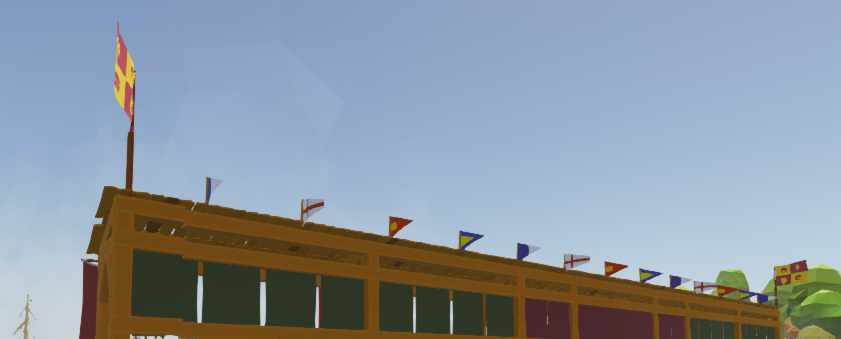
Hi
 in this case, flags are not counted as mentioned animated objects
in this case, flags are not counted as mentioned animated objects  they are not demanding on memory at all afaik, so that shouldn't be a problem!^^
they are not demanding on memory at all afaik, so that shouldn't be a problem!^^
-
 3
3
-
-
Hello there, everyone!

This week, we will go over some basic optimization tips, and look at some common problems that the games generally encounter. ^^
If you have any additional questions, feel free to ask me right here!
This will be all for today, see you next time ^^-
 2
2
-
 4
4
-
 1
1
-
-
Hey everyone!

Another two weeks have passed, and a new episode of Naru's Corner is here!
This week, we are going to create a simple scoreboard that you can place in your game. It is a nice way to add something extra to your world. ^^
Hope you guys are staying safe during this covid situation, and see you again in two weeks!
-
 2
2
-
 1
1
-
-
Hey guys!

I'm sorry for uploading this video a week late, but I have a lot on my plate right now, so there was no time to sit down and come up with something.^^
This week we take a quick look at using skills, which are really easy to use, but I thought they should be included anyway (plus it was the only theme I really had some time for now :D)Hope you enjoy it, and see you in two weeks hopefully back with a better video this time.

-
 6
6
-
 1
1
-
-
Hello there!

Welcome to another episode, where we take a look at creating sentry turrets for your games.If you have any questions, don't hesitate to ask right here ^-^
-
 3
3
-
-
Hello there.

You have to create some temporary local array and use it to set the inside elements, and then push this temp array into the main array as one index.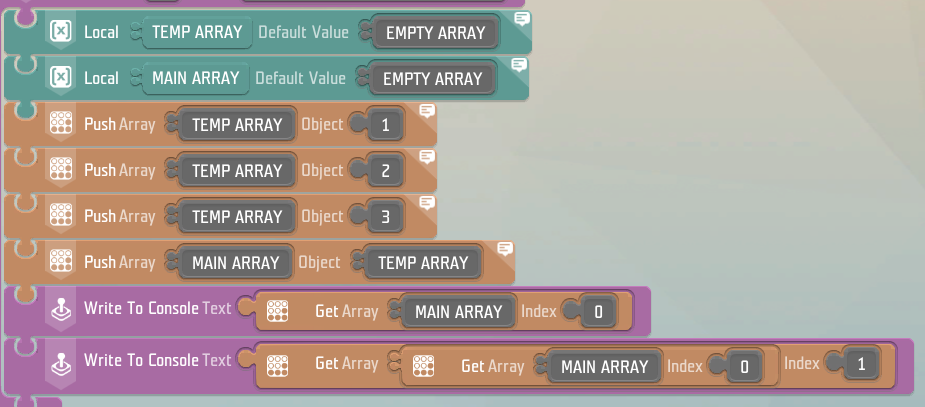
I've made an example here, where I set the TEMP ARRAY to values 1, 2 and 3, and then push this array to MAIN ARRAY. That means that MAIN ARRAY[0] will now be = {1,2,3}. You can then access this array as I've shown with the write to console tile, first one returns 1,2,3, and the second one will return 2.
Once you actually set up your array with some values, you can access and change individual values through SET and GET array tiles, but its important to always set them at first, as you can't access something that isn't really there.-
 2
2
-
 1
1
-
-
Hello there, once again! ^-^
This week we will take a closer look at the principal behind counters and progress bars, I hope you'll like it.

If you use this system in some of your creations, make sure to send a picture or something, I will love to see that it has been somewhat helpful, and the others will see what you managed to create ^^This will be all from me today, so just to keep with Adam's work. Stay classy, Ylanders!:>
-
 5
5
-
-
Hello there, it's me again, your friendly neighborhood designer, Naru!

As it showed up, the first episode wasn't a complete disaster, against all odds! And so, welcome to the second episode!

Today, I have prepared an easier thingie, where we destroy a building at the start of the game, and then build it back up using some animators.
I have really tried to keep it as short as possible while still explaining everything I do, so you will hopefully be able to follow just fine ^-^
This will be all from me today, so enjoy the video, and as Adam would say... Stay classy Ylanders!
-
 3
3
-
-
Hey there Ylanders!
It’s me, Naru, your friendly neighbourhood Designer! As we promised, we are bringing you the first of many Naru’s Corners. Each week we’ll bring you an interesting feature I’m working on and I’ll explain in a nifty Let’s Play Video or in written form how to tackle it, so you can be an Editor Wizard in no time!
And first up I decided to show off one of my favourite contraptions, the terrain generator. This little guy is capable of scanning the surrounding area and with the help of ray casting project that terrain on a surface of your choice. You can make it look like rods, or a military hologram or a nice colourful projection, it is up to you. I have recorded (a pretty hefty 40 minute ? ) Let’s Play, so hopefully,that’ll explain most of it, but if you are at a loss, don’t hesitate to hit me up and I’ll try and help you out ? But the video should do it.
So have fun with it and I’m looking forward to bringing my next invention in two weeks’ time ?
So, until then, stay classy Ylanders.-
 4
4
-
-
3 hours ago, bures.peter said:Will be possible to move game logics in the future?
It would allow creators many possibilityes for creations...But you can move game logics, just make sure to check the "animated" checkbox.
 Only water can not be moved, because of some performance issues etc.
Only water can not be moved, because of some performance issues etc.
-
 1
1
-
-
Hello there

Sadly, right now there is no way to move or add the water, once you're in the game.
I would suggest using some combination of slowly rising blue colored trigger zones with bubble particle effects, for instance. ^-^
-
Hello

You can copy paste scripts simply with ctrl+c ctrl+v, just make sure to enclose them to some custom instruction, so you can select the whole thing at once. In this case it would be the best to simply call the fire and tilting methods straight from the listener for custom controls.
In this case it would be the best to simply call the fire and tilting methods straight from the listener for custom controls. 
Events like open/close and on/off are not triggered when called through script, because these are meant to be just for the case when someone actually interacts with them. ^^-
 1
1
-
-
Zdravím
 Pokud jsou NPC mimo loadnutý chunk, nepočítá se pro ně AI ani nic jiného, jsou to jen uložené entity. Takže pokud jsou na oddělených ostrovech, nemělo by to vadit.
Pokud jsou NPC mimo loadnutý chunk, nepočítá se pro ně AI ani nic jiného, jsou to jen uložené entity. Takže pokud jsou na oddělených ostrovech, nemělo by to vadit. 
-
 1
1
-
 1
1
-


Naru's Corner #10 - Controlling a plane with custom inputs
in Editor Help
Posted
Oh that's awesome, @ocnoglittle!! Really appreciate this!:3
And I don't think you missed anything, it looks really good x]